Get Connected With Cyberduck
Ray Dotson - November 8, 2006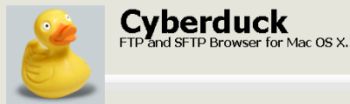 Sorry, Windows users. This one’s for Macs only. When I started a new web page recently I quickly got fed up with the online ftp options offered by my host. It was nice that the hosting service offered a couple of web ftp clients, but the problem was that they didn’t have the features I wanted and were just plain difficult to use, not to mention unreliable. So I went searching for an alternative.
Sorry, Windows users. This one’s for Macs only. When I started a new web page recently I quickly got fed up with the online ftp options offered by my host. It was nice that the hosting service offered a couple of web ftp clients, but the problem was that they didn’t have the features I wanted and were just plain difficult to use, not to mention unreliable. So I went searching for an alternative.
Everybody loves getting something useful for free, so you should love Cyberduck. It’s a freeware ftp client with an intuitive, easy to use interface and all the features you would need for the most common file transfer tasks. Cyberduck will remember your last connection settings and allow you to quickly reconnect to the last ftp server. Once there, you’ll be able to upload and download files as well as rename or change permissions on those files as needed.
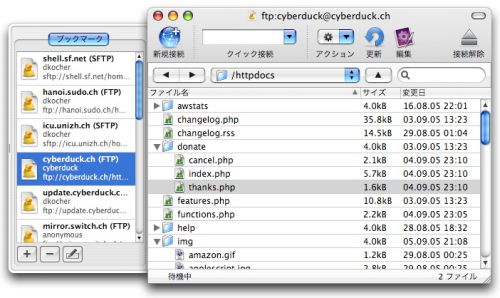
The basic ftp functions are included on the toolbar at the top of the window. Uploading is accomplished by clicking the upload button and then selecting the file in the dialog box that appears. Downlaoding is even more simple. Either double click on the file in the Cyberduck window to download to the default download directory or drag and drop the file from Cyberduck to your finder window. When you’re finished, click the disconnect button and you’re done.
If you get stuck, check out the great online help linked from the Cyberduck site. There are a few more advanced features in Cyberduck, but if you have a need for a no-frills ftp client, Cyberduck is a great choice.
This entry was posted on Wednesday, November 8th, 2006 at 3:02 pm and is filed under Main. You can follow any responses to this entry through the RSS 2.0 feed. You can leave a response, or trackback from your own site.


 (4 votes, average: 4.25 out of 5)
(4 votes, average: 4.25 out of 5)
November 26th, 2007 at 9:26 pm
[…] off, I use FTP extensively. My favorite program is and continues to be Cyberduck ftp. The program has never crashed on me, is very user friendly, works great under Leopard with no […]