Archive for November, 2006
Monday, November 27th, 2006
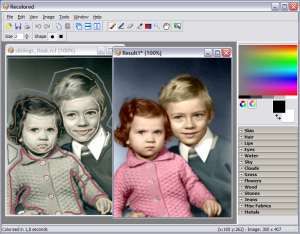 Got some old black and white photographs you wouldn’t mind seeing in color? Got some old black and white photographs you wouldn’t mind seeing in color?
Before computers helped, it had to be done by hand, requiring great skill and patience to achieve good results.
Nowadays, it’s possible to do it yourself on your computer, not easy, but possible!
Well general purpose graphics programs are usually awkward and time consuming to use if trying to recolor an old black and white photo. Recolored is software for colorizing black and white photos.
There is a learning curve and its a little too technical to describe in a simple blog review but it doesn’t take more than a few minutes to start getting results. Overall, I say Recolored is worth the download for anyone who’s got a lot of old photos and wonder what it really looked like to be there!
You can check out more detailed info and download the demo right here.
Posted in Design, Fun, Main, Photo, Shareware | No Comments »
Sunday, November 26th, 2006
 Pop Peeper is a small utility that runs in your task tray and allows you to keep a check on all your email accounts. It works for both POP3 mail and webmail and it supports multiple accounts, so you can check email from Yahoo, Hotmail, Gmail and many others, there’s a full regularly updated list on the website, so i’ll refrain from listing them all here.It allows you to preview the headers of your email, and view the messages. There is also support for file attachments, which allows you to view the name of the files. Using POP Peeper, you can quickly scan which messages are important enough to read, and which ones can be deleted without even opening your email client. A great little tool that works fast and efficient. Pop Peeper is a small utility that runs in your task tray and allows you to keep a check on all your email accounts. It works for both POP3 mail and webmail and it supports multiple accounts, so you can check email from Yahoo, Hotmail, Gmail and many others, there’s a full regularly updated list on the website, so i’ll refrain from listing them all here.It allows you to preview the headers of your email, and view the messages. There is also support for file attachments, which allows you to view the name of the files. Using POP Peeper, you can quickly scan which messages are important enough to read, and which ones can be deleted without even opening your email client. A great little tool that works fast and efficient.
Idea: When you go away on vacation, simply take a Flash drive with a copy of POP Peeper to keep a check on your email easily from any computer you use. POP Peeper is freeware too! Always an added bonus!
Pop on over here to peep at more info and download it (Sorry! Couldn’t resist)!
Posted in E-mail, Freeware, Internet, Main, Utilities, Windows | No Comments »
Sunday, November 26th, 2006
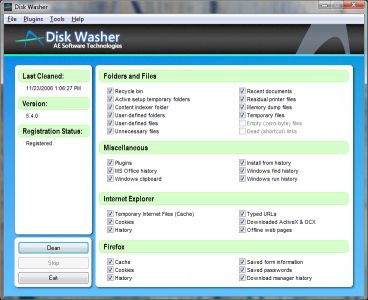 A new version of Disk Washer has just been recently released. Disk Washer is a software that helps you to maintain peak performance for your system by removing unnecessary files from your system. A new version of Disk Washer has just been recently released. Disk Washer is a software that helps you to maintain peak performance for your system by removing unnecessary files from your system.
Installation programs leftover, DLL problems and system registry errors are part of the things that Disk Washer resolves. Disk Washer helps to eliminate the things that clog your drive and make your system slow and instable. Latest Changes in the new version includes new GUI, enhancements, and stability improvements.
On first observation you might be tempted to rule out this software thinking that there are freeware like CCleaner, which have similar use. But a deeper look reveals that Disk Washer really is different as it helps you to recover disk space, clear your tracks, fix Windows problems, back up your files among other things. But the big question is this, “Is it worth the price that it is sold for?” That’s up to you! Check it out and see whether it works well with your PC or not. Try out the trial version first and see if it good enough for you.
Click here for more info on its features and trial download!
Posted in Developer, Internet, Main, Security, Shareware, Utilities | No Comments »
Sunday, November 26th, 2006
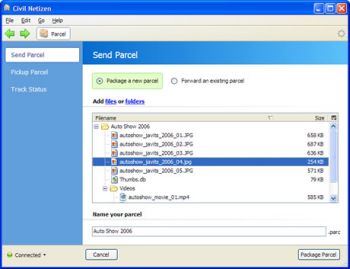 Civil Netizen is a free and secure way to send a file via the internet. It involves no complicated FTP settings, shared website settings, large email attachments, etc. Civil Netizen is a free and secure way to send a file via the internet. It involves no complicated FTP settings, shared website settings, large email attachments, etc.
You can send your file(s) through a simple drag and drop interface. Files can be up to a huge 4 GB!! Thats an awful lot of data, so now you can easily send and share your latest project you’ve been working on, etc, no matter how big (well, as long as its under 4GB obviously). It also fully preserves the folder structure if thats important to you.
You simply “parcel” your content with the online interface, and then you send a pick up slip via IM or email to your recipient. An important feature to mention is that all files are fully encrypted with 128 bit encryption from end to end, so it really is totally private.
It’s a totally free service and they say it always will be! Sounds good! Another one for the bookmarks! You can check it out or use it by going right here.
Posted in Commercial, Freeware, Internet, Main, Social Software, Web services | No Comments »
Sunday, November 26th, 2006
 Here’s one more web based service that’ll help you to resize your pictures online – QuickThumbnail. You simply upload an image, than choose an option how to resize it and then download the resulting file. Once again it’s easy it can be! Here’s one more web based service that’ll help you to resize your pictures online – QuickThumbnail. You simply upload an image, than choose an option how to resize it and then download the resulting file. Once again it’s easy it can be!
The fastest way to resize your pictures and images. Choose an image file, select some resize options, and hit Resize it. Your image will be uploaded to the server and resized, and then any or all of the resized images will be provided in a single convenient view. Not only can you get simultaneous generation of different sizes but you can enlarge your images too.
It takes you just a few seconds and the quality of the newly-made picture… well, it’s really good! You just have to check it up for yourself. It also can make two or three different types of resized pictures simultaneously!
Just note, that uploaded photos and their resulting copies are kept on the site’s server for only 10 minutes as a security precaution.
Posted in Design, Freeware, Internet, Linux, Mac Stuff, Main, Photo, Web services, Windows | 1 Comment »
Sunday, November 26th, 2006
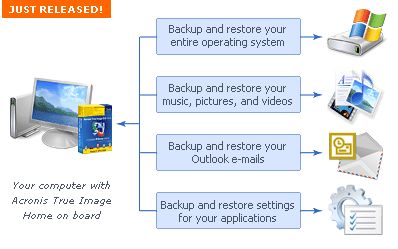 Acronis True Image is the ideal solution for making an entire exact copy of the contents of your hard disk. This means an exact clone including the operating system, applications, user settings, and all data. This is extremely useful if you’ve just bought a new computer or drive and want to move everything from your old computer or drive to the new one. Acronis True Image is the ideal solution for making an entire exact copy of the contents of your hard disk. This means an exact clone including the operating system, applications, user settings, and all data. This is extremely useful if you’ve just bought a new computer or drive and want to move everything from your old computer or drive to the new one.
It does exactly what it claims to, all it takes is a few hours, depending on size of course, size doesn’t matter with Acronis True Image either!
It’ll work no matter how big your hard disk is, but obviously time taken to clone is relative to size, although it worked pretty fast cloning a 20 GB drive the time i used it. It can even work in the background. The best thing is that even though you wont need to clone an entire drive for upgrade purposes often, it works good as a ‘normal’ backup program too.
Tip: Check the site for updates first before using to avoid any potential problems.
You can get a 15 day trial and more info by going here
Posted in Business, Commercial, Main, Open Source, Shareware, Social Software, Utilities, Windows | 1 Comment »
Friday, November 24th, 2006
 Nowadays most video cards support dual monitors and the prices of LCD displays have come down considerably so more people are using dual monitors than before. Some people find them useful if they do a lot of graphic or design work, as it allows more workspace without having to constantly maximise and minimise windows,etc. Ultramon is software to help you get the most out of a multi-monitor set-up. Nowadays most video cards support dual monitors and the prices of LCD displays have come down considerably so more people are using dual monitors than before. Some people find them useful if they do a lot of graphic or design work, as it allows more workspace without having to constantly maximise and minimise windows,etc. Ultramon is software to help you get the most out of a multi-monitor set-up.
It adds additional window buttons, so you can quickly move windows or stretch a window across the desktop.
It also uses a “Smart Taskbar” to manage more applications, so that you have a taskbar on each monitor and each taskbar only showing the tasks from the monitor it’s on.
Shortcut extensions make it easy to position applications on the desired monitor. The UltraMon screen saver and wallpaper manager make it possible to use a different wallpaper and screen saver on each monitor too. It also includes a flexible mirroring feature with support for mirroring one or more monitors, and use different resolutions for each monitor.Its also pretty cool to be able to move windows from one screen to the other!
You can download a fully functional trial here.
Posted in Main, Shareware, Utilities, Video | 2 Comments »
Friday, November 24th, 2006
 Just found a new way to share files and chat with friends in complete privacy. All thanks to this software, Onshare. Just found a new way to share files and chat with friends in complete privacy. All thanks to this software, Onshare.
OnShare is a free way to share files and chat with your friends in complete privacy. It’s a simple download that directly networks computers together. The fact that you get to control exactly what your friends can see and get their hands on really makes this useful tool. You only share files with people you invite so you know they’re from a trusted source and the files you share stay exactly where they are on your computer.
One cool feature that this software has is that its pioneering technology lets you reach into your friends’ computers, grab whatever you want and use it just as if it were on your own computer. And, if you have more than one computer, you can easily share between them wherever they are in the world.
The security of your files and chat is guaranteed as the file sharing and messaging is encrypted at 2048 bit, so secure that no one can intercept your chats and files. It is even said that the security model was conceived and developed by ex–military scientists. [I don’t know how true that is]
In case you are wondering how this works, your friends appear as drives on your computer, meaning you can access their shared files directly from within Windows. View, drag, drop, copy and paste just like you’re used to.
Click here to find out more and download it.
Posted in Internet, Main, Multimedia, Open Source, Shareware, Utilities | 2 Comments »
Friday, November 24th, 2006
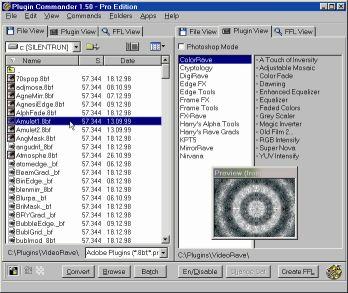 If you’ve had problems using plug-ins, tubes or other add-ons in a graphics, video or animation application then you might find this software, which I recently came across, very useful. It’s called Plugin Commander. If you’ve had problems using plug-ins, tubes or other add-ons in a graphics, video or animation application then you might find this software, which I recently came across, very useful. It’s called Plugin Commander.
Plugin Commander is a tool for dealing with various image formats, plugins and effect types from various graphics applications. It allows you to manage and preview your plugin, tube and add-on collection quickly and easily. You can deactivate the plug-ins you rarely need and define how your favorite effects will appear in the host application.
There are two editions of this useful software, the commercial Pro Edition and the Light Edition, which is freeware. The light edition being freeware has limited features but to enjoy a fully-featured version, it’s best you go for the Pro Edition.
CHECK IT OUT!
Posted in Audio, Browsers, Business, Commercial, Design, Developer, Information Management, Internet, Main, Multimedia, OS Updates, Photo, Security, Shareware, Shell and Desktop, Utilities, Video, Windows | No Comments »
Friday, November 24th, 2006
 Having always been a fan of one of the most ageless games in the world, TETRIS; I was itching to see if anyone could come up with a Tetris – styled game that would be totally different. BoXiKon did that for me. Having always been a fan of one of the most ageless games in the world, TETRIS; I was itching to see if anyone could come up with a Tetris – styled game that would be totally different. BoXiKon did that for me.
BoXiKoN is a logic based puzzle game of strategy and forward thinking. The game obviously belongs to the Tetris family of shape games, but it really is quite different. There is a large emphasis on planning, organization and selection and less on arcade style quick reactions.
There is also a version for available for Mac users.
More info and download!
Posted in Fun, Games, Mac Stuff, Main, Shareware, Windows | No Comments »
|
|
|
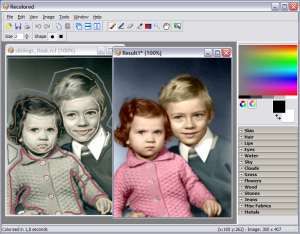 Got some old black and white photographs you wouldn’t mind seeing in color?
Got some old black and white photographs you wouldn’t mind seeing in color?
 Pop Peeper is a small utility that runs in your task tray and allows you to keep a check on all your email accounts. It works for both POP3 mail and webmail and it supports multiple accounts, so you can check email from Yahoo, Hotmail, Gmail and many others, there’s a full regularly updated list on the website, so i’ll refrain from listing them all here.It allows you to preview the headers of your email, and view the messages. There is also support for file attachments, which allows you to view the name of the files. Using POP Peeper, you can quickly scan which messages are important enough to read, and which ones can be deleted without even opening your email client. A great little tool that works fast and efficient.
Pop Peeper is a small utility that runs in your task tray and allows you to keep a check on all your email accounts. It works for both POP3 mail and webmail and it supports multiple accounts, so you can check email from Yahoo, Hotmail, Gmail and many others, there’s a full regularly updated list on the website, so i’ll refrain from listing them all here.It allows you to preview the headers of your email, and view the messages. There is also support for file attachments, which allows you to view the name of the files. Using POP Peeper, you can quickly scan which messages are important enough to read, and which ones can be deleted without even opening your email client. A great little tool that works fast and efficient.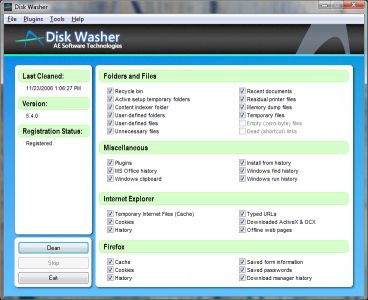 A new version of Disk Washer has just been recently released. Disk Washer is a software that helps you to maintain peak performance for your system by removing unnecessary files from your system.
A new version of Disk Washer has just been recently released. Disk Washer is a software that helps you to maintain peak performance for your system by removing unnecessary files from your system.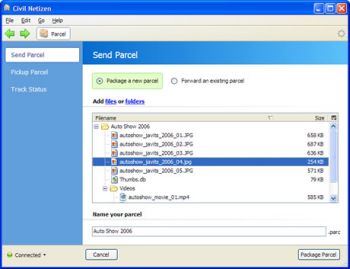 Civil Netizen is a free and secure way to send a file via the internet. It involves no complicated FTP settings, shared website settings, large email attachments, etc.
Civil Netizen is a free and secure way to send a file via the internet. It involves no complicated FTP settings, shared website settings, large email attachments, etc. Here’s one more web based service that’ll help you to resize your pictures online –
Here’s one more web based service that’ll help you to resize your pictures online – 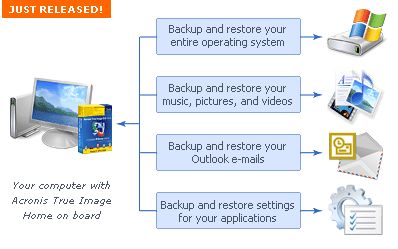 Acronis True Image is the ideal solution for making an entire exact copy of the contents of your hard disk. This means an exact clone including the operating system, applications, user settings, and all data. This is extremely useful if you’ve just bought a new computer or drive and want to move everything from your old computer or drive to the new one.
Acronis True Image is the ideal solution for making an entire exact copy of the contents of your hard disk. This means an exact clone including the operating system, applications, user settings, and all data. This is extremely useful if you’ve just bought a new computer or drive and want to move everything from your old computer or drive to the new one. Nowadays most video cards support dual monitors and the prices of LCD displays have come down considerably so more people are using dual monitors than before. Some people find them useful if they do a lot of graphic or design work, as it allows more workspace without having to constantly maximise and minimise windows,etc. Ultramon is software to help you get the most out of a multi-monitor set-up.
Nowadays most video cards support dual monitors and the prices of LCD displays have come down considerably so more people are using dual monitors than before. Some people find them useful if they do a lot of graphic or design work, as it allows more workspace without having to constantly maximise and minimise windows,etc. Ultramon is software to help you get the most out of a multi-monitor set-up. Just found a new way to share files and chat with friends in complete privacy. All thanks to this software, Onshare.
Just found a new way to share files and chat with friends in complete privacy. All thanks to this software, Onshare.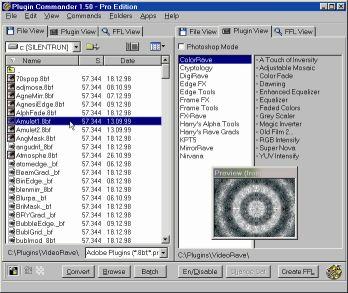 If you’ve had problems using plug-ins, tubes or other add-ons in a graphics, video or animation application then you might find this software, which I recently came across, very useful. It’s called Plugin Commander.
If you’ve had problems using plug-ins, tubes or other add-ons in a graphics, video or animation application then you might find this software, which I recently came across, very useful. It’s called Plugin Commander. Having always been a fan of one of the most ageless games in the world, TETRIS; I was itching to see if anyone could come up with a Tetris – styled game that would be totally different. BoXiKon did that for me.
Having always been a fan of one of the most ageless games in the world, TETRIS; I was itching to see if anyone could come up with a Tetris – styled game that would be totally different. BoXiKon did that for me.