Archive for December, 2006
Wednesday, December 27th, 2006
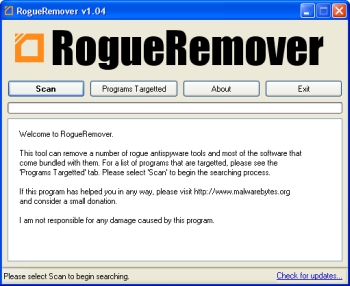 In a bid to optimize our PC’s, we often fall victim to rogue applications that rather than do what they claim to do constitute nuisance eating up valuable space on our hard drive. Rogue Remover is specifically designed to help to tackle the problem of these rogue applications. In a bid to optimize our PC’s, we often fall victim to rogue applications that rather than do what they claim to do constitute nuisance eating up valuable space on our hard drive. Rogue Remover is specifically designed to help to tackle the problem of these rogue applications.
RogueRemover is a utility that can remove various rogue antispyware, antivirus and hard drive cleaning utilities. Rogue applications are applications that rather than remove spyware, provide false positives, distribute malware or spyware, advertise, or provide useless uninstallers. RogueRemover is a really useful tool for all. It’s so easy to use. Try it out ! You will love it!
Check it out HERE, It’s free!
Posted in Commercial, Freeware, Internet, Main, Security, Social Software, Utilities, Windows | No Comments »
Wednesday, December 27th, 2006
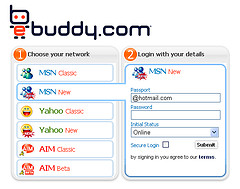 eBuddy is a free web-based messenger that enables you to chat with your MSN, Yahoo and AIM buddies. eBuddy is a free web-based messenger that enables you to chat with your MSN, Yahoo and AIM buddies.
It requires no downloads or registration, so it’s perfect for when you’re on the go, such as at a friends computer or in an internet cafe. To use it, all you need is a java enabled browser, that’s almost all browsers these days, so you’re good to go from almost any computer. It even works from behind a firewall.
The cool thing about eBuddy is you can use it from a cellphone or any mobile device that supports xHTML or WAP , this includes Cell Phones, PDA’s, even Sony PSP and Nintendo DS!
You can go here to use it anytime you’re at a computer and need to keep in touch with your friends without having to mess around with instant messaging software.
Posted in Business, Developer, Freeware, Information Management, Internet, Main, Social Software | 7 Comments »
Wednesday, December 27th, 2006
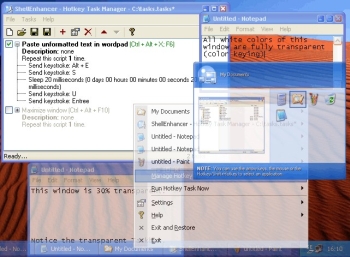 Need an enhancer to enhance the default shell of Windows and make your life easier? ShellEnhancer might just come in handy. Need an enhancer to enhance the default shell of Windows and make your life easier? ShellEnhancer might just come in handy.
ShellEnhancer is designed to really make things easier for you. There are 2 two types of taskswitcher included in this application. They are Enhanced TaskSwitcher and Mosaic TaskSwitcher. You can use them to replace the default Windows Alt+Tab taskswitcher.
ShellEnhancer allows you to make your own tasks. Tasks consist of a number of commands which get executed one after the other. Available commands include: insert text, send keystroke, manipulate windows, run program, start screensaver, lock workstation and many other. Tasks can be executed with hotkeys, mouse gestures or screen corners. An On Screen Display can be shown when a task is run.
A couple of days ago a new updated version of this application was released, ShellEnhancer 3.0.0.91. This new updated version came with these changes:
- Major rewrite of the backend, making it much more stable and fixing the applications crashes like for Java applications, Winamp..
- Because of this [the major rewrite], ShellEnhancer now requires Windows XP or later
- Live Preview: continuously update the little preview in the Enhanced Alt+Tab Taskswitcher
- Full Windows XP native Unicode support
- Major fixes for the Shell Enhanced Applications feature, especially when applied to windows of Windows Explorer
- The mouse-screen-corner feature now fully supports multi-monitor systems
- Option to rollup windows by double clicking on title bar
- More options for the On Screen Display (OSD)
- Minimized-to-tray windows icons are restored when ShellEnhancer is restarted after it crashes
etc.
Click HERE to check it out! It’s FREE!
Posted in Design, Freeware, Main, Shell and Desktop, Utilities, Windows | 1 Comment »
Tuesday, December 26th, 2006
 Jimmy Wales, the founder of Wikipedia, the online encyclopaedia, is set to launch an internet search engine with amazon.com that he hopes will become a rival to Google and Yahoo! Jimmy Wales, the founder of Wikipedia, the online encyclopaedia, is set to launch an internet search engine with amazon.com that he hopes will become a rival to Google and Yahoo!
The project has been dubbed Wikiasari — a combination of wiki, the Hawaiian word for quick, and asari, which is Japanese for “rummaging search”.
Mr Wales told The Times that he was planning to develop a commercial version of the search engine through Wikia Inc, his for-profit company, with a provisional launch date in the first quarter of next year.
(via Timesonline)
Posted in Commercial, Developer, Freeware, Information Management, Internet, Main, News, Open Source | No Comments »
Tuesday, December 26th, 2006
 Social music site Last.fm has recently updated their OS X client to the new version (1.1.0). Well, it’s not that BIG but still interesting to try out. Social music site Last.fm has recently updated their OS X client to the new version (1.1.0). Well, it’s not that BIG but still interesting to try out.
As for the new features… Well, official site is short on details, but users already found out what’s it all about. There are some UI changes that include new icons, font changes and button sizes, new version is only compatible with Mac OS 10.4 (Tiger). Also it lacks the ability to play multiple tags at the same time.
Test-drive it on your Mac!
Posted in Audio, Browsers, Developer, Freeware, Internet, Mac Stuff, Main, OS Updates | No Comments »
Tuesday, December 26th, 2006
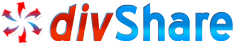 Here is one more file sharing/hosting/storing site for your pleasure. This one’s called DivShare. Let’s take a peek inside! Here is one more file sharing/hosting/storing site for your pleasure. This one’s called DivShare. Let’s take a peek inside!
Well, this one mostly like others: it offers unlimited uploads and downloads, there are no waiting lines for files, auto image galleries, no popups or spam, easy to use dashboard, and all files stay online forever.
Download/upload speed is good (well, this one you should check for yourself, really). Like other services (for ex. Rapidshare.de) DivShare won’t let you upload files larger than 100 MB.
Ps: you can use this service without any registration, but i’d recommend you to. Cause it’s totally free and it’ll take about 3-4 minutes of your time.
Posted in Freeware, Internet, Main, Open Source, Web services | No Comments »
Tuesday, December 26th, 2006
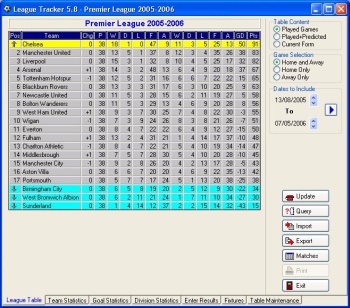 Here is a great software for all soccer fans; Ltrack. If you have always been finding it difficult to keep track of your favorite leagues, this software could be the solution to your problem. Here is a great software for all soccer fans; Ltrack. If you have always been finding it difficult to keep track of your favorite leagues, this software could be the solution to your problem.
Ltrack is a program for tracking one or more soccer leagues. This software supports League and non-league games. It also produces statistics for teams, players, goals, penalties, and more. The league table and statistics can be displayed, printed, or exported in a variety of different formats.
The fact that Ltrack provides an on-line update facility to keep your league up to date with the latest results over the Internet makes it a soccer fan’s delight. Are you a soccer fan? Go for this software, it’s FREE!
Want to check it out? CLICK HERE!
Posted in Commercial, Developer, Freeware, Fun, Information Management, Internet, Main, Windows | 1 Comment »
Tuesday, December 26th, 2006
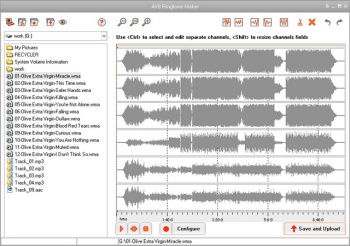 If you are someone who always want to stand out and be unique in everything you do, you are going to love what this software can do for you. AVS Ringtone Maker helps bring individuality to your cell. With this software you can create custom ringtones from any input audio of the following formats: MP3, WAV, AMR and upload it to cell phones & mobile devices via Bluetooth, IrDA or USB. If you are someone who always want to stand out and be unique in everything you do, you are going to love what this software can do for you. AVS Ringtone Maker helps bring individuality to your cell. With this software you can create custom ringtones from any input audio of the following formats: MP3, WAV, AMR and upload it to cell phones & mobile devices via Bluetooth, IrDA or USB.
AVS Ringtone Maker allows you to take your favorite song or soundtrack from your favorite movie. You can even select a small part you like or the whole file and send it to your cell phone. This really cool software allows you to make any sound a ringtone so you don’t have to have the conventional ringtones that others are using. You can record a wind howl, your own voice, your kids laugh, your doorbell, or any sound that comes to mind and make it your ringtone.
AVS Ringtone Maker is a part of AVS4YOU.com package. Which if you register for allows you access to 22 tools from the AVS4YOU.com package.
For more info and download, CLICK HERE!
Posted in Audio, Commercial, Developer, Fun, Main, Utilities, Voice, Windows | 1 Comment »
Tuesday, December 26th, 2006
 In need of a great software that can help you to meet your MP4 to MP3 conversion needs with ease? Then you need to check out MP4 to MP3 Converter. In need of a great software that can help you to meet your MP4 to MP3 conversion needs with ease? Then you need to check out MP4 to MP3 Converter.
MP4 to MP3 converter enables you to convert MPEG1, MPEG2, MPEG4, WMV, AVI, MP4, 3GPP, 3G2, MOV, RM, RMVB, OGG, DV, H.264 files to the audio files such as MP3, WAV, AC3, WMA, M4A, OGG, AAC etc easily and quickly.
I really love the fact that it works with virtually all MP3 players, portable media or MP4 players quite well. This cool software supports multithreading and batch conversion, so the conversion speed is super fast. The fact that it is easy to handle makes it a must have. You can pause, stop and continue the conversion at any moment.
MP4 to MP3 Converter is a really cool tool that is so powerful and easy-to-use that your desired conversion is achieved with a couple of clicks. Want to try it out?
CLICK HERE To Learn More And Get A Trial Download.
Posted in Audio, Developer, Main, Multimedia, Music, Shareware, Utilities, Video, Voice, Windows | No Comments »
Tuesday, December 26th, 2006
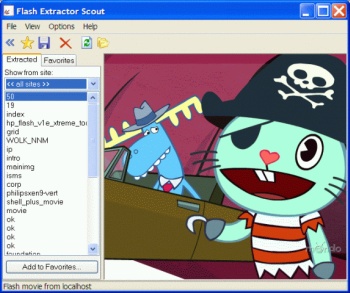 If you are in need of a program that will allow you to save flash movies from the Internet, then you will definitely find this one very useful. I’m talking about Flash Movie Extractor Scout. If you are in need of a program that will allow you to save flash movies from the Internet, then you will definitely find this one very useful. I’m talking about Flash Movie Extractor Scout.
Flash Movie Extractor Scout allows you to save flash movies from Internet Explorer, Mozilla Firefox and Opera browsers. And it’s not just flash movies, it allows you to save flash movies, flash videos and flash games extracted from Internet Explorer, Mozilla Firefox and Opera browsers. With this software you can save and store favorite flash movies easily on your computer using the “Favorites” feature.
So now that you know you can store your flash movie, videos and games easily with this nice software. Won’t you check it out? If you are still wondering what the benefits of this software are. Let me share some with you.
Benefits:
- Save video from YouTube, Google Video and other web-sites;
- Save all flash movies from Internet Explorer, Mozilla Firefox and Opera browsers, save SWF to disk, convert SWF to EXE;
- Extract streaming flash video;
- Capability of extracting and saving text and JPG images from flash movies;
Etc.
CLICK HERE for more info on benefits, features and downloads.
Posted in Business, Commercial, Design, Developer, Information Management, Internet, Main, Shareware, Utilities, Video, Windows | 2 Comments »
|
|
|
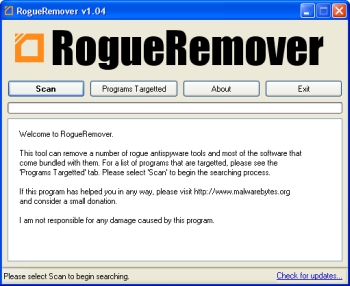 In a bid to optimize our PC’s, we often fall victim to rogue applications that rather than do what they claim to do constitute nuisance eating up valuable space on our hard drive. Rogue Remover is specifically designed to help to tackle the problem of these rogue applications.
In a bid to optimize our PC’s, we often fall victim to rogue applications that rather than do what they claim to do constitute nuisance eating up valuable space on our hard drive. Rogue Remover is specifically designed to help to tackle the problem of these rogue applications.
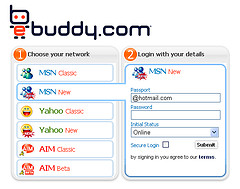 eBuddy is a free web-based messenger that enables you to chat with your MSN, Yahoo and AIM buddies.
eBuddy is a free web-based messenger that enables you to chat with your MSN, Yahoo and AIM buddies.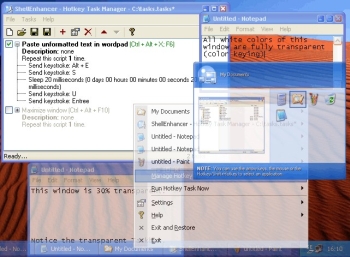 Need an enhancer to enhance the default shell of Windows and make your life easier? ShellEnhancer might just come in handy.
Need an enhancer to enhance the default shell of Windows and make your life easier? ShellEnhancer might just come in handy. Jimmy Wales, the founder of
Jimmy Wales, the founder of  Social music site
Social music site 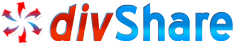 Here is one more file sharing/hosting/storing site for your pleasure. This one’s called
Here is one more file sharing/hosting/storing site for your pleasure. This one’s called 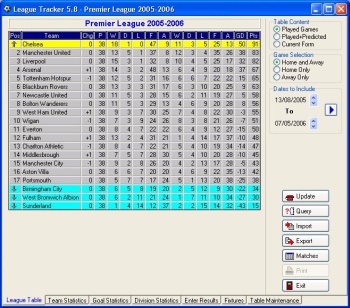 Here is a great software for all soccer fans; Ltrack. If you have always been finding it difficult to keep track of your favorite leagues, this software could be the solution to your problem.
Here is a great software for all soccer fans; Ltrack. If you have always been finding it difficult to keep track of your favorite leagues, this software could be the solution to your problem.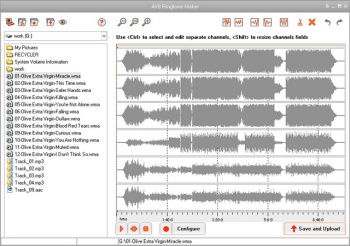 If you are someone who always want to stand out and be unique in everything you do, you are going to love what this software can do for you. AVS Ringtone Maker helps bring individuality to your cell. With this software you can create custom ringtones from any input audio of the following formats: MP3, WAV, AMR and upload it to cell phones & mobile devices via Bluetooth, IrDA or USB.
If you are someone who always want to stand out and be unique in everything you do, you are going to love what this software can do for you. AVS Ringtone Maker helps bring individuality to your cell. With this software you can create custom ringtones from any input audio of the following formats: MP3, WAV, AMR and upload it to cell phones & mobile devices via Bluetooth, IrDA or USB. In need of a great software that can help you to meet your MP4 to MP3 conversion needs with ease? Then you need to check out MP4 to MP3 Converter.
In need of a great software that can help you to meet your MP4 to MP3 conversion needs with ease? Then you need to check out MP4 to MP3 Converter.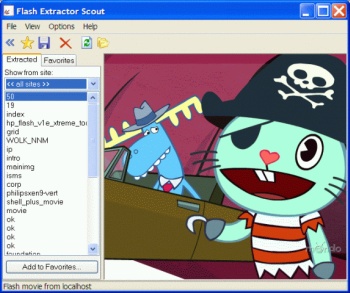 If you are in need of a program that will allow you to save flash movies from the Internet, then you will definitely find this one very useful. I’m talking about Flash Movie Extractor Scout.
If you are in need of a program that will allow you to save flash movies from the Internet, then you will definitely find this one very useful. I’m talking about Flash Movie Extractor Scout.