PC Decrapifier: Rid your PC of unwanted software
Ciaran Moore - January 30, 2007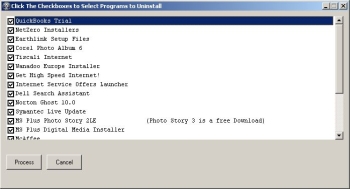 When you’ve just bought a new computer, it usually comes preloaded with numerous “Helpful” programs, most of which you’ll never use. They’ll usually only serve to slow your new computer down to a crawl. Think of “PC Decrapifier” as an automatic garbage cleaner for them! Even if your computer isn’t brand new, but still has some pre-installed garbage on it, you can use it to get rid of some of those difficult to remove, factory-installed applications.
When you’ve just bought a new computer, it usually comes preloaded with numerous “Helpful” programs, most of which you’ll never use. They’ll usually only serve to slow your new computer down to a crawl. Think of “PC Decrapifier” as an automatic garbage cleaner for them! Even if your computer isn’t brand new, but still has some pre-installed garbage on it, you can use it to get rid of some of those difficult to remove, factory-installed applications.
It was originally called the Dell Decrapifier but the author decided to rename it to the more politically correct PC Decrapifier. After all, Dell is not the only manufacturer that does this. This is a most welcome and much needed program to simplify the removal of some of those difficult to remove, factory-installed, unwanted applications.
Visit the website here to download it and also to view a list of the programs it can uninstall.
This entry was posted on Tuesday, January 30th, 2007 at 10:18 am and is filed under Browsers, Commercial, Developer, Information Management, Main, Security, Shareware, Utilities, Windows. You can follow any responses to this entry through the RSS 2.0 feed. You can leave a response, or trackback from your own site.


 (2 votes, average: 4.50 out of 5)
(2 votes, average: 4.50 out of 5)
April 7th, 2007 at 5:47 pm
just got a new compaq it’s got vista which i’m already looking for ways to get rid of and loaded with hp.you start to wonder if there will be room for your own.it’s got twice the memory and half the speed.