Get A Hold On Your Investments With RealReturns
O. James Samson - April 2, 2007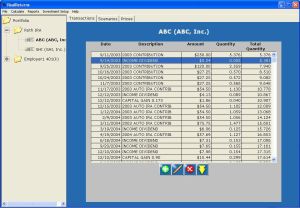 Need investment friendly software that can help you keep track of your investments and even project future earnings? You might want to check out RealReturns.
Need investment friendly software that can help you keep track of your investments and even project future earnings? You might want to check out RealReturns.
RealReturns calculates investment returns using a variation of the concept known as “Compound annual growth rate” (CAGR).
How does this work?
Basically, it will tell you what rate of return your investments would have had to earn in a savings account to achieve the same results. With RealReturns, not only will be able to precisely determine the results of your investments, you will also be able to forecast your investments and generate useful reports.
One other good thing about this software is its of use. It is designed to be simple to use with minimal key pressing, so you don’t need to be an expert to use it.
Want to check it out? RealReturns is compatible with Windows Millenium Edition, XP, and Windows 2000.
Check it out at http://www.brandotech.com/
This entry was posted on Monday, April 2nd, 2007 at 6:08 am and is filed under Business, Commercial, Developer, Information Management, Main, Shareware, Utilities, Windows. You can follow any responses to this entry through the RSS 2.0 feed. You can leave a response, or trackback from your own site.


June 28th, 2007 at 12:38 am
This actually looks like a very useful piece of software, but going to the download link on the page I can’t find the software. I guess I’ll have to google it.