Process Monitor – advanced monitoring tool for any Windows system
O. James Samson - July 25, 2007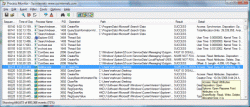 Whenever you take a look at your own process monitor such as the one you can access from your desktop by pressing ‘Ctrl’ + ‘Alt’ + ‘Delete’, have you ever had the feeling of frustration of not really understanding exactly what was going on? Was the process list an endless list of things that you had no clue about? I’ve certainly had that feeling and for those of us that aren’t terribly computer savvy, the Process Monitor 1.12 is definitely the piece of software that you absolutely want to have.
Whenever you take a look at your own process monitor such as the one you can access from your desktop by pressing ‘Ctrl’ + ‘Alt’ + ‘Delete’, have you ever had the feeling of frustration of not really understanding exactly what was going on? Was the process list an endless list of things that you had no clue about? I’ve certainly had that feeling and for those of us that aren’t terribly computer savvy, the Process Monitor 1.12 is definitely the piece of software that you absolutely want to have.
It’s an advanced monitoring tool for any Windows system and it basically shows the real time file system activities. These include things like the actual tasks and processes as well as information about the registry delivered to you in real time. You can use any number of special features to figure out exactly what each task is doing and perhaps that more than anything else is what the appeal of this piece of software is. The idea that you can finally figure out exactly what’s been going on in your computer this whole time and then cut back on the programs that you don’t need so that the resources of your computer are free to deal with other things is a very powerful idea indeed.
More information can be found at http://www.microsoft.com/technet/sysinternals/utilities/processmonitor.mspx
This entry was posted on Wednesday, July 25th, 2007 at 7:34 am and is filed under Developer, Freeware, Information Management, Main, Security, Utilities, Windows. You can follow any responses to this entry through the RSS 2.0 feed. You can leave a response, or trackback from your own site.

