Usage Monitor – set watch limits on processes
O. James Samson - July 26, 2007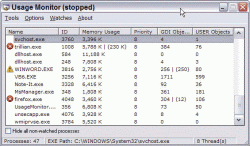 There are a number of different programs around that allow you to monitor your usage when it comes to windows programs but at the same time there are programs that are overstuffed with unnecessary stuff. It is just not really logical to think that you would need a program overstuffed with different services in order to do the usage monitoring tasks that you want. Monitoring your usage is one thing, but some of these programs come with so many different addons that even if you really knew what you wanted to do via the usage issue, you might not even really know where you should begin.
There are a number of different programs around that allow you to monitor your usage when it comes to windows programs but at the same time there are programs that are overstuffed with unnecessary stuff. It is just not really logical to think that you would need a program overstuffed with different services in order to do the usage monitoring tasks that you want. Monitoring your usage is one thing, but some of these programs come with so many different addons that even if you really knew what you wanted to do via the usage issue, you might not even really know where you should begin.
Usage Monitor however makes sure that this is not really a problem. It is a very simple software package that basically has a window where you can look at all of the different processes currently being run on your computer. Through the use of the usage monitor, you can make sure that you have the ability to use it to set watch limits on the different processes on your computer. This serves ultimately to allow the usage monitor to let you know when the processes are using too much of the system’s resources, thereby allowing you to quickly respond before the situation gets out of hand.
More information can be found at http://www.veign.com/download_app.asp?app=110
This entry was posted on Thursday, July 26th, 2007 at 9:13 am and is filed under Browsers, Developer, Information Management, Programming, Security, Shareware, Windows. You can follow any responses to this entry through the RSS 2.0 feed. You can leave a response, or trackback from your own site.


