Archive for July, 2007
Wednesday, July 25th, 2007
 There are so many different ways for people to chat nowadays and one way that is really starting to pick up steam is video conferencing. Whether it is being done for business reasons or for pure personal reasons, there might be times when editing what is being sent out to the other people in the video conversation would be prudent. For businesses, it might be someone accidentally divulging something and for personal chat it might be something embarrassing action wise such as a burp or a cough. Either way, people will want to edit that annoying stuff out and now with AV Webcam Morpher 1.0 you can do exactly that. There are so many different ways for people to chat nowadays and one way that is really starting to pick up steam is video conferencing. Whether it is being done for business reasons or for pure personal reasons, there might be times when editing what is being sent out to the other people in the video conversation would be prudent. For businesses, it might be someone accidentally divulging something and for personal chat it might be something embarrassing action wise such as a burp or a cough. Either way, people will want to edit that annoying stuff out and now with AV Webcam Morpher 1.0 you can do exactly that.
There are so many different ways for a person to use the AV Webcam Morpher that it is really crazy! Not only can you change the tone of your voice to make yourself sound like someone completely different than who you are, but at the same time you can also use hundreds of different video effects in order for people to get things across that are closer to what they want to portray. With all of the neat effects that people have been able to come up with for the AV Webcam Morpher, it is no doubt whatsoever that it is definitely the real deal.
More info can be found at http://www.audio4fun.com/
Posted in Design, Developer, Fun, Internet, Main, Multimedia, Photo, Shareware, Windows | 1 Comment »
Wednesday, July 25th, 2007
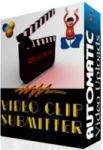 So you’ve just recorded your oh so interesting or hilarious video clip. Next thing to do is share it with the world right? So you’ve just recorded your oh so interesting or hilarious video clip. Next thing to do is share it with the world right?
It takes a lot of time and patience to go around to multiple video sites such as Google Video, YouTube etc. to submit your video. Wouldn’t it be nice if there was some way to do them all at the one time?
Well if you have “Video Clip Submitter” thats exactly what you can do. It’s available in three different versions, express, silver, and gold, the only real difference being the amount of sites it submits to. So if you’re a keen maker and uploader of videos, this may save you a lot of time!
Check it out here.
Posted in Commercial, Developer, Freeware, Internet, Main, Shareware, Video, Windows | 4 Comments »
Wednesday, July 25th, 2007

So you’ve bought your new laptop or monitor and everything is shiny new and fine and dandy, right?
Well maybe not, a certain percentage of new LCD screens contain whats known as dead pixels or stuck pixels. It’s an inevitable occurance in some monitors, as during manufacturing, it would cost too much to check and replace every monitor which has them.
This program allows you to check for any dead or stuck pixels. Dead pixels are pixels on the screen that don’t ” switch on” and a stuck pixel is one that is permanently stuck at one color., this program could be of use to you, but I cant help thinking of the old saying …”What you don’t know, won’t trouble you”… since it’s usually very hard to tell if you have this “problem” anyway. So if for whatever reason, you absolutely need to know, you can download it for free right here.
If not, even if your monitor is affected, it’s usually virtually unnoticeable anyway, so don’t worry, move on and forget you ever read this : )
Posted in Developer, Freeware, Information Management, Main, Utilities, Windows | No Comments »
Tuesday, July 24th, 2007
 BS Player is yet another media player, but its one that’s worth checking out. Maybe you don’t like the standard media players such as Windows media player? (You wouldn’t be alone!) How about using this skinnable, highly functional media player that has some useful features. BS Player is yet another media player, but its one that’s worth checking out. Maybe you don’t like the standard media players such as Windows media player? (You wouldn’t be alone!) How about using this skinnable, highly functional media player that has some useful features.
BS Player plays LOTS of types of video and audio files (check out the homepage below for the full list), it also has some advanced features like TV output settings, aspect ratio adjustment, Multilingual interface, subtitles (all types), media library, skins, hotkeys, etc.
60 million users worldwide and its availability in 90 languages says a lot of people like this player, so go see or yourself. (One negative thing to say though, adware in the free version!)
Click here for more info and more details of its features.
Posted in Audio, Developer, Freeware, Internet, Main, Movies, Multimedia, Shareware, Video, Windows | No Comments »
Tuesday, July 24th, 2007
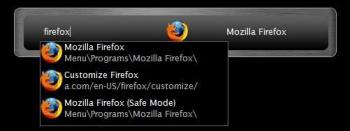 Ever close a file only to realize that you still want to edit it and don’t feel like navigating back to it just to re-open it? Ever wish you could load any program on your computer within two seconds without even having to touch your mouse? Well, a freeware Windows application called “Launchy” takes care of this for you. All you have to do is hit a a keyboard combination on your keyboard to load Launchy, which is just a small input dialog box, and then start typing what you’re looking for on your computer and Launchy will find it for you. Ever close a file only to realize that you still want to edit it and don’t feel like navigating back to it just to re-open it? Ever wish you could load any program on your computer within two seconds without even having to touch your mouse? Well, a freeware Windows application called “Launchy” takes care of this for you. All you have to do is hit a a keyboard combination on your keyboard to load Launchy, which is just a small input dialog box, and then start typing what you’re looking for on your computer and Launchy will find it for you.
Launchy will even guess what you’re looking for based off limited information. For example, if you just typed “oshop” Launchy would show you “Photoshop CS2” (if you have Photoshop CS2 installed), along with any other files on your computer that have the string “oshop” in them. You then pick which entry you want to launch from the drop-down menu Launchy presents and viola!
By default, the hotkey combination Launchy uses is “Alt+Spacebar”. However, this hotkey is the standard Windows hotkey to open the shortcut menu on Windows applications (the menu that let’s you minimize/maximize/restore/etc windows) and I like using Alt+Space+X to quickly maximize windows without using my mouse so I changed the hotkey in Launchy’s preferences to ‘Win+Space’ so that I can just press the Windows Logo key (located directly next to the Alt key) and spacebar to load Launchy. (more…)
Posted in FireFox, Freeware, Internet, Main, Utilities, Windows | No Comments »
Tuesday, July 24th, 2007
There are a number of important things in the world today and while Windows XP does have a lot of interesting stuff to it, there are certainly other things that it could benefit from having as well. For example, there are a number of different things that can be incorporated into the Windows XP install CD through the use of this addon pack. It was a pack created by Ryan VanderMeulen and it includes a number of useful addons that people interested in getting additional functionality out of Windows XP might want to take a close look at.
Some of these include:
- Shell extensions for the copy to and move to functions that are available in file manipulation;
- HashTab 1.9; a specific program that increases the functionality of Windows XP;
- Microsoft Calculator Plus 1.0; a replacement for the calculator file that normally comes with Windows XP and an upgrade in terms of what you can actually do with the calculator itself;
- MS HighMAT CD Writing wizard;
- MS Make Cab;
- An extension to the font properties and the OpenType fonts that come already with Windows XP;
- A remote desktop client; something that is lacking in the original Windows XP install.
More information can be found at http://www.ryanvm.net/msfn/updatepack.html
Posted in Business, Developer, Internet, Main, OS Updates, Programming, Utilities, Windows | No Comments »
Monday, July 23rd, 2007
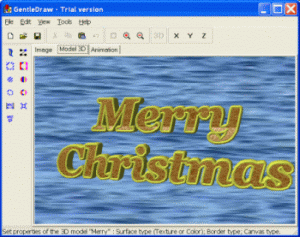 Gentledraw is software that will make the creation of 3D model fun for the user. The functions are quite easy to use even by a person who only basic knowledge about computers. It enables the user to create simple drawing images, animations and 3D images. The software starts with a ‘Quick Start’ dialog box that gives an idea about how to use the software and what does it do. Essentially the Quick Start as a good learning guide when it comes to creating 3D images. Gentledraw is software that will make the creation of 3D model fun for the user. The functions are quite easy to use even by a person who only basic knowledge about computers. It enables the user to create simple drawing images, animations and 3D images. The software starts with a ‘Quick Start’ dialog box that gives an idea about how to use the software and what does it do. Essentially the Quick Start as a good learning guide when it comes to creating 3D images.
Easy in downloading this software also gets installed in fewer seconds. Images can be formed with the toolbar shown on the left side having pencil, eraser, brush, etc. The images can be transformed to 3D images instantaneously. The controls allows for easy navigation ease of selecting stored images. The best part involves the ease with which the 3D images can be turned to animations. Simple image diagrams have just two colours black and white. When they are converted into 3D or animation the colour can be readily adjusted according to the choice. The options like ‘Canvas color’ along with ‘Model surface color’ and ‘Border color’ options on the toolbar effectively serve the purpose. The Border dialog’s ‘enable border’ and ‘border editor’ features help to bring changes in the structure of the image. The texture can be adjusted and the canvas image can be set. X Y Z level are available for neatly adjusting size, scalability, and to turn the image as desired.
For creating animations, the color of canvas and background can be changed as per the animation scheme. The place and size can be changed and the image can be rotated as well through the Route dialog options on the toolbar. The timing and size of the animation can also be set. The software does a very decent job of what set itself for doing and has practical utility.
(More Info and Download)
Posted in Animation, Design, Developer, Fun, Games, Shareware, Themes, Windows | 1 Comment »
Monday, July 23rd, 2007
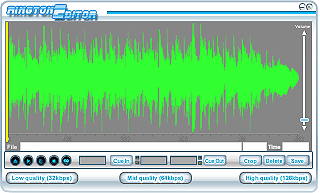 If you are looking for creating great ring tones for your cell phones; look no further than RingtonEditor. This small piece of software achieves what most users look forward to while creating customised ring tones. Though the software lacks bells and whistles; it does effectively create various kinds of ring tones. If you are looking for creating great ring tones for your cell phones; look no further than RingtonEditor. This small piece of software achieves what most users look forward to while creating customised ring tones. Though the software lacks bells and whistles; it does effectively create various kinds of ring tones.
Installation of RingtonEditor is smooth and navigation is quite easy. To start with it gives you basically three qualities of ring tones to create. The software has a very basic interface though the editor has a very appealing look. Creating a ring tone is quite simple. Just select a music file using the file option and then use mouse cursor to choose to choose the part of the file which you wish to use as ring tone. The graphical editor is pretty neat and you can select sections to great detail. With a line bars showing the exact selection, very accurate segments can be selected. Next the loop function allows you make the section play in loop thus allowing you to create your favourite ring tone. Next choose the quality in which you want the ring tone to be created from the options present. Starting with low quality ring tones (32 kbps) through medium quality (64kbps) to high quality (126kbps) options are available. Once you have chosen the option, the corresponding file size is displayed in the editor. The editor takes the default low quality option by default. The output created can be saved in different formats like wav, midi etc.
The software does have drawbacks. It lacks many controls which ideally software like this should include as standard features. Also there is no help section and even some controls are not labelled which may cause difficulty for a basic user. In a nutshell the software is likely to find many takers for it simplicity while some may desire more improvements in it.
(More Info and Download)
Posted in Commercial, Developer, Multimedia, Music, Shareware, Windows | 2 Comments »
Monday, July 23rd, 2007
 Most guitar enthusiasts were waiting for software like MidiTabPlayer that allows them practise guitar correlating Midi files with guitar finger positions. So if you are just learning your guitar or even are a professional player; the software is definitely going to come in handy. The software allows you take great guitar lessons by yourself and is great boon for musicians. Most guitar enthusiasts were waiting for software like MidiTabPlayer that allows them practise guitar correlating Midi files with guitar finger positions. So if you are just learning your guitar or even are a professional player; the software is definitely going to come in handy. The software allows you take great guitar lessons by yourself and is great boon for musicians.
The software has an effortless installation. The launch screen has an attractive appearance and the navigation is quite easy. The first feature that will instantly strike you is the option of USB footswitch that allows for hands-free practise. Next the software has extensive options for Midi setup and tuner functionality. It also contains web links for guitar players towards midi resources suitable to them. The main screen displays options such as track name, guitar select, mute and solo. With little effort one can easily learn to effectively use the software. To import a Midi file, Import Midi option from the File tab needs to be selected. Once a file is imported the editor displays the music instruments that are being used in the track. You can go on to select the guitar track and select the transcription setup option. It has customizable practise features for loop practise and tempo change. It also has useful features like auto- rew which allows for automatic rewinding and loop features to put the track into a continuous loop.
On the downside the software lack controls for synchronised multiplayer practise. It is also cumbersome to operate for novice users. Though it has a help section, it fails to meet up to all the guidance requirements warranted by this type of software. Also at times the instructions are little difficult to execute. However, in a nutshell the MidiTabPlayer is quite effective in achieving its desired goals. Irrespective of its drawbacks it is sure to gain currency amongst guitar enthusiasts.
(More Info and Download)
Posted in Commercial, Developer, Freeware, Lyrics, Music, Windows | No Comments »
Monday, July 23rd, 2007
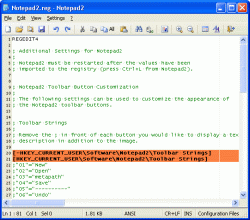 Notepad2 is another small, fast notepad replacement with some unusual features. It includes zoom, rectangular selection, regular expressions, and more. Notepad2 is another small, fast notepad replacement with some unusual features. It includes zoom, rectangular selection, regular expressions, and more.
Notepad2 is a fast and light-weight Notepad-like text editor with syntax highlighting. The good thing about this software is that it can be run out of the box without installation, and does not touch your system’s registry.
Want to check it out? It’s free, so go check it out at http://www.flos-freeware.ch/notepad2.html
Posted in Developer, Freeware, Main, Programming, Text, Windows | No Comments »
|
|
|
 There are so many different ways for people to chat nowadays and one way that is really starting to pick up steam is video conferencing. Whether it is being done for business reasons or for pure personal reasons, there might be times when editing what is being sent out to the other people in the video conversation would be prudent. For businesses, it might be someone accidentally divulging something and for personal chat it might be something embarrassing action wise such as a burp or a cough. Either way, people will want to edit that annoying stuff out and now with AV Webcam Morpher 1.0 you can do exactly that.
There are so many different ways for people to chat nowadays and one way that is really starting to pick up steam is video conferencing. Whether it is being done for business reasons or for pure personal reasons, there might be times when editing what is being sent out to the other people in the video conversation would be prudent. For businesses, it might be someone accidentally divulging something and for personal chat it might be something embarrassing action wise such as a burp or a cough. Either way, people will want to edit that annoying stuff out and now with AV Webcam Morpher 1.0 you can do exactly that.
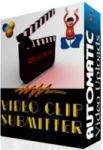 So you’ve just recorded your oh so interesting or hilarious video clip. Next thing to do is share it with the world right?
So you’ve just recorded your oh so interesting or hilarious video clip. Next thing to do is share it with the world right?
 BS Player is yet another media player, but its one that’s worth checking out. Maybe you don’t like the standard media players such as Windows media player? (You wouldn’t be alone!) How about using this skinnable, highly functional media player that has some useful features.
BS Player is yet another media player, but its one that’s worth checking out. Maybe you don’t like the standard media players such as Windows media player? (You wouldn’t be alone!) How about using this skinnable, highly functional media player that has some useful features.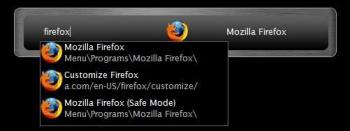 Ever close a file only to realize that you still want to edit it and don’t feel like navigating back to it just to re-open it? Ever wish you could load any program on your computer within two seconds without even having to touch your mouse? Well, a freeware Windows application called “Launchy” takes care of this for you. All you have to do is hit a a keyboard combination on your keyboard to load Launchy, which is just a small input dialog box, and then start typing what you’re looking for on your computer and Launchy will find it for you.
Ever close a file only to realize that you still want to edit it and don’t feel like navigating back to it just to re-open it? Ever wish you could load any program on your computer within two seconds without even having to touch your mouse? Well, a freeware Windows application called “Launchy” takes care of this for you. All you have to do is hit a a keyboard combination on your keyboard to load Launchy, which is just a small input dialog box, and then start typing what you’re looking for on your computer and Launchy will find it for you.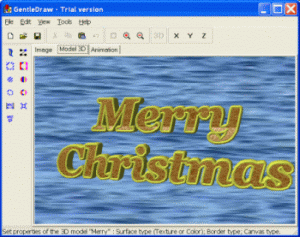 Gentledraw is software that will make the creation of 3D model fun for the user. The functions are quite easy to use even by a person who only basic knowledge about computers. It enables the user to create simple drawing images, animations and 3D images. The software starts with a ‘Quick Start’ dialog box that gives an idea about how to use the software and what does it do. Essentially the Quick Start as a good learning guide when it comes to creating 3D images.
Gentledraw is software that will make the creation of 3D model fun for the user. The functions are quite easy to use even by a person who only basic knowledge about computers. It enables the user to create simple drawing images, animations and 3D images. The software starts with a ‘Quick Start’ dialog box that gives an idea about how to use the software and what does it do. Essentially the Quick Start as a good learning guide when it comes to creating 3D images.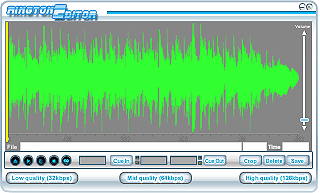 If you are looking for creating great ring tones for your cell phones; look no further than RingtonEditor. This small piece of software achieves what most users look forward to while creating customised ring tones. Though the software lacks bells and whistles; it does effectively create various kinds of ring tones.
If you are looking for creating great ring tones for your cell phones; look no further than RingtonEditor. This small piece of software achieves what most users look forward to while creating customised ring tones. Though the software lacks bells and whistles; it does effectively create various kinds of ring tones. Most guitar enthusiasts were waiting for software like MidiTabPlayer that allows them practise guitar correlating Midi files with guitar finger positions. So if you are just learning your guitar or even are a professional player; the software is definitely going to come in handy. The software allows you take great guitar lessons by yourself and is great boon for musicians.
Most guitar enthusiasts were waiting for software like MidiTabPlayer that allows them practise guitar correlating Midi files with guitar finger positions. So if you are just learning your guitar or even are a professional player; the software is definitely going to come in handy. The software allows you take great guitar lessons by yourself and is great boon for musicians.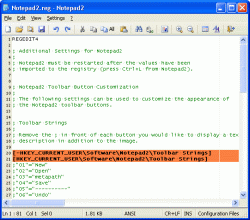 Notepad2 is another small, fast notepad replacement with some unusual features. It includes zoom, rectangular selection, regular expressions, and more.
Notepad2 is another small, fast notepad replacement with some unusual features. It includes zoom, rectangular selection, regular expressions, and more.