HTTrack Website Copier for Windows
O. James Samson - September 12, 2007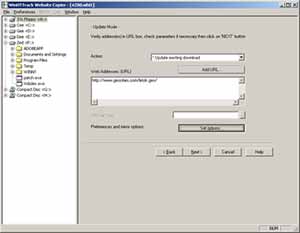 One thing that you’re probably aware of if you’ve been browsing for any amount of time is that getting websites to show up nicely offline is actually something that is quite difficult to do. Sure, there’s internet explorer’s work offline function, but it happens to be notoriously unreliable and since now a significant number of the internet browsing population does not use internet explorer for their browsing, it then falls to the public to come up with a method that is useful. This helps people with non-permanent internet connections and limited connectivity contracts because it allows them to look through informational websites when they are not online.
One thing that you’re probably aware of if you’ve been browsing for any amount of time is that getting websites to show up nicely offline is actually something that is quite difficult to do. Sure, there’s internet explorer’s work offline function, but it happens to be notoriously unreliable and since now a significant number of the internet browsing population does not use internet explorer for their browsing, it then falls to the public to come up with a method that is useful. This helps people with non-permanent internet connections and limited connectivity contracts because it allows them to look through informational websites when they are not online.
This is exactly what the HTTTrack Website Copier for Windows 3.41-3 allows you to do. You can take any website and download it to your local directory so that you can look at it offline. It will copy all of the effects, the images, the sounds, the directories and everything else associated with the website so that you can view it offline exactly the same as you would be able to online. It is an excellent piece of software to have because it allows you to do a lot of reading of content websites you might be following even if your internet connection happens to go awry.
More information on this free piece of software is available at http://www.httrack.com/
This entry was posted on Wednesday, September 12th, 2007 at 4:17 am and is filed under Developer, Information Management, Internet, Main, Programming, Utilities, Windows. You can follow any responses to this entry through the RSS 2.0 feed. You can leave a response, or trackback from your own site.


 (2 votes, average: 4.50 out of 5)
(2 votes, average: 4.50 out of 5)