Archive for January, 2008
Wednesday, January 16th, 2008
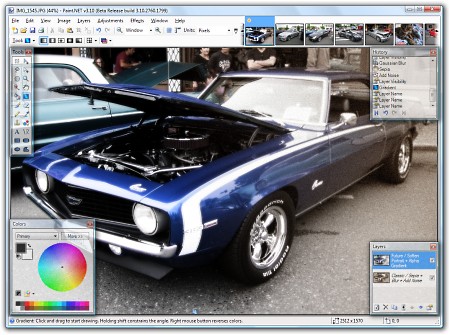 The newer version of Paint.NET has finally been released and for the fans of this excellent piece of software it has come not a moment too soon! The newest release of this piece of software has fixed bugs that occurred during installation as well as some poor performance during installation depending on the options that were selected. While I never experienced this when using the software, apparently some people had prolonged wait times of up to 20 minutes during an installation or removal process. The newer version of Paint.NET has finally been released and for the fans of this excellent piece of software it has come not a moment too soon! The newest release of this piece of software has fixed bugs that occurred during installation as well as some poor performance during installation depending on the options that were selected. While I never experienced this when using the software, apparently some people had prolonged wait times of up to 20 minutes during an installation or removal process.
For those of you that are new to this program, Paint.NET is a rather interesting piece of software in the sense that it has become something that is used for something totally different from what it was originally intended for. The authors of Paint.NET wanted it to be a standalone and free replacement for the paint program that comes with windows, but as different versions started to come out and reception to the program began to grow more favourable, the program creators eventually decided on making it into a full-featured program supporting layers, shading and a number of other drawing tools that are either not available in paint or alternatively are available in much more detail in Paint.NET.
More information can be found at http://www.getpaint.net/
Posted in Developer, Freeware, Internet, Main, Utilities, Windows | No Comments »
Tuesday, January 15th, 2008
 Are you looking for a great way to find all kinds of different recipes for cooking? Well, if so, then the Recipe4win 1.1 software is exactly what you need. This handy piece of freeware was released on January 4th and has quickly become a fan favourite amongst people that have taken the time to download it and install it on their computer. It also comes with an uninstaller, which is more than can be said for many of the freeware programs that are available in today’s world. Are you looking for a great way to find all kinds of different recipes for cooking? Well, if so, then the Recipe4win 1.1 software is exactly what you need. This handy piece of freeware was released on January 4th and has quickly become a fan favourite amongst people that have taken the time to download it and install it on their computer. It also comes with an uninstaller, which is more than can be said for many of the freeware programs that are available in today’s world.
This program is actually quite simple, but at the same time is quite effective. All it does is link up with the central database available at recipe4all.com and it allows you to browse through all of the different recipes available for that website until you find one that will work for you in whatever situation you happen to be in. For example, you can search by specific keywords for a specific recipe, you can search by ingredients that are used in the different recipes or you can even search by geography and the region of the world that a specific recipe comes from. These are all excellent modes for you to use to find that perfect recipe for any occasion and the Recipe4win software engine allows you to do that in record time.
More information about this program is available at http://www.recipe4all.com/software/
Posted in Developer, Fun, Games, Information Management, Main, Windows | No Comments »
Tuesday, January 15th, 2008
 One of the most interesting things about writing on free programs that are available is that you can actually take a look at these programs and see what motivates the people that make them. In the case of VicMan Software, the creators of My Pictures 3D, the motivation was what was perceived as being a dull selection of screensavers that were available with the typical Windows system. What started out as a screensaver quickly developed into so much more and the eventual result was released on January 4th and labelled as version 1.2 of My Pictures 3D. One of the most interesting things about writing on free programs that are available is that you can actually take a look at these programs and see what motivates the people that make them. In the case of VicMan Software, the creators of My Pictures 3D, the motivation was what was perceived as being a dull selection of screensavers that were available with the typical Windows system. What started out as a screensaver quickly developed into so much more and the eventual result was released on January 4th and labelled as version 1.2 of My Pictures 3D.
What My Pictures 3D is, quite simply, is an online gallery. This gallery is something similar to what you would see if you walked into a small art gallery near your house that regularly exhibited different works of painters in a single room. You get to walk around the room and look at different paintings and that is exactly what happens in this program as well. The only catch is that instead of paintings, what you will be looking at is different favourites from your particular photo album on your hard drive and in addition to being able to look at them through the use of the program, you can also set the program as your screensaver to have others look at them when your screensaver is on. It is an absolutely spectacular program that is available for free online.
More information can be found at http://www.mypictures3d.com/
Posted in Design, Developer, Freeware, Internet, Main, Photo, Windows | No Comments »
Monday, January 14th, 2008
 Comodo Firewall pro is a totally free, award-winning firewall. Comodo Firewall pro is a totally free, award-winning firewall.
I first tried out this program after i realized that the recent versions of ZoneAlarm were slowing up my computer a little too much. While ZoneAlarm is a great program, the version I was using was a little too much of a resource hog on my particular system.
So, in my quest to find a replacement I finally settled on Comodo Firewall as it runs smoothly, easily and doesn’t take up much resources.
The latest version is even better, as it contains “Defense +” an advanced Host Intrusion Prevention System (HIPS) that monitors and protects important system resources and guards against unauthorized system changes such as rootkit installations, memory injections, keyloggers and more. So rather than having 2 separate programs; a firewall and HIPS program. You get both in one!
Apparently, according to some tests conducted, it even surpasses the capabilities of similar paid-for software. Not bad for a freebie huh?
Basically, this is a very good Firewall/Intrusion Prevension System that’s both easy enough for beginners to use and also has plenty of things for the more advanced computer geek types to sink their teeth into if they so choose. It does what it sets out to do and does it well!
Wanna see for yourself? Head on over to the homepage here where theres more details and the free download.
Posted in Developer, Freeware, Internet, Main, Security, Windows | 2 Comments »
Friday, January 11th, 2008
 As you probably know by now (hopefully), its essential these days to have an anti-malware/spyware/adware scanner. Along with the mandatory protection of an antivirus program of course. As you probably know by now (hopefully), its essential these days to have an anti-malware/spyware/adware scanner. Along with the mandatory protection of an antivirus program of course.
A-Squared Free is ,as the name implies, a free scanner for scanning your computer for nasties that may have crept on behind the scenes. It contains a massive database that is very regularly added to, just be sure to update it each time before you run it. I advise doing a full system scan the first time you use it, but you can also use it by right clicking on a folder and choosing it from the context menu to scan that folder. Its extensive and growing database of Trojans, Spyware, Adware, Worms, Keyloggers, Rootkits, Dialers and other such unwelcome guests on your computer makes this another powerful tool in the ongoing job of keeping your computer secure and private.
Its interface is neat, easy on the eyes and simple to use. It currently has over 4 million users, so they must be doing something right!
You can find out more info and download it by clicking right here.
Posted in Developer, Freeware, Main, Security | 1 Comment »
Friday, January 11th, 2008

GNU Solfege is a very comprehensive ear training program.
The interface is a little rough and ready, but gets the job done. While it may not be the prettiest piece of software out there, it certainly is thorough at doing what it sets out to do.
It helps you improve your musical ability with an impressively detailed amount of “musical ear” training such as recognizing and identifying chord progressions, intervals, rhythms and scales. It’s sure to be of use to anyone studying music or musical theory. It also has statistics, so you can track your progress, and tests are included so you can see just exactly how much its helping you to improve your musical proficiency and understanding.
It’s a free and open-source program available for Windows and also comes in a Linux version. Go to the website here for more information and the free download.
Posted in Freeware, Linux, Main, Music, Open Source, Utilities, Windows | 2 Comments »
Thursday, January 10th, 2008
 Got a favorite website but you hate the look of it? Now you can make it how you want it to be! Got a favorite website but you hate the look of it? Now you can make it how you want it to be!
Stylish is a Firefox extension that enables you to change the look of websites. For example you could change the default text and background colors to be light colored text on a dark background. You can do this either on a site by site basis or globally effecting all websites you visit.
If you visit http://userstyles.org/stylish/ there is a selection of user made styles for global use or for specific popular sites such as Youtube and Wikipedia. These are easily imported into the extension and can be easily enabled, disabled, or removed according to your own taste.
As well as working with Firefox it also works with Thunderbird, Flock, SeaMonkey, Mozilla Suite, and Songbird and can also change the look of all these programs.
I find this very useful if you spend a lot of time on sites such as Wikipedia and don’t like reading on a glaring white screen. Now you can change to a darker background and your eyes will thank you!
More info and download here.
Posted in Design, Developer, FireFox, Freeware, Main, Plugin | No Comments »
Thursday, January 10th, 2008

If you’ve been a Windows user for any length of time it’s probably come to your attention that its not exactly a perfect system. One issue with Windows is that when you uninstall a program, it leaves behind a lot of leftovers in the registry, which can cause problems in time, like slowing up your computer.
Smarty Uninstaller is a utility for fully uninstalling programs without leaving any traces behind.
As an extra precautionary measure safety features such as registry backup and restore are also available and the ability to protect important system files so they can’t get accidentally deleted while using this program.
This is a useful utility to have for anyone who finds themselves installing and uninstalling programs on a regular basis. As with any programs like this which delete or clean up things, its wise to be careful and I recommend making a system restore point before use.
For further details of features and to download a trial, Click here.
Posted in Commercial, Developer, Main, Multimedia, Security, Shareware, Utilities, Windows | No Comments »
Wednesday, January 9th, 2008
 The latest version of SQLyog was released by Webyog just recently and it includes a number of interesting additions that will allow users to get a much better experience when utilizing the software package. Now, the software actually worked great before the updates were put into place and with the fixing of a number of rarely recurring bugging problems, SQLyog is back even better than it was before and that should come as a very pleasant surprise to people everywhere that had grown used to using this program for their MySQL needs. The latest version of SQLyog was released by Webyog just recently and it includes a number of interesting additions that will allow users to get a much better experience when utilizing the software package. Now, the software actually worked great before the updates were put into place and with the fixing of a number of rarely recurring bugging problems, SQLyog is back even better than it was before and that should come as a very pleasant surprise to people everywhere that had grown used to using this program for their MySQL needs.
SQLyog is essentially a front end MySQL program that people can download and use for all of their databases that run on the MySQL setup. They can actually use the program for multiple queries on multiple sources and they can also use the program to export data from their databases into different formats that are widely accepted in many of the data readers of this time. You can even import data from a text file using the SQLyog program and you can also use it to figure out problems that might be happening with your databases and stop those problems from compounding.
All in all this is a fantastic piece of freeware and more information about it can be obtained from http://www.webyog.com/en/.
Posted in Main | 1 Comment »
Wednesday, January 9th, 2008
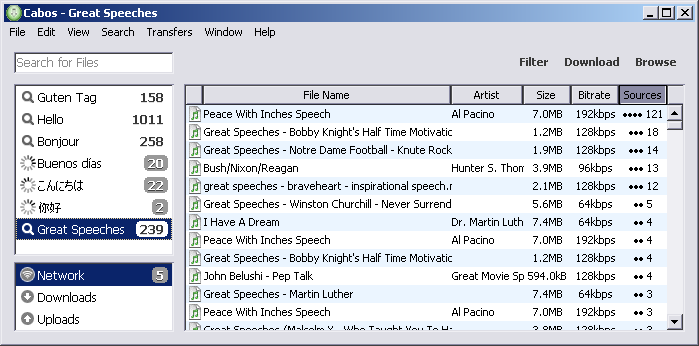 Ever since the advent of programs like Napster and LimeWire, internet file sharing has been exploding. More and more users are accessing networks and are involved in peer-2-peer sharing on a regular basis and more and more users are finding out the great benefits that are involved with this type of activity. This is why it has become very important for users to find the right client to do their activities with and if you are one of these people wandering in a wilderness and looking for a program to see you through then Cabos for Windows might just be that program. Ever since the advent of programs like Napster and LimeWire, internet file sharing has been exploding. More and more users are accessing networks and are involved in peer-2-peer sharing on a regular basis and more and more users are finding out the great benefits that are involved with this type of activity. This is why it has become very important for users to find the right client to do their activities with and if you are one of these people wandering in a wilderness and looking for a program to see you through then Cabos for Windows might just be that program.
Cabos is a file sharing program that is based on the same type of interface and coding that inspired the creation of both the LimeWire and Acquisition software platforms. Its main strength is that it draws on those successful projects heavily, but at the same time has a number of things in place to attempt to combat the negative sides of those programs. A big example of this is in the area of unwanted files, with Cabos being a free program that cracks down on spyware and adware, making sure that they do not find their way onto your system as a consequence of your download.
More information about Cabos can be found at http://cabos.sourceforge.jp/
Posted in Main | No Comments »
|
|
|
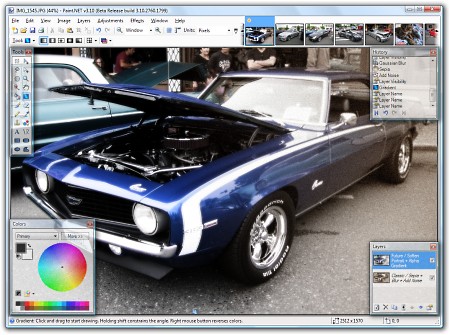 The newer version of Paint.NET has finally been released and for the fans of this excellent piece of software it has come not a moment too soon! The newest release of this piece of software has fixed bugs that occurred during installation as well as some poor performance during installation depending on the options that were selected. While I never experienced this when using the software, apparently some people had prolonged wait times of up to 20 minutes during an installation or removal process.
The newer version of Paint.NET has finally been released and for the fans of this excellent piece of software it has come not a moment too soon! The newest release of this piece of software has fixed bugs that occurred during installation as well as some poor performance during installation depending on the options that were selected. While I never experienced this when using the software, apparently some people had prolonged wait times of up to 20 minutes during an installation or removal process.
 Are you looking for a great way to find all kinds of different recipes for cooking? Well, if so, then the Recipe4win 1.1 software is exactly what you need. This handy piece of freeware was released on January 4th and has quickly become a fan favourite amongst people that have taken the time to download it and install it on their computer. It also comes with an uninstaller, which is more than can be said for many of the freeware programs that are available in today’s world.
Are you looking for a great way to find all kinds of different recipes for cooking? Well, if so, then the Recipe4win 1.1 software is exactly what you need. This handy piece of freeware was released on January 4th and has quickly become a fan favourite amongst people that have taken the time to download it and install it on their computer. It also comes with an uninstaller, which is more than can be said for many of the freeware programs that are available in today’s world. One of the most interesting things about writing on free programs that are available is that you can actually take a look at these programs and see what motivates the people that make them. In the case of VicMan Software, the creators of My Pictures 3D, the motivation was what was perceived as being a dull selection of screensavers that were available with the typical Windows system. What started out as a screensaver quickly developed into so much more and the eventual result was released on January 4th and labelled as version 1.2 of My Pictures 3D.
One of the most interesting things about writing on free programs that are available is that you can actually take a look at these programs and see what motivates the people that make them. In the case of VicMan Software, the creators of My Pictures 3D, the motivation was what was perceived as being a dull selection of screensavers that were available with the typical Windows system. What started out as a screensaver quickly developed into so much more and the eventual result was released on January 4th and labelled as version 1.2 of My Pictures 3D. Comodo Firewall pro is a totally free, award-winning firewall.
Comodo Firewall pro is a totally free, award-winning firewall. As you probably know by now (hopefully), its essential these days to have an anti-malware/spyware/adware scanner. Along with the mandatory protection of an antivirus program of course.
As you probably know by now (hopefully), its essential these days to have an anti-malware/spyware/adware scanner. Along with the mandatory protection of an antivirus program of course.


 The latest version of SQLyog was released by Webyog just recently and it includes a number of interesting additions that will allow users to get a much better experience when utilizing the software package. Now, the software actually worked great before the updates were put into place and with the fixing of a number of rarely recurring bugging problems, SQLyog is back even better than it was before and that should come as a very pleasant surprise to people everywhere that had grown used to using this program for their MySQL needs.
The latest version of SQLyog was released by Webyog just recently and it includes a number of interesting additions that will allow users to get a much better experience when utilizing the software package. Now, the software actually worked great before the updates were put into place and with the fixing of a number of rarely recurring bugging problems, SQLyog is back even better than it was before and that should come as a very pleasant surprise to people everywhere that had grown used to using this program for their MySQL needs.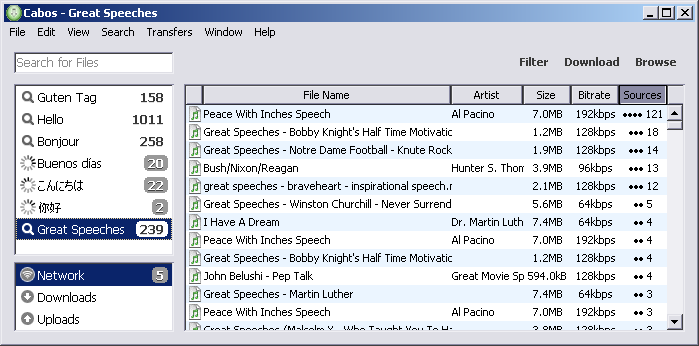 Ever since the advent of programs like Napster and LimeWire, internet file sharing has been exploding. More and more users are accessing networks and are involved in peer-2-peer sharing on a regular basis and more and more users are finding out the great benefits that are involved with this type of activity. This is why it has become very important for users to find the right client to do their activities with and if you are one of these people wandering in a wilderness and looking for a program to see you through then Cabos for Windows might just be that program.
Ever since the advent of programs like Napster and LimeWire, internet file sharing has been exploding. More and more users are accessing networks and are involved in peer-2-peer sharing on a regular basis and more and more users are finding out the great benefits that are involved with this type of activity. This is why it has become very important for users to find the right client to do their activities with and if you are one of these people wandering in a wilderness and looking for a program to see you through then Cabos for Windows might just be that program.