Prevent Unauthorized Access With Folder Castle 2.1
O. James Samson - April 15, 2008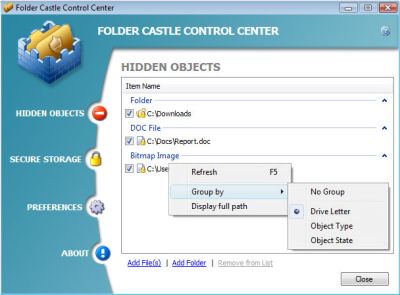 Folder Castle is a tool that provides you with security to prevent unauthorized access into your files and folders by using a password. The way it works is by hiding and encrypting your confidential and sensitive file and folders so that it becomes impossible for unauthorized seeing, reading, copying, moving and deleting of your files and folders. Encrypting your data by putting them onto a secure storage provides you with improved security.
Folder Castle is a tool that provides you with security to prevent unauthorized access into your files and folders by using a password. The way it works is by hiding and encrypting your confidential and sensitive file and folders so that it becomes impossible for unauthorized seeing, reading, copying, moving and deleting of your files and folders. Encrypting your data by putting them onto a secure storage provides you with improved security.
New version of Folder Castle was released on April 11 with some cool changes to the features of the previous version, the changes include:
- Creating Secure Storage on USB flash drives;
- Windows Safe Mode support;
- Moving Secure Storage to another drive;
- Also some problems with User Account Control (UAC) under Vista have been detected and fixed.
You can check it out on http://www.magneticsoft.com/FolderCastle.shtml
This entry was posted on Tuesday, April 15th, 2008 at 7:54 am and is filed under Main. You can follow any responses to this entry through the RSS 2.0 feed. You can skip to the end and leave a response. Pinging is currently not allowed.


