Leech – a cool high-speed offline Web browser
O. James Samson - August 12, 2008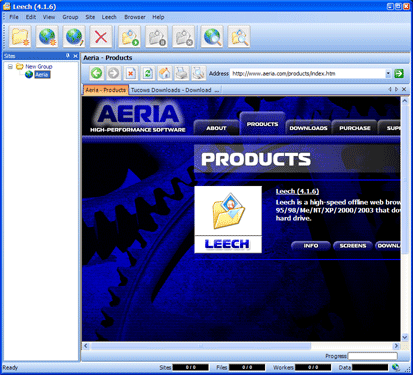 If you want an application that can help you view your favourite files easily without spending too much time on the internet, Leech may be just what you need.
If you want an application that can help you view your favourite files easily without spending too much time on the internet, Leech may be just what you need.
What is Leech?
Leech is a high-speed offline Web browser for Windows that downloads web site content to your hard drive. The good thing about it is that it is a multi-threaded application, so it allows you to simultaneously “leech” multiple files from a server, hence the reason for its name – Leech.
And like offline web browsers work, with Leech the files are stored on your hard drive and can be viewed later without having to access the Internet. I love the fact that files can be filtered by file type and size, you can also filter links by directory, server, and levels. That’s not all there are also other options which enable you to restrict the amount of time and disk space used to save a site.
Want to check it out? A new updated version was released recently – Leech 4.4.1, if you have the previous version I’ll advise you to update, if you don’t have it before you may want to try it out, it may help reduce your internet bills.
Check it out at http://www.aeria.com/products_leech.aspx
This entry was posted on Tuesday, August 12th, 2008 at 4:52 am and is filed under Main. You can follow any responses to this entry through the RSS 2.0 feed. You can skip to the end and leave a response. Pinging is currently not allowed.


 (2 votes, average: 4.50 out of 5)
(2 votes, average: 4.50 out of 5)
July 24th, 2011 at 1:54 am
My coder is trying to persuade me to move to .net from PHP. I have always disliked the idea because of the expenses. But he’s tryiong none the less. I’ve been using Movable-type on several websites for about a year and am concerned about switching to another platform. I have heard fantastic things about blogengine.net. Is there a way I can import all my wordpress posts into it? Any help would be really appreciated!