Able Image Browser 2.0
Tilgore Kraut - January 13, 2009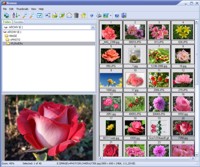 In order to view images with the default Windows image viewer, you need to surf and open the image collection folder and then open the required image files from it. The task often turns out to be annoying as you need to go through a time consuming and monotonous process for viewing the required image file. So, how about switching to a one-stop solution that would help you to browse folders, select images, and view it. To get such functionality, you just require trying Able Image Browser 2.0 application. It comprises of a user-friendly interface, which is further divided into three parts; folder selection, file selection and image preview. You need not click several drives and folders to look for your images, but just need to expand the tree menu on program panel and make the image folder selection.
In order to view images with the default Windows image viewer, you need to surf and open the image collection folder and then open the required image files from it. The task often turns out to be annoying as you need to go through a time consuming and monotonous process for viewing the required image file. So, how about switching to a one-stop solution that would help you to browse folders, select images, and view it. To get such functionality, you just require trying Able Image Browser 2.0 application. It comprises of a user-friendly interface, which is further divided into three parts; folder selection, file selection and image preview. You need not click several drives and folders to look for your images, but just need to expand the tree menu on program panel and make the image folder selection.
Able Image Browser 2.0 application is compiled of decent and well-planned GUI accompanied with easily navigable feature-set. The application is compatible to display the images of various formats like PCX, PBM, ICO, TGA, PGM, PPM, in addition with JPEG, GIF, Bitmaps, TIFF, Metafiles, and PNG. When you want to view your beautiful memories or your fantastic shots collection, then just launch the program. The left pane on the program’s interface displays the folders and favorites options that include system drives and folders in tree-menu form. You can make the selection of the desired image folder and the program would gather the images present in it. These images of the source folder are displayed as thumbnails on the right, and you can click any to preview the file. The previewing area is set at the lower part of the left pane, where the highlighted images are displayed. Further, it includes features like print, export, assigning the text description, red eye removal, color adjustments, effects, and the functions such as rotate, crop, flip, resize and more.
Able Image Browser 2.0 is a proficient image viewer application that helps you to view images from any folder and customize it, as per your requirement.
This entry was posted on Tuesday, January 13th, 2009 at 7:37 am and is filed under Main. You can follow any responses to this entry through the RSS 2.0 feed. You can skip to the end and leave a response. Pinging is currently not allowed.

