Your Cleaner
O. James Samson - April 30, 2009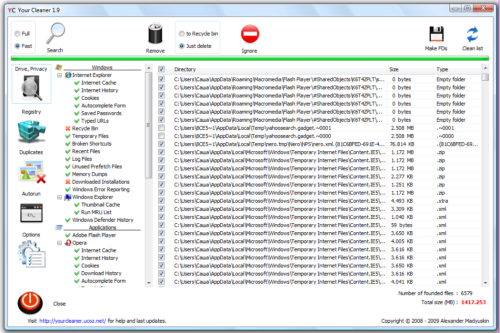 Your Cleaner is a straightforward optimization tool. It can help users delete unnecessary files in their computers so that users will increase their disk space as well as speed up computer process. The application could also work in major browsers wherein they will delete the temporary files in the browser and remove passwords stored in the system. But aside from cleaning up the temporary files in the system, the application could also be used to scan the hard drive to delete files with the same file name.
Your Cleaner is a straightforward optimization tool. It can help users delete unnecessary files in their computers so that users will increase their disk space as well as speed up computer process. The application could also work in major browsers wherein they will delete the temporary files in the browser and remove passwords stored in the system. But aside from cleaning up the temporary files in the system, the application could also be used to scan the hard drive to delete files with the same file name.
The interface of Your Cleaner is very easy to understand. What the tasks users want to execute in the application could be launched through its shortcuts. The results are displayed with its corresponding information. Users could sort through the files and select the files that should be deleted. Of course, the option of deleting all temporary files is available for a faster process.
Your Cleaner is not just your regular temporary file deletion tool. The application also comes with a simple to use registry cleaner. Like the temporary file cleaner, the tool could be used to clean up the registry so that it could speed up the process of the applications.
Users can run the application in two modes: the fast mode wherein it will scan major applications and common tools in the browser. The full mode will run a full system diagnostic so that it could detect temporary files and promptly delete them. Expect that the full mode will require more time and could slow down the application, especially the registry cleaner.
Check it out at http://yourcleaner.ucoz.net/
This entry was posted on Thursday, April 30th, 2009 at 3:37 am and is filed under Main. You can follow any responses to this entry through the RSS 2.0 feed. You can skip to the end and leave a response. Pinging is currently not allowed.


 (2 votes, average: 4.00 out of 5)
(2 votes, average: 4.00 out of 5)
May 4th, 2009 at 3:44 am
Great!
You actually made a nice article. It assisted me very much. So many points you added here which is really so informative.
Thank you and best of luck!
January 18th, 2010 at 12:41 am
wow, very nice! How does this stack against CCleaner, and most importantly, how powerful is the registry cleaner feature? Will check and possibly blog about this. Cheers, G.