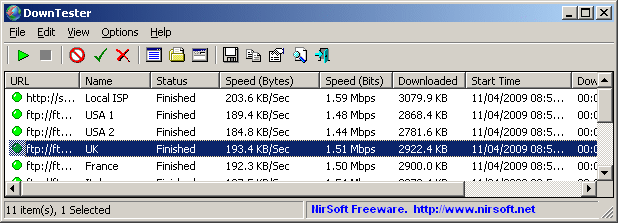Archive for July, 2009
Thursday, July 23rd, 2009
 Procaster 1.0 is a powerful desktop application that makes quality live broadcasting easier. It’s capable to automatically boost your streams quality to top levels. The program offers its assistance in streaming your webcam, DV cam, desktop and games to the numerous viewers. Procaster integrates with livestream.com’s professional channel pages, proven scalability, and embeddable player, which make it capable turning any live presentation and broadcast into a blockbuster. Among other features, the Procaster consists of real-time record and play, real-time chat, send tweets, flash-based player, mix in real-time 2D/3D, massive viewers, and various others. Procaster 1.0 is a powerful desktop application that makes quality live broadcasting easier. It’s capable to automatically boost your streams quality to top levels. The program offers its assistance in streaming your webcam, DV cam, desktop and games to the numerous viewers. Procaster integrates with livestream.com’s professional channel pages, proven scalability, and embeddable player, which make it capable turning any live presentation and broadcast into a blockbuster. Among other features, the Procaster consists of real-time record and play, real-time chat, send tweets, flash-based player, mix in real-time 2D/3D, massive viewers, and various others.
Moving to the functional part of Procaster 1.0 after installation you’re required to create channel. For this, you would be guided through step-by-step process to fill in the required details for account creation and naming your channel. After this, the channel would be available with Procaster. As you log-in the program automatically analyzes hardware of your PC for determining the most appropriate broadcast settings for it. Now, after logging-in you would be displayed the main screen with tabs of Broadcast, Chat, Promote, and Watch. To begin with Broadcast, you’ve to pick a source from the provided ones: camera, screen, or game, and following it press ‘Go Live’ button for live broadcasting. Next is ‘Chat’ tab that enables you to interact with the viewers through real-time chat, which can be carried out right from Procaster. Further, Promote tab is available for spreading the word, as being all set to go live, you can send Tweets right from Procaster for countdown and letting everyone know that you’re ‘On Air’. Finally, ‘Watch’ tab provides you with Channel Page Link, Normal Embed Code, and Object Embed Code (for MySpace and Others), so that you can share your channel with viewers by copy-pasting embed code with different websites and social network.
In addition, the Procaster 1.0 associates a Control Bar with easy broadcast options; use 3D and 2D Effect for broadcasting screen and camera together; Zoom In/Out any specific region; game-casting with great detail; channel page view; and embedded player, etc.
{More Info and Download}
Posted in Main | No Comments »
Wednesday, July 22nd, 2009
 Create vast expanses of terrains, add trees, select the best point of view and render hyper-realistic images of your landscapes in moody atmospheres in a few mouse clicks. Vue 7 Pioneer is a nice way to learn 3D. Create vast expanses of terrains, add trees, select the best point of view and render hyper-realistic images of your landscapes in moody atmospheres in a few mouse clicks. Vue 7 Pioneer is a nice way to learn 3D.
Features: With this software it is possible to make expanses of terrains, adding trees/forests, selecting a point of view and render realistic landscapes. You are able to add the mood of atmospherics too to make the images even more realistic. You are able to create these renderings in a few mouse clicks too. Vue 7 Pioneer is a nice way to learn 3D. It’s so easy to use and makes even a complete beginner productive right away. They are able to make these realistic landscapes very soon after getting started. Vue 7 Pioneer is derived from the high-end products the publisher sells to special effects user communities. Vue 7 Pioneer includes free access to the Cornucopia3D community. You can get help, exchange tips and suggestions with other users, find inspiration by looking at their art, or show off.
With Vue 7 Pioneer could be a good way to learn about 3D. You need to concentrate on the art that you are creating. Effects due to 3 D nature of objects; perspective, lights and shadows are taken care of by the software automatically. All functions are only a click away. One click can create a terrain, a new plant, add 3D text, etc. Scenes can be composed in real-time and the results previewed before choosing the final one. A click on the camera icon makes the final output image.
Overall: A nice tool to play with that sensitizes you to 3D effects and issues.
{More Info and Download}
Posted in Main | No Comments »
Wednesday, July 22nd, 2009
 Modern digital cameras take huge photos – great for high quality printing, but too big to email to friends and family, and too large for displaying on web sites. PhotoRazor solves this by making high quality copies of your photos at a smaller size. Modern digital cameras take huge photos – great for high quality printing, but too big to email to friends and family, and too large for displaying on web sites. PhotoRazor solves this by making high quality copies of your photos at a smaller size.
Features: Modern digital cameras, particularly those hi-resolution/high MP rated cameras, take photos that are really large. It is difficult to place them for viewing on a web site or to send out to family and friends. Some of them may not have high bandwidth Internet connections and the download could become quite a pain. The originals are good for very good prints of course. So, trick is to retain these photos in the original size while have the ability to create smaller copies for easy viewing and sharing. This utility is able to resize a full folder on a single click.
The resized photos are saved in a separate folder so that there is no chance of mixing up with the high resolution originals.You save the originals for print copies and the pleasure of viewing these cherished memories at the best quality possible.The alterations you do on the originals can be viewed in original so that you know exactly what you are going to get. You are also able to monitor the file size before you actually process data. In the main display area you get a vertical strip of thumbnails so that selecting a photo is easy. It is also integrated with the explorer so that finding the folder is not difficult at all. Size & quality controls lets you trade off photo size and its quality. Rotate, flip and color corrections are available options. Resize and save controls lets you do the processing on the folders that you specify.
Overall: Most photo editors would give you these functionality and you are likely to have one. But, if you don’t and need these functionality to be handy this is a good tool.
{More Info and Download}
Posted in Main | No Comments »
Tuesday, July 21st, 2009
 Rocket Launcher is a very small yet a very smart application. The software is basically a scheduler that will automate some tasks at the appointed date and time. In gist, the application will allow users to launch a specific file, application and website on the users preferred time and date. Although the application is smart enough to launch specific functions on the appointed date and time, the application will run smoothly in the background. This means the application can run without lagging the computer. Rocket Launcher is a very small yet a very smart application. The software is basically a scheduler that will automate some tasks at the appointed date and time. In gist, the application will allow users to launch a specific file, application and website on the users preferred time and date. Although the application is smart enough to launch specific functions on the appointed date and time, the application will run smoothly in the background. This means the application can run without lagging the computer.
This feature of the application is common among launchers. But what makes this application different is that Rocket Launcher allows further customization. Users should be able to add small but significant arguments in the application. This means more options for users who wanted more functions from the scheduler. This is very useful for opening websites or interacting with select applications. Although this feature might require some familiarity with the application since it uses unique commands, this option can be used in no time.
What makes the application run efficiently in the background is that it uses unique commands instead of standard shortcuts which will require additional processing power to the local gadget. The interface is also very straightforward. It consists mainly of the text area where users can indicate which functions should be launched at the specific time and date. Additional arguments can be added after the main command in the application. Users can easily clear the tasks by simply hitting the “Clear All” button at the bottom of the application.
Check it out at rcktlnchr.sourceforge.net
Posted in Main | No Comments »
Tuesday, July 21st, 2009
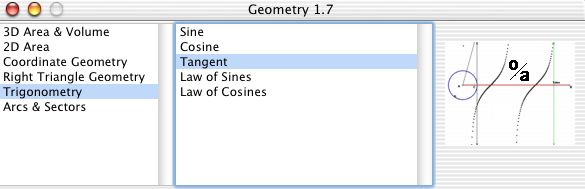 This simple software was created as an educational tool as the application offers detailed information on various figures that a student will most likely deal with at school. The application offers an intricate view of the figure selected along with various calculations. The user will just point and click on a figure and the application will provide the needed data. This application is very helpful to students or anyone who wants to understand basic and advanced formulas in geometry. This simple software was created as an educational tool as the application offers detailed information on various figures that a student will most likely deal with at school. The application offers an intricate view of the figure selected along with various calculations. The user will just point and click on a figure and the application will provide the needed data. This application is very helpful to students or anyone who wants to understand basic and advanced formulas in geometry.
The interface of Geometry is very simple to understand. There are three columns in the application wherein the first two columns contain the commands that are interpreted in the right side of the application. The first column will allow the user to specify the view of the figure. The option for 3D is very impressive since it will allow more than basic drawing of the figure. This is very useful in understanding the formula related to volume and other special figures. The middle column will allow the user to specify the formula the user wants to be implemented on the right side of the application. The options for users are very impressive. Aside from the straightforward formula, the data could be rendered in sine, cosine and tangent.
As already indicated, the right side of the application has very little reaction from the users input but they can be controlled from the first two columns. The figure is tagged with the formula so that the user understands which part of the figure is being used in the calculation.
Geometry has only one function but executes it very well. It’s a highly recommended tool for students and geometry teachers.
Check it out at Theeastfamily.net
Posted in Main | No Comments »
Tuesday, July 21st, 2009
 Inspic is a free application that allows users to upload photos and screenshots in Inspic’s official website. The website will host the photos and screenshots for free which will allow you to share photos in an instant without any hosting charges in your end. Users are not even required to create an account on Inspic. Users will just install the application and uploading photos can start in an instant. Inspic is a free application that allows users to upload photos and screenshots in Inspic’s official website. The website will host the photos and screenshots for free which will allow you to share photos in an instant without any hosting charges in your end. Users are not even required to create an account on Inspic. Users will just install the application and uploading photos can start in an instant.
The application after installation is very accessible since it is integrated in the right click menu. Users just right click on the photo and select the command unique to Inspic to automatically upload the photo online. A link is automatically provided by Inspic for easy online sharing. There is also a standalone application that will allow users to manually upload photos online. The standalone application even has the capability to upload a photo album online. The unique link provided will allow users to browse through various photos included in the album. The application will also allow users to resize the photos although it’s relatively limited since the function was only added to speed up the uploading process. Major photo formats are accepted and the file should be no larger than 3mb.
The uploader function offered by Inspic will require user some practice. The application does not provide the unique link immediately but will require the user to copy the link at the button provided by the application. But even with this limitation Inspic is a highly recommended application if you’re looking for a software that will host some of your stock photos to share with your friends and family.
Check it out at
http://www.inspic.com/index.htm. Also look through video tutorials.
Posted in Main | No Comments »
Thursday, July 16th, 2009
 FoxRecorder is a complex sound tool, great for transferring CDs, tapes, DVDs, TV, live shows, Internet radio, video games and any other sound source you can think of to your PC. It offers supports popular formats such as MP3, WMA, OGG, VOX, AIFF FoxRecorder is a complex sound tool, great for transferring CDs, tapes, DVDs, TV, live shows, Internet radio, video games and any other sound source you can think of to your PC. It offers supports popular formats such as MP3, WMA, OGG, VOX, AIFF
Features: FoxRecorder is a digital sound recording tool.complex sound tool. You can transfer CDs, tapes, DVDs, TV, live shows, Internet radio, video games and any other sound source that is able to play through your sound card. Fox Recorder is capable of recording from a whole host of input sources that include microphone, videotape, media player, Internet etc. When using Fox Recorder you will not be limited to any recording time. The trial package has a limitation of 60 seconds of recording time though. Name the recorded file the way you want to do it. Choose a name that helps you organize the recorded files easily later.
You are able to choose the folder name too and once again choose a meaningful name that will help you organize things better later. The archive button in the main display window serves two purposes. One, you can browse through the recorded files easily, second you have a play option that can be used to preview any recorded files.The playback is through an integrated media player. Once installed it is easy to record things with the program. You just set some parameters like the sound source, the quality of your recording, and volume, and then just hit the Record button.
FoxRecorder is easy to use and lets you add effects, filters, waveform view of the audio and the use of an equalizer. A scheduler lets you schedule a recording session so that you ne3ver miss your favorite radio show anytime. Also when using this feature you will be able to View a list containing available tasks and Remove those that are not necessary. FoxRecorder displays a system tray icon during operation. Define hotkeys for quick operation if you like.It offers support for various popular formats such as MP3, WMA, OGG, VOX, AU, AIFF.
Overall: A handy sound recording tool.
{More Info and Download}
Posted in Main | 1 Comment »
Thursday, July 16th, 2009
 Convert audio files between all formats and for any devices. Rip audio CDs. Record audio from microphones and other sound card inputs. Save soundtracks from YouTube and other video-sharing websites. Extract audio from any video. Burn audio CDs. Convert audio files between all formats and for any devices. Rip audio CDs. Record audio from microphones and other sound card inputs. Save soundtracks from YouTube and other video-sharing websites. Extract audio from any video. Burn audio CDs.
Features: Movavi AudioSuite is collection of six processing tools for music enthusiasts. The functions that are combined together in this pack are rip audio CD, convert audio for mobile players, audio recording, audio extraction from video and save to video sharing sites like YouTube. It can also burn audio CDs.So there’s a whole range of things you can do with this utility six-pack. Transferring audio to our iPod, iPhone, MP3 Player, cellphone and other mobile devices is not difficult anymore.Rip audio from your CD collection and turn that into a digital library.There’s a large number of audio/video formats that thisprogram lets you handle. Output audio formats supported are MP3, WMA, OGG, WAV, AAC. Input formats handled are the same set. Input video formats are really a large set. These include AVI (DivX, XviD, etc.), DV AVI, MP4 (Sony PSP, Apple TV, iPod, iPhone, etc), WMV (including Zune), ASF, 3GP, 3GP2, 3GPP, 3GPP2, QuickTime (MOV, QT), DVD, VOB, IFO, VIDEO_TS, AUDIO_TS, MPG, MPEG 1,2,4, MOD, DAT, MJPEG, VCD, SVCD, H.263.
You are able to record audio from a large set of sources.Anything that comes into the sound card as inputs can be recorded.Sound tracks of videos available on videop sharing sites can be extracted.The videos from these sites can be played inside the program easily.The intuitive interface helps do your processing easily.
Overall: A convenient set of tools that’s very useful and are easy to use.
{More Info and Download}
Posted in Main | No Comments »
Thursday, July 16th, 2009
 AdaptiveMultiRate (AMR) is an audio format extensively used for storing files within mobile devices as well as several other applications, including normal audio recorder/players to even VoIP. Well, if you have a Nokia mobile that supports AMR format for ringtones, then you might be searching ways to convert your favorite MP3 ringtones or music files into AMR format. Now, you can get prepared to customize your mobile phone’s ringtone alert, as Free Nokia Ringtone Converter 1.1 is there to helping you through. The utility helps in creating Nokia AMR ringtone by converting your music file of MP3 format. With few clicks from loading music, setting bitrate, setting the output destination till getting the final output ringtone, the entire process goes extremely smooth. Even you can get the output ringtone with desired quality level. AdaptiveMultiRate (AMR) is an audio format extensively used for storing files within mobile devices as well as several other applications, including normal audio recorder/players to even VoIP. Well, if you have a Nokia mobile that supports AMR format for ringtones, then you might be searching ways to convert your favorite MP3 ringtones or music files into AMR format. Now, you can get prepared to customize your mobile phone’s ringtone alert, as Free Nokia Ringtone Converter 1.1 is there to helping you through. The utility helps in creating Nokia AMR ringtone by converting your music file of MP3 format. With few clicks from loading music, setting bitrate, setting the output destination till getting the final output ringtone, the entire process goes extremely smooth. Even you can get the output ringtone with desired quality level.
Using the Free Nokia Ringtone Converter you can effectively convert your music files of mp3 format into amr format to make it compatible with your Nokia phone. With small interface, the program provides two browsing bars named as Browse Input and Browse Output. Using browse Input, you can select a mp3 music file for conversion, and following it you can set the Bitrate to alter the audio quality to desired level. After these selections the program displays the default output location same as source, which you can change according to your preference. Now, hit ‘Convert’ to let the program commence the conversion process, and provide you with a new converted amr file. Now browse through the output location, get the amr file transferred into your Nokia phone, and set it as your new ringtone.
Free Nokia Ringtone Converter 1.1 enables you to convert your music files of mp3 format into your Nokia phone compatible amr format audio file, with ease.
{More Info and Download}
Posted in Main | 1 Comment »
Wednesday, July 15th, 2009
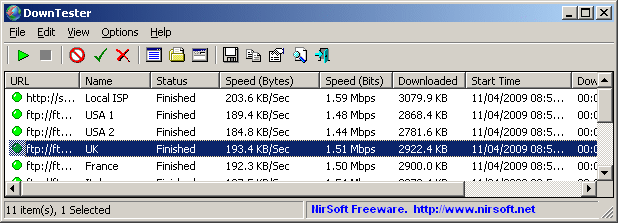 DownTester is a utility developed to help users determine the download speed of files from various sources around the world. The application will check link after link from various destinations and will provide data related to download speed. It’s a great tool that will help users in determining the speed of their internet connection when it tries to download files from another side of the world. Because it can run tests on various sources, users do not have to manually control the application for automated testing. DownTester is a utility developed to help users determine the download speed of files from various sources around the world. The application will check link after link from various destinations and will provide data related to download speed. It’s a great tool that will help users in determining the speed of their internet connection when it tries to download files from another side of the world. Because it can run tests on various sources, users do not have to manually control the application for automated testing.
The interface of the application is very basic. Users just load the application with websites from different countries. The application will then test the download speed of each site for 20 seconds before transferring to another website. After testing all sites entered by users, the application creates a report that could be exported in various document formats.
The application can be fully customized depending on the user’s preferences. Users can specify the time allowed in testing each speed (more or less than 20 seconds) and the application can also be prompted to transfer to another site automatically if the desired speed has been reached.
The only downside of the application is that users still have to search for sites that should be tested with the application. Searching for websites hosted in different countries could be relatively difficult which means it will require more time before the application can be used.
But aside from this limitation, the application is a very useful utility. The application is also lightweight and can execute the testing process without lagging other processes in the gadget.
Check it out at nirsoft.net
Posted in Main | No Comments »
|
|
|
 Procaster 1.0 is a powerful desktop application that makes quality live broadcasting easier. It’s capable to automatically boost your streams quality to top levels. The program offers its assistance in streaming your webcam, DV cam, desktop and games to the numerous viewers. Procaster integrates with livestream.com’s professional channel pages, proven scalability, and embeddable player, which make it capable turning any live presentation and broadcast into a blockbuster. Among other features, the Procaster consists of real-time record and play, real-time chat, send tweets, flash-based player, mix in real-time 2D/3D, massive viewers, and various others.
Procaster 1.0 is a powerful desktop application that makes quality live broadcasting easier. It’s capable to automatically boost your streams quality to top levels. The program offers its assistance in streaming your webcam, DV cam, desktop and games to the numerous viewers. Procaster integrates with livestream.com’s professional channel pages, proven scalability, and embeddable player, which make it capable turning any live presentation and broadcast into a blockbuster. Among other features, the Procaster consists of real-time record and play, real-time chat, send tweets, flash-based player, mix in real-time 2D/3D, massive viewers, and various others.
 Create vast expanses of terrains, add trees, select the best point of view and render hyper-realistic images of your landscapes in moody atmospheres in a few mouse clicks. Vue 7 Pioneer is a nice way to learn 3D.
Create vast expanses of terrains, add trees, select the best point of view and render hyper-realistic images of your landscapes in moody atmospheres in a few mouse clicks. Vue 7 Pioneer is a nice way to learn 3D. Modern digital cameras take huge photos – great for high quality printing, but too big to email to friends and family, and too large for displaying on web sites. PhotoRazor solves this by making high quality copies of your photos at a smaller size.
Modern digital cameras take huge photos – great for high quality printing, but too big to email to friends and family, and too large for displaying on web sites. PhotoRazor solves this by making high quality copies of your photos at a smaller size.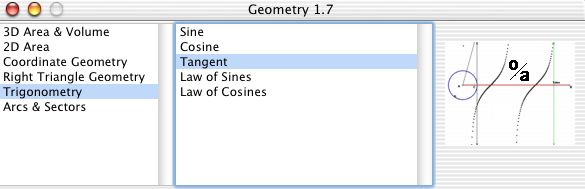 This simple software was created as an educational tool as the application offers detailed information on various figures that a student will most likely deal with at school. The application offers an intricate view of the figure selected along with various calculations. The user will just point and click on a figure and the application will provide the needed data. This application is very helpful to students or anyone who wants to understand basic and advanced formulas in geometry.
This simple software was created as an educational tool as the application offers detailed information on various figures that a student will most likely deal with at school. The application offers an intricate view of the figure selected along with various calculations. The user will just point and click on a figure and the application will provide the needed data. This application is very helpful to students or anyone who wants to understand basic and advanced formulas in geometry. Inspic is a free application that allows users to upload photos and screenshots in Inspic’s official website. The website will host the photos and screenshots for free which will allow you to share photos in an instant without any hosting charges in your end. Users are not even required to create an account on Inspic. Users will just install the application and uploading photos can start in an instant.
Inspic is a free application that allows users to upload photos and screenshots in Inspic’s official website. The website will host the photos and screenshots for free which will allow you to share photos in an instant without any hosting charges in your end. Users are not even required to create an account on Inspic. Users will just install the application and uploading photos can start in an instant. FoxRecorder is a complex sound tool, great for transferring CDs, tapes, DVDs, TV, live shows, Internet radio, video games and any other sound source you can think of to your PC. It offers supports popular formats such as MP3, WMA, OGG, VOX, AIFF
FoxRecorder is a complex sound tool, great for transferring CDs, tapes, DVDs, TV, live shows, Internet radio, video games and any other sound source you can think of to your PC. It offers supports popular formats such as MP3, WMA, OGG, VOX, AIFF Convert audio files between all formats and for any devices. Rip audio CDs. Record audio from microphones and other sound card inputs. Save soundtracks from YouTube and other video-sharing websites. Extract audio from any video. Burn audio CDs.
Convert audio files between all formats and for any devices. Rip audio CDs. Record audio from microphones and other sound card inputs. Save soundtracks from YouTube and other video-sharing websites. Extract audio from any video. Burn audio CDs. AdaptiveMultiRate (AMR) is an audio format extensively used for storing files within mobile devices as well as several other applications, including normal audio recorder/players to even VoIP. Well, if you have a Nokia mobile that supports AMR format for ringtones, then you might be searching ways to convert your favorite MP3 ringtones or music files into AMR format. Now, you can get prepared to customize your mobile phone’s ringtone alert, as Free Nokia Ringtone Converter 1.1 is there to helping you through. The utility helps in creating Nokia AMR ringtone by converting your music file of MP3 format. With few clicks from loading music, setting bitrate, setting the output destination till getting the final output ringtone, the entire process goes extremely smooth. Even you can get the output ringtone with desired quality level.
AdaptiveMultiRate (AMR) is an audio format extensively used for storing files within mobile devices as well as several other applications, including normal audio recorder/players to even VoIP. Well, if you have a Nokia mobile that supports AMR format for ringtones, then you might be searching ways to convert your favorite MP3 ringtones or music files into AMR format. Now, you can get prepared to customize your mobile phone’s ringtone alert, as Free Nokia Ringtone Converter 1.1 is there to helping you through. The utility helps in creating Nokia AMR ringtone by converting your music file of MP3 format. With few clicks from loading music, setting bitrate, setting the output destination till getting the final output ringtone, the entire process goes extremely smooth. Even you can get the output ringtone with desired quality level.