Scanner – Sort out your space
Ciaran Moore - December 2, 2009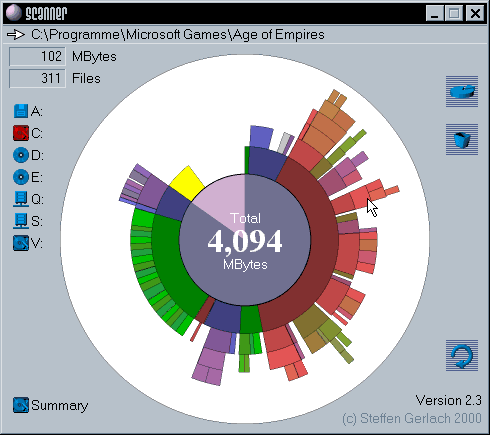 How much space is taken up by various things on your hard drive? How much empty space is on it? Although it’s simple to run directory listings to get responses to these questions, the responses don’t always make much sense. In the end its just a bundle of numbers on your screen. So if you could view your disk use graphically, it may make much more sense.
How much space is taken up by various things on your hard drive? How much empty space is on it? Although it’s simple to run directory listings to get responses to these questions, the responses don’t always make much sense. In the end its just a bundle of numbers on your screen. So if you could view your disk use graphically, it may make much more sense.
Scanner is a program that allows you to do exactly that. Aim it at your hard drive, removable storage, or network volume and have a look at those pretty images. Utilising a sunburst chart—an extended pie chart with concentric rings—this utility will show up the proportional sizes of all major directories,folders and files on your hard drive or storage space. Curious about a specific one? Click it to acquire info specific to your selection.
Its a free utility for Windows computers so if you’d like to test it out, you can get it at the homepage here.
This entry was posted on Wednesday, December 2nd, 2009 at 3:01 am and is filed under Files and Folders, Freeware. You can follow any responses to this entry through the RSS 2.0 feed. You can skip to the end and leave a response. Pinging is currently not allowed.


December 8th, 2009 at 12:41 pm
I want to get Hp scanner drives 2410