“What’s my Computer Doing?” – Process Monitoring Utility
Ciaran Moore - May 17, 2010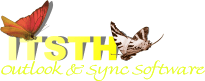 When you’re using your computer doing your daily routines like checking e-mails, surfing the web, creating documents or even playing games, is there a time that you’ve been curious on how your favorite programs and games are being executed inside your computer? Or what are the necessary processes needed in order for that particular program to run smoothly? Or maybe what are the computer resources these programs needed? For those who are curious enough and are eager to learn how your computer works behind the scene, good news for you as there is a utility program that allows you to monitor the processes the computer is currently executing together with the resources these processes are currently using. This software is called What’s My Computer Doing.
When you’re using your computer doing your daily routines like checking e-mails, surfing the web, creating documents or even playing games, is there a time that you’ve been curious on how your favorite programs and games are being executed inside your computer? Or what are the necessary processes needed in order for that particular program to run smoothly? Or maybe what are the computer resources these programs needed? For those who are curious enough and are eager to learn how your computer works behind the scene, good news for you as there is a utility program that allows you to monitor the processes the computer is currently executing together with the resources these processes are currently using. This software is called What’s My Computer Doing.
What’s My Computer Doing is a utility program that displays the list of processes your computer is currently executing, the hardware resources used and the elapse time in which the processes are being executed. The program is displaying it in real-time so this will give you the knowledge on what are the programs your computer is currently executing, whether you are using it or not.
It provides a very simple user-interface. All you have is a display area where the list of processes are, and the activity of each process. The lists of processes are updated every second so you only have a quick look of the process. However, you have the option to freeze the display first to analyze each process carefully.
When you click a process in the display, the details of the process will be displayed (you need to be connected to the Internet). You have the option to terminate the said process if you find it malicious, open the folder in which the process located, and to view recommendations of what to do with the process.
What’s My Computer Doing is a good software recommendation to those users who want to monitor the processes their computer is executing in real-time. It is available for free downloads and compatible with Windows Operating Systems (Windows 2000, XP, Vista, 7).
Check out the official homepage here: Itsth
This entry was posted on Monday, May 17th, 2010 at 6:39 am and is filed under Utilities. You can follow any responses to this entry through the RSS 2.0 feed. You can skip to the end and leave a response. Pinging is currently not allowed.

