Fresh Diagnose
Ciaran Moore - May 28, 2010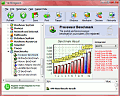 Fresh Diagnose is a utility program for computer diagnostics and hardware benchmarking. It allows you to check everything from your computer; the software system, hardware system, networks, device installed and many more which are useful for diagnosing your computer for possible errors. The program is recommended for users with advanced knowledge in software and hardware configurations and benchmarking, but can still be used for ordinary users who want to know the hardware and software installed on their computer.
Fresh Diagnose is a utility program for computer diagnostics and hardware benchmarking. It allows you to check everything from your computer; the software system, hardware system, networks, device installed and many more which are useful for diagnosing your computer for possible errors. The program is recommended for users with advanced knowledge in software and hardware configurations and benchmarking, but can still be used for ordinary users who want to know the hardware and software installed on their computer.
Complete, easy to understand and very user-friendly; that’s how to describe the graphical user interface of this program. There’s nothing you can ask for when you encounter the user environment. The window was divided to organized display very well; large menus with relevant icon images to full describe the functionality were provided on the upper portion of the screen, drop down lists of all functionalities were displayed on the left side for faster location of the detailed features of the program, and a wide display window to display the complete details of the clicked category and an indicator was placed (green check for OK and red x for error).
There are two main functionalities that this program performs; first is system diagnostics and the second one is hardware benchmarking. You can view any of your computer’s resources; software, hardware, devices, network and internet, database, snapshots of processes and threads executed, and traces of executed files, cookies etc. Under these categories, click any of the submenus to view detailed information about that item. For example, if you want to view the BIOS information, you click the hardware systems category either on the menu on the upper portion or in the drop down list on the left portion, then click the item named BIOS to view a detailed information about your system’s BIOS; BIOS version, BIOS name and vendor etc. Same goes for other hardware and software components.
Next is the hardware benchmarking. Benchmarking is a way of measuring your hardware’s performance in terms of speed in input/output and read/write capabilities of your hardware. The program feeds tests input to determine hardware’s performance. However, you need to register your copy of the program before you can perform benchmarking.
The program contains lightweight processes so it runs smoothly without even causing your computer to slow down. Also when diagnosing your computer, you’re not allowed to modify any of the detailed contents displayed for both hardware and software to avoid failures.
Just a bit of advice, just be sure you know what is benchmarking and how it is done to avoid any hardware problems that may lead to hardware malfunctions. Be very careful and work with extreme cautions.
Fresh Diagnose is an all in one utility package for system diagnostics and hardware benchmarking. The program is a freeware so using it for personal use is of free of charge. However, this utility software is recommended only for users with advanced knowledge in hardware and software components and knows how benchmarking works.
You can download Fresh Diagnose at freshdevices.com
This entry was posted on Friday, May 28th, 2010 at 2:41 pm and is filed under Utilities. You can follow any responses to this entry through the RSS 2.0 feed. You can skip to the end and leave a response. Pinging is currently not allowed.

