Archive for May, 2010
Friday, May 28th, 2010
 N-track studio is an audio mixing program capable of mixing multiple audio files to create the music you want. It provides a lot of features for mixing audio files, recording, and adding additional audio effects to enhance audio output. N-track studio is an audio mixing program capable of mixing multiple audio files to create the music you want. It provides a lot of features for mixing audio files, recording, and adding additional audio effects to enhance audio output.
It works a bit complicated compared to other audio mixing software mainly because of the complex features that are included in the program; therefore it is only recommended for users that are more advanced in audio mixing. Novices or beginners can also utilize the program’s features but they must read and fully understand the help files provided.
The program requires minimal hardware specifications; Pentium III or higher processor with frequency of at least 700 MHz, at least 512 MB of RAM and at least 50 MB free hard disk space. A soundcard must also be installed on your computer.
The user interface is very complicated and may npt be understood when you use the program for the first time. There are too many individual sub-windows which make the program difficult to learn especially for beginners.
You can now have your own recording studio right on your computer because you can record MIDI files. Other formats that the program supports are .wav, .mp3, .wma, .cda among others. The program also supports importing and exporting EDL multi tracks files from other multi track programs.
After you recorded the entire song, you can combine them to a single file (wav file) to be used in recording on an audio CD. There are still more features available in the program so it is recommended that you study each of them to utilize the full potential of this software.
This program smoothly as long as your computer hardware and software complies with the minimum requirements.
It offers amazing features for you to get high quality audio output, but is not recommended for basic users and beginners. This is best for advanced users, professionals and expert in audio mixing and recording. If you’re a beginner, you can try the 10 days trial version before considering purchasing the product. If you’re an advanced user, the cost is justifiable with the features the program offers.
You can download and purchase the N-Track Studio at http://www.ntrack.com
Posted in Audio, Audio Editor | No Comments »
Friday, May 28th, 2010
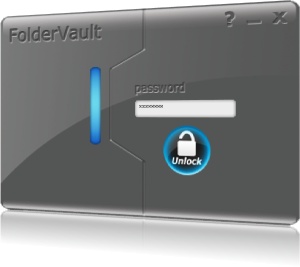 Folder vault is a file security and encryption program that provides services for locking, hiding, encrypting and protecting your important files. The program offers the fastest and the best file protection in the market today. Folder vault is a file security and encryption program that provides services for locking, hiding, encrypting and protecting your important files. The program offers the fastest and the best file protection in the market today.
The program’s basic features include hide/unhide files and folders; encrypt your files so that it can’t be readable to others, set password to your folders, and many more. Once folders have been protected, it becomes inaccessible to other users including the administrator. A password must be supplied first to access it again. In addition, protected files and folders are hidden and cannot be accessed or deleted. This feature is very important especially if you have your children or co-workers using your computer to protect important files from being modified or deleted.
Aside from the basic features, the program also offers protection from viruses, worms, and Trojans making your important files free from virus and other malicious threats. Once the folder has been locked, it cannot be accessed even by a remote computer in a network.
Other features worth mentioning are the blocking capabilities and flexibility. Aside from blocking unauthorized access to protected files, Folder Vault also allows you to block unwanted programs and internet applications from being accessed. This feature is perfect for parents to prevent their children from playing games and visiting social networking sites during weekdays. There are still many features available from Folder Vault which you can explore after downloading the file.
The program supports multiple file systems including FAT, and NTFS file systems format. The program runs on Windows 2000 and later versions and does not require third party software to be installed. However, before you can use even the trial version, you need to be connected to the Internet to have a trial key. This is a disadvantage for users who don’t have Internet connections. No other hardware required.
Folder Vault offers wide range of features from basic file protection for unauthorized access, virus protection and even blocking of unwanted programs and application from being installed on your computer. It allows you to protect unlimited number of files. Sadly, this program is not for free, but a trial version is available for free download to evaluate the product’s performance before purchasing. This program is highly recommended for users who want total protection of confidential files.
You can download or purchase Folder Vault at gearboxcomputers.com
Posted in Security | No Comments »
Friday, May 28th, 2010
 In some operating systems like Windows, when you delete a file, the file is not physically removed from your hard drive; instead it is stored into a hidden portion of your hard drive and these deleted files can still be recovered using a third party software capable of restoring deleted files. In some operating systems like Windows, when you delete a file, the file is not physically removed from your hard drive; instead it is stored into a hidden portion of your hard drive and these deleted files can still be recovered using a third party software capable of restoring deleted files.
Fine Recovery Enterprise is powerful data recovery software capable of recovering deleted files from your hard drive. It offers a lot of features for restoring files easier and faster. The review for this software focuses on these criteria: installation and system requirements, user interface, features and performance.
First are the system requirements. The program does not require sophisticated hardware specifications. A single core processor is enough, and a 1 gigabyte of memory, and a free hard disk space of about 5 MB. The program is compatible with Windows 2000 and later versions. Its graphical user interface is easy to use, but probably not the best. The interface looks like “windows explorer” in terms of the color and design. Menus are easy to find, and searched files are display in a grid together with the filename, size and date created and modified.
It offers tools for scanning your hard drive and recovering deleted files from your hard drive. It allows you to either perform a quick scan or full scan on your hard drive. The program displays the deleted file in a grid and can be viewed on the center of the window. For a faster searching, you can also use the find tool; just type the filename or a phrase from the filename of the file you want to recover.
You can preview a deleted file before retrieving. When you found the files that you want to retrieve, just check the file/s and then click preview. Searching and retrieving files on this program is fast. You can recover a single file or batch files in one action. You also can recover deleted files from corrupt, deleted or even damaged partitions (NTFS). When performing search and retrieval, the program does not modify the deleted file or the hard drive space where these deleted files are stored. It supports multiple types of hard drives (IDE/SATA/SCSI), and can search disk capacity of 1TB.
Well, the speed of scanning and retrieving depends on the size of hard drive being scanned and the size of file/s being retrieved. But in normal operation, file recovery is faster. The program slows down a bit when performing full scan, so when using this feature, try to close other programs to optimize speed.
Fine Recovery Enterprise is powerful data recovery software that offers fast search and retrieval of deleted files. The features are cool and very useful, the system requirements are minimal and attainable, and runs smoothly on Windows platform. However, the program is commercial software with a price of $39.95. A trial version is available for free download but with limited functionality. This program is perfect for users who need to recover deleted files but has the right budget for the best software available.
You can download or purchase Fine Recovery Enterprise at Finerecovery.com
Posted in Main | No Comments »
Thursday, May 27th, 2010
 An excellent password is always long, and should be a combination of numbers, letters and special characters. However, memorizing complex password is not an easy task and memorizing a lot of them is almost impossible. Yes you’ve secured your accounts from being stolen, but even you can’t open them because you forgot the passwords to access them – in short, it’s useless. It seems that you need help on how you will achieve security without taking the risk of forgetting your passwords. An excellent password is always long, and should be a combination of numbers, letters and special characters. However, memorizing complex password is not an easy task and memorizing a lot of them is almost impossible. Yes you’ve secured your accounts from being stolen, but even you can’t open them because you forgot the passwords to access them – in short, it’s useless. It seems that you need help on how you will achieve security without taking the risk of forgetting your passwords.
Flying Bit Password Keeper is a utility program allows you to store passwords in a safe, secure way so that you do not have to memorize each and every one of them.
The graphical user interface is simple but easy to understand. Large menus with relevant image are provided to easily identify a task. Display window is wide and items are displayed in a grid. The program also utilized the right click mouse option, when you highlight the item you want to modify, just right click to view the functions.
Its main feature focuses on creating, modifying and storing of passwords. The stored passwords are stored into a database. This database is encrypted to prevent other users from stealing your passwords, or if the database was stolen, you’re certain that they can’t use it to hack your account. You need a password for this encrypted database, so it is expected that you create a hard to guess password and memorize it. It’s easier to memorize a single password than to memorize many of them.
You can back-up your password’s database into an external storage device like flash drives. You can now bring with you your passwords and use them while you’re on the road.
You can create passwords from different accounts; e-mail, credit cards, software, Internet and networks. You’ve got all your passwords stored in a single program. The program also provide a built-in random password generator for a much harder to guess passwords. There’s more to explore features on this program so it’s suggested to read more on the help files to understand the program better.
Running the program does not create any problem since it only occupies little space on your computer memory. The program does not cause your computer to slow down or to affect performance of other applications. Passwords generated and stored are also safe and secured.
It needs minimal hardware specifications to run smoothly. You only need about 4MB of free hard drive space, 64 MB of RAM and CPU speed of at least 133 MHz. with the current space and storage capacity of computers, running the program is not a problem.
The program also runs only on Windows platform from Windows 98 to Windows 7.
This is freeware available for download at pwkeeper.com
Posted in Freeware, Security | No Comments »
Thursday, May 27th, 2010
 VirtualBox is a powerful x86 and AMD64/Intel64 virtualization product which is the only professional solution that is freely available as Open Source Software under the GNU General License (GPL). VirtualBox therefore is for both home use and enterprise. VirtualBox is not only a high performance product for enterprise customers but also comes with extremely rich features. VirtualBox is a powerful x86 and AMD64/Intel64 virtualization product which is the only professional solution that is freely available as Open Source Software under the GNU General License (GPL). VirtualBox therefore is for both home use and enterprise. VirtualBox is not only a high performance product for enterprise customers but also comes with extremely rich features.
Presently, as it stand today, VirtualBox runs efficiently well on Windows, Macintosh and OpenSolaris hosts, Linux, and also supports a large number of guest operating systems such as Windows (NT 4.0, 2000, XP, Vista, Windows 7, Server 2003), 3.x, Linux (2.4 and 2.6), DOS/Windows, Solaris and OpenSolaris, and OpenBSD.
The memory requirement of VirtualBox is at least 512 MB of RAM and any thing shot of this minimum automatically means that users will likely not enjoy the experience. If the system memory is not up to the required minimum, what happens is that VirtualBox will refuse to install. This obviously can best be described as one of its limitation.
VirtualBox is intended for wide audience that includes the general users, third-party OEM vendors and developers. This product is of interest mainly to developers and system administrators because it comes with advanced functionality and distinctive capabilities.
Want to check it out? Visit Virtualbox
Posted in Main | No Comments »
Tuesday, May 25th, 2010
 UnDBX is a tool that is designed to extract messages from Outlook Express (though users should note that Outlook Express overwrites the first 4 bytes of every 512-byte chunk of each deleted message). When installed for the first time to extracts all the messages as individual .eml files. After the first installation, the subsequent run of UnDBX synchronizes the output folder with the contents of the, dbl files. UnDBX is a tool that is designed to extract messages from Outlook Express (though users should note that Outlook Express overwrites the first 4 bytes of every 512-byte chunk of each deleted message). When installed for the first time to extracts all the messages as individual .eml files. After the first installation, the subsequent run of UnDBX synchronizes the output folder with the contents of the, dbl files.
The way it works is that new messages in the, dbx files that do not correspond to existing .eml files will be extracted and existing .eml files that do not correspond to messages in the, dbx files will be treated as deleted messages and will be deleted. The file names of extracted .eml files are composed from the contents of the “from” “To” and Subject: message headers.
It is a very user-friendly tool and there is no need for installation or set up program. What it requires is simply to extract the distribution .zip files to some folder. Thereafter, user will end up with several files/icons in that folder.
Massages deleted are usually stored by Outlook Express in a special folder and can therefore be restored by extracting them from the corresponding .dbx files.
Want to check it out? Visit Code.Google
Posted in Main | No Comments »
Tuesday, May 25th, 2010
 PowerDVD 10.0.1705 is CyberLink’s most advanced movie media player that exist today, PowerDVD 10 delivers HD and 3D and movies on the computers. It is universal unique player which provides the best playback quality available today. Whatever the content, whether 3D movie content, your digital music files or captured home videos, PowerDVD 10 provides you access all of them from the same convenient player software, enhancing your experience in all type ways. PowerDVD 10.0.1705 is CyberLink’s most advanced movie media player that exist today, PowerDVD 10 delivers HD and 3D and movies on the computers. It is universal unique player which provides the best playback quality available today. Whatever the content, whether 3D movie content, your digital music files or captured home videos, PowerDVD 10 provides you access all of them from the same convenient player software, enhancing your experience in all type ways.
Users can also experience Blu-Ray movies the unique way that only PowerDVD 10 can provide. It is absolutely optimized for the latest hardware acceleration technologies from NVIDIA, Intel and AMD. It also provides smoother movie performance for users.
Some of the more noticeable features that stand PowerDVD 10.0.1705 out are its advanced TrueTheater 3D technology that converts 2D movies into a spectacular 3D experience; it has optimized playback quality for movie content and hardware and much more.
It supports Windows 7 latest music library features, and makes it very easier for users to listen to music from the player that they use to enjoy their movies.
Be that as it may, it is just a DVD player and only useful to play DVD’s, therefore it should have cost as much as it does.
Want to check it out? Visit Cyberlink
Posted in Main | No Comments »
Tuesday, May 25th, 2010
 µTorrent is the world’s most popular BitTorrent client which was written with efficiency in mind. Most of the features present in other BitTorrent clients are present in µTorrent, including scheduling, RSS auto-downloading, bandwidth prioritization, and Mainline DHT (compatible with BitComet). Furthermore, µTorrent supports the Protocol Encryption joint specification (compatible with Azureus 2.4.0.0 and upward, BitComet 0.63 and above) and not forgetting peer exchange. µTorrent is the world’s most popular BitTorrent client which was written with efficiency in mind. Most of the features present in other BitTorrent clients are present in µTorrent, including scheduling, RSS auto-downloading, bandwidth prioritization, and Mainline DHT (compatible with BitComet). Furthermore, µTorrent supports the Protocol Encryption joint specification (compatible with Azureus 2.4.0.0 and upward, BitComet 0.63 and above) and not forgetting peer exchange.
Unlike many torrent clients, µTorrent is indeed very efficient so much so that it does not hog valuable system resources – typically using less than 6MB of memory, allowing users to use the computer as though it was not on the system in the first place. The µTorrent program is contained within a single executable less than 220 KB in size making it quite unique.
µTorrent comes with in-built support for localization, and with a language file present, will automatically switch to your system language for ease of use. Should a user’s language be not available, the user can easily add language of his choice, or edit other existing translations to improve.
UTorrent various icon, status icon replacements are and toolbar graphic are all available to users, and users can easily create their own because it very simple.
Want to check it out? Visit Utorrent
Posted in Main | No Comments »
Tuesday, May 25th, 2010
 TagScanner 5.1.563 Portable is a multifunction program designed for managing and organizing music collections. TagScanner edits tags of mostly state-of-the-art audio formats, generate tag information from filenames, rename files based on the tag information and perform any transformations of the text from filenames and tags. Users can get album info through online databases like Amazon or freedb and it does manual text-search for information in freedb. TagScanner 5.1.563 Portable is a multifunction program designed for managing and organizing music collections. TagScanner edits tags of mostly state-of-the-art audio formats, generate tag information from filenames, rename files based on the tag information and perform any transformations of the text from filenames and tags. Users can get album info through online databases like Amazon or freedb and it does manual text-search for information in freedb.
TagScanner also supports ID3v1, ID3v2, APEv2, Vorbis comments, MP4 (iTunes) tags and Windows Media player. It also comes with a Powerful TAG editor with batch functions and special features. It has a Play list maker with ability to export play lists to Excel or HTML.
This product is designed to run on the following operating systems; Windows Server 2008, Windows Vista, Windows XP, Windows 2003 and Windows 2000.
What is new about TagScanner 5.1.563 is that it has been updated to rule for words capitalization and retuned autocorrection function for filenames. it also supports ID3 1.0/1.1/2.2/2.3/2.4 tags, APE v1 and v2 tags, WMA tags, Vorbis Comments, embedded lyrics, cover art, Tag fields formatting and rearrangement and MP4(iTunes) metadata.
The problem with TagScanner 5.1.563 is that it is not easy to use and also very fragmented.
Want to check it out? Visit Xdlab
Posted in Main | No Comments »
Monday, May 24th, 2010
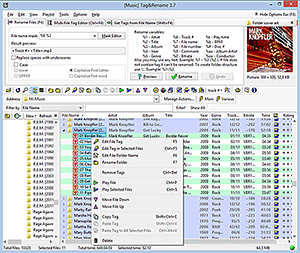 Tag&Rename 3.5.6 is a music files tag editor that is simply designed to handle all popular digital audio formats. No matter what music compressor a user prefers to use, it will enable the user to keep music collection organized. Tag&Rename 3.5.6 is a music files tag editor that is simply designed to handle all popular digital audio formats. No matter what music compressor a user prefers to use, it will enable the user to keep music collection organized.
Tag&Rename 3.5.6 the only known tag editor and organizer which comes with full native support for: MusePack mpc/mp+ (ID3v1 tags APEv1 and APEv2), mp3 (ID3v1, ID3v2.2, ID3v2.3 and ID3v2.4 tags), asf and wmv files, Windows Media wma, Windows Media lossless, Wav and Aiff, Apple iTunes and iPod aac (m4a) files including mp4, lossless m4a and protected m4p files, Ogg Vorbis/Flac/Speex (vorbis comments), most popular lossless codecs including Monkey’s Audio, Flac, Wav Pack, Optim Frog, True Audio, Apple.
Tag&Rename allows users to; automatically fix and complete file tags using online freedb database, export files information to CSV, HTML, XML and text formats, rename your mp3 files and folders according to its music information in a batch, you can do manual and batch id3 tag editor, you can automatically fix and complete file tags using online freedb database and so much more.
Also, Tag&Rename can support a lot of files and tags standards in a simple way, so users can work with music metadata and not have to think about file codecs and tag versions.
Want to check it out? Visit Softpointer.
Posted in Main | No Comments »
|
|
|
 N-track studio is an audio mixing program capable of mixing multiple audio files to create the music you want. It provides a lot of features for mixing audio files, recording, and adding additional audio effects to enhance audio output.
N-track studio is an audio mixing program capable of mixing multiple audio files to create the music you want. It provides a lot of features for mixing audio files, recording, and adding additional audio effects to enhance audio output.
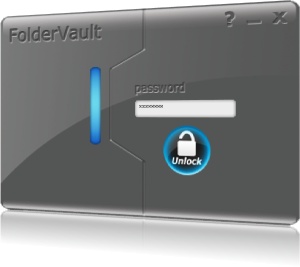 Folder vault is a file security and encryption program that provides services for locking, hiding, encrypting and protecting your important files. The program offers the fastest and the best file protection in the market today.
Folder vault is a file security and encryption program that provides services for locking, hiding, encrypting and protecting your important files. The program offers the fastest and the best file protection in the market today. An excellent password is always long, and should be a combination of numbers, letters and special characters. However, memorizing complex password is not an easy task and memorizing a lot of them is almost impossible. Yes you’ve secured your accounts from being stolen, but even you can’t open them because you forgot the passwords to access them – in short, it’s useless. It seems that you need help on how you will achieve security without taking the risk of forgetting your passwords.
An excellent password is always long, and should be a combination of numbers, letters and special characters. However, memorizing complex password is not an easy task and memorizing a lot of them is almost impossible. Yes you’ve secured your accounts from being stolen, but even you can’t open them because you forgot the passwords to access them – in short, it’s useless. It seems that you need help on how you will achieve security without taking the risk of forgetting your passwords. VirtualBox is a powerful x86 and AMD64/Intel64 virtualization product which is the only professional solution that is freely available as Open Source Software under the GNU General License (GPL). VirtualBox therefore is for both home use and enterprise. VirtualBox is not only a high performance product for enterprise customers but also comes with extremely rich features.
VirtualBox is a powerful x86 and AMD64/Intel64 virtualization product which is the only professional solution that is freely available as Open Source Software under the GNU General License (GPL). VirtualBox therefore is for both home use and enterprise. VirtualBox is not only a high performance product for enterprise customers but also comes with extremely rich features. PowerDVD 10.0.1705 is CyberLink’s most advanced movie media player that exist today, PowerDVD 10 delivers HD and 3D and movies on the computers. It is universal unique player which provides the best playback quality available today. Whatever the content, whether 3D movie content, your digital music files or captured home videos, PowerDVD 10 provides you access all of them from the same convenient player software, enhancing your experience in all type ways.
PowerDVD 10.0.1705 is CyberLink’s most advanced movie media player that exist today, PowerDVD 10 delivers HD and 3D and movies on the computers. It is universal unique player which provides the best playback quality available today. Whatever the content, whether 3D movie content, your digital music files or captured home videos, PowerDVD 10 provides you access all of them from the same convenient player software, enhancing your experience in all type ways. µTorrent is the world’s most popular BitTorrent client which was written with efficiency in mind. Most of the features present in other BitTorrent clients are present in µTorrent, including scheduling, RSS auto-downloading, bandwidth prioritization, and Mainline DHT (compatible with BitComet). Furthermore, µTorrent supports the Protocol Encryption joint specification (compatible with Azureus 2.4.0.0 and upward, BitComet 0.63 and above) and not forgetting peer exchange.
µTorrent is the world’s most popular BitTorrent client which was written with efficiency in mind. Most of the features present in other BitTorrent clients are present in µTorrent, including scheduling, RSS auto-downloading, bandwidth prioritization, and Mainline DHT (compatible with BitComet). Furthermore, µTorrent supports the Protocol Encryption joint specification (compatible with Azureus 2.4.0.0 and upward, BitComet 0.63 and above) and not forgetting peer exchange. TagScanner 5.1.563 Portable is a multifunction program designed for managing and organizing music collections. TagScanner edits tags of mostly state-of-the-art audio formats, generate tag information from filenames, rename files based on the tag information and perform any transformations of the text from filenames and tags. Users can get album info through online databases like Amazon or freedb and it does manual text-search for information in freedb.
TagScanner 5.1.563 Portable is a multifunction program designed for managing and organizing music collections. TagScanner edits tags of mostly state-of-the-art audio formats, generate tag information from filenames, rename files based on the tag information and perform any transformations of the text from filenames and tags. Users can get album info through online databases like Amazon or freedb and it does manual text-search for information in freedb.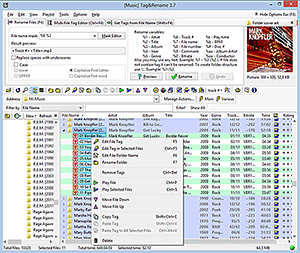 Tag&Rename 3.5.6 is a music files tag editor that is simply designed to handle all popular digital audio formats. No matter what music compressor a user prefers to use, it will enable the user to keep music collection organized.
Tag&Rename 3.5.6 is a music files tag editor that is simply designed to handle all popular digital audio formats. No matter what music compressor a user prefers to use, it will enable the user to keep music collection organized.