Archive for June, 2010
Friday, June 11th, 2010
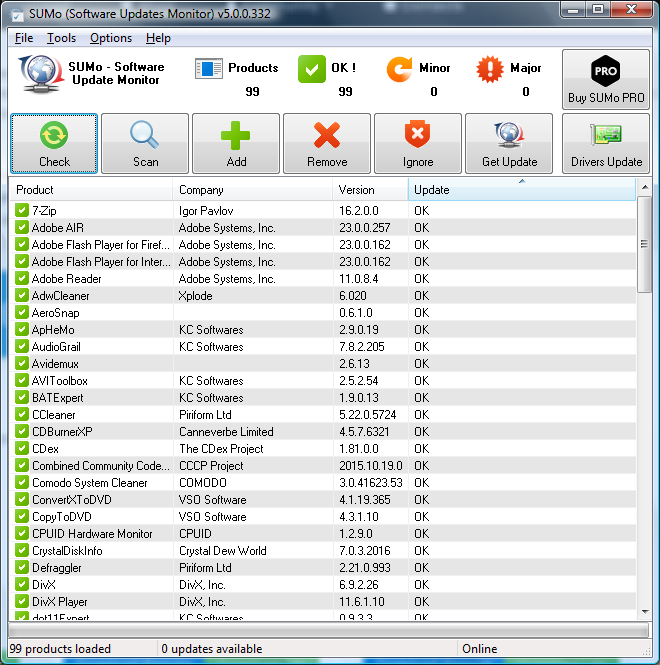 SUMo (Software Updates Monitoring) is a tool which allows users to keep their PC up-to-date and notifies users when updates are available. It detects applications a user is making use of and tracks updates. It provides opportunity for users to be notified once a new version is detected. SUMo (Software Updates Monitoring) is a tool which allows users to keep their PC up-to-date and notifies users when updates are available. It detects applications a user is making use of and tracks updates. It provides opportunity for users to be notified once a new version is detected.
Some of the features of SUMo are as follows: automatic detection of installed software; filter/authorized beta versions; ignore list; more compatibility; reduced false positive than other Update Monitors.
SUMo also works by simply by depending on social networking because its database is populated by the other users. Users that have access to make use of up-to-date software will be able reduce the risk of encountering bugs and will benefit from more features.
Many users have had to complain about its GUI which they think is not up to standard. This is so because it does not work properly at 120 DPI. It is also use to report a lot of false updates which includes falsely detecting HP software as “ACDSee”, and other useless and misleading entries. Bad as all these may sound, SUMo is also very slow.
It is very difficult to uninstall SUMo as it does not completely uninstall from the PC.
Want to check it out? Visit Kcsoftwares
Posted in Main | No Comments »
Thursday, June 10th, 2010
 Joboshare 3GP Video Converter is not just your ordinary video file format converter as it does a lot of things other converters fail to do. The program has full support to the frequently used video files in the digital worlds these days like .avi, .mov, MPEG, XviD and DivX and many more. There are lots of things to look forward to this program and these will be discussed in this review. Joboshare 3GP Video Converter is not just your ordinary video file format converter as it does a lot of things other converters fail to do. The program has full support to the frequently used video files in the digital worlds these days like .avi, .mov, MPEG, XviD and DivX and many more. There are lots of things to look forward to this program and these will be discussed in this review.
The interface is easy to understand, intuitive and very user friendly. The display portion of the video files is large which shows that the program supports multiple files to be converted simultaneously. There’s also a player on the upper left portion of the window to play video to be converted.
The program provides rich features and tools for the users. There’s the video converter which the program does best. You can convert any video file formats to .3gp extension faster and higher quality using this program. The program supports almost all of the video files available. Video conversion is faster compared to other converters.
Aside from converting different video files to .3gp, the program also supports the reverse; convert .3gp file into different video file formats supported by this software like .3gp to mpeg etc. if you’ve got a video from your mobile phone and you want to play it on your computer but your player don’t support .3gp, Joboshare will do the job for you.
Other features include extracting audio files from video file then saving as a MP3, WAV or AAC audio file formats. This feature is useful if you want to rip the soundtrack of your favorite movie. You can even rip a clip from the original video then save it as another video file. So if you have a favorite scene in the movie, you can now have it without playing the whole movie over again. There’s still more to features to explore on this program. Install it and utilize its full potential.
Joboshare 3GP Video Converter is highly recommended for users who love to watch video on their mobile phones and have the right budget for high quality software.
You can buy or download Joboshare 3GP Video Converter at joboshare.com
Posted in Converter, Main, Shareware | 1 Comment »
Wednesday, June 9th, 2010
 Rainmeter can best be described as a desktop customization platform through which a user can enhance his Windows computer at home or work place with skins: handy, compact applets which float freely on your desktop, much like Windows Sidebar gadgets, or dashboard widgets for the Mac. Rainmeter can best be described as a desktop customization platform through which a user can enhance his Windows computer at home or work place with skins: handy, compact applets which float freely on your desktop, much like Windows Sidebar gadgets, or dashboard widgets for the Mac.
Rainstaller provides users with the chance to easily distribute skins (Skins can now be distributed as an archive with the extension), include any fonts, third party plug-ins or RainThemes, addons to their end user audience on Customize.org or DeviantArt.com and they can also install everything in just a few clicks.
Rainmeter skins provide you with useful information at a glance Rainmeter make it easy for anyone to keep an eye on system resources, like memory and battery power, or even online data streams, which includes email, weather forecasts and RSS feeds.
It is user-friendly as all that is required is to click the Rianmeterskin file from anywhere on the system, click either “Express” or “Custom” Install, and in some few seconds skins is loaded and up and running. Also Rainmeter enables all files to be put in the right place without the users needing to move files and folders. Can record notes and to-do-list and help launch favorite applications.
Want to check it out? Visit Rainmeter
Posted in Main | No Comments »
Wednesday, June 9th, 2010
 This program should never be compared with Skype because there are a lot of differences in both programs. ooVoo is however a multi-user video application in its own class. The application supports up to six different users charting and communicating with one another all at the same time. Users can send and receive files and video messages to other ooVoo users across the net. Interestingly, even those who don not have this software installed can still receive messages as well. This program should never be compared with Skype because there are a lot of differences in both programs. ooVoo is however a multi-user video application in its own class. The application supports up to six different users charting and communicating with one another all at the same time. Users can send and receive files and video messages to other ooVoo users across the net. Interestingly, even those who don not have this software installed can still receive messages as well.
ooVoo on the low side is packed with too many advertisements to the frustrations of users. The publishers should have taken their time to reduce the number of ads, in order for users to enjoy the program whether free or not.
To fully enjoy the use of this program, users must have a web camera, a microphone, and a good working broadband connection. Users can invite their friends through email or video messages straight from ooVoo. You can even get to chat with other friends who do not have ooVoo on their computer; simply give them a video call right from your application.
Users who want to enjoy this program can do so without having to pay for it. However, if you want something more compact, you may have to go for the paid package.
Want to check it out? Visit Oovoo.com
Posted in Main | No Comments »
Wednesday, June 9th, 2010
 The latest version of Music Label 2010 can best be described as a premier music collection organizer, which enables users to catalog their entire music collection (CDs, vinyl’s, MDs, MP3s etc). Users do not have to type because it uses CDDB2 and ID3 technology and it downloads a lot of information about each album and its track. Aside from the downloaded information, users can also add a lot of information like; Rating, Comments, Lyrics, Price, Condition, Location and much more. The latest version of Music Label 2010 can best be described as a premier music collection organizer, which enables users to catalog their entire music collection (CDs, vinyl’s, MDs, MP3s etc). Users do not have to type because it uses CDDB2 and ID3 technology and it downloads a lot of information about each album and its track. Aside from the downloaded information, users can also add a lot of information like; Rating, Comments, Lyrics, Price, Condition, Location and much more.
Music Label is a very mature product which uses a powerful database engine. This obviously sets it apart from other products in this category. So of its features includes: ability to keep database from other family members; the large volume of database that can be stored and so on.
Users can actually catalog any type of media ranging from CD and vinyl to MP3 files on their hard drive, or even cassettes. It helps users to add their own media types, making Music Label future proof.
One sad point is the fact that it can not handle large collections, it does not sort by bitrate, CPU usage very large thereby forcing system to slow down, and it does not easily uninstall.
Want to check it out? Visit Codeaero
Posted in Main | No Comments »
Wednesday, June 9th, 2010
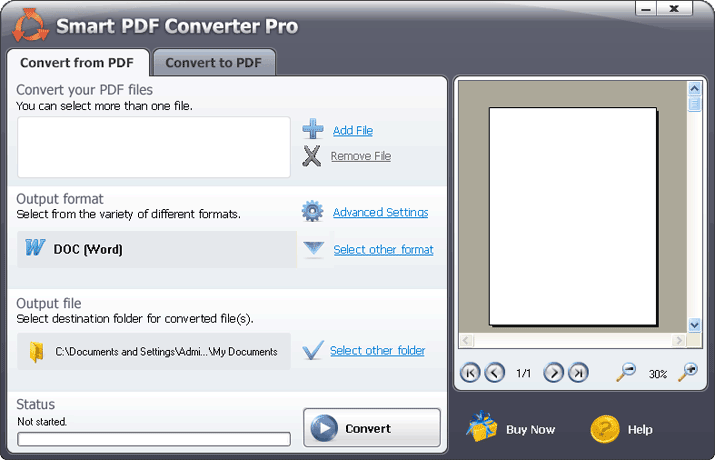 Many websites on the Internet utilize pdf files in displaying tutorials, e-books and other documents online. But in order to create content within your pdf files, you need an editor where you can write the content. If you’re using MS Word, you need to convert your .doc to .pdf. To convert your .doc and other files to pdf, try Smart PDF Converter. Many websites on the Internet utilize pdf files in displaying tutorials, e-books and other documents online. But in order to create content within your pdf files, you need an editor where you can write the content. If you’re using MS Word, you need to convert your .doc to .pdf. To convert your .doc and other files to pdf, try Smart PDF Converter.
Smart PDF Converter offers features to convert different files like doc, xls, and html among others to pdf file. It seems to converts document faster than any other pdf converter programs available.
It’s main window is very user friendly, as tasks are labeled according to functions, captions of the functions of each of the objects on the screen. The program is also easy to understand and use, as large icons are used to emphasize each task and short tips and tutorials are available within the screen. It doesn’t even take you a minute to convert a file to pdf.
It supports conversion not only of documents, but also spreadsheets files (xls), picture files (jpeg, gif, png, and tiff) and other source files like HTML and notepad’s txt files. It produces high quality pdf file output, perfect for your needs whether you use it on your website or upload it to the Internet. Also when converting pictures, you have the option to fine-tune the photo output quality simply by using a slide bar.
Aside from converting different files to pdf, the program also has the feature to convert pdf files to word document, excel spreadsheet, jpeg, tiff and HTML. It also give you the option on what the output looks like through the advanced setting menu.
Other features include installation of add-Ins into Microsoft Word that allows you to open pdf file in Microsoft Word. You can now edit your pdf file as if it’s an original word document. There’s also a Virtual PDF printer that supports printing and the program allows you to password protect your pdf files to ensure that you’re the only one that has the authority to edit your pdf files.
Smart PDF Converter is perfect for users who maintain a website that contains pdf files like a free tutorial site. The program provides a fast way to convert files to pdf and vice versa without sacrificing output quality.
You can download or purchase the product at SmartPDFConverter.com
Posted in PDF | 1 Comment »
Wednesday, June 9th, 2010
 Looking for tools to help you produce high-quality and standards-based websites? Microsoft Expression Web 4.0.205250.0 is one of those well designed applications good enough for you. The application has the following in-built features: visual diagnostic tools; web standards; and CSS design capabilities. Looking for tools to help you produce high-quality and standards-based websites? Microsoft Expression Web 4.0.205250.0 is one of those well designed applications good enough for you. The application has the following in-built features: visual diagnostic tools; web standards; and CSS design capabilities.
The application makes your work smoother and easier, even if you work with; ASP.NET, AJAX, HTML/XHTML, CSS, JavaScript, and PHP among others. The Microsoft Expression Web makes the task of creating and maintaining a website a wonderful experience.
This program is no doubt a good one, but users who do not have any professional experience should not use it. It is a bit technical, but easy to handle for those with some little technical skills. It can be used to design, develop, and finally publish feature-rich websites that meet very high demands and standards. Users must have a 1GB of RAM and above, and 1.5 GB or more of available hard-disk space.
Users also have to worry about the size of this program because it will definitely take a lot of space on your system. For those whose PCs don not have a lot space, this program might just cause it to slow down. It supports Windows7, Vista, and Windows XP Service Pack 2.
Want to check it out? Visit Microsoft.com.
Posted in Main | No Comments »
Friday, June 4th, 2010
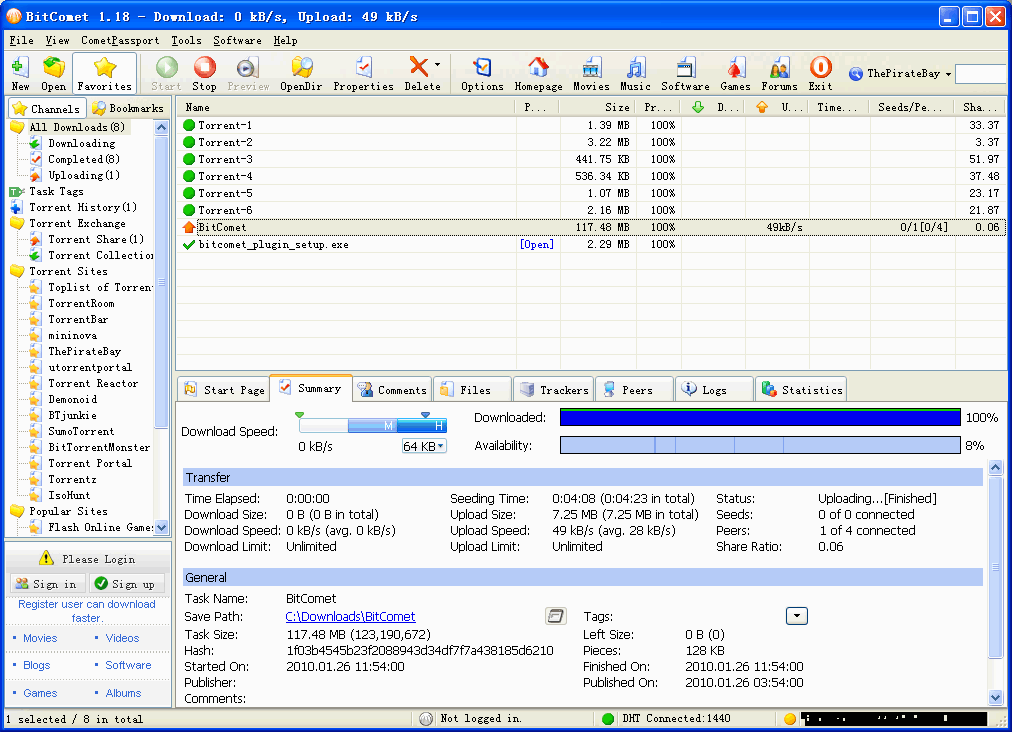 BitComet is BitTorrent/HTTP/FTP download management software, which is powerful, fast, very easy-to-use, and the good part is that it is completely free to download. It contains advanced features that can help users accelerate downloading speed up to about 5 – 10 times faster than the normal speed, or even more. BitComet is BitTorrent/HTTP/FTP download management software, which is powerful, fast, very easy-to-use, and the good part is that it is completely free to download. It contains advanced features that can help users accelerate downloading speed up to about 5 – 10 times faster than the normal speed, or even more.
Some of the new innovations that distinguishes BitComet from the previous one is basically the fact that it comes with the following; new command in file menu: “Import Unfinished Download”, it supports uTorrent, Xunlei, it can start download from torrent infohash directly in “Open torrent from URL” dialog box, users can easily drag&drop task names to rearrange task list, it is capable of showing BT task pieces number, it does not use proxy for tracker and peer connections, improve compatibility of install package with Vista/Win7 and much more.
With BitComet, files can actually be disabled, so that they are not downloaded or set to higher or lower priority. This eventually gives users the option to select which file finish first.
Another high point of BitComet is that it can automatically configure Internet Connection Firewall (ICF) and Internet Connection Sharing (ICS) in Windows XP. Finally, BitComet supports Multi-tracker, UTF-8 extension, UDP tracker Protocol v2 and DHT.
Want to check it out? Visit Bitcomet
Posted in Main | No Comments »
Friday, June 4th, 2010
 Spyware Terminator is a tool that is designed to effectively and efficiently remove spyware, Trojans, adware, home page hijackers, keyloggers, and other malware threats (that are even dangerous threats like WebRebates, Look2Me, BetterInternet, VX2, and CWS). Spyware Terminator is a tool that is designed to effectively and efficiently remove spyware, Trojans, adware, home page hijackers, keyloggers, and other malware threats (that are even dangerous threats like WebRebates, Look2Me, BetterInternet, VX2, and CWS).
Spyware is user-friendly as it only requires minimal PC resources and has ultra fast scanning speed. Spyware is a powerful tool that can help protect computers because it is real-time protection shield, advanced system scanning and safe quarantine for found spyware.
It can be used by simply scanning computers manually or schedule full system sweeps. Users can always perform in-depth scans of their computer’s hard drives, memory, process, registry and cookies to find and remove all known spyware threats.
Users are advised to very deliberate while installing Spyware on their computers, because it has an option to install the Crawler Toolbar, which is probably unnecessary. Spyware is best used with a stand alone AV scanner and firewall. Spyware Terminator is a broad-spectrum antimalware application which can safely be rated highly.
Unfortunately, this tool is not free and this may come as a bad news for many people who would have wished to make use of it. It also does not follow the Microsoft rules for product removal and is intrusive.
Be that as it may, it is a great tool which works well and very fast and uses the top-tier Ikarus AV+ firewall + HPS.
Want to check it out? Visit SpywareTerminator
Posted in Main | No Comments »
Friday, June 4th, 2010
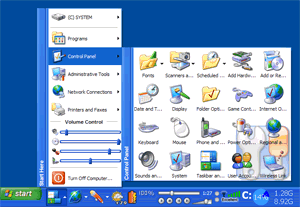 True Launch Bar is a replacement for the standard Quick Launch bar that is far superior. True Launch Bar fully compatible with Quick Launch as it uses the same folder for shortcuts. It also comes with all the functions of Quick Launch making it very unique. True Launch Bar is a replacement for the standard Quick Launch bar that is far superior. True Launch Bar fully compatible with Quick Launch as it uses the same folder for shortcuts. It also comes with all the functions of Quick Launch making it very unique.
What basically differentiates True Launch from Quick Launch is the fact that it allows users to combine shortcuts into groups. This obviously improves shortcuts and helps users to save valuable working space on their desktop.
True Launch Bar is highly compatible with the standard Windows (TM) Quick Launch toolbar. If for instance, a program installs an icon into Quick Launch, it also installs the icon for True Launch Bar as well. True Launch Bar can be docked into the taskbar like just like Quick Launch.
The major feature of True Launch Bar is its active content which is very unique. True Launch Bar button can actually tell users when they have new email and can run their email client. True Launch Bar completely supports Windows XP Visual Styles. To confirm this, a user only need to turn on the Flat Menus option and TLB will begin to look like All Programs menu from the Start Button.
Want to check it out? Visit TrueLaunchBar.
Posted in Main | No Comments »
|
|
|
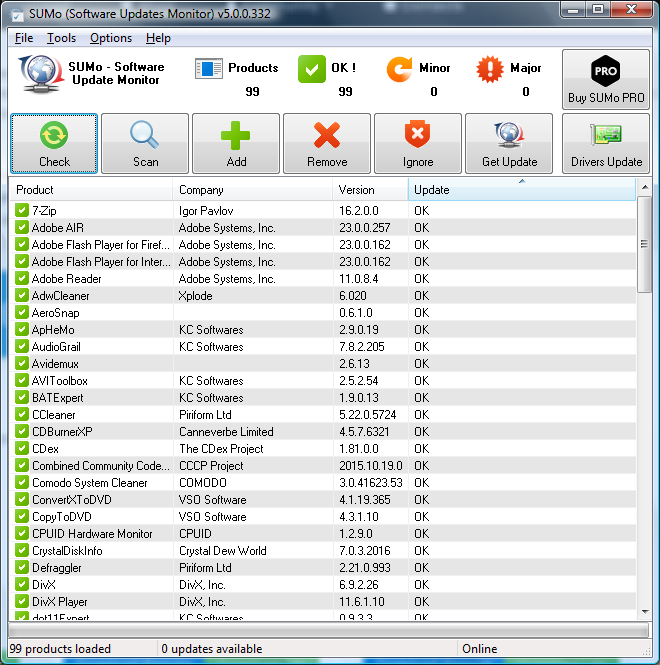 SUMo (Software Updates Monitoring) is a tool which allows users to keep their PC up-to-date and notifies users when updates are available. It detects applications a user is making use of and tracks updates. It provides opportunity for users to be notified once a new version is detected.
SUMo (Software Updates Monitoring) is a tool which allows users to keep their PC up-to-date and notifies users when updates are available. It detects applications a user is making use of and tracks updates. It provides opportunity for users to be notified once a new version is detected.
 Joboshare 3GP Video Converter is not just your ordinary video file format converter as it does a lot of things other converters fail to do. The program has full support to the frequently used video files in the digital worlds these days like .avi, .mov, MPEG, XviD and DivX and many more. There are lots of things to look forward to this program and these will be discussed in this review.
Joboshare 3GP Video Converter is not just your ordinary video file format converter as it does a lot of things other converters fail to do. The program has full support to the frequently used video files in the digital worlds these days like .avi, .mov, MPEG, XviD and DivX and many more. There are lots of things to look forward to this program and these will be discussed in this review. Rainmeter can best be described as a desktop customization platform through which a user can enhance his Windows computer at home or work place with skins: handy, compact applets which float freely on your desktop, much like Windows Sidebar gadgets, or dashboard widgets for the Mac.
Rainmeter can best be described as a desktop customization platform through which a user can enhance his Windows computer at home or work place with skins: handy, compact applets which float freely on your desktop, much like Windows Sidebar gadgets, or dashboard widgets for the Mac. The latest version of Music Label 2010 can best be described as a premier music collection organizer, which enables users to catalog their entire music collection (CDs, vinyl’s, MDs, MP3s etc). Users do not have to type because it uses CDDB2 and ID3 technology and it downloads a lot of information about each album and its track. Aside from the downloaded information, users can also add a lot of information like; Rating, Comments, Lyrics, Price, Condition, Location and much more.
The latest version of Music Label 2010 can best be described as a premier music collection organizer, which enables users to catalog their entire music collection (CDs, vinyl’s, MDs, MP3s etc). Users do not have to type because it uses CDDB2 and ID3 technology and it downloads a lot of information about each album and its track. Aside from the downloaded information, users can also add a lot of information like; Rating, Comments, Lyrics, Price, Condition, Location and much more.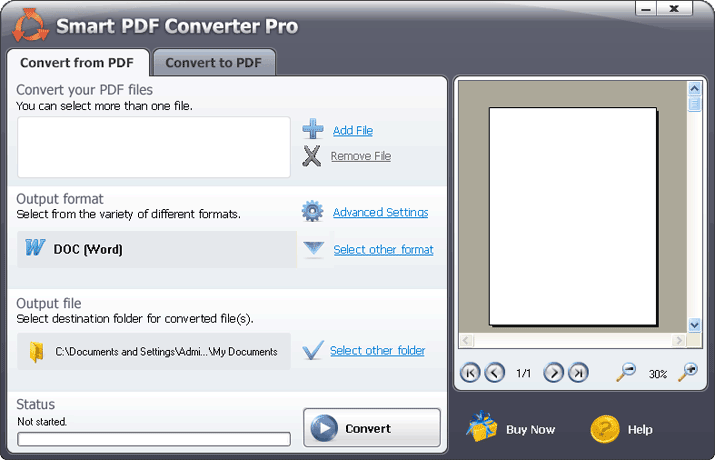 Many websites on the Internet utilize pdf files in displaying tutorials, e-books and other documents online. But in order to create content within your pdf files, you need an editor where you can write the content. If you’re using MS Word, you need to convert your .doc to .pdf. To convert your .doc and other files to pdf, try Smart PDF Converter.
Many websites on the Internet utilize pdf files in displaying tutorials, e-books and other documents online. But in order to create content within your pdf files, you need an editor where you can write the content. If you’re using MS Word, you need to convert your .doc to .pdf. To convert your .doc and other files to pdf, try Smart PDF Converter. Looking for tools to help you produce high-quality and standards-based websites? Microsoft Expression Web 4.0.205250.0 is one of those well designed applications good enough for you. The application has the following in-built features: visual diagnostic tools; web standards; and CSS design capabilities.
Looking for tools to help you produce high-quality and standards-based websites? Microsoft Expression Web 4.0.205250.0 is one of those well designed applications good enough for you. The application has the following in-built features: visual diagnostic tools; web standards; and CSS design capabilities.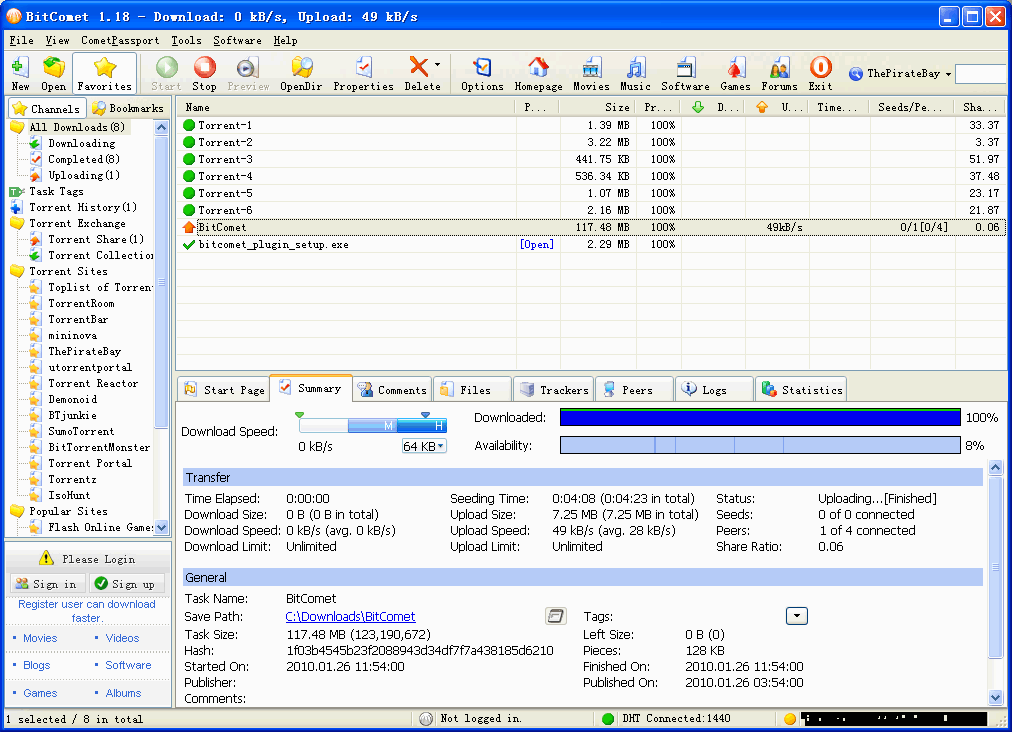 BitComet is BitTorrent/HTTP/FTP download management software, which is powerful, fast, very easy-to-use, and the good part is that it is completely free to download. It contains advanced features that can help users accelerate downloading speed up to about 5 – 10 times faster than the normal speed, or even more.
BitComet is BitTorrent/HTTP/FTP download management software, which is powerful, fast, very easy-to-use, and the good part is that it is completely free to download. It contains advanced features that can help users accelerate downloading speed up to about 5 – 10 times faster than the normal speed, or even more. Spyware Terminator is a tool that is designed to effectively and efficiently remove spyware, Trojans, adware, home page hijackers, keyloggers, and other malware threats (that are even dangerous threats like WebRebates, Look2Me, BetterInternet, VX2, and CWS).
Spyware Terminator is a tool that is designed to effectively and efficiently remove spyware, Trojans, adware, home page hijackers, keyloggers, and other malware threats (that are even dangerous threats like WebRebates, Look2Me, BetterInternet, VX2, and CWS).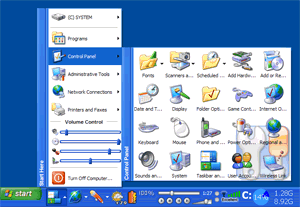 True Launch Bar is a replacement for the standard Quick Launch bar that is far superior. True Launch Bar fully compatible with Quick Launch as it uses the same folder for shortcuts. It also comes with all the functions of Quick Launch making it very unique.
True Launch Bar is a replacement for the standard Quick Launch bar that is far superior. True Launch Bar fully compatible with Quick Launch as it uses the same folder for shortcuts. It also comes with all the functions of Quick Launch making it very unique.