Archive for July, 2010
Wednesday, July 14th, 2010
 Movie Label 2011 is a tool that helps users to organize their movie collections. With this tool, a user can add movies by typing title, barcode or scanning their hard drive for Divx and so on. Many of the information (plus cover art) is downloaded automatically with requiring typing. Movie Label 2011 is a tool that helps users to organize their movie collections. With this tool, a user can add movies by typing title, barcode or scanning their hard drive for Divx and so on. Many of the information (plus cover art) is downloaded automatically with requiring typing.
All kinds of video media (Blu-Ray, DVD, Divx, and so on) can be added with ease. Movie Label 2011 works so effectively that it can even allow users keep track of loans and future purchases and it comes with various kinds of languages and fully supports Unicode.
The following is the type of information that can be downloaded when available with the use of Movie Label 2011: Title, Original Title, Plot, Tagline, Studio, Release Date, and Certification. Media Label can equally download Cover Art and Trailer Link.
Some of its main features include: organize all movies in no time; can find “golden oldies” with the powerful yet easy-to-use search engine; capacity to get the full picture of collection with statistics and reports; can export movie collection and save it on mobile device for users to carry along at all times; it exports to a variety of formats; and helps to save money as users no longer have to purchase duplicate movies.
Want to check it out? Visit Codeaero
Posted in Main | 1 Comment »
Tuesday, July 13th, 2010
 Joomla is a program that is a powerful Open Source Content Management System, and is been used the world over for everything from simple websites to complex corporate applications. Joomla is very easy to install and uninstall, quite simple to manage, and very reliable. Joomla is a program that is a powerful Open Source Content Management System, and is been used the world over for everything from simple websites to complex corporate applications. Joomla is very easy to install and uninstall, quite simple to manage, and very reliable.
Joomla is obviously an award-winning content management system (CMS) that enables users to build Web sites and powerful online applications with ease. A lot aspect, which includes its ease-of-use and extensibility have made Joomla the most widely used Web site software available.
Joomla is one tool that is highly extensible and customized to meet user’s needs. This tool is comes free of charge and allows developers to write their own extensions. It is translated into several languages to ease up the usage for everyone.
Joomla has extensive documentation resources that are constantly being expanded and updated to meet users demand. There are so many useful sections on just about every imaginable.
Some of the key functions of Joomla include but not limited to the following: corporate web sites or portals; corporate intranets and extranets; online magazines, publications and newspapers; community-based portals; school and church web sites; Non-profit and organizational web sites; Government applications; and personal and family homepages.
Want to check it out? Visit Joomla
Posted in Main | No Comments »
Tuesday, July 13th, 2010
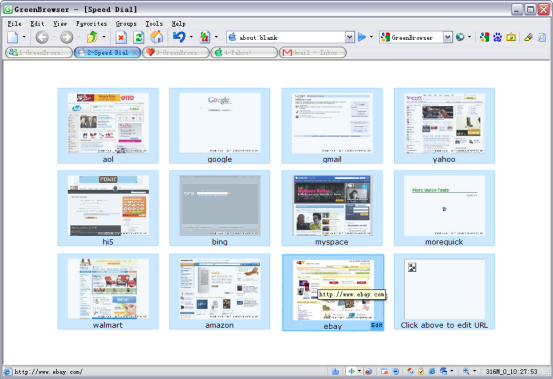 GreenBrowser is designed as a multiple window web browser that is not only flexible but equally powerful. It is fast, lightweight and user-friendly. Users can customize GreenBrowser search bar, drag and drop text into the search button to search directly, search by drag and drop quick menu. GreenBrowser is designed as a multiple window web browser that is not only flexible but equally powerful. It is fast, lightweight and user-friendly. Users can customize GreenBrowser search bar, drag and drop text into the search button to search directly, search by drag and drop quick menu.
With the use of GreenBrowser, users can actually move mouse with right mouse button pressed, perform some operations by different track, and view tips of mouse gesture in the status bar.
GreenBrowser have powerful ad filter like filter popup ad window, filter duplicate window, filter embedded ad content, filter floating ad.
GreenBrowser is an outstanding web browser that comes with features like Maxthon and Slim Browser in many ways. For instance, it provides tabbed browsing, a lot of security features as well as many configuration options.
Its main features are: ad filter; mouse drag; mouse gesture; auto scroll; auto fill form; auto save; auto refresh; auto hide; search bar Identity; auto submit form; general form; send key to page; external toolbar; collector; page manager; download manager; group; Plugin; Skin; Proxy; URL alias; start mode; quick Key; and much more.
If you are in search of tabbed browser then GreenBrowser is obviously something you should try.
Want to check it out? Visit MoreQuick
Posted in Main | 1 Comment »
Monday, July 12th, 2010
 BurnAware is freeware that available for Windows which allows users to easily create and perform the most common disc burning tasks such as: write to all CD/DVD media types, including Blue-Ray; burn disc images; Audio and MP3 CD; write Audio CDs and DVD-Video files; ISO and Cue Image; CD or DVD to ISO image; create write multi-session discs and much more; and, erase or format rewritable disc. BurnAware is freeware that available for Windows which allows users to easily create and perform the most common disc burning tasks such as: write to all CD/DVD media types, including Blue-Ray; burn disc images; Audio and MP3 CD; write Audio CDs and DVD-Video files; ISO and Cue Image; CD or DVD to ISO image; create write multi-session discs and much more; and, erase or format rewritable disc.
The interface is better, very basic and simply program without a folder tree. It works very well and has a drag-and-drop destination particularly for creating Audio-CD’s.
BurnAware has unique features which include: burn Data, bootable and multisession discs; burn Audio, Video and MP3 discs; create and burn ISO/CUE/BIN images; copy discs to ISO images; erase rewritable discs; and it is user-friendly.
BurnAware is supports the following: all media types including Double Layer; all current hardware interfaces including AHCI; UDF/ISO9660/Joliet file systems; on-the-fly writing; verification of written files; multisession DVD-RW/DVD+RW; unicode CD-Text (tracks and disc); and Windows NT/2000/XP/Vista/7.
Be that as it may, since the tool is designed for drag-and-drop it would have been helpful to provide users with an option to the system remember Window size and location that was last used.
Want to check it out? Visit BurnAware
Posted in Main | No Comments »
Monday, July 12th, 2010
 GeniusConnect is a tool that works by turning Windows Outlook into a more powerful information management tool through database connectivity. GeniusConnect can easily be used with any of the most popularly used database systems. It simply will synchronize Outlook data with any relational database that supports ODBC (mySOL, MS Access, Oraclem, MS SQL Server, etc). GeniusConnect is a tool that works by turning Windows Outlook into a more powerful information management tool through database connectivity. GeniusConnect can easily be used with any of the most popularly used database systems. It simply will synchronize Outlook data with any relational database that supports ODBC (mySOL, MS Access, Oraclem, MS SQL Server, etc).
If you have ever been frustrated by the mere fact that you have not been able to use view or use the vital information in your database while working with Outlook or Exchange, then look no farther than GeniusConnect.
This is so because you can use your own table structure and define conversions for columns with data type’s that are not usually compatible with an Outlook field. It is now possible to use it on multiple Outlook or Exchange folders and multiple databases.
GeniusConnect comes with key features like: improved efficiency while working in Outlook through immediate access to current database information; has the capacity to create tasks in Outlook based on events in user database; provides easy access to contact, calendar and customer information, stored in database; ability to quickly update and back-up information; 2-way sync and attachment support; and provides complete flexibility by allow connectivity to any standard SQL Database.
Want to check it out? Visit Geniusconnect
Posted in Main | No Comments »
Monday, July 12th, 2010
 System Explorer gives users detailed information about Processes, IE, Addons, Uninstallers, Startups, Explorer, Windows, Services, Drivers, Opened files and Connections. It also allows “Action History” for monitoring processes activities. System Explorer gives users detailed information about Processes, IE, Addons, Uninstallers, Startups, Explorer, Windows, Services, Drivers, Opened files and Connections. It also allows “Action History” for monitoring processes activities.
System Explorer offers Making of Registry and Files snapshots to users for easy comparing of system changes. It can be used for analyzing product installers/uninstallers (example is Total Uninstall), performance graphs for monitoring usage of system resources in time, easy check of suspicious files via Virus Total, Easy search details about file/process via online databases and easy access to System Utilities among others.
System Explorer supports Windows XP, Windows Vista and Windows 7. Its main features are as follows: it provides detailed information about tasks, processes, modules, startups, IE, Windows, services, drivers, connections, uninstallers and opened files; launcher with integrated auto-search and auto-completion; easy check of suspicious files via Jotti or Virus-Total service; easy search details about files/process via online database; action history for monitoring; system report builds rich text report containing major information about the system; Multilanguage and plugins support; security features with online file reviews; and brand new tray hint with detailed system and battery status and so on.
System Explorer is also free both for private and commercial use.
Want to check it out? Visit Systemexplorer
Posted in Main | No Comments »
Monday, July 12th, 2010
 Core Temp can be defined as a compact, no fuss, and small footprint program to monitor a computer CPU temperature. One unique aspect of Core Temp is the fact that it actually shows the temperature of each individual core in each processor in computer system. Users have the opportunity of seeing in real time how the CPU temperature varies when a user load his CPU. Core Temp can be defined as a compact, no fuss, and small footprint program to monitor a computer CPU temperature. One unique aspect of Core Temp is the fact that it actually shows the temperature of each individual core in each processor in computer system. Users have the opportunity of seeing in real time how the CPU temperature varies when a user load his CPU.
Core Temp is designed in such a way that it has a logging feature which allow a user to easily record the temperature of his processor(s) over any period of time, then the data can be easily transferred into an excel datasheet for easy graphing.
Core Temp supports Windows XP Service Pack 2, 2003 Server, Vista and Windows 7 (both 32bit and 64bit versions). It has a digitally signed Core Temp driver which on all the Window programs that it supports.
The new feature in Core Temp the plug in that allows any programmer with an idea of its new feature\extension to create one, add it to Core Temp and the plug in becomes a part of it. It also has a DTS (Digital Thermal Sensor) which provides higher accuracy and more relevant temperature reading than the standard Thermal diode sensors do.
Want to check it out? Visit Alcpu
Posted in Main | 1 Comment »
Monday, July 12th, 2010
 Mozilla have released the first public beta of Firefox 4, and whilst it’s not exactly stable so far, the browser already includes a few worthy of note changes that are well worth a closer look. Mozilla have released the first public beta of Firefox 4, and whilst it’s not exactly stable so far, the browser already includes a few worthy of note changes that are well worth a closer look.
Take Flash, for example – are you tired of applets crashing your browsing session? Mozilla are, too, and so beta 4 gains different crash avoidance features to inhibit this from happening. If Flash, QuickTime or Silverlight crash or lock up in that case they will no longer bring down the complete browser, and you can simply refresh the current page and attempt to view it again. Sounds fine to us.
One obvious interface tweak sees the tabs moved to the very top of the browser window, which Mozilla say this is giving them “top visual priority for more efficient and intuitive browsing”. Everyone else will say it’s simply borrowing from Chrome, however either way, it does fit in for a cleaner, simpler interface.
Also along the same lines, it’s good to set eyes on the menu bar replaced by a solo Firefox button, top left of the screen. Clicking this gives you entry to a good number of the options you require: New Window, Save Page As, Print, Find, History and the rest. Furthermore again, it altogether helps to make simpler the browser, cutting down the amount of places where you have to click to look for commands, as well as leaving the biggest quantity of space available for the web page you’re looking at.
The Add-Ons Manager has been changed, now taking up an entire tab of its own, and making it easier to discover new-found extensions and handle the ones you have already.
And elsewhere there are privacy improvements, recent support for HTML5 and CSS3, and several changes that may perhaps turn out to be very useful in the future. Indexed DB, for instance, will permit sites to save data locally, therefore apps like GDocs can operate even while you’re not connected to the internet.
There’s enough to discover and performance seems good quality for a beta. If you’d like to give it a check out, then download your copy here.
Posted in Browsers, FireFox, Freeware, Main | 3 Comments »
Monday, July 12th, 2010
 SCars is a kind of program that is designed to provide aid to users in performing their regular PC maintenance tasks which should be done to keep their PC working very well. Some the tasks that SCars that can be performed includes updating Windows and security software, and cleaning temporary files which are important to a PC’s health. SCars can equally be used to remind users of whatever they have chosen as it comes with the capability for users to create custom reminders. SCars is a kind of program that is designed to provide aid to users in performing their regular PC maintenance tasks which should be done to keep their PC working very well. Some the tasks that SCars that can be performed includes updating Windows and security software, and cleaning temporary files which are important to a PC’s health. SCars can equally be used to remind users of whatever they have chosen as it comes with the capability for users to create custom reminders.
SCars comes with several unique features which include: built computer security and maintenance reminders-all customizable; automatic or manual updating; custom reminders for any purpose; full help and support available to users; back-up reminders simply by using “export” function; and multiple languages support.
SCars can be regarded as among the better programs that have been introduced to help people clean up their PC. Users can set reminders to run clean-up programs once a week and once it is that time of the week it automatically remind users.
Another good thing about SCars is the fact that it can be used to update itself. This can be done by selecting the automatic update section so that whenever there is any update and automatically update itself.
Want to check it out? Visit Scars.SecurityCadets
Posted in Main | No Comments »
Monday, July 12th, 2010
 Advanced SystemCare (formerly known as Advanced WindowsCare) can be described as a comprehensive computer care utility that requires a one-click approach to help protect, repair and optimize user’s computer. Advanced SystemCare offers an all-in-one and highly super convenient solution for computer maintenance and protection and it is available free of charge. Advanced SystemCare (formerly known as Advanced WindowsCare) can be described as a comprehensive computer care utility that requires a one-click approach to help protect, repair and optimize user’s computer. Advanced SystemCare offers an all-in-one and highly super convenient solution for computer maintenance and protection and it is available free of charge.
With this tool, users will no longer have to waste money when you can make use of Advanced SystemCare. It is 100% safe with no adware, viruses and spyware. It is computer maintenance program that is very easy to use.
Advanced SystemCare features are as follows: it is extremely easy to use; it fixes multiple system errors; speed-up computer performance and internet access; next-generation free Windows XP/Vista/7 registry cleaner and system optimization; quick and extensive system clean-up; power hard drive defragmentation; defends computer security with extra protection; and it is safe and free.
Advanced SystemCare comes in various languages like Albanian, Brazil, Czech, Dutch, English, Finnish, French, German, Hebrew, Hungarian, Japanese, Korean, Persian, Polish, Romanian, Russian, Spanish, Srpski, Svenska, Swedish, and Turkish and so on.
Whatever version of Windows users are running, this tool allows them to enjoy that “good as new” speed that is usually experienced on a brand new computer.
Want to check it out? Visit Iobit
Posted in Main | No Comments »
|
|
|
 Movie Label 2011 is a tool that helps users to organize their movie collections. With this tool, a user can add movies by typing title, barcode or scanning their hard drive for Divx and so on. Many of the information (plus cover art) is downloaded automatically with requiring typing.
Movie Label 2011 is a tool that helps users to organize their movie collections. With this tool, a user can add movies by typing title, barcode or scanning their hard drive for Divx and so on. Many of the information (plus cover art) is downloaded automatically with requiring typing.
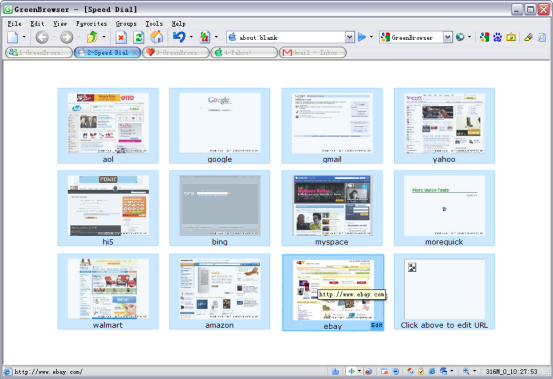 GreenBrowser is designed as a multiple window web browser that is not only flexible but equally powerful. It is fast, lightweight and user-friendly. Users can customize GreenBrowser search bar, drag and drop text into the search button to search directly, search by drag and drop quick menu.
GreenBrowser is designed as a multiple window web browser that is not only flexible but equally powerful. It is fast, lightweight and user-friendly. Users can customize GreenBrowser search bar, drag and drop text into the search button to search directly, search by drag and drop quick menu. BurnAware is freeware that available for Windows which allows users to easily create and perform the most common disc burning tasks such as: write to all CD/DVD media types, including Blue-Ray; burn disc images; Audio and MP3 CD; write Audio CDs and DVD-Video files; ISO and Cue Image; CD or DVD to ISO image; create write multi-session discs and much more; and, erase or format rewritable disc.
BurnAware is freeware that available for Windows which allows users to easily create and perform the most common disc burning tasks such as: write to all CD/DVD media types, including Blue-Ray; burn disc images; Audio and MP3 CD; write Audio CDs and DVD-Video files; ISO and Cue Image; CD or DVD to ISO image; create write multi-session discs and much more; and, erase or format rewritable disc. GeniusConnect is a tool that works by turning Windows Outlook into a more powerful information management tool through database connectivity. GeniusConnect can easily be used with any of the most popularly used database systems. It simply will synchronize Outlook data with any relational database that supports ODBC (mySOL, MS Access, Oraclem, MS SQL Server, etc).
GeniusConnect is a tool that works by turning Windows Outlook into a more powerful information management tool through database connectivity. GeniusConnect can easily be used with any of the most popularly used database systems. It simply will synchronize Outlook data with any relational database that supports ODBC (mySOL, MS Access, Oraclem, MS SQL Server, etc). System Explorer gives users detailed information about Processes, IE, Addons, Uninstallers, Startups, Explorer, Windows, Services, Drivers, Opened files and Connections. It also allows “Action History” for monitoring processes activities.
System Explorer gives users detailed information about Processes, IE, Addons, Uninstallers, Startups, Explorer, Windows, Services, Drivers, Opened files and Connections. It also allows “Action History” for monitoring processes activities. Core Temp can be defined as a compact, no fuss, and small footprint program to monitor a computer CPU temperature. One unique aspect of Core Temp is the fact that it actually shows the temperature of each individual core in each processor in computer system. Users have the opportunity of seeing in real time how the CPU temperature varies when a user load his CPU.
Core Temp can be defined as a compact, no fuss, and small footprint program to monitor a computer CPU temperature. One unique aspect of Core Temp is the fact that it actually shows the temperature of each individual core in each processor in computer system. Users have the opportunity of seeing in real time how the CPU temperature varies when a user load his CPU. Mozilla have released the first public beta of Firefox 4, and whilst it’s not exactly stable so far, the browser already includes a few worthy of note changes that are well worth a closer look.
Mozilla have released the first public beta of Firefox 4, and whilst it’s not exactly stable so far, the browser already includes a few worthy of note changes that are well worth a closer look. SCars is a kind of program that is designed to provide aid to users in performing their regular PC maintenance tasks which should be done to keep their PC working very well. Some the tasks that SCars that can be performed includes updating Windows and security software, and cleaning temporary files which are important to a PC’s health. SCars can equally be used to remind users of whatever they have chosen as it comes with the capability for users to create custom reminders.
SCars is a kind of program that is designed to provide aid to users in performing their regular PC maintenance tasks which should be done to keep their PC working very well. Some the tasks that SCars that can be performed includes updating Windows and security software, and cleaning temporary files which are important to a PC’s health. SCars can equally be used to remind users of whatever they have chosen as it comes with the capability for users to create custom reminders. Advanced SystemCare (formerly known as Advanced WindowsCare) can be described as a comprehensive computer care utility that requires a one-click approach to help protect, repair and optimize user’s computer. Advanced SystemCare offers an all-in-one and highly super convenient solution for computer maintenance and protection and it is available free of charge.
Advanced SystemCare (formerly known as Advanced WindowsCare) can be described as a comprehensive computer care utility that requires a one-click approach to help protect, repair and optimize user’s computer. Advanced SystemCare offers an all-in-one and highly super convenient solution for computer maintenance and protection and it is available free of charge.