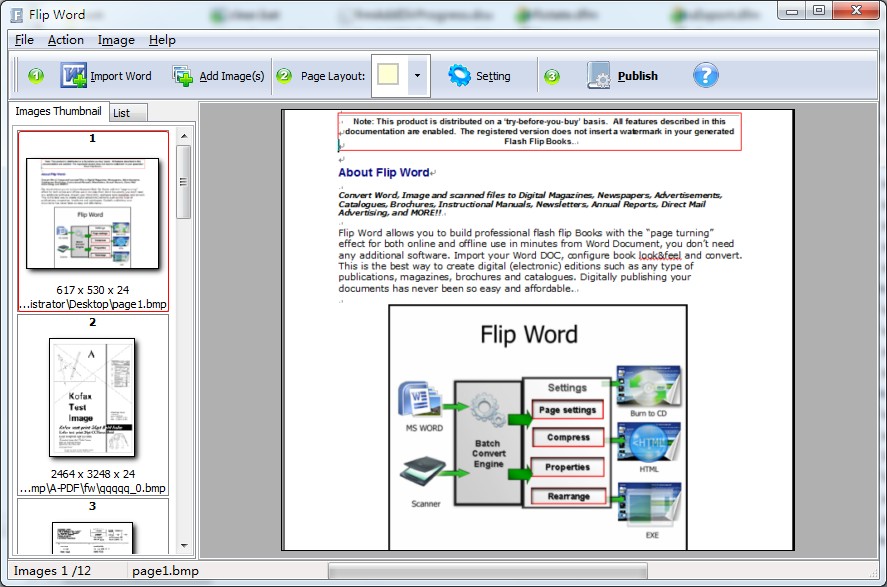Archive for December, 2010
Tuesday, December 28th, 2010
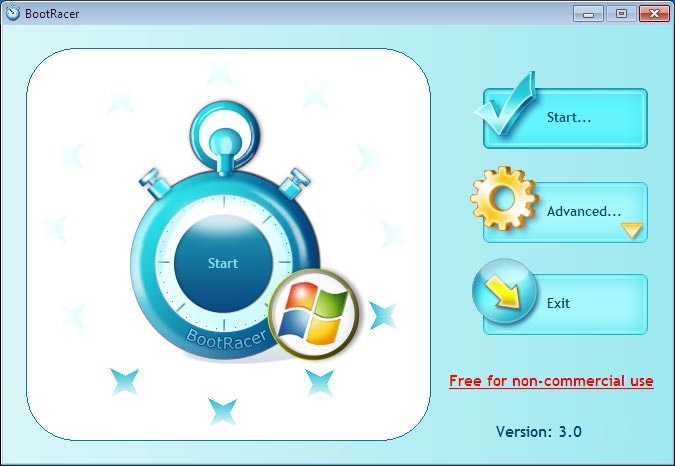 BootRacer is a Windows boot speed meter, which helps to race your Windows boot. BootRacer allows you have a say in the speed of your Windows; especially because you can speed up the speed if the information from the meter is not impressive enough. BootRacer is a bit easy to understand and to use, and new users who have very little understanding of how things like these works can still manage to understand some of its features. Its strength lies in its ability to detect the time to user logon and the full computer boot time as well. The program also has the capacity to calculate the best boot time and write the results to the Windows event log. BootRacer is a Windows boot speed meter, which helps to race your Windows boot. BootRacer allows you have a say in the speed of your Windows; especially because you can speed up the speed if the information from the meter is not impressive enough. BootRacer is a bit easy to understand and to use, and new users who have very little understanding of how things like these works can still manage to understand some of its features. Its strength lies in its ability to detect the time to user logon and the full computer boot time as well. The program also has the capacity to calculate the best boot time and write the results to the Windows event log.
Some of its new features include the following: new method of calculating “time to desktop”; user login/logoff detection, also supporting user switching; running under administrator account; new history report with ability exporting to the HTML, DOC, Excel, CSV formats; measure the user logon waiting time (logon timeout) under Windows Vista/Seven; and a few others.
BootRacer is free for non commercial use. Once you install this application on your computer, click on the start button as soon as the main window appears, then restart your computer.
Want to check it out? Visit Greatis.com.
Posted in Main | No Comments »
Tuesday, December 28th, 2010
 AlbumMe is a program that can be used to create photo slideshows from your digital photos, complete with ready-to-use animated templates, stunning transition effects, text captions, music, and so much more. With AlbumMe installed on your system, you can publish your slideshows in local disk, send as email to your friends or embed your favorite published flash into your blog or any other webpage in order to show off. Some of the other things you can do with this software include; animated flash photo album, flash slideshows with transition effects, thumbnail flash photo gallery, photo screensaver, and slideshow on the internet. AlbumMe is a program that can be used to create photo slideshows from your digital photos, complete with ready-to-use animated templates, stunning transition effects, text captions, music, and so much more. With AlbumMe installed on your system, you can publish your slideshows in local disk, send as email to your friends or embed your favorite published flash into your blog or any other webpage in order to show off. Some of the other things you can do with this software include; animated flash photo album, flash slideshows with transition effects, thumbnail flash photo gallery, photo screensaver, and slideshow on the internet.
Some of the major features included in this version include: share photo album online; select from more than 70 transition effects to make your flash slideshow look stunning; add up to over 500 images in a single photo album; support wav, mp3, wma format audio as a background music, publish as flash movie, EXE, screensaver and video files, decorate your slideshows with text effects, clip art, and funny sound, and over 70 animated templates with preloader, photo frames, and control buttons.
AlbumMe is a shareware and has a 30 days trial period. However, for a complete download and unlimited use; users can have it for $39.95 per download. Not too difficult to understand, but requires a little time to catch up with some of its features all the same.
Want to check it out? Visit Flash-photo-album. (more…)
Posted in Main | No Comments »
Thursday, December 23rd, 2010
 Renoise for windows is a shareware program that features full ReWire support, FX and instrument VST/AU plug-in support, automation plug-in delay compensation, multi-core load balancing MIDI I/O, audio recording, flexible audio output, graphical and numerical parameter automation, and modular routing among others. Renoise also comes in other versions for besides the Windows operating system. These include the Linux and the Mac operating systems. Renoise for windows is a shareware program that features full ReWire support, FX and instrument VST/AU plug-in support, automation plug-in delay compensation, multi-core load balancing MIDI I/O, audio recording, flexible audio output, graphical and numerical parameter automation, and modular routing among others. Renoise also comes in other versions for besides the Windows operating system. These include the Linux and the Mac operating systems.
Renoise for Windows draws its strength basically from mod trackers; which are usually characterized by displaying and editing music in grid known as pattern that can be easily understood. These patterns bear similarities with sheet music; this time around, they are displayed in alphanumerically fashion instead of musical notation. The program lacks nothing in quality features that will enable you enjoy installing it on your system.
Renoise for Windows helps you to create loops, beats and melodies efficiently one step after the other. This is a one-stop expandable Digital Audio Workstation (DAW) with a twist that is a bit different from other versions earlier released by the publishers. At $79.00 per download; Renoise appears to be a bit on the high side. However, the features and minor bug fixes make this version worth the price placed on it.
Want to check it out? Visit Renoise.
Posted in Main | 1 Comment »
Thursday, December 23rd, 2010
 SBMAV Disc Cleaner is an hard disk cleaner for Windows operating system that can safely clean and delete unwanted files from your disk. The program has been designed to clean hard drive of different kinds of trash with little or no relevance, which are responsible for cluttering your hard disk, and slowing down your system. SBMAV is a user-defined tool that can be used to search for and delete all temporary files including folders from your computer (and files left behind after uninstalling a particular program from your computer). SBMAV Disc Cleaner is an hard disk cleaner for Windows operating system that can safely clean and delete unwanted files from your disk. The program has been designed to clean hard drive of different kinds of trash with little or no relevance, which are responsible for cluttering your hard disk, and slowing down your system. SBMAV is a user-defined tool that can be used to search for and delete all temporary files including folders from your computer (and files left behind after uninstalling a particular program from your computer).
Other features included in this tool include; ability to delete unwanted cookies from your computer, find and remove all duplicate files taking up space on your computer system, uninstall software, work with user-files, detect and delete old backup copies and documents, perform searches for file duplicates using different parameters, detect and delete files you no longer need on your computer.
The problem with most computers is that they get slower and perform less than the normal speed as we continue to use them everyday. This can be attributed to junks and cookies that clutter the hard disk as we continue to download install and uninstall programs on the system. SBMAV Disk Cleaner is one of such programs built to handle such clutters and free your computer hard drive from many unwanted files that take up space on the system.
This program comes with a 30 days trial that enables you verify some of its features before going for an unlimited version.
Want to check it out? Visit Sbmav.
Posted in Main | No Comments »
Wednesday, December 22nd, 2010
 This is definitely a jumbo price program, but with so many wonderful features to go with it. TwistedBrush Pro Studio has a very powerful brush engine, and is a bit easy for those already used to photography. The program has an amazing number of brushes; coupled with regular features loved by different artistes and photographers. Some of these features include the following; layers, photo cloning, tracing, masks, script recording, scripts to AVI, realistic media, particles, filters, masks, drawing tablet support, brush shapes, textures, integrated scanner support, image brushes, drawing guides, patterns, and a lot more. This is definitely a jumbo price program, but with so many wonderful features to go with it. TwistedBrush Pro Studio has a very powerful brush engine, and is a bit easy for those already used to photography. The program has an amazing number of brushes; coupled with regular features loved by different artistes and photographers. Some of these features include the following; layers, photo cloning, tracing, masks, script recording, scripts to AVI, realistic media, particles, filters, masks, drawing tablet support, brush shapes, textures, integrated scanner support, image brushes, drawing guides, patterns, and a lot more.
TwistedBrush Pro Studio is a bit clumsy; perhaps due to its over five thousand (5,000) brushes and features. Virtually every artist would love this program because of its features and brushes, which simplifies their works, and brings out the beauty in each task. TwistedBrush Pro Studio is compatible with Adobe plug-in, integrated scanner support, image brushes, drawing guides, reference image views, dirty brushes, scratch layer, dynamic palettes, script recording, and many more.
TwistedBrush is a shareware program, and can be downloaded for $119.00 per copy. The downside to this program is that the trial period is a bit too short, considering the incredible amount of features it carries. On the whole, it is a wonderful program, and professional artists in particular are going to love it.
Want to check it out? Visit Pixarra.
Posted in Main | No Comments »
Wednesday, December 22nd, 2010
 SoftPerfect Network Scanner is a multi-threaded IP and NetBIOS scanner that can be used by both a system administrator and users who have interest in computer security. SoftPerfect Network Scanner pings computers, scans for listening TCP ports and shows what type of resources are being shared on a network; and this includes system and hidden. With this program, you can mount shared resources that are found by SoftPerfect Network Scanner as network drives. All you need to do is to simply browse them by using Windows Explorer and the likes of it. SoftPerfect Network Scanner is a multi-threaded IP and NetBIOS scanner that can be used by both a system administrator and users who have interest in computer security. SoftPerfect Network Scanner pings computers, scans for listening TCP ports and shows what type of resources are being shared on a network; and this includes system and hidden. With this program, you can mount shared resources that are found by SoftPerfect Network Scanner as network drives. All you need to do is to simply browse them by using Windows Explorer and the likes of it.
Among the very latest changes made to SoftPerfect Network Scanner 5.1.0 include the following: addition of auto-open the most recent file option; addition of noncontiguous IP address range mode; addition of monitor vendor, model and serial number retrieval; shared resources are no longer automatically exported unless specified explicitly with the /cols switch; and others.
Among the old features SoftPerfect Network Scanner is well-known for include: detects hardware MAC-addresses, even across routers; detects your internal and external IP address; ability to launch third party applications; supports Wake-On-LAN, remote shutdown and sending network messages; scans for listening TCP ports, some UDP and SNMP services; and many more.
This is an outstanding freeware program with extra features to give out better performances than other freeware programs in its category.
Want to check it out? Visit Softperfect.
Posted in Main | No Comments »
Wednesday, December 22nd, 2010
 FlashFXP is a popular FTP and FXP Client that has a lot of built-in features for your delight. The program has an intuitive user-interface, which makes it even easier to become familiar with. You can use the FTP protocol to transfer files from a remote server to your computer; and if you like, to another remote server of your choice. FlashFXP is a popular FTP and FXP Client that has a lot of built-in features for your delight. The program has an intuitive user-interface, which makes it even easier to become familiar with. You can use the FTP protocol to transfer files from a remote server to your computer; and if you like, to another remote server of your choice.
With FlashFXP, you can easily update your website, download files from the server of your organization, and probably download files straight from the internet; of course, downloading files from these places have always been a big challenge to a lot of people. You can enjoy a great feature that enables you to resume any incomplete downloads, another feature that lets you synchronize directories, schedule multiple tasks, and do so many other things.
FlashFXP also allows you to publish and maintain your website, upload and download files; which include documents, videos, photos, and music. You can also transfer or backup local and remote files; including server to server FTP transfers. You can share files with all your friends who have the FTP server with a lot of ease.
FlashFXP 4.0.0 Build 1513 Final comes in seventeen different languages, which include; English, French, German, Italian, Hungarian, and many others. The program is a shareware, and allows for a 30 days trial period.
Want to check it out? Visit Flashfxp.
Posted in Main | No Comments »
Wednesday, December 22nd, 2010
 TrueTTY is a program that is built to receive and then transmit RTTY (radioteletype) and PSK31 (BPAK and QPSK modes) via a sound card. The program does not require any additional hardware or installation in order to work effectively on your system; and as a matter of fact, you only need a transceiver and a computer (5×86-133, Pentium-75, and possibly something much better) with sound card. You also have the option to use a simple circuit PTT-control. TrueTTY 2.85 makes very easy and convenient frequent control, and has a lot of macros used for transmitting; and most importantly, the program can cooperate with RZ4AG AAlog logger. TrueTTY is a program that is built to receive and then transmit RTTY (radioteletype) and PSK31 (BPAK and QPSK modes) via a sound card. The program does not require any additional hardware or installation in order to work effectively on your system; and as a matter of fact, you only need a transceiver and a computer (5×86-133, Pentium-75, and possibly something much better) with sound card. You also have the option to use a simple circuit PTT-control. TrueTTY 2.85 makes very easy and convenient frequent control, and has a lot of macros used for transmitting; and most importantly, the program can cooperate with RZ4AG AAlog logger.
TrueTTY 2.85 comes with some additional changes for enhanced performance. These new addition and changes include: changes made to the PTT interface settings, which were rewritten; improvement on the DTMF decoder; right mouth button click (or left mouse button with shift key pressed) make TrueTTY to do fast decoding of one-minute prehistory of signal at selected frequency; and “Ctrl U” hotkey switches tuning Rig by state on/off.
TrueTTY is a shareware program, and cost $39.00 to purchase and download from the publisher’s website. I find nothing wrong with that price, and users are in for an enhanced version of TrueTTY this time around.
Want to check it out? Visit Dxsoft.
Posted in Main | No Comments »
Tuesday, December 21st, 2010
 Any organization irrespective of its size requires integration and amalgamation of several procedures and processes that work as per guidelines received from the management and work in direct linkage with the workforce that are responsible for appropriate operational activities concerning company goals. There can be several instances wherein business owners have to submit payments across multiple resources and deploy diverse vendors that form a part of supply chain network and logistics. Hence, it is extremely important to arrange payments at the right time for all resources deployed to extract optimal service from them. Issuing cheques for various tasks and activities is required and depleting the checkbook and running to the bank for a fresh one and in this ezCheckPrinting – Check Write & Print 3.0.4 utility comes handy in saving money on cheque printing. Any organization irrespective of its size requires integration and amalgamation of several procedures and processes that work as per guidelines received from the management and work in direct linkage with the workforce that are responsible for appropriate operational activities concerning company goals. There can be several instances wherein business owners have to submit payments across multiple resources and deploy diverse vendors that form a part of supply chain network and logistics. Hence, it is extremely important to arrange payments at the right time for all resources deployed to extract optimal service from them. Issuing cheques for various tasks and activities is required and depleting the checkbook and running to the bank for a fresh one and in this ezCheckPrinting – Check Write & Print 3.0.4 utility comes handy in saving money on cheque printing.
ezCheckPrinting 3.0.4 opens with a neatly arranged interface with the chief options placed at the top and the main screen showing the cheque page that can be automatically written and designed by the user with his signature. The application can print business cheques on a blank computer cheque and supports editing of the layout and creates a fully customizable cheque. It saves time and money both to print cheques and is quite cost effective and affordable which makes it easy for a small business house to successfully use it. The program also supports multiple bank accounts and facilitates importing and exporting data on all sources and can also print blank cheques. The business version of the software offers many more features than the existing ones that can help in easy operation of a business.
To conclude, ezCheckPrinting – Check Write & Print 3.0.4 is a brilliant utility for any business owner as it saves the time and hassle of issuing new checkbooks every time.
{More Info and Download}
Posted in Main | No Comments »
Tuesday, December 21st, 2010
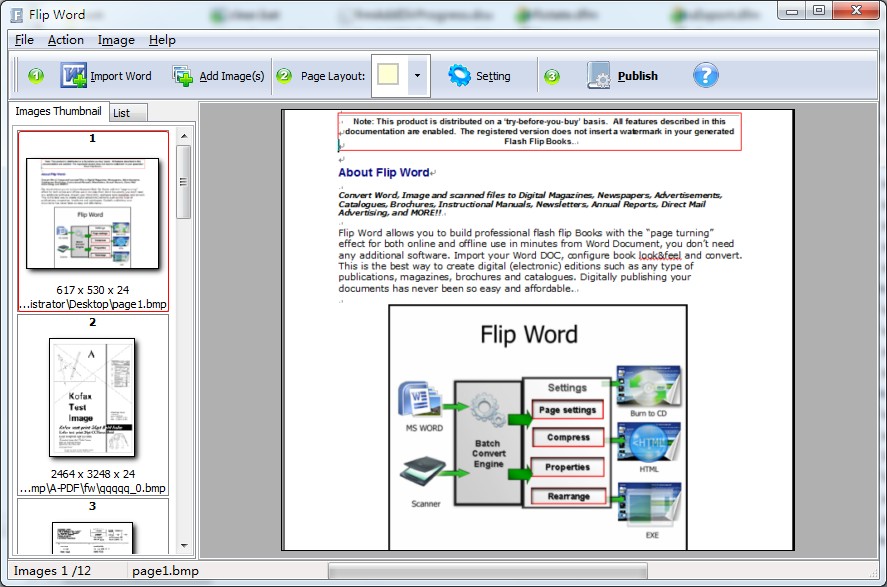 Microsoft Word documents are utilized all across the world for all kinds of documenting and literary purposes owing to its flexible working and functioning that is majorly utilized all over the world in various professional sectors. Most of writing works accomplished by professionals and amateurs and even school project works and essays are worked on the MS Word document. Several documents prepared under one heading and procedure such as compliance and regulatory policies of a company can be laid out documented for distribution. Alternatively, school or college writing project can be drafted onto Word documents. For arranging vast scripts in a simple and compact manner would certainly enhance their look and feel and would interest the reader too in many respects. Flip Word 1.1 is a utility that enables creating professional looking Flip books that can be browsed in any mode desired. Microsoft Word documents are utilized all across the world for all kinds of documenting and literary purposes owing to its flexible working and functioning that is majorly utilized all over the world in various professional sectors. Most of writing works accomplished by professionals and amateurs and even school project works and essays are worked on the MS Word document. Several documents prepared under one heading and procedure such as compliance and regulatory policies of a company can be laid out documented for distribution. Alternatively, school or college writing project can be drafted onto Word documents. For arranging vast scripts in a simple and compact manner would certainly enhance their look and feel and would interest the reader too in many respects. Flip Word 1.1 is a utility that enables creating professional looking Flip books that can be browsed in any mode desired.
Flip Word 1.1 opens with a neatly organized and intuitive looking interface with its main options placed at the top panel. The top left corner displays tab of importing Word documents for conversion and the left pane displays the pages that are required to be set in the layout of a book that can flippable pages that is accessible in online as well as offline mode. No additional software is required for this utility as the user can directly extract or import Word documents or scan them through paper and configure the settings for the flip book and convert the pages accordingly. Hence, this program can also create digital editions of books and create online magazines and catalogs that can be recorded onto a CD for any future time reference.
To conclude, Flip Word proves to be an optimized and interesting application that helps in creation of flip books and facilitates easy binding of content filled pages intuitively.
{More Info and Download}
Posted in Main | No Comments »
|
|
|
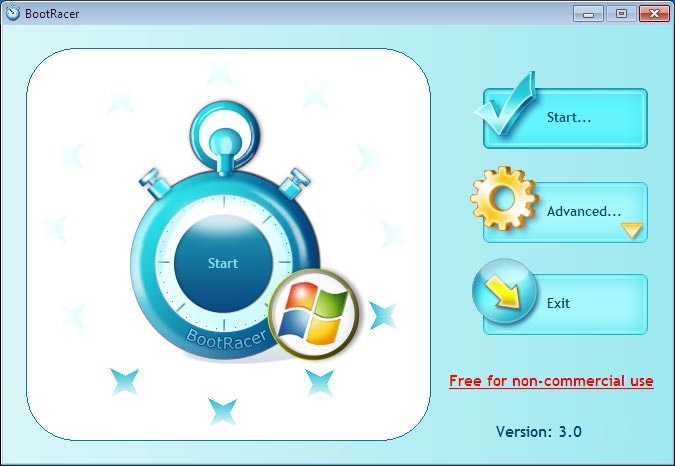 BootRacer is a Windows boot speed meter, which helps to race your Windows boot. BootRacer allows you have a say in the speed of your Windows; especially because you can speed up the speed if the information from the meter is not impressive enough. BootRacer is a bit easy to understand and to use, and new users who have very little understanding of how things like these works can still manage to understand some of its features. Its strength lies in its ability to detect the time to user logon and the full computer boot time as well. The program also has the capacity to calculate the best boot time and write the results to the Windows event log.
BootRacer is a Windows boot speed meter, which helps to race your Windows boot. BootRacer allows you have a say in the speed of your Windows; especially because you can speed up the speed if the information from the meter is not impressive enough. BootRacer is a bit easy to understand and to use, and new users who have very little understanding of how things like these works can still manage to understand some of its features. Its strength lies in its ability to detect the time to user logon and the full computer boot time as well. The program also has the capacity to calculate the best boot time and write the results to the Windows event log.
 AlbumMe is a program that can be used to create photo slideshows from your digital photos, complete with ready-to-use animated templates, stunning transition effects, text captions, music, and so much more. With AlbumMe installed on your system, you can publish your slideshows in local disk, send as email to your friends or embed your favorite published flash into your blog or any other webpage in order to show off. Some of the other things you can do with this software include; animated flash photo album, flash slideshows with transition effects, thumbnail flash photo gallery, photo screensaver, and slideshow on the internet.
AlbumMe is a program that can be used to create photo slideshows from your digital photos, complete with ready-to-use animated templates, stunning transition effects, text captions, music, and so much more. With AlbumMe installed on your system, you can publish your slideshows in local disk, send as email to your friends or embed your favorite published flash into your blog or any other webpage in order to show off. Some of the other things you can do with this software include; animated flash photo album, flash slideshows with transition effects, thumbnail flash photo gallery, photo screensaver, and slideshow on the internet. Renoise for windows is a shareware program that features full ReWire support, FX and instrument VST/AU plug-in support, automation plug-in delay compensation, multi-core load balancing MIDI I/O, audio recording, flexible audio output, graphical and numerical parameter automation, and modular routing among others. Renoise also comes in other versions for besides the Windows operating system. These include the Linux and the Mac operating systems.
Renoise for windows is a shareware program that features full ReWire support, FX and instrument VST/AU plug-in support, automation plug-in delay compensation, multi-core load balancing MIDI I/O, audio recording, flexible audio output, graphical and numerical parameter automation, and modular routing among others. Renoise also comes in other versions for besides the Windows operating system. These include the Linux and the Mac operating systems. SBMAV Disc Cleaner is an hard disk cleaner for Windows operating system that can safely clean and delete unwanted files from your disk. The program has been designed to clean hard drive of different kinds of trash with little or no relevance, which are responsible for cluttering your hard disk, and slowing down your system. SBMAV is a user-defined tool that can be used to search for and delete all temporary files including folders from your computer (and files left behind after uninstalling a particular program from your computer).
SBMAV Disc Cleaner is an hard disk cleaner for Windows operating system that can safely clean and delete unwanted files from your disk. The program has been designed to clean hard drive of different kinds of trash with little or no relevance, which are responsible for cluttering your hard disk, and slowing down your system. SBMAV is a user-defined tool that can be used to search for and delete all temporary files including folders from your computer (and files left behind after uninstalling a particular program from your computer). This is definitely a jumbo price program, but with so many wonderful features to go with it. TwistedBrush Pro Studio has a very powerful brush engine, and is a bit easy for those already used to photography. The program has an amazing number of brushes; coupled with regular features loved by different artistes and photographers. Some of these features include the following; layers, photo cloning, tracing, masks, script recording, scripts to AVI, realistic media, particles, filters, masks, drawing tablet support, brush shapes, textures, integrated scanner support, image brushes, drawing guides, patterns, and a lot more.
This is definitely a jumbo price program, but with so many wonderful features to go with it. TwistedBrush Pro Studio has a very powerful brush engine, and is a bit easy for those already used to photography. The program has an amazing number of brushes; coupled with regular features loved by different artistes and photographers. Some of these features include the following; layers, photo cloning, tracing, masks, script recording, scripts to AVI, realistic media, particles, filters, masks, drawing tablet support, brush shapes, textures, integrated scanner support, image brushes, drawing guides, patterns, and a lot more. SoftPerfect Network Scanner is a multi-threaded IP and NetBIOS scanner that can be used by both a system administrator and users who have interest in computer security. SoftPerfect Network Scanner pings computers, scans for listening TCP ports and shows what type of resources are being shared on a network; and this includes system and hidden. With this program, you can mount shared resources that are found by SoftPerfect Network Scanner as network drives. All you need to do is to simply browse them by using Windows Explorer and the likes of it.
SoftPerfect Network Scanner is a multi-threaded IP and NetBIOS scanner that can be used by both a system administrator and users who have interest in computer security. SoftPerfect Network Scanner pings computers, scans for listening TCP ports and shows what type of resources are being shared on a network; and this includes system and hidden. With this program, you can mount shared resources that are found by SoftPerfect Network Scanner as network drives. All you need to do is to simply browse them by using Windows Explorer and the likes of it. FlashFXP is a popular FTP and FXP Client that has a lot of built-in features for your delight. The program has an intuitive user-interface, which makes it even easier to become familiar with. You can use the FTP protocol to transfer files from a remote server to your computer; and if you like, to another remote server of your choice.
FlashFXP is a popular FTP and FXP Client that has a lot of built-in features for your delight. The program has an intuitive user-interface, which makes it even easier to become familiar with. You can use the FTP protocol to transfer files from a remote server to your computer; and if you like, to another remote server of your choice. TrueTTY is a program that is built to receive and then transmit RTTY (radioteletype) and PSK31 (BPAK and QPSK modes) via a sound card. The program does not require any additional hardware or installation in order to work effectively on your system; and as a matter of fact, you only need a transceiver and a computer (5×86-133, Pentium-75, and possibly something much better) with sound card. You also have the option to use a simple circuit PTT-control. TrueTTY 2.85 makes very easy and convenient frequent control, and has a lot of macros used for transmitting; and most importantly, the program can cooperate with RZ4AG AAlog logger.
TrueTTY is a program that is built to receive and then transmit RTTY (radioteletype) and PSK31 (BPAK and QPSK modes) via a sound card. The program does not require any additional hardware or installation in order to work effectively on your system; and as a matter of fact, you only need a transceiver and a computer (5×86-133, Pentium-75, and possibly something much better) with sound card. You also have the option to use a simple circuit PTT-control. TrueTTY 2.85 makes very easy and convenient frequent control, and has a lot of macros used for transmitting; and most importantly, the program can cooperate with RZ4AG AAlog logger.