Archive for March, 2011
Tuesday, March 29th, 2011
 CrosswordJet is a tool for designing crossword grid and automatic construction of words and clues. The application is an all-in-one solution for professional crossword constructors and publishers. CrossswordJet is also the ultimate solution for professional crossword constructors, publishers; and is highly useful for lovers of crossword. It comes with more than 1500 fords/clues for teachers, friends, and linguists. The program is intuitive, and easy to use. CrosswordJet is a tool for designing crossword grid and automatic construction of words and clues. The application is an all-in-one solution for professional crossword constructors and publishers. CrossswordJet is also the ultimate solution for professional crossword constructors, publishers; and is highly useful for lovers of crossword. It comes with more than 1500 fords/clues for teachers, friends, and linguists. The program is intuitive, and easy to use.
Some of the key things you can do with CrosswordJet include the following: create crossword grids up to 40 x 40 cells; insert secrets into the grid and make crossword solving funny and full of fun and surprises; release your fantasy and design various non-rectangular shapes; add your own words, exclude unwanted automatically generated words and edit default clue; let the automat do the job by means of a diligent algorithm and a large structured dictionary of word/clue pairs; print crossword or export it to files or clipboard; at any stage open existing crossword or save changes to a file; adjust crossword content generation parameters such as difficulty, shuffle, prediction, and many more; proceed in stages: design, verify, fine-tune, enjoy your crossword, and many more.
CrosswordJet is a shareware program, and is available for $69.00 per download. However, users can download a 30 days trail version before actual download is made.
Want to check it out? Visit Crosswordjet.
Posted in Main | No Comments »
Tuesday, March 29th, 2011
 MPEG Streamclip is a powerful freeware video converter that includes a player and an editor. MPEG Streamclip for Windows can play different kinds of movie files. It can convert MPEG files between muxed/demuxed formats for authoring; MPEG Streamclip for Windows can encode movies to many formats, including iPod; it can cut, trim and join movies. You can also download videos from YouTube and Google by simply entering the page URL. MPEG Streamclip is a powerful freeware video converter that includes a player and an editor. MPEG Streamclip for Windows can play different kinds of movie files. It can convert MPEG files between muxed/demuxed formats for authoring; MPEG Streamclip for Windows can encode movies to many formats, including iPod; it can cut, trim and join movies. You can also download videos from YouTube and Google by simply entering the page URL.
MPEG Streamclip is a converter for QuickTime files, MPEG-1/2/4 files and transport streams. It provides high-quality conversion of movies and MPEGs into several useful formats; and is also compatible with most editing applications and DVD authoring tools. MPEG Streamclip requires Windows XP or Vista or Windows 7; you may also have to download and install QuickTime on your system to enjoy this program. Even if you already have Apple QuickTime on your system, you may have to replace it with QuickTime alternative.
Some of the features in this version include; convert MPEG-2 transport streams into muxed MPEG-2 files, for immediate burning, it can handle files that are larger than 4GB (split into different segments), file preview is also possible with this version of MPEG Streamclip, and many more.
MPEG Streamclip for Windows is a freeware program with some unique features. It is not a bad program; though, it is still in the Beta stage.
Want to check it out? Visit Squared5.
Posted in Main | No Comments »
Monday, March 28th, 2011
 The Internet is a humongous resource of information and entertainment for all of us and when we talk about entertainment value, it is extremely vast in its approach with several things being easily available like music, information and of course pictures. Photos concerning all domains and varieties and images belonging to absolutely any vertical or category and all of us like to download imagery from the web, especially wallpapers and interactive screensavers. Nature wallpapers and abstract images adorn our desktop and mobile screens and we keep up hundreds of pictures over the hard disk for this purpose. Keeping up so many photos also increases the possibilities of duplicity of photos that occupy unnecessary space over the system. Utilizing a tool such as Remove Duplicate Pictures Premium 7.14 can ensure complete removal of duplicate images. The Internet is a humongous resource of information and entertainment for all of us and when we talk about entertainment value, it is extremely vast in its approach with several things being easily available like music, information and of course pictures. Photos concerning all domains and varieties and images belonging to absolutely any vertical or category and all of us like to download imagery from the web, especially wallpapers and interactive screensavers. Nature wallpapers and abstract images adorn our desktop and mobile screens and we keep up hundreds of pictures over the hard disk for this purpose. Keeping up so many photos also increases the possibilities of duplicity of photos that occupy unnecessary space over the system. Utilizing a tool such as Remove Duplicate Pictures Premium 7.14 can ensure complete removal of duplicate images.
Remove Duplicate Pictures Premium opens with a vivid looking interface with the all the chief options placed intuitively for simple access and easier deletion of duplicate imagery stored on the disk. The application works perfectly on any Windows system and can easily locate duplicates from devices such as digital cameras of any model like Cannon, Nikon, Sony or Panasonic and even clears out duplicate photos from SD cards. It can easily detect and remove any duplicate photos from the system folder, whether it is hard drive or flash drives or even from a server with high end results. It works on all kinds of computer systems and works out simple solution to find and delete the duplicate pictures and frees valuable disk space.
To sum up, Remove Duplicate Pictures Premium 7.14 comes across as a suitable and enhanced application that can easily assist in removing duplicate pictures from the system.
{More Info and Download}
Posted in Main | No Comments »
Monday, March 28th, 2011
 Behind all the renowned and famous art works and paintings, there always is a rough draft which forms the basic outline of the piece of art that is to be worked upon. This blueprint or paper sketch, (if talking about art works completed on paper) forms the basis upon which the final work is to be drawn. On the other hand, for many of us sketching is a hobby that we pursue either with leisure or passion as we capture vivid moments on canvas with carefree pencil or pen strokes. Still many of us try to learn the nuances of drawing and painting by joining institutions that offer such kind of training and learning environment. To easily have the sketching technicalities working for you, Sketch Master 4.71 can be utilized that offers a unique way to convert digital images into sketches. Behind all the renowned and famous art works and paintings, there always is a rough draft which forms the basic outline of the piece of art that is to be worked upon. This blueprint or paper sketch, (if talking about art works completed on paper) forms the basis upon which the final work is to be drawn. On the other hand, for many of us sketching is a hobby that we pursue either with leisure or passion as we capture vivid moments on canvas with carefree pencil or pen strokes. Still many of us try to learn the nuances of drawing and painting by joining institutions that offer such kind of training and learning environment. To easily have the sketching technicalities working for you, Sketch Master 4.71 can be utilized that offers a unique way to convert digital images into sketches.
Sketch Master 4.71 opens with a bright looking interface with the chief options placed at the top panel and the left side of the screen offering vivid scope for creating the outline of images that are to be made into sketches. The application works as a rich tool to make fun pictures and make up cool looking sketches of digital photos in a jiffy and not only sketch but also make up the pictures with several intuitive looking frames. The user can input pictures from PC Cameras and display real time sketch effect to the photos. Moreover, the user can also add up texture effects and make up albums of all the sketched photos in a designer fashion for a fun gift option.
To conclude, Sketch Master can easily prove to be an interesting and bright program that offers enough scope to the users to create novel sketches.
{More Info and Download}
Posted in Main | 1 Comment »
Monday, March 28th, 2011
 Locating and downloading music is something most of us have done over the web with several web pages stored up for usage for the same. Torrents and P2P networks make it easier for music lovers to share and exchange music tracks with complete ease and intuitive devices such as iPods and computer systems enable users to store up vast collections of music for all genres. These devices also contain programs that can help in organizing and managing musical tracks with complete ease and in a hassle free manner. However, scanning random websites and downloading stuff can attract costs as well as virus infestations; hence the user is required to remain careful while accessing these web pages and to trust a source such as Web Music Downloader 2.0.1.1 that offers an interactive mode to download music from online social networks. Locating and downloading music is something most of us have done over the web with several web pages stored up for usage for the same. Torrents and P2P networks make it easier for music lovers to share and exchange music tracks with complete ease and intuitive devices such as iPods and computer systems enable users to store up vast collections of music for all genres. These devices also contain programs that can help in organizing and managing musical tracks with complete ease and in a hassle free manner. However, scanning random websites and downloading stuff can attract costs as well as virus infestations; hence the user is required to remain careful while accessing these web pages and to trust a source such as Web Music Downloader 2.0.1.1 that offers an interactive mode to download music from online social networks.
Web Music Downloader opens with a neatly arranged and vivid looking interface with chief controls placed at the top pane and main screen showing the list of tracks with separate categories. The user can choose to download any track and save it on any location over the system with a chosen Bit Rate to enhance quality. The user can access millions of songs with this software and download them easily and also look out for infinite MP3 tracks from social network pages. The application provides with almost 320 KPS Bit rate filter to the user with multiple options to the subscribers. It works on optimal and desired speed with quickly giving out results in the form of high speed downloads.
To conclude, Web Music Downloader 2.0.1.1 certainly comes across as a useful and suitable utility which can help in easy access of requisite music.
{More Info and Download}
Posted in Main | No Comments »
Saturday, March 26th, 2011
 This Program (Mandriva Linux) is a friendly Linux Operating System that specializes in ease-of-use both for the home or office and servers. Mandriva Linux is available for free in many languages; which makes it a very popular program. It is a complete pre-configured graphical Linux operating system. The program is also very easy to install, easy to use as well stable. Mandriva’s graphical interfaces KDE, Gnome, AfterStep, Window Maker, IceWM etc. are fully integrated inside a very modern distribution, and fully compatible with Red Hat applications (RPM packages). There is no need to spend hours getting all those graphical interfaces to work: once Mandriva Linux is installed, everything works just as perfect. Now, you can configure your desktop easily; and this can be done faster than before even with version 2011 Beta 1. This Program (Mandriva Linux) is a friendly Linux Operating System that specializes in ease-of-use both for the home or office and servers. Mandriva Linux is available for free in many languages; which makes it a very popular program. It is a complete pre-configured graphical Linux operating system. The program is also very easy to install, easy to use as well stable. Mandriva’s graphical interfaces KDE, Gnome, AfterStep, Window Maker, IceWM etc. are fully integrated inside a very modern distribution, and fully compatible with Red Hat applications (RPM packages). There is no need to spend hours getting all those graphical interfaces to work: once Mandriva Linux is installed, everything works just as perfect. Now, you can configure your desktop easily; and this can be done faster than before even with version 2011 Beta 1.
Mandriva Linux is highly effective or useful for home or office; and helps solve a lot of problem. Either home or desktop or just in your server room; Mandriva Linux is one of the most useful programs in your server-room. The program is also very useful for individuals, and enterprises; and is useful for client computers, servers, mobiles, and embedded devices.
Mandriva Linux is a freeware program, which means users can have a go at it for free.
Want to check it out? Visit Mandriva.
Posted in Main | No Comments »
Thursday, March 24th, 2011
.jpg) Process Explorer is an application that shows you information about which handles and DLLs processes have been already opened or loaded. The display includes two sub-windows; the top displays lists of currently active processes, which include the names of their owning accounts, while the information displayed in the bottom window depends on the mode that it is in. These capabilities make it possible for tracking down DLL-version problems or handle leaks, and provide insight into the way Windows and applications work. That means you can find out why a particular file or directory opens. In case you have any problem using this program, you can use the Help file to find out more. Moreover, Process Explorer also has a powerful search capability that will quickly display or show you the processes that have particular handles opened or DLLs loaded. Process Explorer is an application that shows you information about which handles and DLLs processes have been already opened or loaded. The display includes two sub-windows; the top displays lists of currently active processes, which include the names of their owning accounts, while the information displayed in the bottom window depends on the mode that it is in. These capabilities make it possible for tracking down DLL-version problems or handle leaks, and provide insight into the way Windows and applications work. That means you can find out why a particular file or directory opens. In case you have any problem using this program, you can use the Help file to find out more. Moreover, Process Explorer also has a powerful search capability that will quickly display or show you the processes that have particular handles opened or DLLs loaded.
Process Explorer runs on the following systems; Windows XP and higher versions (including IA64), and Windows Server 2003 and higher versions (including IA64). This is definitely a step ahead of previous versions; and users can have a richer and enhanced Process Explorer to install on their systems; and this program is free both for download and usage. Now you can enjoy an enhanced DLL scanning performance than before.
Want to check it out? Visit Microsoft.
Posted in Main | No Comments »
Tuesday, March 22nd, 2011
 LameXP is a graphical front-end for the LAME MP3, Ogg Vorbis and Nero AAC audio encoders. LameXP supports the following input types: Wave; MP3; MP2; OGG/Vorbis; FLAC; MP4/AAC; AC3; DTS; WavPack; Musepack; TTA; Speex; Monkey’s Audio; Shorten; ALAC and WMA. LameXP also reads M3U, PLS and ASX playlists; including Cuesheets. The program has an easy easy-to-use interface, which supports the following languages; English, German, Spanish and Italian. Batch processing is implemented and multi-threading will be used, if several processors/cores are available. The Nero AAC encoder is however not included. However, it is available from the Nero Website as a free download for all. LameXP is a graphical front-end for the LAME MP3, Ogg Vorbis and Nero AAC audio encoders. LameXP supports the following input types: Wave; MP3; MP2; OGG/Vorbis; FLAC; MP4/AAC; AC3; DTS; WavPack; Musepack; TTA; Speex; Monkey’s Audio; Shorten; ALAC and WMA. LameXP also reads M3U, PLS and ASX playlists; including Cuesheets. The program has an easy easy-to-use interface, which supports the following languages; English, German, Spanish and Italian. Batch processing is implemented and multi-threading will be used, if several processors/cores are available. The Nero AAC encoder is however not included. However, it is available from the Nero Website as a free download for all.
Basically, there are certain programs out there that are just as good as this one; and as a matter of fact, they include more features than LameXP. However, nothing is to be taken away from LameXP because of the kind of features this version in particular come with. It has recorded remarkable improvements since it was first introduced a couple of years back. LameXP 4.00 Build 326 runs on the following operating systems; Windows 7, Windows 2000, Windows 2003, Vista, and Windows XP. LameXP 4.00 Build 326 is a freeware application, and users can download for free.
Want to check it out: Visit Dummwiedeutsch.
Posted in Main | No Comments »
Tuesday, March 22nd, 2011
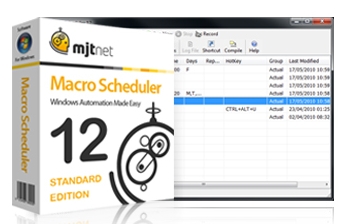 Macro Scheduler is a powerful scheduling and macro scripting application for Windows. Users who install this tool on their systems can build scripts to control any program or command which accepts keyboard and mouse input. Alternatively, mouse and keyboard events can be ‘captured’ using the built-in macro recorder. As a matter of fact, users can also edit recorded macros with this tool. Any number of macros can then be scheduled to take place at a specified time on any day or days of the week; this can also be configured or set to be repeated at regular intervals. Macro Scheduler is a powerful scheduling and macro scripting application for Windows. Users who install this tool on their systems can build scripts to control any program or command which accepts keyboard and mouse input. Alternatively, mouse and keyboard events can be ‘captured’ using the built-in macro recorder. As a matter of fact, users can also edit recorded macros with this tool. Any number of macros can then be scheduled to take place at a specified time on any day or days of the week; this can also be configured or set to be repeated at regular intervals.
Macro Scheduler is also a tool that can be downloaded and installed by various home users, small businesses, and Fortune 100 companies alike. The application’s intuitive MacroScript language was designed specifically for automating Windows applications. Macro Scheduler is application-independent and allows automation of repetitive, time consuming tasks. As a matter of fact, Macro Scheduler automates intricate software processes and save wasted time, and of course, saves you a lot of money.
Its key or basic features include; more than 250 power built-in script commands, flexible scheduler and unique autologon technology for unattended operation, unique screen, keyboard and mouse Macro recorder, comprehensive and reliable automation for any software or business process.
Macro Scheduler is a shareware, but users can download a trial version if they want to find out how good this program is.
Want to check it out? Visit Mjtnet.
Posted in Main | No Comments »
Tuesday, March 22nd, 2011
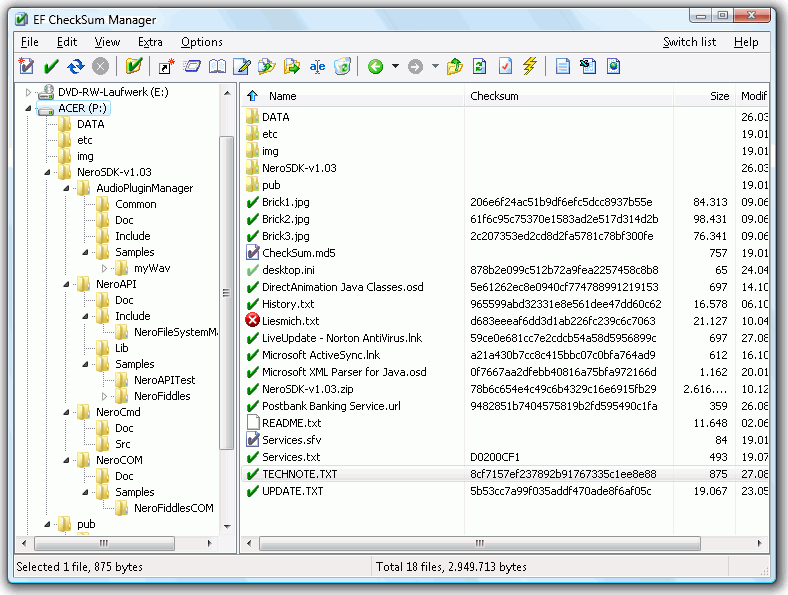 EF CheckSum Manager is an application designed for the integrity examination of files on the standard formats SFV and MD5. That means you can verify existing checksums or even create new checksum for all important data on your system. EF CheckSum is a bit easy to use and fast. The tool supports the recursive processing of file structures, and works up to whole drives. Users who have installed EF CheckSum Manager on their systems also have the choice of allowing this program to check for all files, one per folder or to produce for each file separate checksums. The publishers have also included the following languages to cater for more users; Chinese, Dutch, Taiwan, Ukrainian, Swedish, Russian, Spanish, Korean, Polish, Italian, Japanese, English, German, Arabic, Catalan, Hebrew, French, and Hungarian. EF CheckSum Manager is an application designed for the integrity examination of files on the standard formats SFV and MD5. That means you can verify existing checksums or even create new checksum for all important data on your system. EF CheckSum is a bit easy to use and fast. The tool supports the recursive processing of file structures, and works up to whole drives. Users who have installed EF CheckSum Manager on their systems also have the choice of allowing this program to check for all files, one per folder or to produce for each file separate checksums. The publishers have also included the following languages to cater for more users; Chinese, Dutch, Taiwan, Ukrainian, Swedish, Russian, Spanish, Korean, Polish, Italian, Japanese, English, German, Arabic, Catalan, Hebrew, French, and Hungarian.
For users who have doubts about the safety of the e-mail sent to other people on the internet; EF ?heckSum can also be very useful in this regard. With checksum file included in the file or message, the receiver is able to determine on the basis the checksum if the received files are intact or not.
EF CheckSum Manager is not a freeware program, but users who want to have a feel of it can do so for 30 days before actual payment can be made. EF CheckSum Manager 5.60 also comes with an uninstaller.
Want to check it out? Visit Efsoftware.
Posted in Main | No Comments »
|
|
|
 CrosswordJet is a tool for designing crossword grid and automatic construction of words and clues. The application is an all-in-one solution for professional crossword constructors and publishers. CrossswordJet is also the ultimate solution for professional crossword constructors, publishers; and is highly useful for lovers of crossword. It comes with more than 1500 fords/clues for teachers, friends, and linguists. The program is intuitive, and easy to use.
CrosswordJet is a tool for designing crossword grid and automatic construction of words and clues. The application is an all-in-one solution for professional crossword constructors and publishers. CrossswordJet is also the ultimate solution for professional crossword constructors, publishers; and is highly useful for lovers of crossword. It comes with more than 1500 fords/clues for teachers, friends, and linguists. The program is intuitive, and easy to use.
 MPEG Streamclip is a powerful freeware video converter that includes a player and an editor. MPEG Streamclip for Windows can play different kinds of movie files. It can convert MPEG files between muxed/demuxed formats for authoring; MPEG Streamclip for Windows can encode movies to many formats, including iPod; it can cut, trim and join movies. You can also download videos from YouTube and Google by simply entering the page URL.
MPEG Streamclip is a powerful freeware video converter that includes a player and an editor. MPEG Streamclip for Windows can play different kinds of movie files. It can convert MPEG files between muxed/demuxed formats for authoring; MPEG Streamclip for Windows can encode movies to many formats, including iPod; it can cut, trim and join movies. You can also download videos from YouTube and Google by simply entering the page URL. The Internet is a humongous resource of information and entertainment for all of us and when we talk about entertainment value, it is extremely vast in its approach with several things being easily available like music, information and of course pictures. Photos concerning all domains and varieties and images belonging to absolutely any vertical or category and all of us like to download imagery from the web, especially wallpapers and interactive screensavers. Nature wallpapers and abstract images adorn our desktop and mobile screens and we keep up hundreds of pictures over the hard disk for this purpose. Keeping up so many photos also increases the possibilities of duplicity of photos that occupy unnecessary space over the system. Utilizing a tool such as Remove Duplicate Pictures Premium 7.14 can ensure complete removal of duplicate images.
The Internet is a humongous resource of information and entertainment for all of us and when we talk about entertainment value, it is extremely vast in its approach with several things being easily available like music, information and of course pictures. Photos concerning all domains and varieties and images belonging to absolutely any vertical or category and all of us like to download imagery from the web, especially wallpapers and interactive screensavers. Nature wallpapers and abstract images adorn our desktop and mobile screens and we keep up hundreds of pictures over the hard disk for this purpose. Keeping up so many photos also increases the possibilities of duplicity of photos that occupy unnecessary space over the system. Utilizing a tool such as Remove Duplicate Pictures Premium 7.14 can ensure complete removal of duplicate images. Behind all the renowned and famous art works and paintings, there always is a rough draft which forms the basic outline of the piece of art that is to be worked upon. This blueprint or paper sketch, (if talking about art works completed on paper) forms the basis upon which the final work is to be drawn. On the other hand, for many of us sketching is a hobby that we pursue either with leisure or passion as we capture vivid moments on canvas with carefree pencil or pen strokes. Still many of us try to learn the nuances of drawing and painting by joining institutions that offer such kind of training and learning environment. To easily have the sketching technicalities working for you, Sketch Master 4.71 can be utilized that offers a unique way to convert digital images into sketches.
Behind all the renowned and famous art works and paintings, there always is a rough draft which forms the basic outline of the piece of art that is to be worked upon. This blueprint or paper sketch, (if talking about art works completed on paper) forms the basis upon which the final work is to be drawn. On the other hand, for many of us sketching is a hobby that we pursue either with leisure or passion as we capture vivid moments on canvas with carefree pencil or pen strokes. Still many of us try to learn the nuances of drawing and painting by joining institutions that offer such kind of training and learning environment. To easily have the sketching technicalities working for you, Sketch Master 4.71 can be utilized that offers a unique way to convert digital images into sketches. Locating and downloading music is something most of us have done over the web with several web pages stored up for usage for the same. Torrents and P2P networks make it easier for music lovers to share and exchange music tracks with complete ease and intuitive devices such as iPods and computer systems enable users to store up vast collections of music for all genres. These devices also contain programs that can help in organizing and managing musical tracks with complete ease and in a hassle free manner. However, scanning random websites and downloading stuff can attract costs as well as virus infestations; hence the user is required to remain careful while accessing these web pages and to trust a source such as Web Music Downloader 2.0.1.1 that offers an interactive mode to download music from online social networks.
Locating and downloading music is something most of us have done over the web with several web pages stored up for usage for the same. Torrents and P2P networks make it easier for music lovers to share and exchange music tracks with complete ease and intuitive devices such as iPods and computer systems enable users to store up vast collections of music for all genres. These devices also contain programs that can help in organizing and managing musical tracks with complete ease and in a hassle free manner. However, scanning random websites and downloading stuff can attract costs as well as virus infestations; hence the user is required to remain careful while accessing these web pages and to trust a source such as Web Music Downloader 2.0.1.1 that offers an interactive mode to download music from online social networks. This Program (Mandriva Linux) is a friendly Linux Operating System that specializes in ease-of-use both for the home or office and servers. Mandriva Linux is available for free in many languages; which makes it a very popular program. It is a complete pre-configured graphical Linux operating system. The program is also very easy to install, easy to use as well stable. Mandriva’s graphical interfaces KDE, Gnome, AfterStep, Window Maker, IceWM etc. are fully integrated inside a very modern distribution, and fully compatible with Red Hat applications (RPM packages). There is no need to spend hours getting all those graphical interfaces to work: once Mandriva Linux is installed, everything works just as perfect. Now, you can configure your desktop easily; and this can be done faster than before even with version 2011 Beta 1.
This Program (Mandriva Linux) is a friendly Linux Operating System that specializes in ease-of-use both for the home or office and servers. Mandriva Linux is available for free in many languages; which makes it a very popular program. It is a complete pre-configured graphical Linux operating system. The program is also very easy to install, easy to use as well stable. Mandriva’s graphical interfaces KDE, Gnome, AfterStep, Window Maker, IceWM etc. are fully integrated inside a very modern distribution, and fully compatible with Red Hat applications (RPM packages). There is no need to spend hours getting all those graphical interfaces to work: once Mandriva Linux is installed, everything works just as perfect. Now, you can configure your desktop easily; and this can be done faster than before even with version 2011 Beta 1..jpg) Process Explorer is an application that shows you information about which handles and DLLs processes have been already opened or loaded. The display includes two sub-windows; the top displays lists of currently active processes, which include the names of their owning accounts, while the information displayed in the bottom window depends on the mode that it is in. These capabilities make it possible for tracking down DLL-version problems or handle leaks, and provide insight into the way Windows and applications work. That means you can find out why a particular file or directory opens. In case you have any problem using this program, you can use the Help file to find out more. Moreover, Process Explorer also has a powerful search capability that will quickly display or show you the processes that have particular handles opened or DLLs loaded.
Process Explorer is an application that shows you information about which handles and DLLs processes have been already opened or loaded. The display includes two sub-windows; the top displays lists of currently active processes, which include the names of their owning accounts, while the information displayed in the bottom window depends on the mode that it is in. These capabilities make it possible for tracking down DLL-version problems or handle leaks, and provide insight into the way Windows and applications work. That means you can find out why a particular file or directory opens. In case you have any problem using this program, you can use the Help file to find out more. Moreover, Process Explorer also has a powerful search capability that will quickly display or show you the processes that have particular handles opened or DLLs loaded. LameXP is a graphical front-end for the LAME MP3, Ogg Vorbis and Nero AAC audio encoders. LameXP supports the following input types: Wave; MP3; MP2; OGG/Vorbis; FLAC; MP4/AAC; AC3; DTS; WavPack; Musepack; TTA; Speex; Monkey’s Audio; Shorten; ALAC and WMA. LameXP also reads M3U, PLS and ASX playlists; including Cuesheets. The program has an easy easy-to-use interface, which supports the following languages; English, German, Spanish and Italian. Batch processing is implemented and multi-threading will be used, if several processors/cores are available. The Nero AAC encoder is however not included. However, it is available from the Nero Website as a free download for all.
LameXP is a graphical front-end for the LAME MP3, Ogg Vorbis and Nero AAC audio encoders. LameXP supports the following input types: Wave; MP3; MP2; OGG/Vorbis; FLAC; MP4/AAC; AC3; DTS; WavPack; Musepack; TTA; Speex; Monkey’s Audio; Shorten; ALAC and WMA. LameXP also reads M3U, PLS and ASX playlists; including Cuesheets. The program has an easy easy-to-use interface, which supports the following languages; English, German, Spanish and Italian. Batch processing is implemented and multi-threading will be used, if several processors/cores are available. The Nero AAC encoder is however not included. However, it is available from the Nero Website as a free download for all.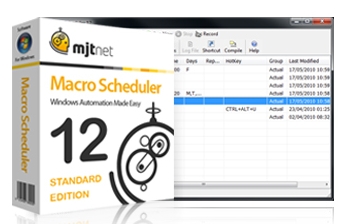
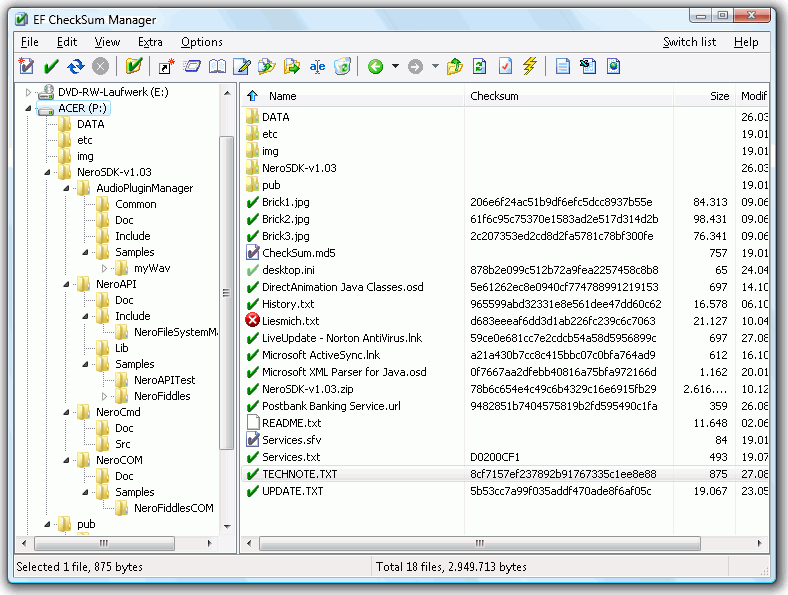 EF CheckSum Manager is an application designed for the integrity examination of files on the standard formats SFV and MD5. That means you can verify existing checksums or even create new checksum for all important data on your system. EF CheckSum is a bit easy to use and fast. The tool supports the recursive processing of file structures, and works up to whole drives. Users who have installed EF CheckSum Manager on their systems also have the choice of allowing this program to check for all files, one per folder or to produce for each file separate checksums. The publishers have also included the following languages to cater for more users; Chinese, Dutch, Taiwan, Ukrainian, Swedish, Russian, Spanish, Korean, Polish, Italian, Japanese, English, German, Arabic, Catalan, Hebrew, French, and Hungarian.
EF CheckSum Manager is an application designed for the integrity examination of files on the standard formats SFV and MD5. That means you can verify existing checksums or even create new checksum for all important data on your system. EF CheckSum is a bit easy to use and fast. The tool supports the recursive processing of file structures, and works up to whole drives. Users who have installed EF CheckSum Manager on their systems also have the choice of allowing this program to check for all files, one per folder or to produce for each file separate checksums. The publishers have also included the following languages to cater for more users; Chinese, Dutch, Taiwan, Ukrainian, Swedish, Russian, Spanish, Korean, Polish, Italian, Japanese, English, German, Arabic, Catalan, Hebrew, French, and Hungarian.