ExtraBackup 1.4
O. James Samson - April 29, 2011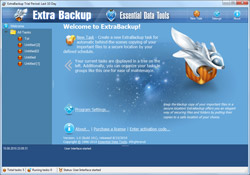 ExtraBackup is an application that copies files and folders from one location to another on the same drive, another drive, or across the network. With ExtraBackup, you can set up tasks that describe the source location, the destination location, and the frequency at which you want to copy the files. The program is ideal for automated data backup, which works under all modern versions of Windows; including Windows 7 (both 32-bit and 64-bit). Once you copy your data to another folder, disk or networked computer, ExtraBackup then makes sure only new and modified files are copied again. The program is designed to work in the background without causing any major or minor problem for the user. As soon as you set up and run a backup task, you will always have a reliable backup of your data in a secure location.
ExtraBackup is an application that copies files and folders from one location to another on the same drive, another drive, or across the network. With ExtraBackup, you can set up tasks that describe the source location, the destination location, and the frequency at which you want to copy the files. The program is ideal for automated data backup, which works under all modern versions of Windows; including Windows 7 (both 32-bit and 64-bit). Once you copy your data to another folder, disk or networked computer, ExtraBackup then makes sure only new and modified files are copied again. The program is designed to work in the background without causing any major or minor problem for the user. As soon as you set up and run a backup task, you will always have a reliable backup of your data in a secure location.
Among its key features include the following; you can include multiple source folders in your backup, autorun Backup on folder contents change, keeping of old file versions and obsolete files, simple user interface, ZIP Compression, complete files and folders filter, automatic scheduled copies with complete scheduling options of Microsoft Task scheduler, grouping of backup tasks, Universal Naming Convention (UNC) support, possibility of interface language changing, only one running backup process at a time to protect your system from overload, and many more.
ExtraBackup is a fine program, but the price is a bit on the high side. However, it has the potential to compete with a few other programs out there.
Want to check it out? Visit EssentialDataTools.
This entry was posted on Friday, April 29th, 2011 at 8:47 am and is filed under Main. You can follow any responses to this entry through the RSS 2.0 feed. You can skip to the end and leave a response. Pinging is currently not allowed.


May 10th, 2011 at 1:28 pm
the application is exellent