Archive for August, 2011
Thursday, August 25th, 2011
 PHPRunner creates a set of PHP pages to access and modify MySQL database. Using generated PHP pages, PHPRunner allows you to search, sort, edit, delete, and add data into database. PHPRunner is easy to learn, and you can get started in only a couple of minutes. The publishers also included an easy to use wizard-like interface to help you to an easy start. You can generate pure PHP code, numerous search modes, add, view, edit and delete pages, create password protected PHP pages, etc. PHPRunner creates a set of PHP pages to access and modify MySQL database. Using generated PHP pages, PHPRunner allows you to search, sort, edit, delete, and add data into database. PHPRunner is easy to learn, and you can get started in only a couple of minutes. The publishers also included an easy to use wizard-like interface to help you to an easy start. You can generate pure PHP code, numerous search modes, add, view, edit and delete pages, create password protected PHP pages, etc.
PHPRunner has a lot of key features that include the following; easy to use wizard-like interface, numerous search modes, add, view, edit, copy and delete pages, built-in FTP Client to upload PHP pages to the Web server, multilingual templates. Ability to choose language while logging in, Creates password protected PHP pages, and user self-register page, password reminder, change password pages.
Whether or not you are a new user, PHPRunner is a program that is very easy to use; and assists you in more ways than expected. You can look forward to the following benefits when you use PHPRunner; news articles, products listing, web-based database searching and data entry, web-based reporting, members only password protected websites, phone/address book, etc.
Want to check it out? Visit Xlinesoft.
Posted in Main | No Comments »
Thursday, August 25th, 2011
 DriverMax is a powerfully built utility which helps you download, backup and restore drivers installed on your Windows Vista or Windows XP computer and check if newer versions are available. The program enables you download all drivers from one place in just a few steps. After backing up your drivers you will have all of them in a single place and will be able to reinstall all of your drivers or just the ones you choose in a single step which takes about one minute. The application is basically able to display a complete report of all drivers (versions, release dates) installed on your computer. You can also use this feature to analyze the differences between the drivers installed on various machines. DriverMax is a powerfully built utility which helps you download, backup and restore drivers installed on your Windows Vista or Windows XP computer and check if newer versions are available. The program enables you download all drivers from one place in just a few steps. After backing up your drivers you will have all of them in a single place and will be able to reinstall all of your drivers or just the ones you choose in a single step which takes about one minute. The application is basically able to display a complete report of all drivers (versions, release dates) installed on your computer. You can also use this feature to analyze the differences between the drivers installed on various machines.
DriverMax ensures you never have to search for rare drivers on discs or on the internet or inserting one installation CD after the other. Once your account has been created, you can log in and start downloading all necessary updates. With DriverMax, you can also export all your current drivers (or just the ones that work perfectly) to a folder or a compressed file. The thing is that you can have everything in a single place after Windows have been reinstalled.
This version of DriverMax is a freeware, and may not contain a lot of features that you require. As a matter of fact, it limits your ability to do a lot of things.
Want to check it out? Visit Innovative-sol.com.
Posted in Main | No Comments »
Thursday, August 25th, 2011
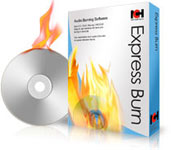 Express Burn is a free CD burning program that lets you create and record audio and data CDs. The program lets you record a data or audio discs quickly and easily by dragging the files you want onto the icon and clicking Burn CD. Express Burn then does the rest, including converting the files if required. There is no doubt about the fact that Express Burn is one of the fastest CD/DVD writing programs in the world using proprietary optimizing systems. Express Burn is a free CD burning program that lets you create and record audio and data CDs. The program lets you record a data or audio discs quickly and easily by dragging the files you want onto the icon and clicking Burn CD. Express Burn then does the rest, including converting the files if required. There is no doubt about the fact that Express Burn is one of the fastest CD/DVD writing programs in the world using proprietary optimizing systems.
Express Burn has a lot of features, which include the following; audio is recorded with direct digital recording so perfect that quality is maintained, audio CD burner supports wav,mp3, wma, au, aiff, ra, ogg, flac, aac, and a number of other audio file formats. It also features video burning that supports avi, mpg, vob, asf, wmv, ogm, and all video formats that have a DirectShow based codec.
Express Burn is a freeware program and is available for non commercial use; and that means you can use it as long as you want. For all MAC users out there; you can also download and install a free version. For Windows users, Express Burn is compatible with Windows XP, 2003, Vista, 2008, and Windows 7.
Want to check it out? Visit Nch.
Posted in Main | No Comments »
Wednesday, August 24th, 2011
 Antirun is a program that protects your system and external devices from viruses, which spread via removable media. The program enables to detect an autorun virus and delete it by one click. While installing, the program automatically adjusts the system according to security standards. All connected external devices are displayed in Antirun dialog in the form of tabs; one can remove the device directly from the dialog Antirun safely and easy. Version 2.3 now includes a couple of new features that include the following; support for silent install, addition of EULA, notice of new version at the bottom of the dialog antirun, fixing of problems with safely removing devices, as well as support for USB HDD and a few others. Antirun is a program that protects your system and external devices from viruses, which spread via removable media. The program enables to detect an autorun virus and delete it by one click. While installing, the program automatically adjusts the system according to security standards. All connected external devices are displayed in Antirun dialog in the form of tabs; one can remove the device directly from the dialog Antirun safely and easy. Version 2.3 now includes a couple of new features that include the following; support for silent install, addition of EULA, notice of new version at the bottom of the dialog antirun, fixing of problems with safely removing devices, as well as support for USB HDD and a few others.
Antirun also has a lot of features that include the following; automatically scans plug-in devices and informs a user about detection of threats, it automatically identifies a running file (a detected virus can be deleted by one click), while installing, the program automatically adjusts a system according to security standards, all connected external devices are displayed in the dialog Antirun in the form of tabs (this makes the process of device control easier), you can remove a device from Antirun dialog directly or by opening menu of removing, and a few others.
Want to check it out? Visit Antirun.
Posted in Main | No Comments »
Tuesday, August 23rd, 2011
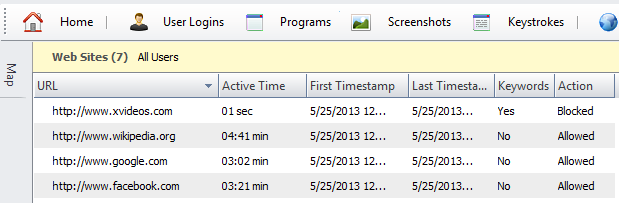 HomeGuard is an advanced parental control and activity monitoring tool for family and child safety online and offline. HomeGuard works silently and automatically to block all pornographic and inappropriate content online and record detailed website activity including time of visit and time spent on each website. HomeGuard has a built-in keylogger, activity based screenshots, chat and email monitoring and filtering, program/games blocking and time restrictions, Internet and computer usage time restrictions, email notifications and a lot more. HomeGuard is an advanced parental control and activity monitoring tool for family and child safety online and offline. HomeGuard works silently and automatically to block all pornographic and inappropriate content online and record detailed website activity including time of visit and time spent on each website. HomeGuard has a built-in keylogger, activity based screenshots, chat and email monitoring and filtering, program/games blocking and time restrictions, Internet and computer usage time restrictions, email notifications and a lot more.
HomeGuard is built in such a way that it is almost impossible to tamper with, and may not be bypassed using proxy servers and is unclosable and uninstallable unless the administrative password (provided during installation) is used. The program features automatic content filtering of websites, chat messages/instant messages and Email for pornographic or inappropriate content or for a list of words defined by you.
Other key features include the following; block access to websites in a predefined ‘black’ list or allow access only to websites on a ‘white’ list, blocking all other websites, take screenshots at predefined intervals and times of day and days of week, set the times at which each program can be used and for how long or completely block certain programs, etc.
Want to check it out? Visit Veridium.
Posted in Main | No Comments »
Tuesday, August 23rd, 2011
 Photo Toolbox is a multifunctional application that allows you to edit, retouch and fix your digital photo. The tool combines many easy to use and very powerful features which can make your photo much better than before. Photo Toolbox has a lot of highly advanced features that allow for easy photo editing, retouching and a few others. This latest version includes Red Eye reduction tool, and a few bug fixes. In order to use the Red Eye tool, all you need to do is press the left-mouse button and drag the mouse to select one Red Eye, and all will be automatically fixed as soon as you release the mouse button. Photo Toolbox is a multifunctional application that allows you to edit, retouch and fix your digital photo. The tool combines many easy to use and very powerful features which can make your photo much better than before. Photo Toolbox has a lot of highly advanced features that allow for easy photo editing, retouching and a few others. This latest version includes Red Eye reduction tool, and a few bug fixes. In order to use the Red Eye tool, all you need to do is press the left-mouse button and drag the mouse to select one Red Eye, and all will be automatically fixed as soon as you release the mouse button.
Photo Toolbox is a shareware, and has a lot of nice features that include the following; clone stamp tool that allows users to fix stain spots, scratches, and anything unwanted, professional level adjustment tool, spot remover that fixes stain spots by simple clicks, USM sharpen tool that makes photo sharpen without noises, flexible lasso and marquee selection tools, feathering feature that can soften the edges, dodge/burn tool which is useful to lighten or darken, specific area of a photo, no EXIF or IPTC metadata be lost after saving, fast undo/redo operation, and a host of others.
Want to check it out? Visit Photo-Toolbox.
Posted in Main | No Comments »
Tuesday, August 23rd, 2011
.gif) Process Monitor is an advanced monitoring tool for Windows that shows real-time file system, Registry and process/thread activity. The program combines the features of two legacy Sysinternals utilities which include; Filemon and Regmon, and adds an extensive list of enhancements including rich and non-destructive filtering, comprehensive event properties such session IDs and user names, reliable process information. Besides, Process Monitor also features full thread stacks with integrated symbol support for each operation, simultaneous logging to a file, and a host of others. Process Monitor has some unique and powerful features that will make it a core utility in your system troubleshooting and malware hunting toolkit. Process Monitor is an advanced monitoring tool for Windows that shows real-time file system, Registry and process/thread activity. The program combines the features of two legacy Sysinternals utilities which include; Filemon and Regmon, and adds an extensive list of enhancements including rich and non-destructive filtering, comprehensive event properties such session IDs and user names, reliable process information. Besides, Process Monitor also features full thread stacks with integrated symbol support for each operation, simultaneous logging to a file, and a host of others. Process Monitor has some unique and powerful features that will make it a core utility in your system troubleshooting and malware hunting toolkit.
Process Monitor is basically created or designed for experience users who can handle its advanced features. The program features some powerful monitoring capabilities such as; more data captured for operation input and output parameters, filters can be set for any data field, including fields not configured as columns, native log format preserves all data for loading in a different Process Monitor instance, detail tooltip allows convenient access to formatted data that doesn’t fit in the column, boot time logging of all operations, cancel able search, advanced logging architecture scales to tens of millions of captured events and gigabytes of log data, and a host of others.
Want to check it out? Visit Technet.microsoft.
Posted in Main | No Comments »
Tuesday, August 23rd, 2011
 Cloud Turtle can multi-task operations such as upload, download and delete. The program has a simple, dynamic user interface that can be changed to your preferred layout. Cloud Turtle throttles bandwidth, contains a complete history log, has auto retry of failed tasks, and can pause and resume uploads and downloads. Cloud Turtle is super fast, super easy, feature rich and completely free. Cloud Turtle can multi-task operations such as upload, download and delete. The program has a simple, dynamic user interface that can be changed to your preferred layout. Cloud Turtle throttles bandwidth, contains a complete history log, has auto retry of failed tasks, and can pause and resume uploads and downloads. Cloud Turtle is super fast, super easy, feature rich and completely free.
Cloud Turtle is an easy to use application that has a host of quality features that include the following; multi-task operations such as upload, download, and delete, multi-threaded download and upload (super fast), ability to pause and resume upload and download, Cloud Turtle can be set to auto retry failed tasks in event of a failed connection, simple, and dynamic user interface that can be changed to suit your taste or proffered lay out, Cloud Turtle can also throttle bandwidth usage, the program saves layout and tasks foe next time, complete history log, and a few others.
Cloud Turtle is definitely one program you can do with; especially with some of its key features; and of course, you can install and use it for free. It basically runs on Windows 7, Windows Vista, and Windows XP.
Want to check it out? Visit TimelineCloud.
Posted in Main | No Comments »
Friday, August 19th, 2011
 Eltima Recover PDF Password is an advanced tool that recovers owner and user passwords of PDF documents if they were accidentally lost. It guarantees the recovery of complicated and long passwords of PDF files created with all versions of Adobe Acrobat. Users now have the added advantage of enjoying some newly improved features and fixes, which include the following; addition dictionary search for password, addition of possibility to check for updates automatically, fixed erroneous saving of decrypted PDF files in Adobe Reader no matter whether changes were made or not after the file opening, improved multiprocessor system support for even higher speed of password search, improved decryption for PDF files created by third-party software, and updating of file attachment are now saved during decryption. Eltima Recover PDF Password is an advanced tool that recovers owner and user passwords of PDF documents if they were accidentally lost. It guarantees the recovery of complicated and long passwords of PDF files created with all versions of Adobe Acrobat. Users now have the added advantage of enjoying some newly improved features and fixes, which include the following; addition dictionary search for password, addition of possibility to check for updates automatically, fixed erroneous saving of decrypted PDF files in Adobe Reader no matter whether changes were made or not after the file opening, improved multiprocessor system support for even higher speed of password search, improved decryption for PDF files created by third-party software, and updating of file attachment are now saved during decryption.
Whether a PDF file is protected using user password or owner password, Eltima Recover PDF Password helps you remember any of them in a very simple way. In case your PDF document is protected with “owner” password and you don’t want to go through the stress of spending time to recollect or searching for it, Eltima Recover PDF Password application easily helps you to easily decrypt your file in no time.
Eltima Recover PDF Password is a shareware and can be downloaded for $39.95. That sounds like a fair deal for a program that saves you a lot of stress.
Want to check it out? Visit Eltima.
Posted in Main | No Comments »
Friday, August 19th, 2011
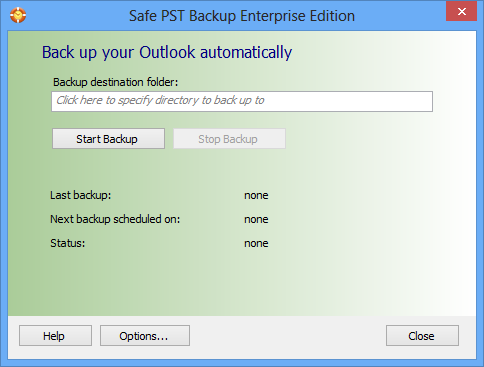 Safe PST Backup is an easy to use application to back up and archive email automatically. This freeware tool enables you to create backup of all or selected Contacts, Calendar, Tasks and other Microsoft Outlook folders with a few clicks. The backup will be done in the background regardless of whether Microsoft Outlook is running or not. Safe PST Backup uses incremental backup model to back up and transfer only changes made to Outlook items. Save selected Outlook PST and OST files to restore them at any moment. Safe PST Backup is an easy to use application to back up and archive email automatically. This freeware tool enables you to create backup of all or selected Contacts, Calendar, Tasks and other Microsoft Outlook folders with a few clicks. The backup will be done in the background regardless of whether Microsoft Outlook is running or not. Safe PST Backup uses incremental backup model to back up and transfer only changes made to Outlook items. Save selected Outlook PST and OST files to restore them at any moment.
Safe PST Backup has a lot of very useful features that include the following; use sophisticated technology to access Outlook items directly and backs up the latest changes even if Outlook is open and you are working on it, back up only changes made to your Outlook items to reduce the backup size, transfer time and network traffic load (Email archiving has never been easier), starts and will run automatically without interfering with your work even if Outlook is open, automatically back up a .pst file to a network, local, external drive, or memory device, schedule PST backup or start Microsoft Outlook backup manually on Windows PCs, select the folders you specifically need to back up from every Outlook storage (PST) file (this feature is only available in the enterprise version).
Want to check it out? Visit SafepstBackup.
Posted in Main | No Comments »
|
|
|
 PHPRunner creates a set of PHP pages to access and modify MySQL database. Using generated PHP pages, PHPRunner allows you to search, sort, edit, delete, and add data into database. PHPRunner is easy to learn, and you can get started in only a couple of minutes. The publishers also included an easy to use wizard-like interface to help you to an easy start. You can generate pure PHP code, numerous search modes, add, view, edit and delete pages, create password protected PHP pages, etc.
PHPRunner creates a set of PHP pages to access and modify MySQL database. Using generated PHP pages, PHPRunner allows you to search, sort, edit, delete, and add data into database. PHPRunner is easy to learn, and you can get started in only a couple of minutes. The publishers also included an easy to use wizard-like interface to help you to an easy start. You can generate pure PHP code, numerous search modes, add, view, edit and delete pages, create password protected PHP pages, etc.

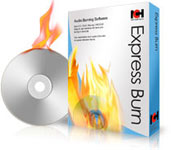 Express Burn is a free CD burning program that lets you create and record audio and data CDs. The program lets you record a data or audio discs quickly and easily by dragging the files you want onto the icon and clicking Burn CD. Express Burn then does the rest, including converting the files if required. There is no doubt about the fact that Express Burn is one of the fastest CD/DVD writing programs in the world using proprietary optimizing systems.
Express Burn is a free CD burning program that lets you create and record audio and data CDs. The program lets you record a data or audio discs quickly and easily by dragging the files you want onto the icon and clicking Burn CD. Express Burn then does the rest, including converting the files if required. There is no doubt about the fact that Express Burn is one of the fastest CD/DVD writing programs in the world using proprietary optimizing systems. Antirun is a program that protects your system and external devices from viruses, which spread via removable media. The program enables to detect an autorun virus and delete it by one click. While installing, the program automatically adjusts the system according to security standards. All connected external devices are displayed in Antirun dialog in the form of tabs; one can remove the device directly from the dialog Antirun safely and easy. Version 2.3 now includes a couple of new features that include the following; support for silent install, addition of EULA, notice of new version at the bottom of the dialog antirun, fixing of problems with safely removing devices, as well as support for USB HDD and a few others.
Antirun is a program that protects your system and external devices from viruses, which spread via removable media. The program enables to detect an autorun virus and delete it by one click. While installing, the program automatically adjusts the system according to security standards. All connected external devices are displayed in Antirun dialog in the form of tabs; one can remove the device directly from the dialog Antirun safely and easy. Version 2.3 now includes a couple of new features that include the following; support for silent install, addition of EULA, notice of new version at the bottom of the dialog antirun, fixing of problems with safely removing devices, as well as support for USB HDD and a few others.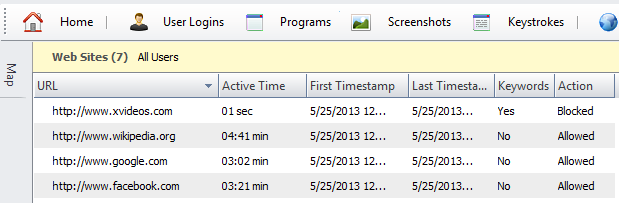 HomeGuard is an advanced parental control and activity monitoring tool for family and child safety online and offline. HomeGuard works silently and automatically to block all pornographic and inappropriate content online and record detailed website activity including time of visit and time spent on each website. HomeGuard has a built-in keylogger, activity based screenshots, chat and email monitoring and filtering, program/games blocking and time restrictions, Internet and computer usage time restrictions, email notifications and a lot more.
HomeGuard is an advanced parental control and activity monitoring tool for family and child safety online and offline. HomeGuard works silently and automatically to block all pornographic and inappropriate content online and record detailed website activity including time of visit and time spent on each website. HomeGuard has a built-in keylogger, activity based screenshots, chat and email monitoring and filtering, program/games blocking and time restrictions, Internet and computer usage time restrictions, email notifications and a lot more..gif) Process Monitor is an advanced monitoring tool for Windows that shows real-time file system, Registry and process/thread activity. The program combines the features of two legacy Sysinternals utilities which include; Filemon and Regmon, and adds an extensive list of enhancements including rich and non-destructive filtering, comprehensive event properties such session IDs and user names, reliable process information. Besides, Process Monitor also features full thread stacks with integrated symbol support for each operation, simultaneous logging to a file, and a host of others. Process Monitor has some unique and powerful features that will make it a core utility in your system troubleshooting and malware hunting toolkit.
Process Monitor is an advanced monitoring tool for Windows that shows real-time file system, Registry and process/thread activity. The program combines the features of two legacy Sysinternals utilities which include; Filemon and Regmon, and adds an extensive list of enhancements including rich and non-destructive filtering, comprehensive event properties such session IDs and user names, reliable process information. Besides, Process Monitor also features full thread stacks with integrated symbol support for each operation, simultaneous logging to a file, and a host of others. Process Monitor has some unique and powerful features that will make it a core utility in your system troubleshooting and malware hunting toolkit. Cloud Turtle can multi-task operations such as upload, download and delete. The program has a simple, dynamic user interface that can be changed to your preferred layout. Cloud Turtle throttles bandwidth, contains a complete history log, has auto retry of failed tasks, and can pause and resume uploads and downloads. Cloud Turtle is super fast, super easy, feature rich and completely free.
Cloud Turtle can multi-task operations such as upload, download and delete. The program has a simple, dynamic user interface that can be changed to your preferred layout. Cloud Turtle throttles bandwidth, contains a complete history log, has auto retry of failed tasks, and can pause and resume uploads and downloads. Cloud Turtle is super fast, super easy, feature rich and completely free. Eltima Recover PDF Password is an advanced tool that recovers owner and user passwords of PDF documents if they were accidentally lost. It guarantees the recovery of complicated and long passwords of PDF files created with all versions of Adobe Acrobat. Users now have the added advantage of enjoying some newly improved features and fixes, which include the following; addition dictionary search for password, addition of possibility to check for updates automatically, fixed erroneous saving of decrypted PDF files in Adobe Reader no matter whether changes were made or not after the file opening, improved multiprocessor system support for even higher speed of password search, improved decryption for PDF files created by third-party software, and updating of file attachment are now saved during decryption.
Eltima Recover PDF Password is an advanced tool that recovers owner and user passwords of PDF documents if they were accidentally lost. It guarantees the recovery of complicated and long passwords of PDF files created with all versions of Adobe Acrobat. Users now have the added advantage of enjoying some newly improved features and fixes, which include the following; addition dictionary search for password, addition of possibility to check for updates automatically, fixed erroneous saving of decrypted PDF files in Adobe Reader no matter whether changes were made or not after the file opening, improved multiprocessor system support for even higher speed of password search, improved decryption for PDF files created by third-party software, and updating of file attachment are now saved during decryption.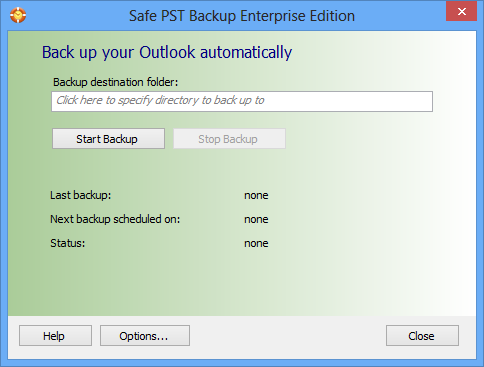 Safe PST Backup is an easy to use application to back up and archive email automatically. This freeware tool enables you to create backup of all or selected Contacts, Calendar, Tasks and other Microsoft Outlook folders with a few clicks. The backup will be done in the background regardless of whether Microsoft Outlook is running or not. Safe PST Backup uses incremental backup model to back up and transfer only changes made to Outlook items. Save selected Outlook PST and OST files to restore them at any moment.
Safe PST Backup is an easy to use application to back up and archive email automatically. This freeware tool enables you to create backup of all or selected Contacts, Calendar, Tasks and other Microsoft Outlook folders with a few clicks. The backup will be done in the background regardless of whether Microsoft Outlook is running or not. Safe PST Backup uses incremental backup model to back up and transfer only changes made to Outlook items. Save selected Outlook PST and OST files to restore them at any moment.