Archive for December, 2011
Monday, December 26th, 2011
 KLS Backup is a powerful backup and synchronization program that allows you to back up or synchronize your data to local and network drives, CD/DVD media, FTP (SSL/TLS) or WebDAV server. The backup files can be stored uncompressed (flat copy) or compressed in standard Zip, 7Zip or SQX format. KLS Backup 2011 can back up files and folders from local drives, network locations, FTP, WebDAV servers (including locked files and UNICODE file names) and databases (MySQL, SQL Server). Advanced version management feature makes it possible to find and restore any backup version within seconds. The synchronization feature allows you to easily synchronize the contents of two different folders. Running as a windows service the built-in scheduler provides a powerful automated backup solution. KLS Backup is a powerful backup and synchronization program that allows you to back up or synchronize your data to local and network drives, CD/DVD media, FTP (SSL/TLS) or WebDAV server. The backup files can be stored uncompressed (flat copy) or compressed in standard Zip, 7Zip or SQX format. KLS Backup 2011 can back up files and folders from local drives, network locations, FTP, WebDAV servers (including locked files and UNICODE file names) and databases (MySQL, SQL Server). Advanced version management feature makes it possible to find and restore any backup version within seconds. The synchronization feature allows you to easily synchronize the contents of two different folders. Running as a windows service the built-in scheduler provides a powerful automated backup solution.
This is the professional version, and it includes a number of key features such as; backup from FTP and WebDAV server, encrypted archives, synchronization wizard (folder-folder, folder-ZIP file, folder-FTP server), differential backup, database backup (MySQL, SQL Server), easy-to-use but powerful integrated workspace, backup data from local and network drives, cloud storage, FTP and WebDAV servers, Windows Registry, backup of open files and NTFS permissions, full incremental and differential backup, backup to local and network drives, FTP and WebDAV servers, CD/DVD media, and many more.
Want to check it out? Visit Kls-Soft.com.
Posted in Main | 1 Comment »
Sunday, December 25th, 2011
 Internet Download Manager is one of the world’s famous download applications for increasing download speeds by up to 5 times, and for resuming, scheduling, and organizing downloads. The program will resume unfinished downloads due to network problems, or unexpected power outages. Internet Download Manager is one of the world’s famous download applications for increasing download speeds by up to 5 times, and for resuming, scheduling, and organizing downloads. The program will resume unfinished downloads due to network problems, or unexpected power outages.
Internet Download Manager features a full-fledged site grabber that downloads files that are specified with filters, for example, all pictures from a Web site, different parts of web sites, or complete web sites for offline browsing. The program supports HTTP, HTTPS, FTP and MMS protocols, and has an adaptive download accelerator for MP3 audio and MPEG video files. Internet Download Manager can be used to download FLV videos from YouTube, Google Video, MySpaceTV, and other popular sites. It integrates into Opera, Mozilla, Internet Explorer, Firefox, MSN, AOL, and into any application that uses FTP, or HTTP protocols. Internet Download Manager fully supports Windows Vista and Internet Explorer 7.
Internet Download Manager makes it very easy to download any program from the internet. It remains one of the fastest download applications that also support proxy servers, FTP and HTTP protocols, firewalls, redirects, cookies, authorization, MP3 audio and MPEG video content processing. This version in review has been updated to include support for socks.
Want to check it out? Visit InternetDownloadManager.
Posted in Main | No Comments »
Saturday, December 24th, 2011
 Router IP Console DeNovo is a powerful tool that can be used for quick control and management of any SNMP device. You can supervise the basic parameters of the device, such as uptime, amount and status of interfaces, routing, address tables and many, many more. You can also control Cisco, Hewlett-Packard and any other device which support SNMP. Router IP Console DeNovo periodically checks all given devices and at presence of critical conditions (the interface has changed the status, there was an CPU overload, it is not enough of RAM) can raise an alarm and send it to the desired email destination. With Router IP Console DeNovo, you can create alarm on any SNMP variable with any condition. Router IP Console DeNovo is a powerful tool that can be used for quick control and management of any SNMP device. You can supervise the basic parameters of the device, such as uptime, amount and status of interfaces, routing, address tables and many, many more. You can also control Cisco, Hewlett-Packard and any other device which support SNMP. Router IP Console DeNovo periodically checks all given devices and at presence of critical conditions (the interface has changed the status, there was an CPU overload, it is not enough of RAM) can raise an alarm and send it to the desired email destination. With Router IP Console DeNovo, you can create alarm on any SNMP variable with any condition.
Router IP Console consists of two parts, which are the client and server. The server part (core) runs as system service. You can access the core with client from any computer workstation from domain or workgroup. Also, the core has built-in security control for prevent unauthorized access. Some of the features of the program include the following; supervises the basic and extended parameters of the SNMP device, receive, analyze and log SNMP traps, repeaters monitoring, control of repeater’s ports, TCP connection table monitoring, SNMP parameter history, graph and log, and many more.
Want to check it out? Visit InnerDive.
Posted in Main | No Comments »
Saturday, December 24th, 2011
 ScreenConnect is a program that will quickly and securely access remote users’ screens. With just a few clicks, anyone on any operating system is immediately connected. With ScreenConnect, you can do a couple of things including the following: Remote control any computer over the internet; Access unattended computers; Share your own screen with other people; Support Windows, Mac, and Linux users; and Support with Android and iOS phones and tablets. The program enables you to customize messages, colors, and images. You can easily edit to closely align with your brand, and make some basic changes in seconds through the administration panel. Full web source is provided for advanced customization. ScreenConnect is a program that will quickly and securely access remote users’ screens. With just a few clicks, anyone on any operating system is immediately connected. With ScreenConnect, you can do a couple of things including the following: Remote control any computer over the internet; Access unattended computers; Share your own screen with other people; Support Windows, Mac, and Linux users; and Support with Android and iOS phones and tablets. The program enables you to customize messages, colors, and images. You can easily edit to closely align with your brand, and make some basic changes in seconds through the administration panel. Full web source is provided for advanced customization.
ScreenConnect is compatible with the following; client targeted automatically based on remote operating system and capabilities, .NET ClickOnce Client compatible with over 99% of Windows machines, Java Web Start Client compatible with over 90% of Windows, Mac, and Linux machines, Java Android Host Client compatible with Android smart phones including Motorola Droid, HTC Droid Incredible, Nexus One, G1, etc.
The program also includes a number of key features that include the following; lightning-quick remote screen, keyboard, and mouse control performs great on any connection, unattended access for instant connectivity to familiar machines, blank the remote monitor for privacy from your guest, and many more.
Want to check it out? Visit ScreenConnect.
Posted in Main | 1 Comment »
Friday, December 23rd, 2011
.jpg) ZoomIt is screen zoom and annotation tool for technical presentations that include application demonstrations. ZoomIt runs unobtrusively in the tray and activates with customizable hotkeys to zoom in on an area of the screen, move around while zoomed, and draw on the zoomed image. ZoomIt is screen zoom and annotation tool for technical presentations that include application demonstrations. ZoomIt runs unobtrusively in the tray and activates with customizable hotkeys to zoom in on an area of the screen, move around while zoomed, and draw on the zoomed image.
Anyone running ZoomIt for the first time will be presented with an onscreen configuration dialog that describes the program’s behavior that lets you specify alternate hotkeys for zooming and for entering drawing mode without zooming, and customize the drawing pen color and size. The publisher uses the draw-without-zoom option to annotate the screen at its native resolution, for instance. ZoomIt also includes a break timer feature that remains active even when you tab away from the timer window and allows you to return to the timer window by clicking on the ZoomIt tray icon.
ZoomIt is compatible with the following versions of Windows; 7, 2000, 2003, Vista, and XP. You can use pen input for ZoomIt drawing on tablet PCs. As a freeware program, ZoomIt has a couple of functions that simply makes it worth checking out. However, you may need a couple of trials to actually get used to the program; especially if you are not an experienced user.
Want to check it out? Visit Microsoft.com.
Posted in Main | No Comments »
Friday, December 23rd, 2011
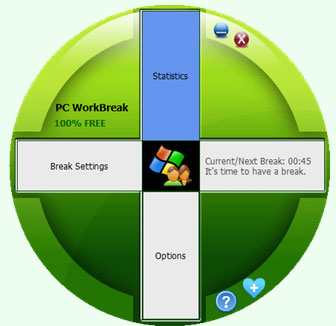 PC WorkBreak provides proper reminders to reduce your RSI (Repetitive Strain Injury) risk. It offers multi-type break reminders such as micro-break, stretch, eye exercises and walk, based on your PC usage model. Compliance rates are also provided. Follow a good break setting will help heavy PC user to release body pain induced by long sitting or frequent keyboard/mouse usage. All break settings are configurable, and you can use your favorite picture or animation (gif) as reminder demo. PC WorkBreak provides proper reminders to reduce your RSI (Repetitive Strain Injury) risk. It offers multi-type break reminders such as micro-break, stretch, eye exercises and walk, based on your PC usage model. Compliance rates are also provided. Follow a good break setting will help heavy PC user to release body pain induced by long sitting or frequent keyboard/mouse usage. All break settings are configurable, and you can use your favorite picture or animation (gif) as reminder demo.
PC WorkBreak supports top 11 most popular international languages including the following; English, Simplified Chinese, Traditional Chinese, Spanish, Japanese, Portuguese, German (Deutsch), Arabic, French, Russian, and Korean. PC WorkBreak has a number of features that include the following; flexible break settings, professional stretch demos, break compliance statistics, portable application, Unicode supportable, 32 and 64-bit application in one copy, and supports multi-language.
PC WorkBreak is compatible with the following operating systems; Windows 2000, 2003, Windows XP, Windows 7 or higher. The program is portable software for Windows popular versions, no installation needed. However, you will need to run “FirstRun!!!.vbs” first to check your system environment. PC WorkBreak is a freeware program that may require some technical experience on the part of the user.
Want to check it out? Visit Trisunsoft.com.
Posted in Main | No Comments »
Friday, December 23rd, 2011
 This is one of those applications that work almost like a clock; producing excellent results. AudialsOne works around the clock to provide you with tons of music. Just enter in a genre, artist or song title and AudialsOne searches the Internet for the best online radio stations to record music and even finds matching videos. AudialsOne finds all the music you want from 80 genres and over 100,000 artists in a matter of minutes. You can even choose from a large selection of podcasts. It records everything you hear on any website or streaming application and automatically saves the file as a new MP3 on your computer. It takes care of DRM copy protection and file format problems with music and audio book files via its PerfectAudio quality guarantee. This is one of those applications that work almost like a clock; producing excellent results. AudialsOne works around the clock to provide you with tons of music. Just enter in a genre, artist or song title and AudialsOne searches the Internet for the best online radio stations to record music and even finds matching videos. AudialsOne finds all the music you want from 80 genres and over 100,000 artists in a matter of minutes. You can even choose from a large selection of podcasts. It records everything you hear on any website or streaming application and automatically saves the file as a new MP3 on your computer. It takes care of DRM copy protection and file format problems with music and audio book files via its PerfectAudio quality guarantee.
AudialsOne can record a lot of music online for you and then automatically save it as an MP3 file. No matter if it is a streaming service like Simfy or a music portal such as Last.fm, Grooveshark or Spotify. The program also magically displays a button next to videos and films in any browser or stream player that lets you make recordings. All you have to do is click the button with your mouse and AudialsOne automatically saves the video.
Want to check it out? Visit Audials.com.
Posted in Main | No Comments »
Friday, December 23rd, 2011
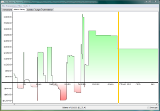 Yapbam (Yet Another Personal Bank Account Manager) is an open-source personal bank account manager. The program enables you to easily import your bank transactions from your previous account manager or from your bank online statements. It helps you to quickly enter your transactions with its entry wizard. Yapbam automatically generates your periodical transactions (salary, taxes, etc.). Yapbam builds your account’s balance history and throws alerts when it becomes negative. Yapbam creates instantaneously budget view and category-wise charts of your expenses. At last, Yapbam provides you with a currency converter connected through the Internet to the official ECB (European Central Bank) rates. Yapbam (Yet Another Personal Bank Account Manager) is an open-source personal bank account manager. The program enables you to easily import your bank transactions from your previous account manager or from your bank online statements. It helps you to quickly enter your transactions with its entry wizard. Yapbam automatically generates your periodical transactions (salary, taxes, etc.). Yapbam builds your account’s balance history and throws alerts when it becomes negative. Yapbam creates instantaneously budget view and category-wise charts of your expenses. At last, Yapbam provides you with a currency converter connected through the Internet to the official ECB (European Central Bank) rates.
Yapbam is free, open-source (GPL v3), cross-platform (it runs under Windows, MacOs, Linux, etc …), portable (you can put it on an USB key) and easy to use. The program is also extendable, which means you can add java written plug-ins to it.
Yapbam is only compatible with the following operating systems; Mac, Unix, Windows 7, Windows 2000, 2003, Vista, and Windows XP. The program is actually great for people who would want an easy way to manage their bank accounts. However, inexperienced users need to go through a small tutorial on the publisher’s website to learn more about it.
Want to check it out? Visit Yapbam.
Posted in Main | No Comments »
Friday, December 23rd, 2011
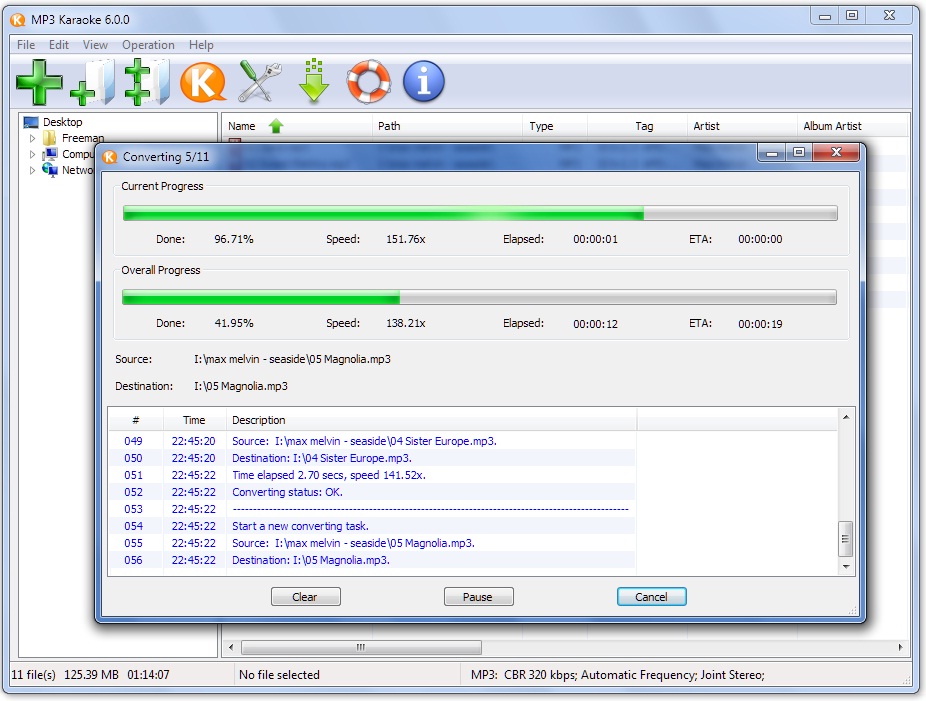 Karaoke is definitely one of those places which you will seldom find a reason to hate. After all this is the place for many of us wherein we can try our armature vocal skills to our heart’s content. But then, have you ever wondered how amazing it would be if you had your personal karaoke right in your living room. Well, if you are excited by the idea, then may be its high time you tried a specialized software for the purpose. There are a number of such offerings available in the market today from different vendors, MP3 Karaoke 6.1.3 being one of the leading names amongst them. Karaoke is definitely one of those places which you will seldom find a reason to hate. After all this is the place for many of us wherein we can try our armature vocal skills to our heart’s content. But then, have you ever wondered how amazing it would be if you had your personal karaoke right in your living room. Well, if you are excited by the idea, then may be its high time you tried a specialized software for the purpose. There are a number of such offerings available in the market today from different vendors, MP3 Karaoke 6.1.3 being one of the leading names amongst them.
Equipped with a fairly simple and basic interface, the software comes with a handful of high-end functionality, designed to meet all your requirements when it comes to turn your PC into a prefect karaoke platform. The options and controls are pretty simple to use- in fact it’s so easy that even your granny can use it without any difficulties whatsoever. You can easily import your mp3 files into this mouse with just a click on the mouse, and erase the vocal part only to be replaced by yours. The whole process is fairly simple and can be done with in a just a matter of few seconds. The software is quite capable of handling ID3v1, ID3v2 as well as APE MP3 tags on its own. And the best part- it does carry out the conversion process on its own on the fly, meaning no .temp files are created in your system folder during the conversion process. Now if you are thinking that with so many features, the program has been priced by the maker at a rather high-amount, you are dead wrong! It is available for download absolutely for free.
{More info and Download}
Posted in Main | 1 Comment »
Friday, December 23rd, 2011
 Free USB Guard is a program that will alert you in case a flash drive (or another external drive) is attached during the shutdown process. The shutdown will be blocked allowing you to take out the flash drive. You can also be alerted if an external HDD remains attached: just open the menu and select the drive under the menu “monitor the presence of these drives”. Sometimes we ignore or simply forget to detach or remove our USB from our computers before shutting it down; this may damage or reduce its performance. Free USB Guard ensures your system is not shut down until the attached USB is removed. This version already includes a few additions such as the following; optimized memory usage, compatibility with My Startup Delayer, and minor bug fixes. Free USB Guard is a program that will alert you in case a flash drive (or another external drive) is attached during the shutdown process. The shutdown will be blocked allowing you to take out the flash drive. You can also be alerted if an external HDD remains attached: just open the menu and select the drive under the menu “monitor the presence of these drives”. Sometimes we ignore or simply forget to detach or remove our USB from our computers before shutting it down; this may damage or reduce its performance. Free USB Guard ensures your system is not shut down until the attached USB is removed. This version already includes a few additions such as the following; optimized memory usage, compatibility with My Startup Delayer, and minor bug fixes.
Free USB Guard is not doubt a fine program, and is compatible with the following operating systems; Windows XP/Vista/7 (32 & 64 bit), and the Microsoft .NET Framework. Though, a freeware program, Free USB Guard is very easy to use, and is actually worth downloading and installing on your system. It displays a couple of buttons and features that are easy to use, which means you wouldn’t be having any problem getting used to it.
Want to check it out? Visit Myportablesoftware.com
Posted in Main | 1 Comment »
|
|
|
 KLS Backup is a powerful backup and synchronization program that allows you to back up or synchronize your data to local and network drives, CD/DVD media, FTP (SSL/TLS) or WebDAV server. The backup files can be stored uncompressed (flat copy) or compressed in standard Zip, 7Zip or SQX format. KLS Backup 2011 can back up files and folders from local drives, network locations, FTP, WebDAV servers (including locked files and UNICODE file names) and databases (MySQL, SQL Server). Advanced version management feature makes it possible to find and restore any backup version within seconds. The synchronization feature allows you to easily synchronize the contents of two different folders. Running as a windows service the built-in scheduler provides a powerful automated backup solution.
KLS Backup is a powerful backup and synchronization program that allows you to back up or synchronize your data to local and network drives, CD/DVD media, FTP (SSL/TLS) or WebDAV server. The backup files can be stored uncompressed (flat copy) or compressed in standard Zip, 7Zip or SQX format. KLS Backup 2011 can back up files and folders from local drives, network locations, FTP, WebDAV servers (including locked files and UNICODE file names) and databases (MySQL, SQL Server). Advanced version management feature makes it possible to find and restore any backup version within seconds. The synchronization feature allows you to easily synchronize the contents of two different folders. Running as a windows service the built-in scheduler provides a powerful automated backup solution.
 Internet Download Manager is one of the world’s famous download applications for increasing download speeds by up to 5 times, and for resuming, scheduling, and organizing downloads. The program will resume unfinished downloads due to network problems, or unexpected power outages.
Internet Download Manager is one of the world’s famous download applications for increasing download speeds by up to 5 times, and for resuming, scheduling, and organizing downloads. The program will resume unfinished downloads due to network problems, or unexpected power outages. Router IP Console DeNovo is a powerful tool that can be used for quick control and management of any SNMP device. You can supervise the basic parameters of the device, such as uptime, amount and status of interfaces, routing, address tables and many, many more. You can also control Cisco, Hewlett-Packard and any other device which support SNMP. Router IP Console DeNovo periodically checks all given devices and at presence of critical conditions (the interface has changed the status, there was an CPU overload, it is not enough of RAM) can raise an alarm and send it to the desired email destination. With Router IP Console DeNovo, you can create alarm on any SNMP variable with any condition.
Router IP Console DeNovo is a powerful tool that can be used for quick control and management of any SNMP device. You can supervise the basic parameters of the device, such as uptime, amount and status of interfaces, routing, address tables and many, many more. You can also control Cisco, Hewlett-Packard and any other device which support SNMP. Router IP Console DeNovo periodically checks all given devices and at presence of critical conditions (the interface has changed the status, there was an CPU overload, it is not enough of RAM) can raise an alarm and send it to the desired email destination. With Router IP Console DeNovo, you can create alarm on any SNMP variable with any condition. ScreenConnect is a program that will quickly and securely access remote users’ screens. With just a few clicks, anyone on any operating system is immediately connected. With ScreenConnect, you can do a couple of things including the following: Remote control any computer over the internet; Access unattended computers; Share your own screen with other people; Support Windows, Mac, and Linux users; and Support with Android and iOS phones and tablets. The program enables you to customize messages, colors, and images. You can easily edit to closely align with your brand, and make some basic changes in seconds through the administration panel. Full web source is provided for advanced customization.
ScreenConnect is a program that will quickly and securely access remote users’ screens. With just a few clicks, anyone on any operating system is immediately connected. With ScreenConnect, you can do a couple of things including the following: Remote control any computer over the internet; Access unattended computers; Share your own screen with other people; Support Windows, Mac, and Linux users; and Support with Android and iOS phones and tablets. The program enables you to customize messages, colors, and images. You can easily edit to closely align with your brand, and make some basic changes in seconds through the administration panel. Full web source is provided for advanced customization..jpg)
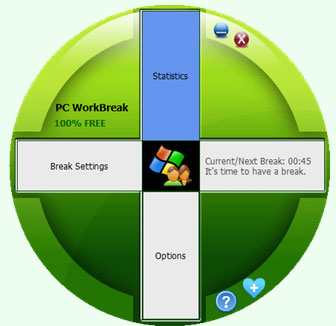 PC WorkBreak provides proper reminders to reduce your RSI (Repetitive Strain Injury) risk. It offers multi-type break reminders such as micro-break, stretch, eye exercises and walk, based on your PC usage model. Compliance rates are also provided. Follow a good break setting will help heavy PC user to release body pain induced by long sitting or frequent keyboard/mouse usage. All break settings are configurable, and you can use your favorite picture or animation (gif) as reminder demo.
PC WorkBreak provides proper reminders to reduce your RSI (Repetitive Strain Injury) risk. It offers multi-type break reminders such as micro-break, stretch, eye exercises and walk, based on your PC usage model. Compliance rates are also provided. Follow a good break setting will help heavy PC user to release body pain induced by long sitting or frequent keyboard/mouse usage. All break settings are configurable, and you can use your favorite picture or animation (gif) as reminder demo.
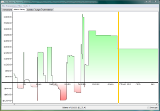 Yapbam (Yet Another Personal Bank Account Manager) is an open-source personal bank account manager. The program enables you to easily import your bank transactions from your previous account manager or from your bank online statements. It helps you to quickly enter your transactions with its entry wizard. Yapbam automatically generates your periodical transactions (salary, taxes, etc.). Yapbam builds your account’s balance history and throws alerts when it becomes negative. Yapbam creates instantaneously budget view and category-wise charts of your expenses. At last, Yapbam provides you with a currency converter connected through the Internet to the official ECB (European Central Bank) rates.
Yapbam (Yet Another Personal Bank Account Manager) is an open-source personal bank account manager. The program enables you to easily import your bank transactions from your previous account manager or from your bank online statements. It helps you to quickly enter your transactions with its entry wizard. Yapbam automatically generates your periodical transactions (salary, taxes, etc.). Yapbam builds your account’s balance history and throws alerts when it becomes negative. Yapbam creates instantaneously budget view and category-wise charts of your expenses. At last, Yapbam provides you with a currency converter connected through the Internet to the official ECB (European Central Bank) rates.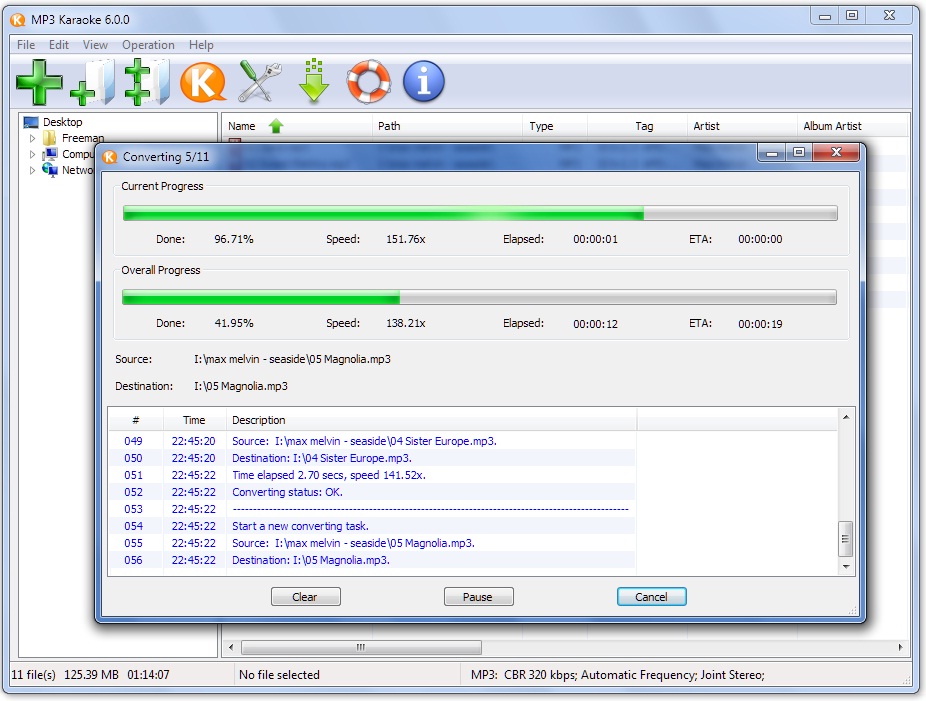
 Free USB Guard is a program that will alert you in case a flash drive (or another external drive) is attached during the shutdown process. The shutdown will be blocked allowing you to take out the flash drive. You can also be alerted if an external HDD remains attached: just open the menu and select the drive under the menu “monitor the presence of these drives”. Sometimes we ignore or simply forget to detach or remove our USB from our computers before shutting it down; this may damage or reduce its performance. Free USB Guard ensures your system is not shut down until the attached USB is removed. This version already includes a few additions such as the following; optimized memory usage, compatibility with My Startup Delayer, and minor bug fixes.
Free USB Guard is a program that will alert you in case a flash drive (or another external drive) is attached during the shutdown process. The shutdown will be blocked allowing you to take out the flash drive. You can also be alerted if an external HDD remains attached: just open the menu and select the drive under the menu “monitor the presence of these drives”. Sometimes we ignore or simply forget to detach or remove our USB from our computers before shutting it down; this may damage or reduce its performance. Free USB Guard ensures your system is not shut down until the attached USB is removed. This version already includes a few additions such as the following; optimized memory usage, compatibility with My Startup Delayer, and minor bug fixes.