Archive for January, 2012
Saturday, January 14th, 2012
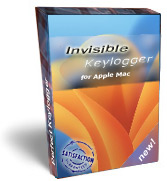 BlazingTools Perfect Keylogger for Mac is a covert surveillance tool, created for a lot of users. With this Mac spy software you can secretly record their keystrokes, IM chats, websites visited and activity screenshots. BlazingTools Perfect Keylogger for Mac is a covert surveillance tool, created for a lot of users. With this Mac spy software you can secretly record their keystrokes, IM chats, websites visited and activity screenshots.
BlazingTools Perfect Keylogger is perhaps the only Mac keylogger offering a complete set of monitoring features. This software invisibly records keystrokes typed, IM chats (both ways), and websites visited and makes screenshots. It also fully supports email notifications and can upload all logs by FTP or iDisk. BlazingTools Perfect Keylogger would be useful for anyone who needs a stealth computer monitoring solution for Mac (parental controls, employee monitoring etc). The updates are free for the registered users, and that means you may need the commercial version if you want to enjoy automatic update; as a matter of fact, the publisher will provide you a download link immediately after purchase.
Perfect Keylogger has a lot of features that include the following; stealth and undetectable surveillance – the program runs in invisible mode, easy and fast installation – without reboot, Keystroke logging and application monitoring – keylogger will record all keystrokes typed in every application, records all Mac users in multi-user environment (which is a new feature), and many more.
Want to check it out? BlazingTools.
Posted in Main | No Comments »
Friday, January 13th, 2012
 Desktop panorama is a popular virtual desktop environment application that uses the innovative concept of a linear virtual desktop. Unlike traditional virtual desktops like the ones seen in Linux desktops, the virtual desktop area is represented as an infinite stripe and windows can be freely moved around it. The benefits of this type of virtual desktop are that it gives you greater overview of open windows (the entire virtual desktop content is visible at a glance) and moving the windows around and onto the virtual desktop is also simplified and is done by dragging them with a mouse. Changing the view (the desktop) is done by selecting an area on the stripe using a mouse. Desktop panorama is a popular virtual desktop environment application that uses the innovative concept of a linear virtual desktop. Unlike traditional virtual desktops like the ones seen in Linux desktops, the virtual desktop area is represented as an infinite stripe and windows can be freely moved around it. The benefits of this type of virtual desktop are that it gives you greater overview of open windows (the entire virtual desktop content is visible at a glance) and moving the windows around and onto the virtual desktop is also simplified and is done by dragging them with a mouse. Changing the view (the desktop) is done by selecting an area on the stripe using a mouse.
Desktop panorama is a program that has a lot of key features that include the following; very easy to install and configure, multiple skins, Autohide or pin to desktop feature, traditional switching also supported, rearrange windows by dragging them with a mouse, entire virtual desktop visible at a glance, infinite linear virtual desktop area, the program appears to be the first virtual desktop of its kind, and many others. Desktop panorama is available in two different versions; free and paid.
Want to check it out? Visit Desktop-Panorama.
Posted in Main | No Comments »
Thursday, January 12th, 2012
 GMDH Shell is an advanced but easy to use program for predictive analytics and data mining. The application makes processing of data much easier in many aspects. It is able to automatically detect usable data inside a file, transform data according to a problem type, drop irrelevant inputs and, finally, construct a set of predictive models at the base of optimal complexity detection and self-organization principals. The publisher has been able to update and introduce a couple of changes that include the following; addition of a new ‘Hold-out’ parameter called ‘missing values’ that allows to hold-out and predict automatically all missing values of the target variable, and fixing of Plot tab visualization failure after clicking at ‘Apply model’ button. GMDH Shell is an advanced but easy to use program for predictive analytics and data mining. The application makes processing of data much easier in many aspects. It is able to automatically detect usable data inside a file, transform data according to a problem type, drop irrelevant inputs and, finally, construct a set of predictive models at the base of optimal complexity detection and self-organization principals. The publisher has been able to update and introduce a couple of changes that include the following; addition of a new ‘Hold-out’ parameter called ‘missing values’ that allows to hold-out and predict automatically all missing values of the target variable, and fixing of Plot tab visualization failure after clicking at ‘Apply model’ button.
GMDH Shell has a lot of key features that include the following; forecasting method and state-of-the-art parallel processing technology, advanced algorithm that makes the program a truly cutting-edge technology that still suits for wide range of applications, a full spectrum of parametric customization and free choice of forecast methods, provides enterprise-class reliability so you can set it up to operate as a stand-alone and fully-automatic forecast server, you can evaluate GMDH Shell’s performance with minimum efforts, at the same time reviewing your own data, not on a random sample, and a few others.
Want to check it out? Visit Gmdhshell.com.
Posted in Main | No Comments »
Wednesday, January 11th, 2012
 ASP.Net Email Validator is an application that finds invalid email addresses without actually sending an email, in your mailing list or in your website form ASP.Net Email Validator will make sure you keep valid email addresses of your customers and stay connected! ASP.Net Email Validator is highly scalable email Validator solution. The program is capable of handling large volumes of addresses and it can be easily integrated into your website to check addresses on-the-fly. The program now supports Visual Studio 2005/2008/2010, and .Net Framework 4.0. ASP.Net Email Validator is an application that finds invalid email addresses without actually sending an email, in your mailing list or in your website form ASP.Net Email Validator will make sure you keep valid email addresses of your customers and stay connected! ASP.Net Email Validator is highly scalable email Validator solution. The program is capable of handling large volumes of addresses and it can be easily integrated into your website to check addresses on-the-fly. The program now supports Visual Studio 2005/2008/2010, and .Net Framework 4.0.
Email Validator allows you to validate email addresses and MX Records, from any .NET application. The program can be used from ASP.NET web pages, to windows forms, to web services. The only limitation to using Email Validator is your programming imagination. Some other key features of the program include the following; invalid email detection syntax validation, DNS lookup on the domain for validity, high performance internal MX cache, bad email address internal lists, WinForms and ASP.NET support. ASP.Net Email Validator detects the browser type of the requesting client and generates the proper HTML code making the rendered code browser independent. Some of its benefits include built-in design time support, reduced cost, save time, browser independent, and 100% managed code.
Want to check it out? Visit DimpleSoftwares.
Posted in Main | No Comments »
Wednesday, January 11th, 2012
 FTPbox is an open-source application that allows you to synchronize your files to your own host, via FTP. This way, you can access your files anywhere, without having to pay for disk space on some 3rd-party website. The program makes synchronizing your files to your own host easy, so you can access them from anywhere. FTPbox supports SFTP (FTP over SSH), so that your file transfers are always safe, and also works offline, which means that any changes made while you were not connected to the internet will be applied once you get connected. In order to easily access your files, FTPbox provides you with links to them; and you can use these links either to check your files in browser, or to send them to your friends in order to share the file with them. FTPbox is an open-source application that allows you to synchronize your files to your own host, via FTP. This way, you can access your files anywhere, without having to pay for disk space on some 3rd-party website. The program makes synchronizing your files to your own host easy, so you can access them from anywhere. FTPbox supports SFTP (FTP over SSH), so that your file transfers are always safe, and also works offline, which means that any changes made while you were not connected to the internet will be applied once you get connected. In order to easily access your files, FTPbox provides you with links to them; and you can use these links either to check your files in browser, or to send them to your friends in order to share the file with them.
FTPbox includes a lot of key features such as the following; use the SFTP protocol or select to use explicit or implicit TLS/SSL encryption (FTPS) to secure your file transfers, view your files directly from your browser, using the Web Interface, synchronize your files to your own host, via FTP. Just edit your files like you normally would and FTPbox will take care of the rest, and get links to your files, send them to your friends to share your files with them or use them to view your files in browser.
Want to check it out? Visit FTPbox.org.
Posted in Main | No Comments »
Tuesday, January 10th, 2012
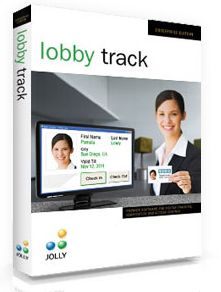 The Lobby Track Visitor Management System is used for tracking visitors into and out of corporate, government, healthcare and educational facilities. The system, anchored around the software is flexible so that users may easily tailor how visitors are registered and collect only information relevant to the organization’s needs. The Lobby Track Visitor Management System is used for tracking visitors into and out of corporate, government, healthcare and educational facilities. The system, anchored around the software is flexible so that users may easily tailor how visitors are registered and collect only information relevant to the organization’s needs.
Lobby Track Visitor Management System will produce a paper visitor badge, an expiring visitor badge or a plastic ID card. Lobby Track logs each visit and provides both tabular logs and graphical reports so that usage patterns and a visitor’s history are easily accessible. Once visitor badges are issued, visitors may check in and check out quickly using barcode, magnetic stripe or proximity card readers The Lobby Track Visitor Management System checks against access policy and can play sounds, send emails and display on-screen messages when access is approved and denied.
Visitors who installed the program are registered either at attended registration desks, unattended self-registration kiosks or in advance by employees with Lobby Track Online Registration Module. Register visitors quickly, through a driver’s license, business card or passport scan, and select their host. A watch list check is automatically performed, the host automatically notified by email and a badge automatically printed. Other optional visitor registration steps include; photo capture, signature capture, fingerprint capture, a customizable non-disclosure agreement, and access privileges relayed to the organization’s access control system.
Want to check it out? Visit Jollytech.
Posted in Main | No Comments »
Tuesday, January 10th, 2012
 DeployMaster is a tool to distribute your software or other computer files and deliver them with a good first impression. Being a painless installation, you have come to the right place. It is unique in that it accommodates both the needs of inexperienced computer users and those of advanced users. DeployMaster can create a single installer that installs your software on Windows 98, ME, NT4, 2000, XP, 2003, Vista, 2008, and 7. Those who have 32-bit and 64-bit versions of their software can create a combined 32/64-bit installer, or separate 32-bit and 64-bit installers. DeployMaster is a tool to distribute your software or other computer files and deliver them with a good first impression. Being a painless installation, you have come to the right place. It is unique in that it accommodates both the needs of inexperienced computer users and those of advanced users. DeployMaster can create a single installer that installs your software on Windows 98, ME, NT4, 2000, XP, 2003, Vista, 2008, and 7. Those who have 32-bit and 64-bit versions of their software can create a combined 32/64-bit installer, or separate 32-bit and 64-bit installers.
If you are a computer novice, then you can enjoy its ability to install your software without asking any question. Computer experts on the other hand can enjoy the control and feedback it offers when they click the “Advanced Options Installation” button. And you will enjoy both the positive response from your customers and the ability to effortlessly build those setup packages with DeployMaster. Some of the key features of the program include the following; no-questions-asked installation option allows people inexperienced with computer to instantly install your software, advanced installation option gives computer experts among your customers full control, create portable installations on removable devices, without administrator rights, and a few others.
Want to check it out? Visit DeployMaster.
Posted in Main | No Comments »
Tuesday, January 10th, 2012
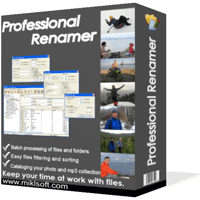 Professional Renamer is a shareware tool that can rename multiple filenames at once. The program is designed to be very flexible and user friendly. Its features make it ideal for MP3 collectors, digital camera users, programmers, system administrators, or file collectors of any kind. Professional Renamer is a shareware tool that can rename multiple filenames at once. The program is designed to be very flexible and user friendly. Its features make it ideal for MP3 collectors, digital camera users, programmers, system administrators, or file collectors of any kind.
The Professional Renamer has visual templates that allow applying different name patterns to every file or folder type. One name pattern can include up to nine fields with the user-set separators in between. Each field in its turn carries a variety of attributes like source name, date, time, counter, user string, etc. The attributes are set through dialogues that avail users of a choice of parameters. For instance, time can form a part of a name string as a one- or two-digit value and allows a choice between the time of creation, modification, last access or any other user-set value.
Professional Renamer also has an intuitive clarity of the program’s interface aims at easier and faster renaming. The three-panel window allows moving through system folders, editing templates, and addressing the changes to file names at the same time. You will also find the toolbar as well as status bar easy to use since they both complement the pleasure of operating Professional Renamer.
Want to check it out? Visit Miklsoft.
Posted in Main | No Comments »
Tuesday, January 10th, 2012
 Fresh Download is an easy-to-use and very fast download manager software that allows for easy downloading of files from the Internet, such as your favorite software, mp3 files, video files, picture collections, and many more. This version has easy integration into Internet Explorer, Mozilla Firebird, Firefox, Netscape Communicator, Opera, Avant Browser, Crazy Browser, Maxthon / MyIE2, Slim Browser, in any Windows operating system (95, 98, Me, NT, 2000, XP, Vista, 7). Fresh Download is an easy-to-use and very fast download manager software that allows for easy downloading of files from the Internet, such as your favorite software, mp3 files, video files, picture collections, and many more. This version has easy integration into Internet Explorer, Mozilla Firebird, Firefox, Netscape Communicator, Opera, Avant Browser, Crazy Browser, Maxthon / MyIE2, Slim Browser, in any Windows operating system (95, 98, Me, NT, 2000, XP, Vista, 7).
Fresh Download is built with features to enable you get the highest possible speed. It is designed with ability to some powerful tools to use four simultaneous connections (up to 8 connections) for the same file, while many other similar software only support single connection download. Fresh Download has a lot of key features that include the following; Turbo charges downloading files in FTP, HTTP and HTTPS protocols using your current internet connection (dial-up, cable, DSL / ADSL, satellite, T1, etc), pause and resume broken downloads recovered from a dropped Internet connection, Clipboard monitoring and drag & drop features. Easily grabs any URL from any applications, Support for the latest browsers including Mozilla Firefox 5, Firefox 4, Opera 11, Internet Explorer 9, Internet Explorer 8, Proxy Server support in both HTTP and FTP protocols and many more.
Want to check it out? Visit Freshdevices.com.
Posted in Main | No Comments »
Tuesday, January 10th, 2012
 KUpload+ is an ASP.Net File Upload component with Pure HTML Progress bar. It allows great control over the upload of huge files (Up to Virtually Unlimited) from client browser to web server through HTTP. KUpload+ has real time progress bar which keeps track of every file upload and allows you to watch how much of your file has been uploaded. Latest version of the program now supports Visual Studio 2005, 2008 and 2010, and .Net Framework 4.0, size validation, upload page filter, and addition new demo with sample code for visual studio 2005. KUpload+ is an ASP.Net File Upload component with Pure HTML Progress bar. It allows great control over the upload of huge files (Up to Virtually Unlimited) from client browser to web server through HTTP. KUpload+ has real time progress bar which keeps track of every file upload and allows you to watch how much of your file has been uploaded. Latest version of the program now supports Visual Studio 2005, 2008 and 2010, and .Net Framework 4.0, size validation, upload page filter, and addition new demo with sample code for visual studio 2005.
KUpload+ file upload control operates on totally different Upload technology from standard ASP.Net Classes. KUpload+ utilizes disk memory rather than server memory to store uploaded files. This means for large upload, KUpload+ .net upload control utilizes small amount of server memory. Hence new technology provides ultimate flexibility on the upload size. The program also includes some new uploads benefits such as; reducing development time in web based application, does file streaming to speed up huge file uploading and save server memory, easy to use and customizable, allows file uploads of large size through HTTP, can be used with both VB, .NET, C#.net, does not require any client server, and buy and build benefit.
Want to check it out? Visit DimpleSoftwares.
Posted in Main | No Comments »
|
|
|
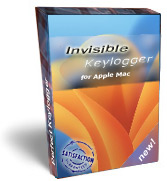 BlazingTools Perfect Keylogger for Mac is a covert surveillance tool, created for a lot of users. With this Mac spy software you can secretly record their keystrokes, IM chats, websites visited and activity screenshots.
BlazingTools Perfect Keylogger for Mac is a covert surveillance tool, created for a lot of users. With this Mac spy software you can secretly record their keystrokes, IM chats, websites visited and activity screenshots.
 Desktop panorama is a popular virtual desktop environment application that uses the innovative concept of a linear virtual desktop. Unlike traditional virtual desktops like the ones seen in Linux desktops, the virtual desktop area is represented as an infinite stripe and windows can be freely moved around it. The benefits of this type of virtual desktop are that it gives you greater overview of open windows (the entire virtual desktop content is visible at a glance) and moving the windows around and onto the virtual desktop is also simplified and is done by dragging them with a mouse. Changing the view (the desktop) is done by selecting an area on the stripe using a mouse.
Desktop panorama is a popular virtual desktop environment application that uses the innovative concept of a linear virtual desktop. Unlike traditional virtual desktops like the ones seen in Linux desktops, the virtual desktop area is represented as an infinite stripe and windows can be freely moved around it. The benefits of this type of virtual desktop are that it gives you greater overview of open windows (the entire virtual desktop content is visible at a glance) and moving the windows around and onto the virtual desktop is also simplified and is done by dragging them with a mouse. Changing the view (the desktop) is done by selecting an area on the stripe using a mouse.
 ASP.Net Email Validator is an application that finds invalid email addresses without actually sending an email, in your mailing list or in your website form ASP.Net Email Validator will make sure you keep valid email addresses of your customers and stay connected! ASP.Net Email Validator is highly scalable email Validator solution. The program is capable of handling large volumes of addresses and it can be easily integrated into your website to check addresses on-the-fly. The program now supports Visual Studio 2005/2008/2010, and .Net Framework 4.0.
ASP.Net Email Validator is an application that finds invalid email addresses without actually sending an email, in your mailing list or in your website form ASP.Net Email Validator will make sure you keep valid email addresses of your customers and stay connected! ASP.Net Email Validator is highly scalable email Validator solution. The program is capable of handling large volumes of addresses and it can be easily integrated into your website to check addresses on-the-fly. The program now supports Visual Studio 2005/2008/2010, and .Net Framework 4.0.
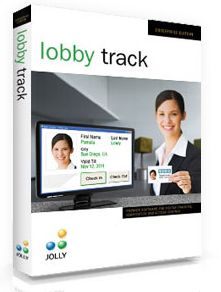
 DeployMaster is a tool to distribute your software or other computer files and deliver them with a good first impression. Being a painless installation, you have come to the right place. It is unique in that it accommodates both the needs of inexperienced computer users and those of advanced users. DeployMaster can create a single installer that installs your software on Windows 98, ME, NT4, 2000, XP, 2003, Vista, 2008, and 7. Those who have 32-bit and 64-bit versions of their software can create a combined 32/64-bit installer, or separate 32-bit and 64-bit installers.
DeployMaster is a tool to distribute your software or other computer files and deliver them with a good first impression. Being a painless installation, you have come to the right place. It is unique in that it accommodates both the needs of inexperienced computer users and those of advanced users. DeployMaster can create a single installer that installs your software on Windows 98, ME, NT4, 2000, XP, 2003, Vista, 2008, and 7. Those who have 32-bit and 64-bit versions of their software can create a combined 32/64-bit installer, or separate 32-bit and 64-bit installers.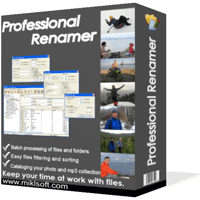 Professional Renamer is a shareware tool that can rename multiple filenames at once. The program is designed to be very flexible and user friendly. Its features make it ideal for MP3 collectors, digital camera users, programmers, system administrators, or file collectors of any kind.
Professional Renamer is a shareware tool that can rename multiple filenames at once. The program is designed to be very flexible and user friendly. Its features make it ideal for MP3 collectors, digital camera users, programmers, system administrators, or file collectors of any kind. Fresh Download is an easy-to-use and very fast download manager software that allows for easy downloading of files from the Internet, such as your favorite software, mp3 files, video files, picture collections, and many more. This version has easy integration into Internet Explorer, Mozilla Firebird, Firefox, Netscape Communicator, Opera, Avant Browser, Crazy Browser, Maxthon / MyIE2, Slim Browser, in any Windows operating system (95, 98, Me, NT, 2000, XP, Vista, 7).
Fresh Download is an easy-to-use and very fast download manager software that allows for easy downloading of files from the Internet, such as your favorite software, mp3 files, video files, picture collections, and many more. This version has easy integration into Internet Explorer, Mozilla Firebird, Firefox, Netscape Communicator, Opera, Avant Browser, Crazy Browser, Maxthon / MyIE2, Slim Browser, in any Windows operating system (95, 98, Me, NT, 2000, XP, Vista, 7). KUpload+ is an ASP.Net File Upload component with Pure HTML Progress bar. It allows great control over the upload of huge files (Up to Virtually Unlimited) from client browser to web server through HTTP. KUpload+ has real time progress bar which keeps track of every file upload and allows you to watch how much of your file has been uploaded. Latest version of the program now supports Visual Studio 2005, 2008 and 2010, and .Net Framework 4.0, size validation, upload page filter, and addition new demo with sample code for visual studio 2005.
KUpload+ is an ASP.Net File Upload component with Pure HTML Progress bar. It allows great control over the upload of huge files (Up to Virtually Unlimited) from client browser to web server through HTTP. KUpload+ has real time progress bar which keeps track of every file upload and allows you to watch how much of your file has been uploaded. Latest version of the program now supports Visual Studio 2005, 2008 and 2010, and .Net Framework 4.0, size validation, upload page filter, and addition new demo with sample code for visual studio 2005.