Archive for October, 2012
Monday, October 29th, 2012
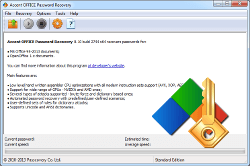 Having one good application that can help recover passwords of several supported types is a brilliant idea. The benefits of this kind of application or program cannot be overlooked because of the value attached to passwords. Accent OFFICE Password Recovery promises you a lot of features that can be easily used within a few days of installation. Having one good application that can help recover passwords of several supported types is a brilliant idea. The benefits of this kind of application or program cannot be overlooked because of the value attached to passwords. Accent OFFICE Password Recovery promises you a lot of features that can be easily used within a few days of installation.
What is Accent OFFICE Password Recovery?
Accent OFFICE Password Recovery instantly recovers passwords of many supported types. The program enables you to do the following; Password to edit in Word and Excel, passwords to Excel spreadsheets, passwords to edit MS Access databases, and Office VBA passwords (Access VBA, Excel VBA or Word VBA). All these passwords are found at the moment of opening of a password-protected document with the help of the program.
What can Accent OFFICE Password Recovery do for you once you have installed it on your system? With this program, you can enjoy the following features; supports all file formats created in Microsoft Office and OpenOffice and successfully recovers passwords to files created in any year, fully supports Microsoft Office and OpenOffice documents, decrypts Excel and Word 97/2000 files — guaranteed access to your data, works 3 ways, using brute force, mask and dictionary attacks, automatically recovers passwords with predefined/user-defined scenarios, etc.
Downside
Accent OFFICE Password Recovery will show only first 2 symbols from recovered passwords. Also, attacks cannot be run longer than 30 minutes.
Want to check it out? Visit PasswordRecoveryTools.
Posted in Main | No Comments »
Friday, October 26th, 2012
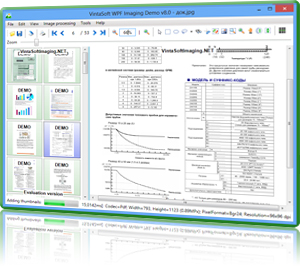 VintaSoftImaging.NET SDK is an easy-to-use imaging toolkit for .NET software developer. The SDK allows you to view, edit, convert, print and save images and PDF files. It also enables you to extends work with multipage TIFF and animated GIF files, view images in scrollable and zoom-able image viewer with magnifier and select image tool, and view thumbnail images in multi-threaded thumbnail viewer. VintaSoftImaging.NET SDK is an easy-to-use imaging toolkit for .NET software developer. The SDK allows you to view, edit, convert, print and save images and PDF files. It also enables you to extends work with multipage TIFF and animated GIF files, view images in scrollable and zoom-able image viewer with magnifier and select image tool, and view thumbnail images in multi-threaded thumbnail viewer.
VintaSoftImaging.Net’s Annotation.NET plug-in allows annotating TIFF and JPEG files, manipulating annotations, and creating custom annotations and more. You can also view images in scrollable and zoomable image viewer with magnifier and select image tool. View thumbnail images in multi-threaded thumbnail viewer.
VintaSoftImaging.NET SDK supports the following processing functions; despeckle, deskew, border detection, blank page detection, rotation, flip, mirror, crop, invert, colour conversion, brightness, contrast, hue, saturation, luminance, and gamma.
The program is also loaded with a lot of key features such as the following; programming environments: .NET Framework 2.0 or higher, Load image from file or stream, save image to file or stream, Asynchronously save an image collection to file or stream as multipage TIFF file, read and write annotations from TIFF file, magnifier, zoom and select image tools, reorder images in thumbnail viewer by using drag-n-drop, and a host of others.
Downside
Users will keep seeing a nag screen when they open and save image to file. The application also displays a nag screen asking or reminding users of need to register.
Want to check it out? Visit Vintasoft.
Posted in Main | No Comments »
Thursday, October 25th, 2012
 Do you want to have some fun at home without having to go out and spend some money in these hard times? You might want to consider using Freeciv for a change at least for now. Freeciv is available for both Macintosh and Windows operating systems since it is an open source game that enables you to build empires. Do you want to have some fun at home without having to go out and spend some money in these hard times? You might want to consider using Freeciv for a change at least for now. Freeciv is available for both Macintosh and Windows operating systems since it is an open source game that enables you to build empires.
What’s in Freeciv?
Freeciv is a free turn-based multiplayer strategy game, in which each player becomes the leader of a civilization, fighting to obtain the ultimate goal – to become the greatest civilization. Players of the Civilization series by Microprose should feel at home, since one aim is to have optional modes (called rule-sets) with compatible rules.
Freeciv is also an empire-building strategy game inspired by the history of human civilization. The game commences in prehistory and your mission is to lead your tribe from the Stone Age to the space age.
Freeciv is a turn-based multiplayer strategy game, in which each player becomes the leader of a civilization, fighting to obtain the ultimate goal. The game has extensive Multilanguage support, something rare in games. Other features of this game include the following; up to 126 players, in-game help system, mudpack support, Artificial Intelligence (AI) computer-controlled players, etc.
Any downside?
Actually, the game is addictive if that is what you define as a downside.
Want to check it out? Visit Freeciv.wikia.
Posted in Main | No Comments »
Wednesday, October 24th, 2012
 Files are lost everyday because not everyone has come to terms with how important it is to take advantage of several backup applications or programs. There are several programs that are available, and with several features to enable you backup your files before carrying out a re-installation. Some of these programs including Gotcha have built-in features to enable users transfer their files or data to other computers. Files are lost everyday because not everyone has come to terms with how important it is to take advantage of several backup applications or programs. There are several programs that are available, and with several features to enable you backup your files before carrying out a re-installation. Some of these programs including Gotcha have built-in features to enable users transfer their files or data to other computers.
What can Gotcha! do for you?
Gotcha! Data Backup is a program that can be used backing up user data from a system before reinstalling a computer. It can also be used to transfer the data to another computer; and also includes a lot of the much needed areas that Technicians tend to need to backup are included.
Talking about other benefits of Gotcha; it can also used on a system running Windows, and also able to detect multiple Windows drives. This is helpful when you attach a customer’s drive as a slave drive on your system by connecting their drive internally in your computer or through USB. Gotcha! will work on WinP, and it also has is the ability to Move Files to your backup location instead of copying them.
Any Downside?
Gotcha has no downside, and is absolutely free for all users.
Want to check it out? Visit Integrator.
Posted in Main | No Comments »
Tuesday, October 23rd, 2012
 Keyboard and mouse customization is not a bad idea if one can find a program that won’t cause a problem while trying to have it configured. Using a couple of applications might be a lot easier with a few mouse and keyboard customization; and that is one reason Microsoft Mouse and Keyboard Center is a unique program to suit that purpose. Keyboard and mouse customization is not a bad idea if one can find a program that won’t cause a problem while trying to have it configured. Using a couple of applications might be a lot easier with a few mouse and keyboard customization; and that is one reason Microsoft Mouse and Keyboard Center is a unique program to suit that purpose.
What can Microsoft Mouse and Keyboard Center (64-bit) 2.0.161 can do for you?
Mouse and Keyboard Center helps you to personalize and customize how you work on your computer. It means you can use the program to tailor your mouse and keyboard to meet your unique needs and work style. It will also help you modify your mouse and keyboard settings to make it easier to use the unique features of most PC applications.
Mouse and Keyboard Center (64-bit) 2.0.161 also allows you to view and change basic and application-specific settings for all connected devices in one place, and explore features with pop-up descriptive and how-to’s? InfoTips. It also includes access to an online How-To/Troubleshooting library, which includes access to an online Healthy Computing Guide for tips on how to work more comfortably on your computer.
Downside
This program may replace your old Microsoft drivers that worked before installation.
Want to check it out? Visit Microsoft.
Posted in Main | No Comments »
Tuesday, October 23rd, 2012
 What if just a single application can keep you in touch with what is happening across several social network platforms? The need to keep in touch is one of several reasons why a lot of social media networks have taken over the internet. TweetDeck is one of recently introduced applications that have been designed to make social networking much fun. What if just a single application can keep you in touch with what is happening across several social network platforms? The need to keep in touch is one of several reasons why a lot of social media networks have taken over the internet. TweetDeck is one of recently introduced applications that have been designed to make social networking much fun.
What to expect from TweetDeck
TweetDeck is a social network tool that helps you to keep in touch with what is happening across social network platforms on your Twitter, Facebook, Buzz, LinkedIn, Foursquare and MySpace accounts.
TweetDeck user interface is very slick with its dark gray appearance and tri-column view mode (you can place additional columns or switch to a single column view). You however, need to create a TweetDeck account in order to access the software’s features.
TweetDeck stores all overnight global tweeting and all updates so that you won’t have to miss anything while away. Other features of the social network application include the following; continual status updates of TweetDeck and Twitter, useful running full screen on a separate monitor, filter tweets using the tweet text, username, source or timeframe, auto updates from the Twitter API, etc.
This updated version of TweetDeck now has the following additions; Windows app minimum width is now 3-columns wide, wyUpdate now always uses HTTPS, and many more. A few other issues have also been fixed by the publishers.
Downside
TweetDeck uses a high amount of system resources. The tool could also be better organized to make it more intuitive.
Want to check it out? Visit Tweetdeck.
Posted in Main | No Comments »
Tuesday, October 23rd, 2012
 Rating a quality privacy or anti malware program is not just about whether it is freeware or not; it is actually more than that. However, there are a lot of freeware that are equally as great as some paid programs when talking about security applications. I am a big fan of paid programs when it comes to privacy; but that doesn’t mean all shareware applications are great. When it comes to security programs; there are lots to choose from in terms of features. Emsisoft for instance protects your computer and files against external attacks that are usually initiated by hackers and malware. Rating a quality privacy or anti malware program is not just about whether it is freeware or not; it is actually more than that. However, there are a lot of freeware that are equally as great as some paid programs when talking about security applications. I am a big fan of paid programs when it comes to privacy; but that doesn’t mean all shareware applications are great. When it comes to security programs; there are lots to choose from in terms of features. Emsisoft for instance protects your computer and files against external attacks that are usually initiated by hackers and malware.
What Emsisoft Anti-Malware has to offer
Emsisoft Anti-Malware is designed to protect your PC from malware-based hacker attacks. Its special capabilities in dealing with Trojans, worms, dialers and spyware makes it a very useful enhancement to any protection system, whether on a private PC or a company network.
The unique Malware-IDS technology in the background guard provides the first line of defense against individual attacks by highly specialized Trojans that cannot be recognized by signature-based anti-virus software. These types of Trojans are a favorite attacker tool for spying on Online Banking access data and company secrets. The program’s Malware-IDS is also able to block Rootkits effectively.
Downside
Emsisoft Anti-Malware is a bit complicated, and users may have to cope with false positives sometimes.
Want to check it out? Visit Emsisoft.
Posted in Main | No Comments »
Friday, October 19th, 2012
 There are lots of music applications on the internet these days offering advanced features. Some of these programs are actually there to make up the number because users just can’t find out how to use some of their features. It is however, important to choose the right program; a program that you can understand within a couple of days. MusicBee has a lot of advanced features, but they are also very easy to understand. There are lots of music applications on the internet these days offering advanced features. Some of these programs are actually there to make up the number because users just can’t find out how to use some of their features. It is however, important to choose the right program; a program that you can understand within a couple of days. MusicBee has a lot of advanced features, but they are also very easy to understand.
What does MusicBee do for you?
MusicBee is an application designed for managing extensive music collections, and is easy to use with a comprehensive feature set. MusicBee makes it easy to organize, find and play music files on your computer, on portable devices, and on the web. The program provides playback of a wide range of audio formats, smart playlists with the ability to discover and play new music from the web, advanced tag editing with automated artwork and tag lookup, folder monitoring, automated file re-organisation, portable device synchronization, and secure CD ripping with AccurateRip verification.
MusicBee also enables you to create and edit playlist mixers, view upcoming releases and concerts online, as well as backup the library and view its statistics.
Downside
MusicBee does consume a lot of system resources; but aside from that, the program is one of the most stable one in its category.
Want to check it out? Visit GetMusicBee.
Posted in Main | No Comments »
Friday, October 19th, 2012
 Have you always wanted a tool that will always come in handy whenever you want to generate file listings? Well, Directory Lister could perform some of the tasks you have always wanted to carry out. It comes in handy when you have listings like HTML, TXT, or even CSV format. Have you always wanted a tool that will always come in handy whenever you want to generate file listings? Well, Directory Lister could perform some of the tasks you have always wanted to carry out. It comes in handy when you have listings like HTML, TXT, or even CSV format.
What Can You Get With Directory Lister?
Directory Lister is a tool for generating listings of files from user-selected directories on hard disks, CD-ROMS, Floppys, USB storage and many more. The listing can be in HTML, TXT or CSV format. It is like old dir command, but much more convenient. Now the publisher has added an option that displays customized folder icons in the tree view to make Directory Lister more stable than it used to be.
When you print a file list, you can include standard file information like file name, extension, type, owner and attributes as well as executable file information (EXE, DLL, OCX) like file version, description, and company. The program also enables you to find out what is the given directory size, sort by folder size and check, which folders occupy the most space on your disks. You can also find the largest files on your computer by using size filter options.
Want to check it out? Visit Krksoft.
Posted in Main | No Comments »
Thursday, October 18th, 2012
 Things get easier with a number of programs being introduced these days; and some of us only wished we had programs that could help us organize contacts, music, and pics from the comfort of your desktop a few years back. Well things have really changed from the way they used to be back in the days with various applications that allow you to easily manage your files. One of the programs that can certainly be used today is SnapPea; it allows you to manage your Android from your computer. Things get easier with a number of programs being introduced these days; and some of us only wished we had programs that could help us organize contacts, music, and pics from the comfort of your desktop a few years back. Well things have really changed from the way they used to be back in the days with various applications that allow you to easily manage your files. One of the programs that can certainly be used today is SnapPea; it allows you to manage your Android from your computer.
SnapPea allows you to manage your Android from your PC. Organize your contacts, music, and pics from the comfort of your desktop. It allows you to transfer any file in the blink of an eye, and download thousands of apps for your Android, instant and free of charge. SnapPea also allows App download to the desktop, so you no longer need to worry about your mobile data plan, send text messages from a full-size keyboard, without touching your phone. Importing your iTunes library to your Android is just a click away.
SnapPea has a lot of features including the following; Send text messages from a full-size keyboard, without touching your phone, importing your iTunes library to your Android is just a click away, etc.
Want to check? Visit SnapPea.
Posted in Main | No Comments »
|
|
|
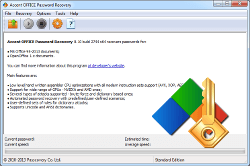 Having one good application that can help recover passwords of several supported types is a brilliant idea. The benefits of this kind of application or program cannot be overlooked because of the value attached to passwords. Accent OFFICE Password Recovery promises you a lot of features that can be easily used within a few days of installation.
Having one good application that can help recover passwords of several supported types is a brilliant idea. The benefits of this kind of application or program cannot be overlooked because of the value attached to passwords. Accent OFFICE Password Recovery promises you a lot of features that can be easily used within a few days of installation.
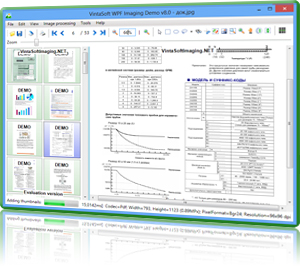 VintaSoftImaging.NET SDK is an easy-to-use imaging toolkit for .NET software developer. The SDK allows you to view, edit, convert, print and save images and PDF files. It also enables you to extends work with multipage TIFF and animated GIF files, view images in scrollable and zoom-able image viewer with magnifier and select image tool, and view thumbnail images in multi-threaded thumbnail viewer.
VintaSoftImaging.NET SDK is an easy-to-use imaging toolkit for .NET software developer. The SDK allows you to view, edit, convert, print and save images and PDF files. It also enables you to extends work with multipage TIFF and animated GIF files, view images in scrollable and zoom-able image viewer with magnifier and select image tool, and view thumbnail images in multi-threaded thumbnail viewer. Do you want to have some fun at home without having to go out and spend some money in these hard times? You might want to consider using Freeciv for a change at least for now. Freeciv is available for both Macintosh and Windows operating systems since it is an open source game that enables you to build empires.
Do you want to have some fun at home without having to go out and spend some money in these hard times? You might want to consider using Freeciv for a change at least for now. Freeciv is available for both Macintosh and Windows operating systems since it is an open source game that enables you to build empires. Files are lost everyday because not everyone has come to terms with how important it is to take advantage of several backup applications or programs. There are several programs that are available, and with several features to enable you backup your files before carrying out a re-installation. Some of these programs including Gotcha have built-in features to enable users transfer their files or data to other computers.
Files are lost everyday because not everyone has come to terms with how important it is to take advantage of several backup applications or programs. There are several programs that are available, and with several features to enable you backup your files before carrying out a re-installation. Some of these programs including Gotcha have built-in features to enable users transfer their files or data to other computers. Keyboard and mouse customization is not a bad idea if one can find a program that won’t cause a problem while trying to have it configured. Using a couple of applications might be a lot easier with a few mouse and keyboard customization; and that is one reason Microsoft Mouse and Keyboard Center is a unique program to suit that purpose.
Keyboard and mouse customization is not a bad idea if one can find a program that won’t cause a problem while trying to have it configured. Using a couple of applications might be a lot easier with a few mouse and keyboard customization; and that is one reason Microsoft Mouse and Keyboard Center is a unique program to suit that purpose.



