Archive for November, 2012
Wednesday, November 21st, 2012
 One of the most essential ingredients for building a solid relationship and staying in touch with those very close to our hearts is communication. Relationships last much longer than anticipated when there are more ways than one to express our feel about one another. Skype is an application that will bring you closer to your friends and family. One of the most essential ingredients for building a solid relationship and staying in touch with those very close to our hearts is communication. Relationships last much longer than anticipated when there are more ways than one to express our feel about one another. Skype is an application that will bring you closer to your friends and family.
What is Skype?
Skype is and application that uses P2P (peer-to-peer) technology to connect you to other users – not to share files this time, but to talk for free with your friends. The technology is extremely advanced – but super simple to use. You’ll be making perfect quality free phone calls to your friends in no time.
Recently, the application was taken over by Microsoft, and is probably the reason why there is so much improvement. Skype enables you to do a lot of things with other Skype users all over the world.
With Skype, you can enjoy the following features; make free video calls with other Skype users, call people on their phones at affordable rates, send and receive instant messages, manager Skype for everyone at your place of work, chat and video call your Facebook friends directly from Skype, and many more.
Any downsides?
Skype currently doesn’t have any downside, which makes it one of the best P2P programs available.
Want to check it out? Visit Skype.
Posted in Main | No Comments »
Tuesday, November 20th, 2012
 Are you looking to build a nice looking website or blog? WordPress personal publishing platform has a couple of easy to use features and plugins to make your job easier. It gives you the opportunity to work easily with your blogging software; and it’s free for all users. Are you looking to build a nice looking website or blog? WordPress personal publishing platform has a couple of easy to use features and plugins to make your job easier. It gives you the opportunity to work easily with your blogging software; and it’s free for all users.
What is WordPress?
Let me tell you a little secret – right now you’re reading this text in the FreeDownloadsCenter’s Blog that was created using WordPress….
WordPress is a free personal publishing platform with a focus on aesthetics, web standards and usability. WordPress is both free and priceless at the same time. More simply, WordPress is what you use when you want to work with your blogging software, not fight it. To get started with WordPress, set it up on a web host for the most flexibility or get a free account on WordPress.com.
WordPress has thousands of plugins and themes that can transform your site or blog into anything you have always dreamt of. The WordPress publishing platform is not only free for use; it is easy to use. Millions of people have been using WordPress for a long time, and this has to do with the fact that it is easy to use, and makes the task of web publishing very easy.
In this version, the media management has been rewritten; and a couple of plugins that were a bit problematic in past versions now work better.
Any downsides?
Version 3.5 is still in beta version, and may still require a few tweaks (but the previous version 3.4.2 works like a charm, although the bug with Custom Fields updates still an issue to be dealt with for the WordPress team).
Want to check it out? Visit: WordPress.org.
Posted in Main | No Comments »
Monday, November 19th, 2012
 If you’re looking for an application that will guarantee the safety and security of your passwords and prevent unauthorized access to your information, then you should check out ID_Bank/ If you’re looking for an application that will guarantee the safety and security of your passwords and prevent unauthorized access to your information, then you should check out ID_Bank/
What is the big deal about ID_Bank?
ID _Bank stores your sensitive information such as passwords, pins, login details, usernames, etc in a safe encrypted file. All you need to access the encrypted file is just a single password. With this shareware, no one can gain unauthorized access to your personal information any longer.
Some of the key features of this program include: you could store all your passwords and IDs in named files, your data is stored in an encrypted file, quick access to the password popup box on demand and fast transfer of password/username to other documents or web pages. You could also auto hide and protect ID Bank when idle and so much more.
The publishers, Rainbow Innovations, have added the following new features to this version: maintenance revision, updated documentation, updated sample encrypted files, windows 8 compatible and updated site links in programs and documentation.
Any downsides?
None that I know of.
To find out more about this program, please visit Rinnov.
Posted in Main | No Comments »
Monday, November 19th, 2012
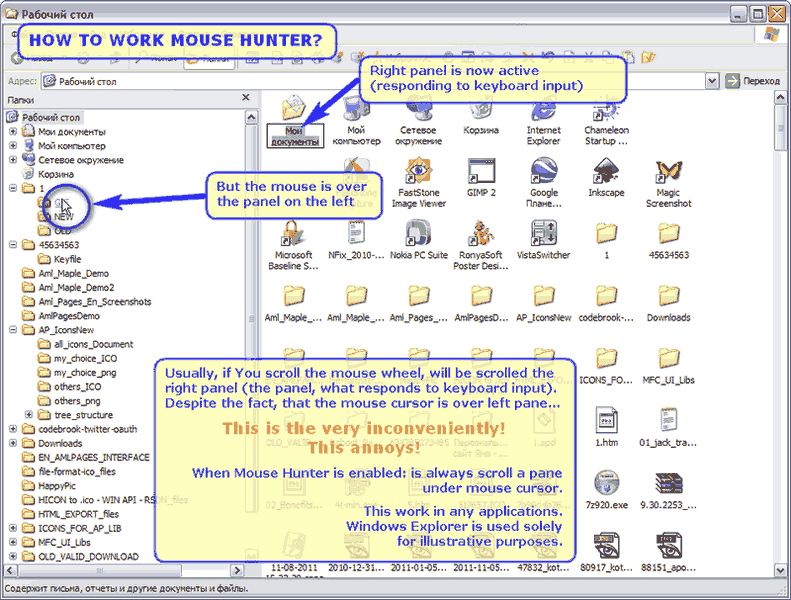 Heard of Mouse Hunter? Heard of Mouse Hunter?
This freeware optimizes the work with the mouse wheel under Windows.
When the mouse is rotated, the mouse wheel scrolls the UI element, which is located under the mouse cursor. However the element, which has the input focus (which responds to input from the keyboard) is not rotated – as it usually does in Windows. Using this freeware, you can scroll both the Windows and the UI element without activating them. It is compatible with almost all applications. So regardless of the program, you can access it.
The publishers, G&G Software, have added the following changes to this version: safe installation icon into the system tray, XP manifests, scrolling of windows if the mouse pointer under scrollbars, detection of auto runs settings in background thread and several new languages. It also comes with an uninstaller.
Any downsides?
I had issues with the settings dialog. Doesn’t seem to work every time. Also I don’t see the reason for a tray icon. Apart from these, it’s a nice freeware to have on your computer.
To familiarize yourself with this software, please do visit Amlpages.
Posted in Main | No Comments »
Monday, November 19th, 2012
 File transfer applications are gaining grounds these days in terms of popularity with millions of internet users looking for means to ease the process. PickMeApp makes it easier for anyone to transfer files between two computers. File transfer applications are gaining grounds these days in terms of popularity with millions of internet users looking for means to ease the process. PickMeApp makes it easier for anyone to transfer files between two computers.
What is PickMeApp?
PickMeApp is a portable software tool transferring about a million personalized programs from one PC to another. PickMeApp’s “Add and Remove Programs” like interface guides you through the transfer of selected programs without the need to locate CDs or repeat any lengthy installations. When all transfers have been completed, all your programs and customizations will be transferred intact to the new PC. No changes are made to the original installations, and the transfer can be easily reversed.
PickMeApp makes application capture and transfer as simple as possible especially if you already have a little knowledge when it comes to handling such programs before. Some of the features you can use in this file transfer application include the following; transfer all your programs from one computer to another, use the application to backup and restore your computer, can be used as software management tool, you can run the program from any storage, and a host of other features.
Downsides
PickMeApp is an adware program, which is kind of a downer. Though the application seems nice and harmless.
Want to check it out? Visit Pickmeapp.
Posted in Main | No Comments »
Monday, November 19th, 2012
 This utility is an is endpoint security software that automatically disable wireless and endpoint devices on docked computers that connected to the company network with LAN cable and re-enable the disabled devices when the LAN cable is disconnected from the protected computers. This utility is an is endpoint security software that automatically disable wireless and endpoint devices on docked computers that connected to the company network with LAN cable and re-enable the disabled devices when the LAN cable is disconnected from the protected computers.
What is it about Wireless Protector?
It helps to secure docked computers from un-trusted devices that can be used by unauthorized persons to gain access to the organization’s network. It also helps to prevent duplication of network resources by the computers. By installing a remote service on the protected computers, it can provide strong security for several computers.
It stores activity logging history on the disable wireless and endpoint devices which helps network administrators to track and maintain the protected docked computers. It offers protection to the following endpoint devices: Bluetooth, DVD/CD-ROM, Firewire, Imaging, Infrared, Modems, Ports, Removable Disks, Removable USB, Sound, Wireless 802.11 and Broadband (3G / 4G / WiMax) network devices. It also protects the following OS: Windows 8, Windows 7, Vista, XP and Mac-OSX.
Some of the key features of this program include: wireless auto switch capability and endpoint security, prevent docked computers from using un-trusted connections and duplicate network resources and automatically disable wireless and endpoint devices when connected to LAN network. It also automatically re-enable or stay disabled options when active Ethernet adapters exist and supports automatic active protection discovery and scanning of network computers. It comes with an uninstaller.
Any downsides?
It has a 30 day time out period.
To learn more about this software, please go to LAN-Secure.
Posted in Main | No Comments »
Friday, November 16th, 2012
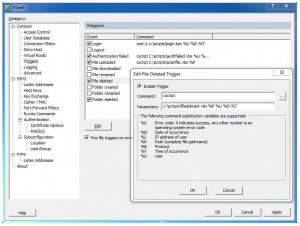 Whatever your needs; file transfer or a wider range of remote access service, you have a great program in VShell Server. The program is fast, reliable, and offers configurable network access. VShell Sever is a program to master evolving security threats and a rapidly changing business environment. Whatever your needs; file transfer or a wider range of remote access service, you have a great program in VShell Server. The program is fast, reliable, and offers configurable network access. VShell Sever is a program to master evolving security threats and a rapidly changing business environment.
VShell server for SSH2 provides secure access to Windows servers based on the Secure Shell client/server protocol. It can be used for secure network access, system administration, and file transfer. It provides access through an encrypted tunnel to e-mail, databases and other TCP/IP applications. Files can be transferred securely using SSH2 client SFTP and SCP commands.
VShell Server has lots of key benefits including the following: Secure Shell protocol delivers proven, open-standard authentication, encryption, and data integrity that let you provide a wide range of services to your organization with confidence; gives you extensive controls to manage privileges for shell, file transfer and other services; installs and runs right “out of the box”; triggers help you track and respond to events like failed logon attempts and uploaded files; and a few others.
A couple of minor changes have also been made to this version that includes the following; addition of support for SSH_FXF_BLOCK_READ, SSH_FXF_BLOCK_WRITE, and SSH_FXF_BLOCK_DELETE SFTP open flags, and some minor bug fixes.
Any downsides?
Nice program, no downside that stops it from being rated among some of the best online.
Want to check it out? Visit VanDyke.
Posted in Main | No Comments »
Friday, November 16th, 2012
 If you are the type who could do with some extra space on your PC, then Foxit Reader is one of those programs that won’t take up a lot of space on your system. The application is one of the lightest PDF program available today. If you are the type who could do with some extra space on your PC, then Foxit Reader is one of those programs that won’t take up a lot of space on your system. The application is one of the lightest PDF program available today.
What is Foxit Reader all about?
Foxit Reader is a small, fast, and feature rich PDF viewer that lets you open, view, and print any PDF file. Unlike other free PDF readers, this very light application also includes easy to use collaboration features like the ability to add annotations to PDF, fill out PDF forms, and share information with social networks.
Foxit Reader has a small footprint that starts up instantly, renders PDF files quickly and uses very little memory, which is especially important with today’s mobile devices. The PDF reader is also packed full of convenient and easy to use viewing, commenting and printing features that make document collaboration simple. Foxit Reader’s PDF secure platform insures worry free operation against malicious virus and provides a secure and reliable digital signature verification platform for PDF documents without putting the user at risk from falsified documents.
Foxit Reader is an application that shows that performance is not in size, but in features. The program sure has a lot to offer, and the fact that it competes well with other heavy PDF readers makes it something to watch out for.
Downsides
Over the years, the program seems to have become a bit heavy than what it used to be when it was first released.
Want to check it out? Visit FoxitSoftware.
Posted in Main | No Comments »
Thursday, November 15th, 2012
 Are you looking for a CD burner that won’t put a hole in your pocket or slow down your system? Well, the truth is there are a few of them with lots of key features to help get your job done. However, a few of them also have features that you may not like, which make it important to stick with a couple of shareware programs. One program that won’t cost you a dime is CDBurnerXP. Are you looking for a CD burner that won’t put a hole in your pocket or slow down your system? Well, the truth is there are a few of them with lots of key features to help get your job done. However, a few of them also have features that you may not like, which make it important to stick with a couple of shareware programs. One program that won’t cost you a dime is CDBurnerXP.
What is CDBurnerXP?
CDBurnerXP is a free application to burn CDs and DVDs, including Blu-Ray and HD-DVDs. It also includes the feature to burn and create ISOs, as well as a multilanguage interface. Everyone, even companies, can use it for free. It does not include adware or similar malicious components.
CDBurnerXP is packed with easy to use features that can be used both by professional and amateur users. Some of these features include the following; burn any data on n CD-R/CD-RW/DVD+R/DVD-R/DVD+RW/DVD-RW/DVD-RAM/BD/HD-DVD, including double layer mediums, use either the internal browser to add your files or the intuitive Drop-Box to drag and drop files directly from any Windows Explorer window, create Audio-CDs from the following formats: MP3, WAV, OGG, FLAC, WMA, APE, MPC, WV (WavPack), burn ISO files to CD, supports most IDE, USB, Firewire and SCSI drives, etc.
Any downsides?
There used to be a few complaints about bugs in the past; but the publisher seems to have taken care of that in this version.
Want to check it out? Visit CDBurnerXP.
Posted in Main | No Comments »
Thursday, November 15th, 2012
 QuickTime 7 is Apple’s cutting-edge digital media software for both Mac and Windows-based computers that delivers unparalleled quality for creating, playing and streaming audio and video content over the Internet. QuickTime 7 is Apple’s cutting-edge digital media software for both Mac and Windows-based computers that delivers unparalleled quality for creating, playing and streaming audio and video content over the Internet.
Besides playing MPEG-4 and MP3 content, QuickTime also supports timecode tracks as well as MIDI standards such as the Roland Sound Canvas and GS format extensions. The program also supports key standards for web streaming, including HTTP, RTP and RTSP. Plus, it supports every major file format for images, including JPEG, BMP, PICT, PNG and GIF. QuickTime 7 features an ultra efficient new H.264 video codec delivering stunning quality at remarkably low data rates from 3G to iChat AV to HD.
QuickTime offers you a lot of features that include the following: a multimedia platform that enables you move videos from your digital camera or mobile phone, makes everything you watch even more enjoyable, lets you do more with your digital media. With QuickTime 7 Pro, you can convert your files to different formats and record and edit your work, advanced video compression technology called H.264 to deliver brilliant, crisp HD video using less bandwidth and storage, and many more.
A host of security fixes regarding some of its files have been made to this version.
Downsides
Not too feature loaded but the fact that it is freeware makes it worth checking out.
Want to check it out? Visit Quicktime.
Posted in Main | No Comments »
|
|
|
 One of the most essential ingredients for building a solid relationship and staying in touch with those very close to our hearts is communication. Relationships last much longer than anticipated when there are more ways than one to express our feel about one another. Skype is an application that will bring you closer to your friends and family.
One of the most essential ingredients for building a solid relationship and staying in touch with those very close to our hearts is communication. Relationships last much longer than anticipated when there are more ways than one to express our feel about one another. Skype is an application that will bring you closer to your friends and family.
 Are you looking to build a nice looking website or blog? WordPress personal publishing platform has a couple of easy to use features and plugins to make your job easier. It gives you the opportunity to work easily with your blogging software; and it’s free for all users.
Are you looking to build a nice looking website or blog? WordPress personal publishing platform has a couple of easy to use features and plugins to make your job easier. It gives you the opportunity to work easily with your blogging software; and it’s free for all users. If you’re looking for an application that will guarantee the safety and security of your passwords and prevent unauthorized access to your information, then you should check out ID_Bank/
If you’re looking for an application that will guarantee the safety and security of your passwords and prevent unauthorized access to your information, then you should check out ID_Bank/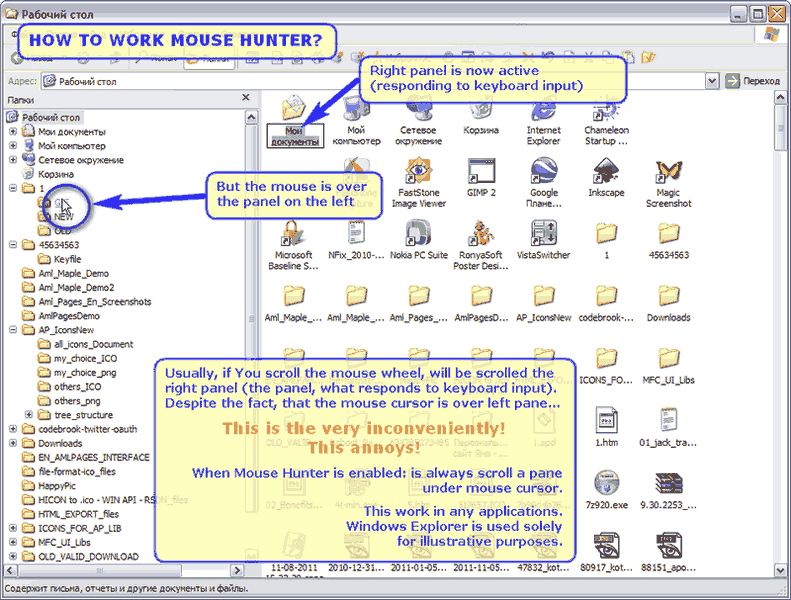
 File transfer applications are gaining grounds these days in terms of popularity with millions of internet users looking for means to ease the process. PickMeApp makes it easier for anyone to transfer files between two computers.
File transfer applications are gaining grounds these days in terms of popularity with millions of internet users looking for means to ease the process. PickMeApp makes it easier for anyone to transfer files between two computers. This utility is an is endpoint security software that automatically disable wireless and endpoint devices on docked computers that connected to the company network with LAN cable and re-enable the disabled devices when the LAN cable is disconnected from the protected computers.
This utility is an is endpoint security software that automatically disable wireless and endpoint devices on docked computers that connected to the company network with LAN cable and re-enable the disabled devices when the LAN cable is disconnected from the protected computers.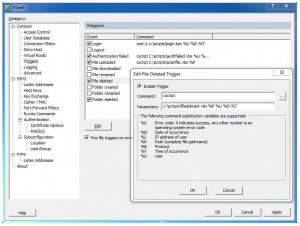

 Are you looking for a CD burner that won’t put a hole in your pocket or slow down your system? Well, the truth is there are a few of them with lots of key features to help get your job done. However, a few of them also have features that you may not like, which make it important to stick with a couple of shareware programs. One program that won’t cost you a dime is CDBurnerXP.
Are you looking for a CD burner that won’t put a hole in your pocket or slow down your system? Well, the truth is there are a few of them with lots of key features to help get your job done. However, a few of them also have features that you may not like, which make it important to stick with a couple of shareware programs. One program that won’t cost you a dime is CDBurnerXP. QuickTime 7 is Apple’s cutting-edge digital media software for both Mac and Windows-based computers that delivers unparalleled quality for creating, playing and streaming audio and video content over the Internet.
QuickTime 7 is Apple’s cutting-edge digital media software for both Mac and Windows-based computers that delivers unparalleled quality for creating, playing and streaming audio and video content over the Internet.