Archive for January, 2013
Tuesday, January 29th, 2013
 Searching for a software that would help you to compress digital music without loss in the quality of the music? Then Monkey’s Audio is what you need Searching for a software that would help you to compress digital music without loss in the quality of the music? Then Monkey’s Audio is what you need
What is the big deal about this program?
It is a fast and simple way to compress digital music without any loss in the quality of the music. It does all this while saving you space. What is more interesting is that you can decompress the Monkey’s Audio files back to the original files whenever you want. Thus you do not have to recopy your music to switch formats. The decompressed file sounds exactly like the original file.
It allows you to decompress WAV files thus saving space in your hard drive or external drives. Its user interface consists of a standard window. It is a very light application and does not use up much of your system resources.
Some of the main features of this program include: Efficient (fast and great compression), Perfect sound, Error detection, Media Center, Foobar, WMP, Winamp, and more support and several others.
The publisher of this program, Matthew T. Ashland, has added a few changes to this version. These changes include: Switched from MMX to SSE assembly, making compression and decompression faster, Switched to latest Microsoft compiler, making everything around 5% faster, Removed support for old Monkey’s Audio 3.92 and earlier files (it hasn’t been possible to make these files for over ten years — use an old copy of Monkey’s Audio to convert these files to the latest format if you have any) and Removed dependence on third-party NASM assembly compiler in favor of intrinsics (which compile nicely with all major compilers).
Downsides?
None. It is a great application for decompressing your digital music files. It can easily be restored to its original music files; it is very easy to use.
To learn more about this program, please visit MonkeysAudio
Posted in Main | No Comments »
Tuesday, January 29th, 2013
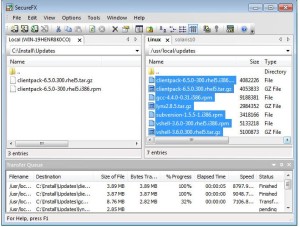 Need an application for safe and secure data transfers FTP over an encrypted SSH2 connection? Try SecureFX. Need an application for safe and secure data transfers FTP over an encrypted SSH2 connection? Try SecureFX.
What is the big deal about SecureFx
It gives you a choice between standard FTP and secure data transfer with FTP over an encrypted SSH2 connection. It has a user-friendly interface and is very easy to learn. If your company network, ISP or web host supports SSH2, you can create a fully encrypted FTP session using SecureFX. It delivers strong security with SFTP, SCP, and SSL-based protocols, as well as legacy FTP support. You can count on it when you’ve got to connect to many different servers, resuming multi-file transfers, and getting through network proxies and firewalls.
Some of the benefits of this program include; Maintain file systems and documents securely, easy to learn, Synchronize files using QuickSynchronize, Recover more easily when transfers fail, and make transfers on auto.
Van Dyke Software, the author of this program has added the following new features to this program: fixed the bug when a folder was renamed to a string that ended in one or more “.” characters, the sessions in the folder were deleted.
Downsides?
None noted. It is a cool FTP client to have. Worth every dime you spend on it.
To know more about this program, please go to SecureFX.
Posted in Main | No Comments »
Monday, January 28th, 2013
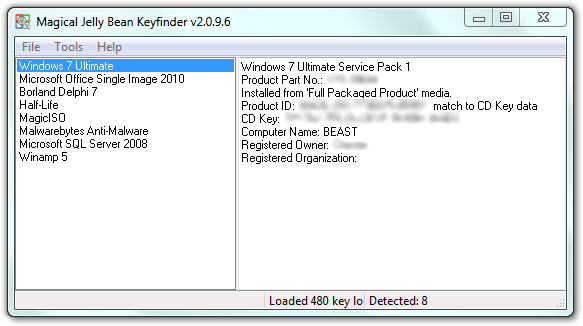 Need to retrieve your product key from your registry so as to install Windows? Then get Magical Jelly Bean Keyfinder. Need to retrieve your product key from your registry so as to install Windows? Then get Magical Jelly Bean Keyfinder.
What is the big deal about this program?
This freeware helps you to retrieve your product key used to install windows from your registry. It not only retrieves product key for windows but it does same for several other applications as well. It also has the ability to retrieve product keys from unbootable Windows installations. It works on Windows 95, 98, ME, 2000, XP, Server 2003, Windows Vista, Office XP, Office 2003, and Office 2007.
Some of the main features of Magical Jelly Bean Keyfinder include: An optional config file – this functionality lets you pull a key stored in the registry for any software, Command line options, load Hive option – allows you to load the registry hive of another Windows installation, Improved Save and Print. If you’re using Windows Vista, Administrator rights are required for this feature. You may have to right click on the Keyfinder and run as Administrator.
Any downsides?
None. It is a cool program.
To learn more about this program, please do visit KeyFinder.
Posted in Main | No Comments »
Monday, January 28th, 2013
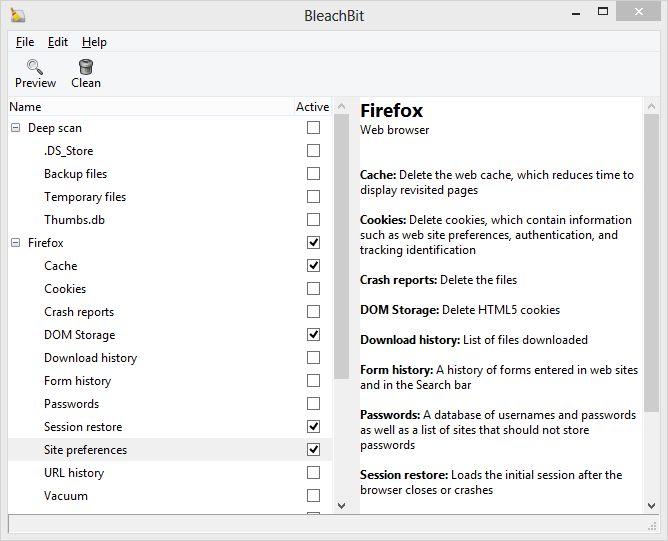 Want an application that frees up your disk space as well as maintain your privacy? Get BleachBit. Want an application that frees up your disk space as well as maintain your privacy? Get BleachBit.
What is the big deal about this program?
This program helps you to quickly and easily free disk space, removes hidden junk, and easily guards your privacy. You could also use it to erase cache, delete cookies, clear Internet history, remove unused localizations, shred logs, and delete temporary files. It is designed for Windows and Linux OS and can be used to wipe clean the following applications Firefox, Internet Explorer, Flash, Google Chrome, Opera, Safari, Adobe Reader, APT, and about 70+ more.
Apart from the above, it also has advanced features such as shredding files to prevent recovery, wiping free disk space to hide traces of files deleted by other applications, and vacuuming Firefox to make it faster. It removes unnecessary files to create free space in your hard disk, maintains your privacy and gets rid of junks on your computer.
Andrew Ziem , the author of this program has added quite a lot of changes to this version. The changes include: Google Chrome, Chromium: separate cleaning of passwords out of history into its own option, Google Chrome: delete Flash cookies in Pepper Flash, Google Chrome: delete more history, Thunderbird: delete folder index files (.msf) thanks to BlackDex, Clean out obsolete data (hashpath) in bleachbit.ini to reduce file size and improve privacy and Introduce a new GitHub repository for CleanerML development.
Downsides?
None that I’ve found.
To learn more about this program, please go to Bleachbit on SourceForge.
Posted in Main | No Comments »
Monday, January 28th, 2013
 Do you need an application for creating standards-compliant websites? Then try out TopStyle. Do you need an application for creating standards-compliant websites? Then try out TopStyle.
What is the big deal about TopStyle?
It helps you to create cross-browser style sheets by alerting you of problems as you work. It has a strong style checker that validates against several CSS implementations, alerting you not only to invalid entries in your style sheets, but also to bugs in popular browsers that may affect their display. It is user-friendly and packed with rich features for designing and customizing your stylesheets with ease.
Some of the key features of this shareware include: HTML, xHTML and CSS Editing in a Single Program, Easy Navigation Between Documents, You can also convert HTML to XHTML and check your CSS syntax against multiple browsers, using a side-by-side preview. You can easily create several pleasant color schemes for your website and so much more with the aid of its harmonious color feature.
It supports the newest versions of core standards that drive modern web experiences. You’ll get access to all the latest tags and properties, including assistance from built in tools like Insight, Inspector and validators. It also offers complete site management with the built-in File Explorer, clip libraries and resource manager and integrates with existing web authoring tools and several amazing features.
Downsides?
You can only select and use a maximum of 2 style definitions.
- A comment is added to every new CSS document;
- Nag screen.
Apart from these, it is one of the best CSS editors around
To learn more about this shareware, please visit Topstyle4.
Posted in Main | No Comments »
Sunday, January 27th, 2013
 Are you experiencing Windows crashes or frequent hangings? If yes, then what you need is Process hacker. Are you experiencing Windows crashes or frequent hangings? If yes, then what you need is Process hacker.
What is the real deal about Process hacker?
When Windows crashes or experiences hanging, it is usually because a single process is not running properly. To see what the problem is, you simply open Process Hacker and see it all at once. It can show you information about processes, services, modules, handles, and more. It displays all your running processes and services, including network and disk processes, in color-coded tree views. This free open source ware has powerful process termination capabilities that bypass most security software and rootkits, ending the entire affected process.
It also has a powerful memory searching/editing capability. It can show you information about processes, services, modules, handles, and more. Its user-friendly interface displays a lot of useful information. You can use it to search for and terminate hidden processes. ). It provides comprehensive information for all processes including full process performance history, threads listing and stacks with help symbols, token information, module and mapped file information, virtual memory map, environment variables, and handles.
Wj32, the author of this program has added the following new features to this version: added “Icon click toggles visibility” option and fixed crash on CPUs without SSE2.
Downsides?
It is a worthy toolkit to have.
To know more about this program, please go to Process Hacker page on Sourceforge.
Posted in Main | No Comments »
Saturday, January 26th, 2013
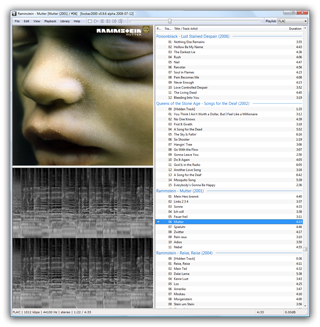 Are you searching for an audio player program that supports fully Unicode? Then you should check out Foobar2000; a program that has some very useful and easy to use features you will find very interesting. Are you searching for an audio player program that supports fully Unicode? Then you should check out Foobar2000; a program that has some very useful and easy to use features you will find very interesting.
Foobar2000 is an advanced audio player designed for Windows platform. It has some of the latest features that are easy to use; and of course, you can download and install it for free since it is a freeware program.
A lot of features and updates have been made to this latest version, which makes the software more exciting. The audio player supports the following audio formats; MP3, MP4, AAC, CD Audio, WMA, Vorbis, FLAC, WavPACK, WAV, AIFF, Musepack, Speex, AU, SND, and several others.
Foobar2000 also has a lot of amazing and easy to use features that include the following; full Unicode support, easily customizable user interface layout, Gapless playback, advanced tagging capabilities, support for ripping audio CDs and transcoding all supported audio formats using the converter components, full ReplayGain support, customizable keyboard shortcuts, open component architecture allowing third-party developers to extend functionality of the player, and many more.
Downside
Publishers of this audio program need to work on the WASAPI plug-in, which a couple of users have had issues with.
Want to check it out? Visit Foobar2000.
Posted in Main | No Comments »
Friday, January 25th, 2013
 Choosing a great and useful application that simplifies all your online activities these days can be a huge task; especially when you consider the fact that there are a lot of poorly packaged programs out there. However, you won’t have to search for too long if what you are looking for is a program like Pokki. Choosing a great and useful application that simplifies all your online activities these days can be a huge task; especially when you consider the fact that there are a lot of poorly packaged programs out there. However, you won’t have to search for too long if what you are looking for is a program like Pokki.
What is the big deal about Pokki?
It is a program capable of transforming your websites into desktop applications. Pokki is simply different from other applications because it does not involve wrapping a website in a new window. It is based on several specially designed applications each with ability to use specific online service.
Pokki has several applications that can be used to integrate the likes of Twitter and Facebook into your desktop. The application is like a desktop version of Android running on your desktop and the experience of switching between several sites or applications feel different to switching between the tabs you would normally be using in your web browser.
With Pokki, you can stay informed with notifications from your favorite applications; thereby keeping you up to date with latest information on your emails, tweets, and many more.
All in all Pokki has no downfalls that should be noted here.
Want to check it out? Visit Pokki.
Posted in Main | No Comments »
Friday, January 25th, 2013
 Are you searching for a peer to peer program or application that enables you share files, with friends and loved ones online? Perhaps, you want to give Ares a try because of its features, and the fact that it is an open source program. Are you searching for a peer to peer program or application that enables you share files, with friends and loved ones online? Perhaps, you want to give Ares a try because of its features, and the fact that it is an open source program.
What is Ares?
It is a peer to peer file sharing application that enables all users share their digital files including images, audio, video, software, documents, and many more all for free. Ares is an open source application that also allows you easily publish your files through the Ares network.
As a member of the Ares network, you can also search as well as download any digital media of your choice. The application also gives you the opportunity to host chat rooms and meet new friends online.
Ares is an amazing program that takes up only a small size of your computer; and does not drag or slow down the performance of your computer. Some of the benefits of this P2P program over several others include the following; lightweight, easy configuration, open source, fast download, easy configuration, and several other amazing benefits and features.
Ares also has a built-in library organizer that enables you organize your shared files in different categories. Files can be sorted out by type, category, and many more.
Any downsides?
Ares has no downside at the moment, and is highly rated by a lot of users.
Want to check it out? Visit AresGalaxy.
Posted in Main | No Comments »
Friday, January 25th, 2013
 CuteRank is a freeware that helps you to “check” and “track” multiple keyword ranking performance on multiple search engines including Google, Yahoo!, Bing, Ask, and AOL. CuteRank is a freeware that helps you to “check” and “track” multiple keyword ranking performance on multiple search engines including Google, Yahoo!, Bing, Ask, and AOL.
What is the big deal about CuteRank?
This program allows you to easily see how your keywords are performing in the top search engines. For SEO experts, you would want to figure out what words people are likely to type into a search engine to try to find your Web site, and to then make sure that your Web site contains those words. This program would not show you which keywords the traffic is using to get to your website, it will however show you effective the keywords you have chosen are.
It also allows you to track the performance of your keywords over time. It could create reports and schedule updates for a particular time each day.
Some of the key features of this program are: check your keyword ranking in an instant, track the performance of your keywords, check which page ranks the best on search engines and generate keyword ranking reports.
CuteRank.net, the publisher of this program, has added a few changes to this version. The changes include: Add function to update all “failed” keywords, improved rank updating algorithm for unusual changes, improved trend chart display for range larger than 30 days, improved PDF report function and Improved CSV report function.
Downsides?
Not very stable. It sometimes locks up Windows and you can only use it to monitor website.
To familiarize yourself with this program, please go to CuteRank.
Posted in Main | 1 Comment »
|
|
|
 Searching for a software that would help you to compress digital music without loss in the quality of the music? Then Monkey’s Audio is what you need
Searching for a software that would help you to compress digital music without loss in the quality of the music? Then Monkey’s Audio is what you need
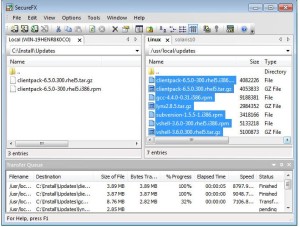
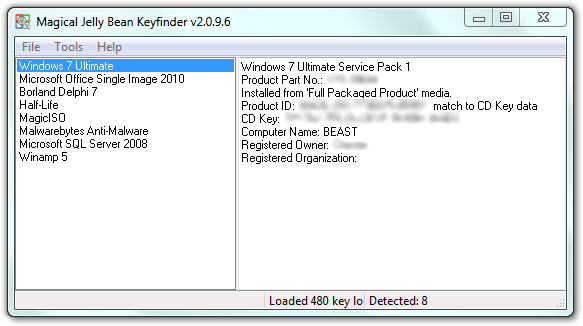 Need to retrieve your product key from your registry so as to install Windows? Then get Magical Jelly Bean Keyfinder.
Need to retrieve your product key from your registry so as to install Windows? Then get Magical Jelly Bean Keyfinder.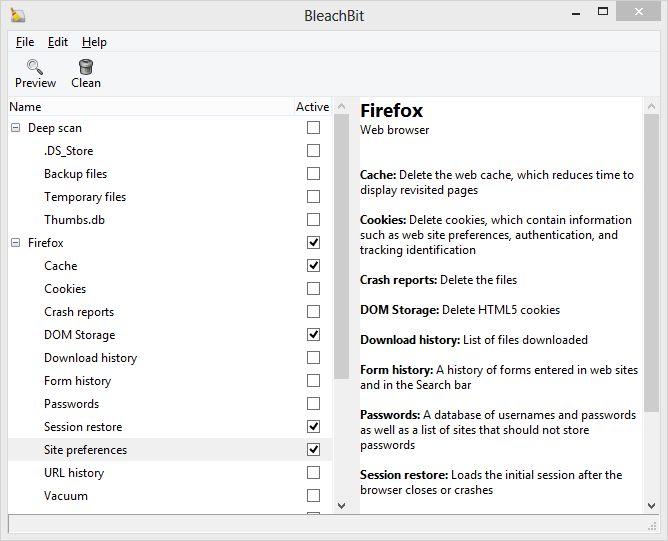
 Are you experiencing Windows crashes or frequent hangings? If yes, then what you need is Process hacker.
Are you experiencing Windows crashes or frequent hangings? If yes, then what you need is Process hacker.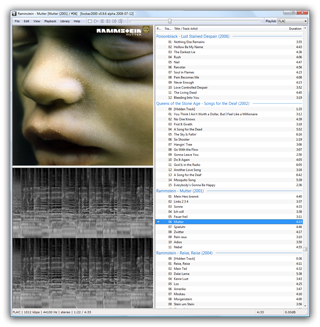 Are you searching for an audio player program that supports fully Unicode? Then you should check out Foobar2000; a program that has some very useful and easy to use features you will find very interesting.
Are you searching for an audio player program that supports fully Unicode? Then you should check out Foobar2000; a program that has some very useful and easy to use features you will find very interesting.
 Are you searching for a peer to peer program or application that enables you share files, with friends and loved ones online? Perhaps, you want to give Ares a try because of its features, and the fact that it is an open source program.
Are you searching for a peer to peer program or application that enables you share files, with friends and loved ones online? Perhaps, you want to give Ares a try because of its features, and the fact that it is an open source program.
