Just Manager – A Great File Manager For Windows
O. James Samson - February 26, 2013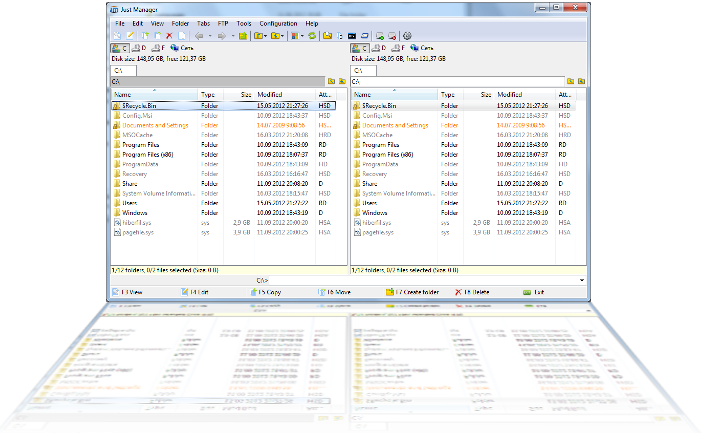 Are you looking for a tool that has multiple features that can be used for a lot of things on your system including multi-rename and quick file search? Then Just Manager sounds like a program that has all those features just made for you.
Are you looking for a tool that has multiple features that can be used for a lot of things on your system including multi-rename and quick file search? Then Just Manager sounds like a program that has all those features just made for you.
What is Just Manager?
Just Manager is a file manager for the Windows Operating system. It features Multi-panel interface, Panel tabs, File operations, File Search, Quick search, Multi-rename tool, FTP, and a customizable interface.
Recently, a lot of changes were made to Just Manager to include the following fixes and updates: CMD folder opens instead of cmd-fixed; FTP UTF-8 support added; fixed application crash on file view/edit; environment variables resolving implemented; path panel not displayed problem fixed; and “open path edit” item added to path panel menu.
Other features that you can find in Just Manager 0.1 Alpha include the following: supports all modern versions of Windows with both x86 and x64 versions; Drag & Drop operations; Color and Font highlighting for file/folder extension and attributes; Standard file operations (move, copy, shortcut); Map and disconnect network drives; Favorite and system folders support; Built-in FTP client; Multilingual support; fully customizable interface; and UNICODE support.
Downsides (if any)?
Just Manager is a great program with amazing features; and the fact that it’s a freeware doesn’t take anything away from its performance.
Want to check it out? Visit JustManager.
This entry was posted on Tuesday, February 26th, 2013 at 8:05 am and is filed under Main. You can follow any responses to this entry through the RSS 2.0 feed. You can skip to the end and leave a response. Pinging is currently not allowed.

