Easy Image Modifier 4.72
O. James Samson - March 22, 2013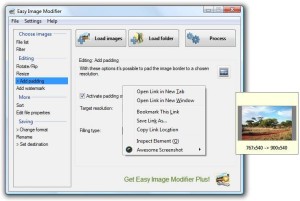 Most of us have images we want to edit, resize, rename, sort, realign, change format or add a watermark. The problem is there are very few simple image editing tools around. If this describes you, you have no need to worry. Easy Image Modifier is all you need.
Most of us have images we want to edit, resize, rename, sort, realign, change format or add a watermark. The problem is there are very few simple image editing tools around. If this describes you, you have no need to worry. Easy Image Modifier is all you need.
What is easy Image Modifier?
This is a light weight, easy-to-use application that helps you resize, rename, sort, realign, change format or add a watermark to your images. It is very portable and does not require any installation, and can easily be set up with a few mouse clicks. This program allows you to modify batches of images quickly and send them via email, post them online or just for archiving purposes.
Some of the main features of this program are: You can change the dimension of your images (fixed value for width and height or by percent), flip or rotate them, rename the file, add a watermark text and also choose to convert the file format. You can easily set up advanced options such as removal of personal identifiable meta information, filtering after certain conditions, disproportional resizing, customizable image quality, and sorting. It has a small user interface. Best of all, it is free!
Kelvin Schneider, the author of this application, has added a few changes to this version. They are: added loading support for the IFF image format and reworked French translation.
Downsides?
None. The developers are quite responsive, so they have adapted the software to people’s needs over time.
To know more, please visit Inspire-Soft.
This entry was posted on Friday, March 22nd, 2013 at 4:01 pm and is filed under Main. You can follow any responses to this entry through the RSS 2.0 feed. You can skip to the end and leave a response. Pinging is currently not allowed.

