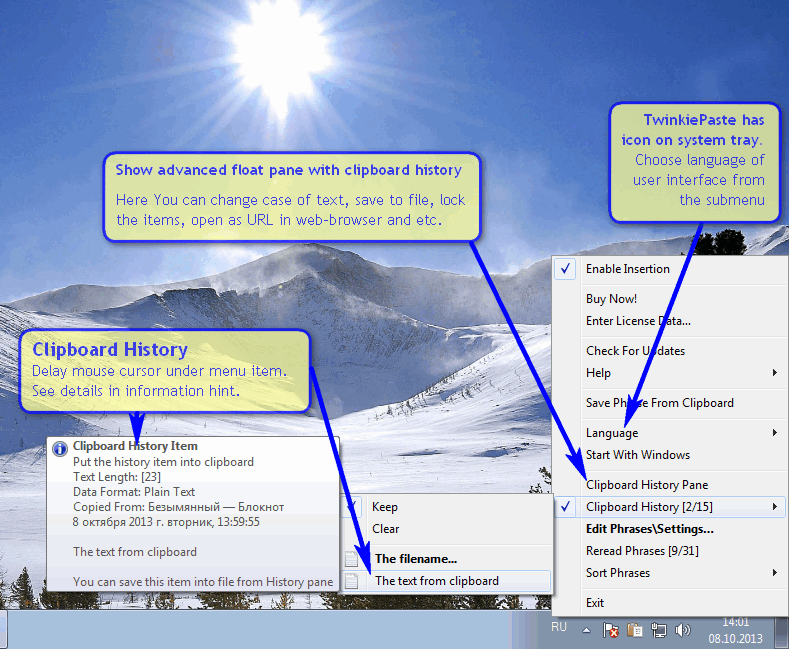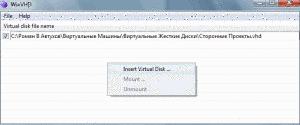Archive for March, 2013
Saturday, March 23rd, 2013
The interne is crowded with loads of applications or programs that can simplify most of the things we spend time doing in the past. Did you knwo you can install a video and audio player that lets you do a lot of things? That is what you get for downloading this application; PotPlayer has some of the features that makes your audio and video viewing experience very easy.
What’s the big deal about PotPlayer?
PotPlayer is a video and audio player that also supports TV channels, subtitles and skins. It is a much improved/faster version of KMP, including ffdshow and some other stuff to connect to a Korean-only video/chat network. It supports seamless playback, auto-resume on the last 200 opened files, has fully configurable XML skin files, and D3D exclusive mode.
PotPlayer supports a wide range of audio (including, but not limited to WAV, WMA, MP3, OGG, M4A, AAC, RA, FLAC and MOD, and video (such as AVI, WMV, ASF, MPEG, M2V, MTS, DPG, WebM, AMV or DivX) formats, but it also recognizes several playlist formats (like M3U, ASX, PLS, WVX or CUE). PotPlayer gives you control over its functions, allowing modification of the video speed, adjusting the audio volume, decrease or increase contrast and brightness.
Downsides?
Nice piece of application; and its free as well!
Want to check it out? Visit DvbSupport.
Posted in Main | No Comments »
Saturday, March 23rd, 2013
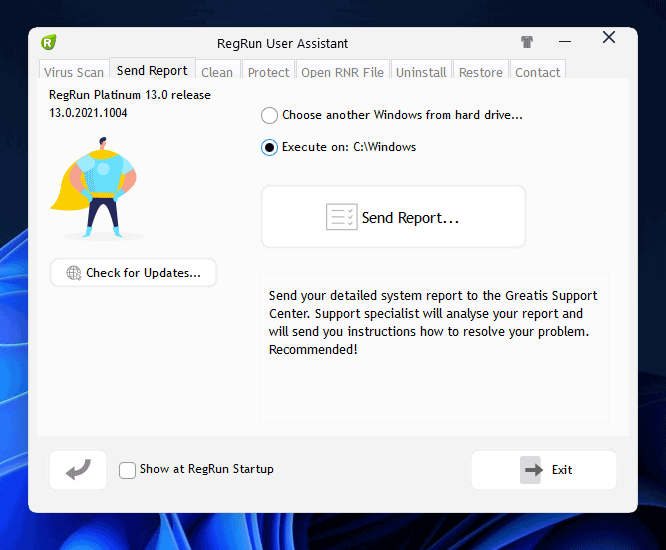 Using a freeware program as your main tool against Trojans or adware or spyware poses a lot of dangers. The same can also be said of a program like RegRun Reanimator; but of course, the good thing about it is that you can run or install it along with other antivirus programs on you system. Using a freeware program as your main tool against Trojans or adware or spyware poses a lot of dangers. The same can also be said of a program like RegRun Reanimator; but of course, the good thing about it is that you can run or install it along with other antivirus programs on you system.
What’s RegRun Reanimator?
RegRun Reanimator is an application designed to add an extra layer of security to your computer, providing advanced tools to remove multiple malware files. The program works without any problem with other security applications; which is an extra edge.
The RegRun Assistant seems to be a bit complicated at first run, but a few days learning how to use it should be enough to get familiar with just how to use it. All features are nicely organized in tabs listed at the bottom of the main window, while the center of the screen provides access to the scanning features.
The virus scan tool is a bit effective in searching the computer for malicious files and removing them either on the spot or after a computer reboot. RegRun Reanimator also gives you the option to scan another target, such as a network computer, by providing the path to the Windows operating system.
Any Downsides?
A lot of false positives have been reported by a few users.
Want to check it out? Visit: Greatis.
Posted in Main | No Comments »
Friday, March 22nd, 2013
 If you need a full-featured file manager for Windows, then XYplorer might be a right choice for you. If you need a full-featured file manager for Windows, then XYplorer might be a right choice for you.
What is XYplorer?
This is a multi-tabbed file manager for Windows which features a powerful file search, a versatile preview, a highly customizable interface, optional dual pane, and a large array of unique ways to efficiently automate frequently recurring tasks. It’s fast and light, it’s innovative, and it’s portable.
It has a user-friendly interface and is very similar to Windows Explorer so it it is very easy to get acquainted with the features. With this application, you can open a location in a new tab or pane, copy a selected row to clipboard and renames files in several ways (e.g. batch, set extension, edit item names).
Some of the key features of this program include the following: advanced file management using a multi-tabbed interface, Tabsets that allow you to easily store and load entire workspaces, a new 6 key navigation that allows you to navigate the whole file system using just 6 keys, a fast file search that supports Boolean Logic, Regular Expressions, Content Search etc, queued file operations with background processing and a tab-based file management system that supports assigning individual labels, tags, and comments to any file and folder.
Donald Lessau, the author of this application, has added the following new changes to this version. They are Latest Changes Type Stats and Filter. Pops a menu of all file types contained in the current folder or search results, ordered by count. Click any of the types to filter the list by this type. Killer feature and Recent File Operations. Pops a menu by which you can apply recent file operations (Copy and Move) to the currently selected files, using the same operation and target path as recently.
Downsides?
Initial nag screen, Image preview has “Trial Version” printed in top-left corner and the main window’s title bar cannot be customized (in the Free Trial Version). Apart from these, it is a very good alternative to explorer. The license for a full version might be a bit pricy – $29.95.
To learn more abut this, please visit XYplorer.
Posted in Main | No Comments »
Friday, March 22nd, 2013
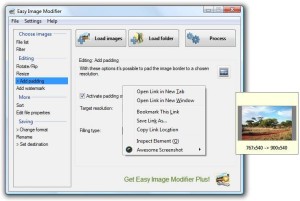 Most of us have images we want to edit, resize, rename, sort, realign, change format or add a watermark. The problem is there are very few simple image editing tools around. If this describes you, you have no need to worry. Easy Image Modifier is all you need. Most of us have images we want to edit, resize, rename, sort, realign, change format or add a watermark. The problem is there are very few simple image editing tools around. If this describes you, you have no need to worry. Easy Image Modifier is all you need.
What is easy Image Modifier?
This is a light weight, easy-to-use application that helps you resize, rename, sort, realign, change format or add a watermark to your images. It is very portable and does not require any installation, and can easily be set up with a few mouse clicks. This program allows you to modify batches of images quickly and send them via email, post them online or just for archiving purposes.
Some of the main features of this program are: You can change the dimension of your images (fixed value for width and height or by percent), flip or rotate them, rename the file, add a watermark text and also choose to convert the file format. You can easily set up advanced options such as removal of personal identifiable meta information, filtering after certain conditions, disproportional resizing, customizable image quality, and sorting. It has a small user interface. Best of all, it is free!
Kelvin Schneider, the author of this application, has added a few changes to this version. They are: added loading support for the IFF image format and reworked French translation.
Downsides?
None. The developers are quite responsive, so they have adapted the software to people’s needs over time.
To know more, please visit Inspire-Soft.
Posted in Main | No Comments »
Friday, March 22nd, 2013
 Bopup Observer provides you a secure one-way instant messenger designed to receive messages and documents over LAN, business-size networks and Internet. Bopup Observer provides you a secure one-way instant messenger designed to receive messages and documents over LAN, business-size networks and Internet.
What is Bopup Observer?
It is an easy to use, light weight utility for fast and efficient IM and alerts. It is designed to receive messages and documents over LAN, enterprise-size networks and Internet. It is built on a fully managed client/server platform which provides a full IM and file transfer logging, user grouping, offline and scheduled messaging. It supports Terminal Server/Citrix environment.
Some of the key features of this program are: support for several authentication modes- Simple, Windows Authentication or private login ID and password pair, Messaging and File Transfer are encrypted with strong algorithms so that personal and group conversations are safe and secure even if you receive messages and files via the Internet and it does not require any user experience. It is so simple to use that even new users would find it easy to navigate through it.
You can import user accounts from your Active Directory (LDAP) and start an efficient instant messaging and real-time communication system immediately. Its offline messaging and file transfer allows you to deliver important and urgent messages even if the recipient is offline.
B Labs, the authors of this application has added a few changes to this version. They are: Added support for new “DisableRememberMeOption” hidden option which disables the “Remember me on this computer” checkbox on “Log in” screen on messenger startup and Address of the IM server is shown in Setup Wizard interface if it is specified in setup.ini file located in the same folder with MSI file.
Downsides?
None that I‘ve experienced.
To learn more about this program, please visit Bopup.
Posted in Main | No Comments »
Friday, March 22nd, 2013
 Did you know you can now control your desktop using just your browser? Well, that goes to show just how easy things have become with some of the advance programs being developed these days. A program like OnlineVNC gives you the opportunity to control your desktop just by using your browser. Did you know you can now control your desktop using just your browser? Well, that goes to show just how easy things have become with some of the advance programs being developed these days. A program like OnlineVNC gives you the opportunity to control your desktop just by using your browser.
What’s OnlineVNC?
OnlineVNC Server is a quality and easy-to-use program that allows you to control your desktop from the web-browser from Windows, Linux or Mac OS X. Viewer for the server is written using Adobe Flash technology and requires no installation at all. You just to go to our website and pass server address to the login dialog.
The main window of OnlineVNC includes the control panel, where you can view a list of all the connected users. Also, you can scale the remote desktop picture on the server side, thus optimizing traffic.
Viewer for the server is written using Adobe Flash technology that requires no installation. All you have to do is go to the publisher’s website and pass server address to the login dialog. It is fully compatible with the RFB protocol. This solution enables you to use your desktop from anywhere – from home, from work, from internet cafes, hotels, everywhere where there is internet and a web browser.
Possible downsides
Users are likely to have issues with the fact that no mention was made of encryption when credentials are passed over 3rd party severs.
Want to check it out? Visit OnlineVNC.
Posted in Main | No Comments »
Thursday, March 21st, 2013
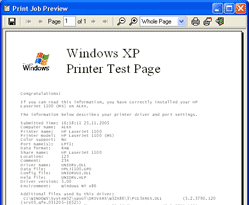 Distinguishing printing jobs in Windows can sometimes be very difficult, which means you require a separate program if you want to meet up with certain tasks. The problem is made more difficult when you consider the fact that standard ways of printer queue management included in Windows are also limited. To this end, you could try installing a program like Remote Queue Manager professional. Distinguishing printing jobs in Windows can sometimes be very difficult, which means you require a separate program if you want to meet up with certain tasks. The problem is made more difficult when you consider the fact that standard ways of printer queue management included in Windows are also limited. To this end, you could try installing a program like Remote Queue Manager professional.
What is Remote Queue Manager Professional?
Remote Queue Manager is a professional solution to manage print tasks; and there is no requirement to run any drivers to control a remote printer. Remote Queue Manager uses the remote computer’s drivers. Instead of hunting through non-descriptive job names, Remote Queue Manager lets you visually preview files in the spool. Easily connect to a remote printer cancelling unwanted tasks or changing their priority. The program also allows you to view properties for every printer task (paper size and orientation, printing preferences etc).
With Remote Queue Manager, having multiple printer is not a problem as it helps you control all the printers in your organization, right from where you sit. New features and updates have now been added to the program to include the following; “Print as Sorted”, new version checking, Czech translation, and improved support for many Epson printers.
Any Downside?
Remote Queue Manager has a 30 day timeout limitation.
Want to check it out? Visit Usefulsoft.
Posted in Main | No Comments »
Tuesday, March 19th, 2013
 Today’s manager wants to have all his major assignments carried out in the simplest of fashions. This requires installimg the best program that can effectively help him organize his personal andn professional schedules without losing grip of other things. To this end, a program like C-Organizer will be a perfect example of one of such applications. Today’s manager wants to have all his major assignments carried out in the simplest of fashions. This requires installimg the best program that can effectively help him organize his personal andn professional schedules without losing grip of other things. To this end, a program like C-Organizer will be a perfect example of one of such applications.
What is C-Organizer Professional?
It is a stylish and powerful manager of your personal and business-related information program that employs a user-friendly interface to make working with this software simple and intuitive. It was created to help you plan your personal and professional life.
C-Organizer contains a planner, an address book, password and bookmark managers, a notepad, and a calendar of events. It is a program designed with features to remind of up-coming birthdays, appointments, holidays, and scheduled tasks. Program’s tree-like database structure displays information in a convenient, easy to search and easy to navigate manner. All data can be shared in real-time on a network. You and your assistant can be in using your calendar at the same time.
The publisher has added a couple of new and advance features to make the program even more unique and efective. A few of these updates include; synchronization with Google Tasks, new options for the Calendar section of C-Organizer to make your work with the program more convenient, you can change a time interval in Daily view, ability to show a work time only, and a few bug fixes.
Downside
C-Organizer Professional is a shareware with a 30 day limitation.
Want to check it out? Visit CSoftLab.
Posted in Main | No Comments »
Tuesday, March 19th, 2013
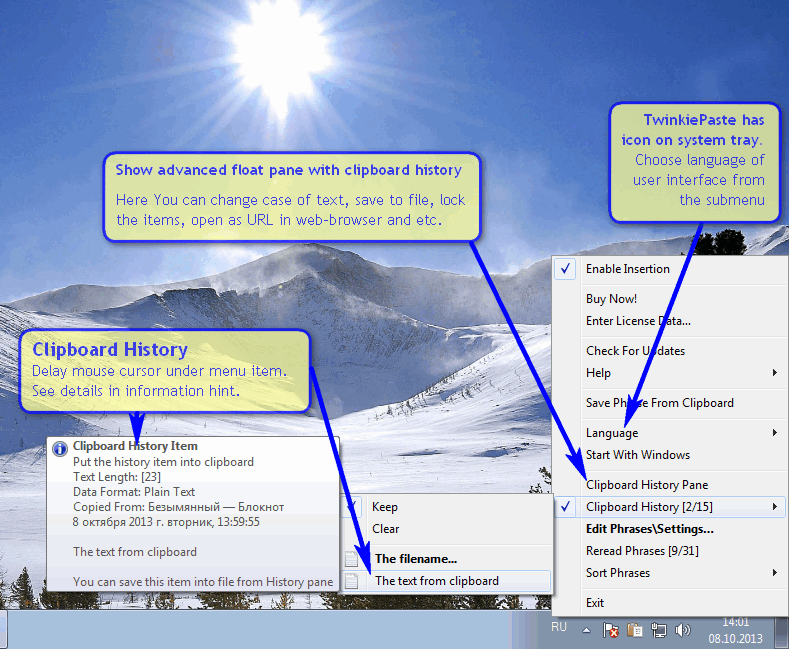 Any application that saves you a lot of time when typing is worth a mention; and that is one of several reasons you need to take a look at TwinkiePaste. It gives you the edge when it comes to pasting commonly used text phrases with hotkeys from menu anywhere. Any application that saves you a lot of time when typing is worth a mention; and that is one of several reasons you need to take a look at TwinkiePaste. It gives you the edge when it comes to pasting commonly used text phrases with hotkeys from menu anywhere.
What is TwinkiePaste?
TwinkiePaste is an application that allows you to paste commonly used text phrases with hotkeys from menu anywhere. It saves hours of typing and is the ideal solution for personnel in office, technical support, customer care, help desk, call center and medical or legal transcription settings. It allows you to paste plain text of formatted text (RTF) into any application.
TwinkiePaste enables you to do a lot of things including the following: start the any applications, web-sites, search on Internet quickly; customizable hot keys include diagnostics; works with almost all applications; supports unicode; minimal system requirement; and many more. The program has a lot of features that include the following: inclusion of lipboard history; customizable hot keys include diagnostics; lightweight and user friendly phrase editor; works with almost all applications; available in English, Polish and Russian language; no proprietary file format; and many more.
Any Downsides?
TwinkiePaste is a great application; and has no known issue.
Want to check it out? Visit Amlpages.
Posted in Main | No Comments »
Tuesday, March 19th, 2013
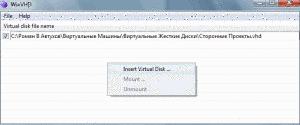 There are lots of quality applications or programs being released these days that can make our computer and online experience easier. WinVHD seems to be one of those programs; and the fact that it’s a freeware makes it even more attractive. There are lots of quality applications or programs being released these days that can make our computer and online experience easier. WinVHD seems to be one of those programs; and the fact that it’s a freeware makes it even more attractive.
What is WinVHD?
WinVHD is a small utility which automates attaching virtual hard disk’s (VHD) at the Windows starts. After first run, you can insert virtual hard disk files into loading list. Next, after you fill the list, you can change loading modes your VHD’s.
This version already includes a couple of fixes and updates such as; added support for VHDX virtual disk’s file format (only for Windows 8 and Windows Server 2012 and later), and support for ISO virtual disk’s file format (only for Windows 8 and Windows Server 2012 and later), and fixing of bug that has to do with email.
WinVHD also enables you to choose program options by select menu “File->Options” and disable program loading when the Windows startup (also disabled your VHD’s attaching). You can also remove virtual hard disk from the program list by selecting it and pressing “DEL” button, and attach or detach your disk’s at any time by right mouse button.
Downside?
All pending issues discovered in previous version have been fixed; and WinVHD now seems to be stable more stable.
Want to check it out? Visit SourceForge.
Posted in Main | No Comments »
|
|
|

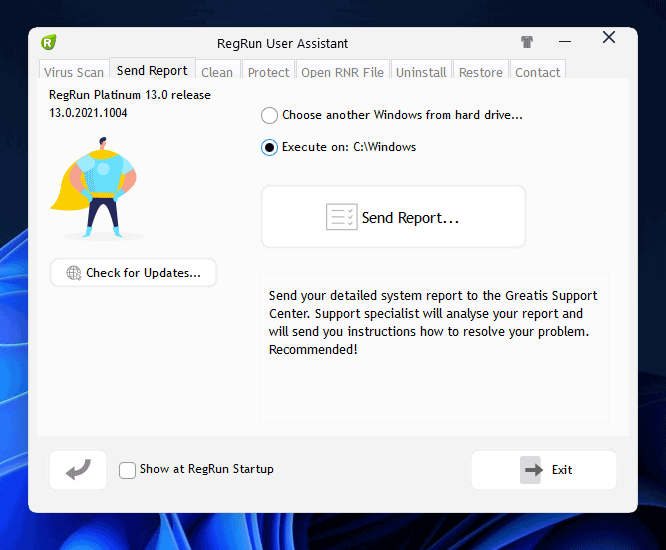 Using a freeware program as your main tool against Trojans or adware or spyware poses a lot of dangers. The same can also be said of a program like RegRun Reanimator; but of course, the good thing about it is that you can run or install it along with other antivirus programs on you system.
Using a freeware program as your main tool against Trojans or adware or spyware poses a lot of dangers. The same can also be said of a program like RegRun Reanimator; but of course, the good thing about it is that you can run or install it along with other antivirus programs on you system. If you need a full-featured file manager for Windows, then XYplorer might be a right choice for you.
If you need a full-featured file manager for Windows, then XYplorer might be a right choice for you.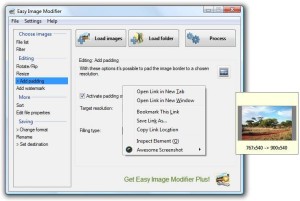
 Bopup Observer provides you a secure one-way instant messenger designed to receive messages and documents over LAN, business-size networks and Internet.
Bopup Observer provides you a secure one-way instant messenger designed to receive messages and documents over LAN, business-size networks and Internet. Did you know you can now control your desktop using just your browser? Well, that goes to show just how easy things have become with some of the advance programs being developed these days. A program like OnlineVNC gives you the opportunity to control your desktop just by using your browser.
Did you know you can now control your desktop using just your browser? Well, that goes to show just how easy things have become with some of the advance programs being developed these days. A program like OnlineVNC gives you the opportunity to control your desktop just by using your browser.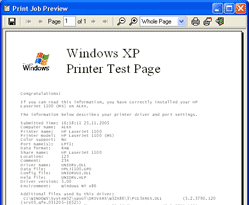 Distinguishing printing jobs in Windows can sometimes be very difficult, which means you require a separate program if you want to meet up with certain tasks. The problem is made more difficult when you consider the fact that standard ways of printer queue management included in Windows are also limited. To this end, you could try installing a program like Remote Queue Manager professional.
Distinguishing printing jobs in Windows can sometimes be very difficult, which means you require a separate program if you want to meet up with certain tasks. The problem is made more difficult when you consider the fact that standard ways of printer queue management included in Windows are also limited. To this end, you could try installing a program like Remote Queue Manager professional. Today’s manager wants to have all his major assignments carried out in the simplest of fashions. This requires installimg the best program that can effectively help him organize his personal andn professional schedules without losing grip of other things. To this end, a program like C-Organizer will be a perfect example of one of such applications.
Today’s manager wants to have all his major assignments carried out in the simplest of fashions. This requires installimg the best program that can effectively help him organize his personal andn professional schedules without losing grip of other things. To this end, a program like C-Organizer will be a perfect example of one of such applications.