Archive for April, 2013
Saturday, April 20th, 2013
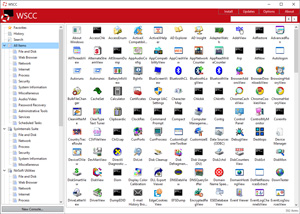 If you seek an application that allows you to install, update, execute and organize the tools from Windows Sysinternal Suite, the n check out WSCC. If you seek an application that allows you to install, update, execute and organize the tools from Windows Sysinternal Suite, the n check out WSCC.
What is the big deal about WSCC?
It is a potable freeware that allows you to install, update, execute and organize the utilities from various system utility suites. It can install and update the supported utilities automatically. On the other hand, it can use the http protocol to download and run the programs. It is light weight and does not require installation. Simply extract the content of the downloaded zip archive to any directory on your computer. WSCC uses the included WSCC Console to execute command line applications.
WSCC 2.1.1.1 supports the following utility suites: Windows Sysinternals Suite (including support for Sysinternals Live service) and NirSoft Utilities.
Some of the key features of this program include: simple and intuitive user interface, update manager which checks for newer versions and a console which is used to execute command line applications.
Downsides?
A very brilliant way to use Windows Sysinternals Suite and NirSoft Utilities. It makes it a whole lot easier and faster to use and manage these utilities.
To familiarize yourself with this program, please visit KLS-Soft.com.
Posted in Main | No Comments »
Saturday, April 20th, 2013
 Is your iPhone running unnecessarily slow? It is more likely that your storage space has been cluttered with several things. When your iPhone is processing complex calculations and data exchanges, iOS Apps will produce temporary files, which will be hardly be used again once they these purposes are accomplished. These one-off data are supposed to get removed as soon as you quit the Apps. Sadly some Apps leave these behind which takes up storage space and slows down your phone. To effectively clean up your iPhone and reclaim your storage space, get PhoneClean. Is your iPhone running unnecessarily slow? It is more likely that your storage space has been cluttered with several things. When your iPhone is processing complex calculations and data exchanges, iOS Apps will produce temporary files, which will be hardly be used again once they these purposes are accomplished. These one-off data are supposed to get removed as soon as you quit the Apps. Sadly some Apps leave these behind which takes up storage space and slows down your phone. To effectively clean up your iPhone and reclaim your storage space, get PhoneClean.
What is the real deal about this program?
This freeware helps you to clean up your iPhone fast and easy. It cleans up App caches, cookies and off-line files, sweep off media temp files and reclaim other storage space on all your iOS devices. Its fast engine can reach and scan every part of your iPhone to get rid of unwanted files created by Apps or iTunes.
It can also delete cache and offline files such as images, snapshots, video/audio media info, etc thus making your phone run faster. For some of your Apps like Facebook, Twitter, it has an option that allows you to save your documents, photos, PDF files. PhoneClen can also be used to clean up cookies and script files on your iPhone or iPad and back them up to iTunes or iCloud.
When iTunes syncs fail or are terminated, it creates temporary or corrupt media files. These constitute the Others on your iPhone. This is particular worse for iOS4 devices. But PhoneClean can help you get rid of these corrupt files and free up the space.
Some of the main features of this program are: quickly delete hidden junk files, clear cache and offline files, removing cookie and script files and cleans up corrupt media files among several other features.
To find out more about this program, please visit Imobie.
Posted in Main | No Comments »
Friday, April 19th, 2013
 Thinking of how to download your favorite pictures from web galleries? Not to worry. Just allow Extreme Picture Finder handle it for you. Thinking of how to download your favorite pictures from web galleries? Not to worry. Just allow Extreme Picture Finder handle it for you.
What is Extreme Picture Finder?
This portable tool allows you to download all your favorite pictures from web galleries with a simple click of the button. It can download images, music, video or any other files from any website instantly and save them automatically. Simply enter the website address, choose what files to download and where to save them and let Extreme Picture Finder do the rest for you. And you can instantly view the downloaded files in the built-in image viewer.
it can be set to download pictures even from websites that are password protected. Its advanced settings allow it to skip certain parts of the website or whole folders thus making the download a lot faster. Even if you don’t know where to start downloading from, it has a built-in online projects database containing several thousands of web addresses already sorted into various categories to help you know where to begin from. You can use it to search for and find pictures. Simply enter the keyword of what you ant and Extreme Picture Finder will download thousands of pictures for you.
Some of the main features of this program are: Download your choice of images, music, video or any other files from websites automatically, Download from TGP and password-protected sites, Download list of URLs, Built-in web picture finder, Up to 30 simultaneous downloads – you’ll have your files very fast, Built-in database with thousands of website addresses and Built-in picture viewer with thumbnails and slide-show mode.
Extreme Internet Software, the publisher of this program has added just a little change to this version. They’ve added Command line parameters support: start/update/restart any project or search from command line.
Downsides?
It is a nice program, easy to use and fast.
To know more about this program, please visit ExiSoftware.
Posted in Main | No Comments »
Friday, April 19th, 2013
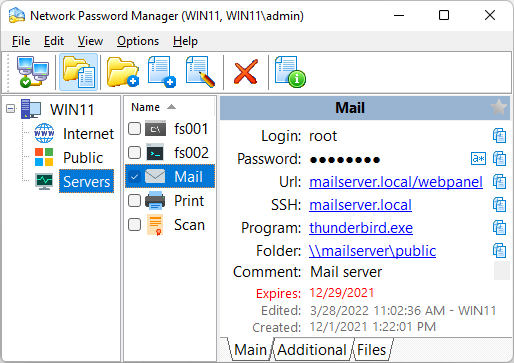 How valuable are your files and other important documents stored on your computer? This is the kind of question you should be asking when next you leave the files on your computer unprotected. To ensure your files are well protected, and stored in a secure environment; you might want to check out Network Password Manager. How valuable are your files and other important documents stored on your computer? This is the kind of question you should be asking when next you leave the files on your computer unprotected. To ensure your files are well protected, and stored in a secure environment; you might want to check out Network Password Manager.
What’s Network Password Manager?
Network Password Manager is a multi-functional program for storage, management and protection of valuable information that contains passwords. This program is different from other similar desktop programs because it supports the multi-user mode. Network Password Manager provides common information environment and can also create centralized data backup.
Network Password Manager is also built to include a number of key features such as; one multi-user database for all employees, support for Windows security, strong 256 bit AES encryption, ability to keep all standard fields, advanced password generator, backup, export/import, flexible configuration, multilingual support, and a few others.
Network Password Manager also guarantees a reliable protection of your vital data by using 256-bit AES encryption. It also helps to store additional information such as URLs, custom fields, comments, and files. This version also contains a number of updates and that include the following; addition of security administrator (new user), addition of new access rights (private, create, and navigation), addition of expiration for the access rights, addition of free license for only one user, improved interface with folder tree, and addition of description, expiration and file attachments for folders.
Please note that trial version of the Network Password Manager will be locked after a 60-day period.
Want to check it out? Visit UsefulSoft.
Posted in Main | No Comments »
Friday, April 19th, 2013
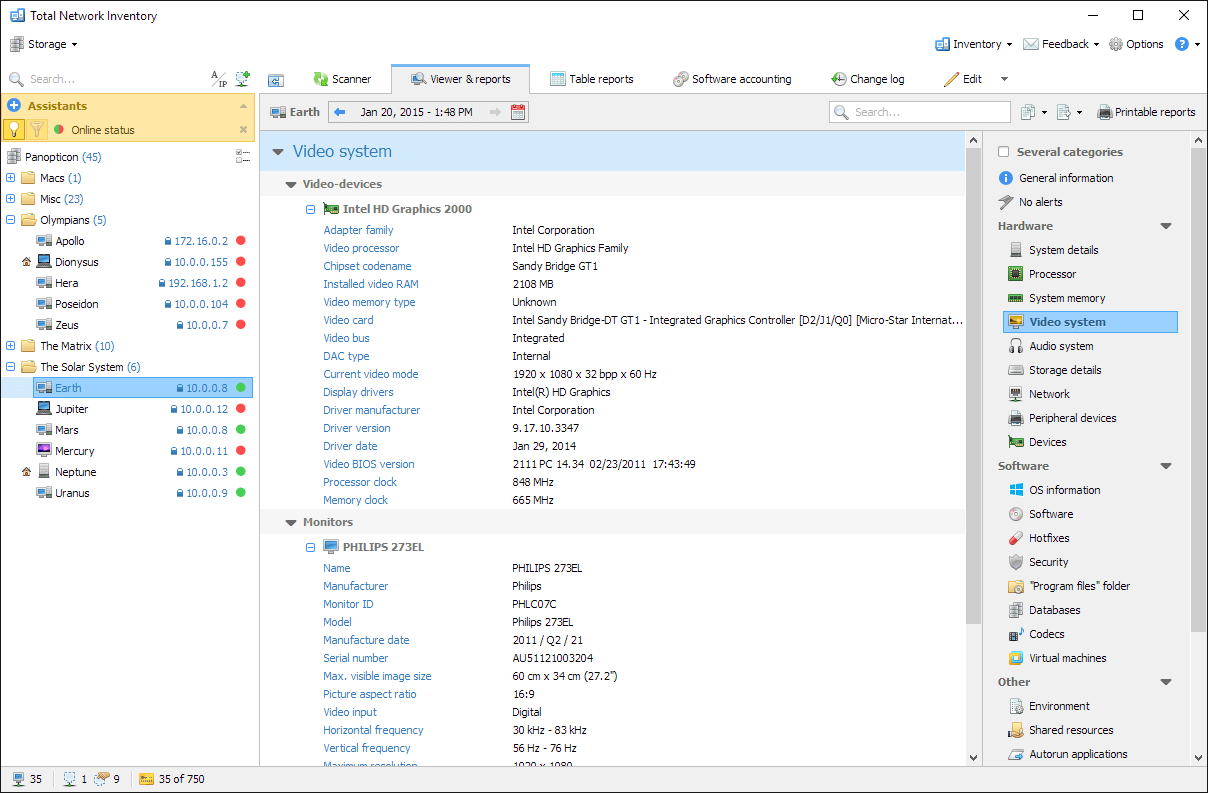 If you want an application that allows you to build and manage an inventory efficiently either fro your home, office or business enterprise, then Total Network Inventory is it. If you want an application that allows you to build and manage an inventory efficiently either fro your home, office or business enterprise, then Total Network Inventory is it.
What is Total Network Inventory?
It helps you build an inventory for you’re your entire network without leaving out anything. It queries all the machines on your network and relays detailed info about OS, service packs, hot fixes, hardware, software, running processes, etc. on remote machines. This information is added to the centralized database and administrators are able to generate reports about each or all machines on a network.
It allows you to create a perfect, effortless, hassle-free inventory. It is able to query all network devices no matter how large or diverse your network is! Its user interface is user friendly and gives you a fast and unobtrusive navigation through the program. This network inventory builder will store and organize information, providing you with a comprehensive report on a chosen subject in just a few clicks. With Total Network Inventory, all information about your network equipment is right at your fingertips!
Some of the key features of this program include: it allows you to be in control of your network, it has a user-focused interface, scan wizard, report builder and collects hardware and software information.
Softinventive Lab Inc., the author of this program, has added a few changes to this version. The changes include: scan scheduler, option to disable automatic checks for new versions, new currencies as well as other minor changes.
Downsides?
It has a 30 day trial version, it doesn’t allow to open, save or print reports and has nag screen.
To find out more, please go to SoftInventive.
Posted in Main | No Comments »
Friday, April 19th, 2013
 Did you know you can access your unfinished documents without going through the stress of mixing them up with files that are used regularly? That is exactly one of the benefits of Desk & Archive. Did you know you can access your unfinished documents without going through the stress of mixing them up with files that are used regularly? That is exactly one of the benefits of Desk & Archive.
What is Desk & Archive?
Desk & Archive is a file manager with redefined desktop for a workplace. People usually store on Windows desktop their unfinished documents mixed with documents they use frequently and shortcuts to program folders. This makes desktop suboptimal in all of those functions.
Desk & Archives offers desk as a way to create and track your unfinished documents launch bar for shortcuts to programs pinned to Sidebar instead of shortcuts to folders and templates and bookmarks as tools for documents that are constantly being used.
Desk & Archives has a lot of easy to use features that include the following; tabs that enable you to clean clutter from your taskbar, automatic opening and closing of tabs that usually takes such tasks away from you and increases availability of locations you might need, preview of contents on item tile with active preview of folders that allows opening of its items directly from preview, smart sorting that chooses best sort type based on content, ad-hoc items lists that allow easy opening of several folders at once and looking through those folders to view all items in sub-folders, not obstructive and problem solving notifications, and a host of other key features.
Any downsides?
Desk & Archive has a non standard look, and it also takes a long time to get used to.
Want to check it out? Visit DeskandArchive/.
Posted in Main | No Comments »
Friday, April 19th, 2013
 EF Commander is a complete file manager for the Windows. EF Commander is a complete file manager for the Windows.
What is the big deal of EF Commander?
It is a dual-windowed program which allows you to search directory trees and directories and perform actions, including Run, on files. You can also check file attributes and edit files with search-and-replace and drag-and-drop. It has an easy to use interface that gives you full control over your files and folders.
Some of its features are: you could use its tabbed interface to define exactly the views you want in each pane. It comes fitted with a full featured built-in hi quality audio player with playlist and ID3 tag support. You could rename several files in a processing step and its parallel file operations allow you to run several different operations simultaneously. It is the pioneer file manager to offer a direct link to PDAs with Windows CE which allows you to handle your data in the same way as you would on your desktop or laptop. You can also split large files into smaller parts and recombine the parts. it is very friendly on your system resources. It is available in several languages.
Downsides?
It has a 30 day time out. Nag screen.
To familiarize yourself with this program, please see EFsoftware.com
Posted in Main | No Comments »
Thursday, April 18th, 2013
 Need an application that would help you manage all your remote connections and virtual machines? There is one that does that efficiently- its called Remote Desktop Manager. Need an application that would help you manage all your remote connections and virtual machines? There is one that does that efficiently- its called Remote Desktop Manager.
What is the real deal about this program?
This is a very portable, light weight application that helps you to manage all your remote connections and virtual machines. It allows you to add, edit, delete, share, use Windows Command Prompt, text editors, Windows Explorer, and nearly any internet browser, organize and find your remote connection quickly. It is compatible with Microsoft Remote Desktop, Terminal Services, VNC, LogMeIn, Team Viewer, Ftp, SSH, Telnet, Dameware, X Window, VMWare, Virtual PC, PC Anywhere, Hyper-V, Citrix, Radmin, Microsoft Remote Assistance, Sun Virtual Box and more.
Its main advantage is that is supports a wide variety of connections rather than just Remote Desktop Protocol (RDP) ones. You can add connection info as well as manage them. You can organize your connections into groups or types. It allows you to place all your daily needs into one location. You can also export everything you’ve set up into a file and share it with other RDM users to import. It is easy to understand and use and the developers are very responsive.
Devolutions Inc., the author of this program added a new change to this version. It Added “Allow Password in Variable” to credential entries and tab char support in the secure note.
Downsides?
It contains adware and is not truly free – has 30 day trial. A very efficient program for remote connection management.
To know please visit RemoteDesktopManager.
Posted in Main | No Comments »
Thursday, April 18th, 2013
 If you want a multipurpose image utility, then you’ve got a good one to check out-FastStone Image Viewer! If you want a multipurpose image utility, then you’ve got a good one to check out-FastStone Image Viewer!
What is FastStone Image Viewer?
This program is a powerful and feature-rich image browser, viewer, converter and editor. It has an easy to sue interface and an intuitive full-screen mode that provides quick access to EXIF information and thumbnail browser via hidden toolbars that emerge when you touch the edge of your screen with the mouse.
Some of the major functionalities of this program include: resizing, renaming, cropping, color adjustments, watermarks, including Lens, Waves, and Morphs. Others include multiple folder slide shows, batch cropping and batch conversion and more. Its other features are a high quality magnifier and built-in slideshow with 60+ transitional effects, as well as lossless JPEG transitions, drop shadow effects, image frames, scanner support, histogram and much more.
It offers support for all major graphic formats: BMP, JPEG, JPEG 2000, animated GIF, PNG, PCX, PSD, EPS, TIFF, WMF, ICO and TGA) and popular digital camera RAW formats (CRW, CR2, NEF, PEF, RAF, MRW, ORF, SRF, ARW, SR2, RW2 and DNG).
FastStone Soft, the author of this program, has added a few changes to this version. They are: Added a Minimize button (hidden at the top-right corner of the screen) to full screen mode, Added two Mouse Click options to use left/right clicks for previous/next images, Improved the Draw Board. Now it is possible to draw curved lines and improved the Print dialog.
Downsides?
This program is pretty simple and amazing. None to be noted.
To learn more please visit Faststone.org.
Posted in Main | No Comments »
Wednesday, April 17th, 2013
 These days, only the best programs are necessary when it comes to taking proactive steps against those applications that threaten our privacy. Rootkits and other potentially dangerous applications or programs pose constant threat to our privacy and personal files; and this call for installation of a program like McAfee Stinger. These days, only the best programs are necessary when it comes to taking proactive steps against those applications that threaten our privacy. Rootkits and other potentially dangerous applications or programs pose constant threat to our privacy and personal files; and this call for installation of a program like McAfee Stinger.
What is McAfee Stinger?
McAfee Stinger is designed by one of the world’s most popular software security companies. It is a program designed and developed to proactively detect and clean Rootkits running on your system. However, the Stinger is best left in the hands or used with the support of experienced people who have knowledge in handling a program of its status.
McAfee Stinger helps to detect and remove prevalent fake alert malware and threats identified in the “List Virus” section of the Stinger application. Please take note that this application is not designed or built with features to replace your regular antivirus applications or programs. However, the application is updated as often as possible every week, which further gives it an edge when it comes to the ability to detect newer threats.
Downside:
McAfee Stinger is a bit too advanced for users with little or no experience in handling a program of its status. However, it remains one of the most advanced applications able to help you take proactive steps against malicious programs.
Want to check it out? Visit Mcafee.com.
Posted in Main | No Comments »
|
|
|
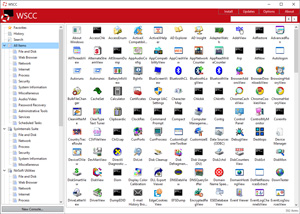 If you seek an application that allows you to install, update, execute and organize the tools from Windows Sysinternal Suite, the n check out WSCC.
If you seek an application that allows you to install, update, execute and organize the tools from Windows Sysinternal Suite, the n check out WSCC.
 Is your iPhone running unnecessarily slow? It is more likely that your storage space has been cluttered with several things. When your iPhone is processing complex calculations and data exchanges, iOS Apps will produce temporary files, which will be hardly be used again once they these purposes are accomplished. These one-off data are supposed to get removed as soon as you quit the Apps. Sadly some Apps leave these behind which takes up storage space and slows down your phone. To effectively clean up your iPhone and reclaim your storage space, get PhoneClean.
Is your iPhone running unnecessarily slow? It is more likely that your storage space has been cluttered with several things. When your iPhone is processing complex calculations and data exchanges, iOS Apps will produce temporary files, which will be hardly be used again once they these purposes are accomplished. These one-off data are supposed to get removed as soon as you quit the Apps. Sadly some Apps leave these behind which takes up storage space and slows down your phone. To effectively clean up your iPhone and reclaim your storage space, get PhoneClean. Thinking of how to download your favorite pictures from web galleries? Not to worry. Just allow Extreme Picture Finder handle it for you.
Thinking of how to download your favorite pictures from web galleries? Not to worry. Just allow Extreme Picture Finder handle it for you.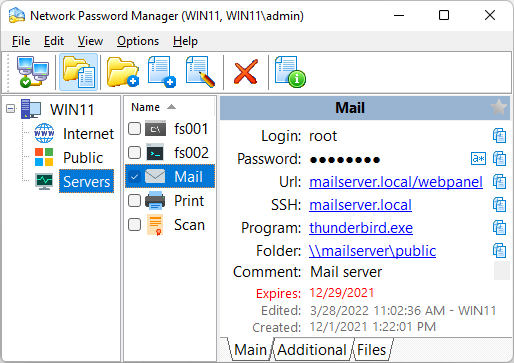
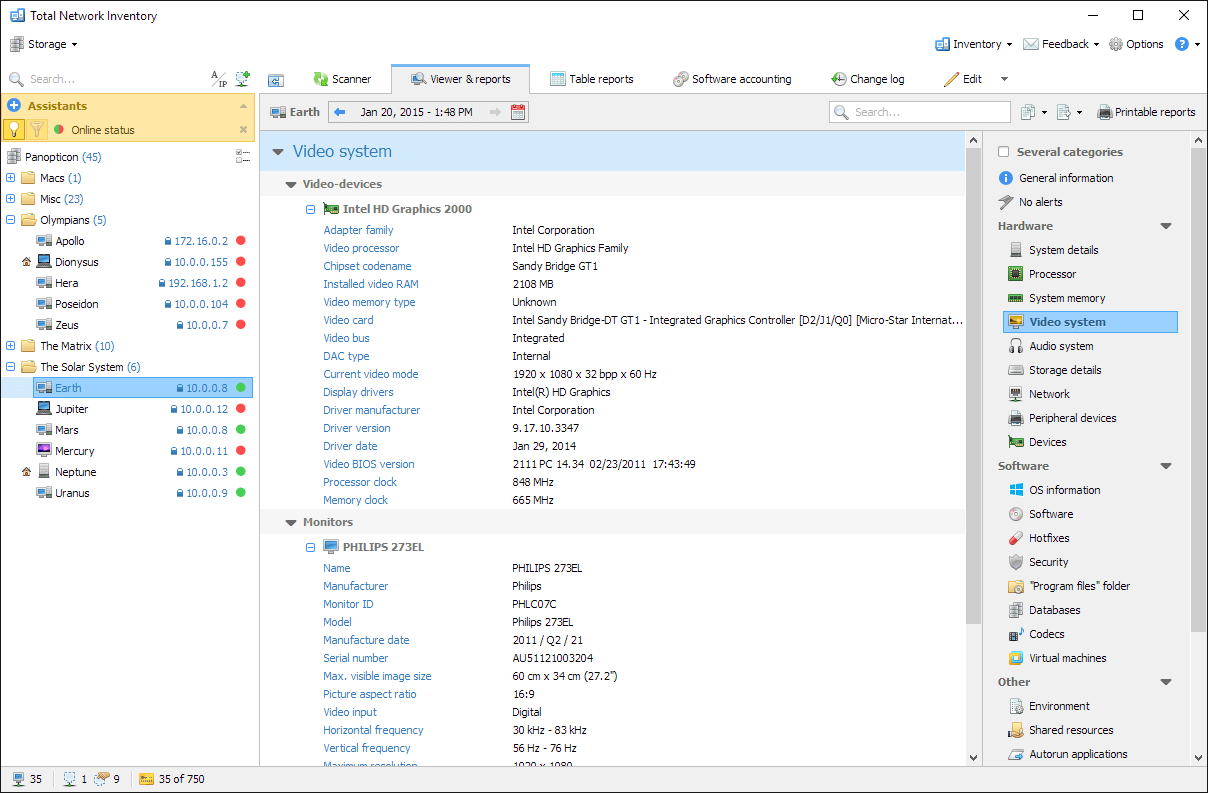
 Did you know you can access your unfinished documents without going through the stress of mixing them up with files that are used regularly? That is exactly one of the benefits of Desk & Archive.
Did you know you can access your unfinished documents without going through the stress of mixing them up with files that are used regularly? That is exactly one of the benefits of Desk & Archive. EF Commander is a complete file manager for the Windows.
EF Commander is a complete file manager for the Windows. Need an application that would help you manage all your remote connections and virtual machines? There is one that does that efficiently- its called Remote Desktop Manager.
Need an application that would help you manage all your remote connections and virtual machines? There is one that does that efficiently- its called Remote Desktop Manager.

