NotePro 4.0 Beta 3
O. James Samson - May 15, 2013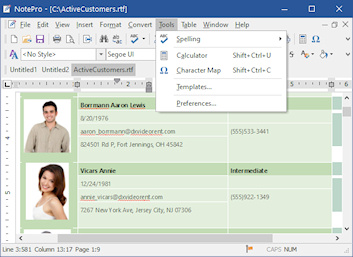 For those who need to create and edit text files and desire something with lots of options more than the default notepad or WordPad programs, a program like NotePro is not a bad program to choose.
For those who need to create and edit text files and desire something with lots of options more than the default notepad or WordPad programs, a program like NotePro is not a bad program to choose.
NotePro is a multi-document replacement for the standard Windows WordPad editor that supports full text formatting, URL detection, and minimize to tray feature among others. Also in this beta version is support for bookmark and built-in calculator.
NotePro is built with powerful features that one would typically find in a word-processor; yet it remains one of the easiest applications to use. It has a clean, simple, and very attractive user-interface that puts you in charge of several options. NotePro is designed to handle several standard text files, and also create and save Rich Text Format, Word, Windows Write, and HTML files used by Microsoft Word and other word-processors.
NotePro is also built with other amazing features that include the following; absolute control over text appearances, and ability to use any TrueType font installed on your system, control the font size and attributes (bold, italic, underscore or strikethrough), and ability to use coloured text including background fills.
NotePro is amazingly powerful, but incredibly small in size; and you won’t even be required to spend more than a couple of hours to get used to it.
Downside:
NotePro does not have support for .ODT, and comes with only 30 day trial.
Want to check it out? Visit CrystalOffice.
This entry was posted on Wednesday, May 15th, 2013 at 11:42 pm and is filed under Main. You can follow any responses to this entry through the RSS 2.0 feed. You can skip to the end and leave a response. Pinging is currently not allowed.

