Archive for June, 2013
Saturday, June 22nd, 2013
 Do you want an application that can help you process individual or entire folders all at once? Then you should check out Multiple Image Resizer .NET. Do you want an application that can help you process individual or entire folders all at once? Then you should check out Multiple Image Resizer .NET.
What’s Multiple Image Resizer?
Multiple Image Resizer .NET is an easy to use and attractive image processing tool that allows you to process individual images or entire folders of images at once. You can resize, add borders, overlay text and/or rotate and flip images and dynamically preview the results for each. The processed files are saved to a new, user-specified directory and can optionally be renamed to a combination of the original name and/or numbers.
Multiple Image Resizer is also an application that handles a variety of input and output image formats including BMP, JPG, GIF, TIFF, EXIF, PNG, EMF, ICO, and WMF; and allows you to convert the images at the same time they are processed.
A couple of changes, fixes, and updates have been made to this application. These changes and fixes include the following; fixed a problem on Windows 8 when using the add border feature, fixed a problem on Windows 8 when using the Resize within dimensions, and a couple of other fixes that have been included by the publisher.
Downside:
Multiple Image Resizer is not a bad program; but surely the publisher can make the program a bit faster.
Want to check it out? Visit: MultipleImageResizer.net.
Posted in Main | No Comments »
Friday, June 21st, 2013
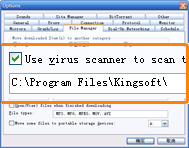 FlashGet is for you if you are constantly being cut off from different download sites when download is going on. You also enjoy a lot of other amazing benefits once you install and understand how this application works. FlashGet is for you if you are constantly being cut off from different download sites when download is going on. You also enjoy a lot of other amazing benefits once you install and understand how this application works.
What’s FlashGet?
FlashGet is specifically designed to address two of the biggest problems when it comes to downloading files. The program is also designed for speed and management of downloaded files. This program is for you if all you have always suffered or waited patiently for your files to be downloaded or your; and especially when you are downloading from a site or connection that is very slow. Sometimes too, it can be highly frustrating when it comes to downloading files from a site that always cuts off almost every minute or after a few seconds.
The application is capable of keeping track of your ever-growing downloads. It is capable of splitting your downloaded files into sections simultaneously for an increase in download speed for up to 100% to 500%. FlashGet has a lot of useful built-in features that are capable of making all downloads fast, and easy.
Downside
FlashGet is a bit slow, and this could be as a result of the fact that a couple of people have complained about being an adware.
Want to check it out? Visit FlashGet.com.
Posted in Main | No Comments »
Thursday, June 20th, 2013
 Dead links and duplicates on a browser can affect the overall performance of your online experience; and that is where a program like AM-DeadLink comes in handy. AM-DeadLink is capable of locating those dead links and duplicate on browsers; thereby speeding up a lot of things. Dead links and duplicates on a browser can affect the overall performance of your online experience; and that is where a program like AM-DeadLink comes in handy. AM-DeadLink is capable of locating those dead links and duplicate on browsers; thereby speeding up a lot of things.
What is AM-DeadLink?
AM-DeadLink detects dead links and duplicates in browser bookmarks and text files. If a bookmark has become unavailable you can verify and delete it permanently. In addition, you can download FavIcon for all your favorites and bookmarks.
Among latest changes you can expect to find in this latest version of AM-DeadLink include the following: Firefox 2.x format re-introduced (it’s now possible as before to check “bookmark.html” files with old Firefox 2.x and Mozilla format); Firefox-bookmarks are now read-only and can no longer be changed or deleted within AM-DeadLink (this step was required to avoid conflicts due to changes in the Firefox database; (AM-DeadLink can however, still be used to open and check Firefox bookmark); delete *.URL files: *.URL files are now deleted to the recycle bin; and a couple of other smaller fixes and improvements.
AM-DeadLink is capable of checking the following resources; Internet Explorer favorites, Firefox bookmarks, Opera bookmarks, Chrome bookmarks, HTML files, URLs from tab delimited text files, and URLs from comma separated text files.
The application keeps improving; and there is no reason why it won’t be rated highly by thousands of users that install in on their system.
Want to check it out? Visit Aignes.com.
Posted in Main | No Comments »
Thursday, June 20th, 2013
 Are you searching for a freeware program that you can use for your web coding assignments? PHP does a lot of things for you in ways that will bring smiles to your face; and the best part of it is that it is a freeware. Are you searching for a freeware program that you can use for your web coding assignments? PHP does a lot of things for you in ways that will bring smiles to your face; and the best part of it is that it is a freeware.
What is PHP?
PHP is a widely-used general-purpose scripting language that is especially suited for web development and can be embedded into HTML. Much of its syntax is borrowed from C, Java and Perl with a couple of unique PHP-specific features thrown in. The goal of the language is to allow web developers to write dynamically generated pages quickly. PHP is a project of the Apache Software Foundation.
PHP has a lot of advanced features including the following;syntax highlighting, auto-complete, code validation checker, debugger, breakpoints, unit testing, templates, spell checker, snippets, page preview, built-in browser, code clean up, custom key bindings, addon and plugins, CVS, task managers, profiling, and many more features.
PHP is a popular program that is being used by millions of web developers. New users are however, provided with an online tutorial that will help them understand how it works.
Want to check it out? Visit PHP.net.
Posted in Main | No Comments »
Thursday, June 20th, 2013
 Do you want a program that is capable of running advanced check on your system? Then you might want to read the review below to find out just how RunScanner can help you out. Do you want a program that is capable of running advanced check on your system? Then you might want to read the review below to find out just how RunScanner can help you out.
What is RunScanner?
RunScanner is a completely free windows system utility that scans your system for all configured running programs. You can use the application to detect autostart programs, spyware, adware, homepage hijackers, unverified drivers, and a host of other issues. With RunScanner, you can also import and export your results and let other people help you to solve your problems.
With a couple of changes made to this software, users can now enjoy RunScanner better than they are used to in the past. The publisher has been able to fix bugs in 64 bit software scanning. RunScanner is also useful when it comes to detecting changes and misconfigurations in your system caused by spyware, viruses or human errors.
RunScanner can work in a lot of ways including the following; online malware analysis, import and export of run files, powerful process killer, save to text log file, powerful file filtering, host file editor, history backup/restore, explorer jump, analysis of file certificates, beginner, expert mode, Bit9 FileAdvisor MD5 lookup, and a host of others.
Downside:
RunScanner is an application that requires some kind of technical experience. It is important not to delete items without having any knowledge about the system as this could lead to some other problems that might affect the performance of your computer.
Want to check it out? Visit RunScanner.
Posted in Main | No Comments »
Thursday, June 20th, 2013
 It can be quite tasking when you have to use several document viewers to view your documents simply because the documents are in different formats. But now with STDU Viewer, you no longer have to go through that ordeal. It can be quite tasking when you have to use several document viewers to view your documents simply because the documents are in different formats. But now with STDU Viewer, you no longer have to go through that ordeal.
What is STDU Viewer?
STDU Viewer is a document viewer for multiple file formats that aims at replacing the multiple document viewers with a single simple application. It supports following document formats: DjVu, TIFF, PDF, XPS, CBR, CBZ, FB2, TXT PalmDoc(PDB), MOBI, AZW, EPub, DCX and image (BMP, PCX, JPEG, GIF, PNG, WMF, EMF, PSD) files. You can also create your own named bookmarks for easy access to part of document. Select and copy image and text. Search text in document.
It has tabbed interface with all the standard features. It comes in English, Russian or French languages and you could to translate STDU Viewer’s interface into your language by changing strings in xml external resource.
Some of the main features of this application are: view all your popular documents formats in one program, and its shows the content of documents for quick jumping from one section to another. Some extended features of this application includes: exporting a page or part of a page into an image file, creating your own bookmarks, setting an action for tap screen and some else others.
Downsides?
None that I as bothered about. Works as it was described.
To learn more, please visit Stdutility.
Posted in Main | No Comments »
Wednesday, June 19th, 2013
 Looking for a good option to download your favorite videos from video sharing websites like Youtube, Dailymotion? Check out Freemake Video Downloader. Looking for a good option to download your favorite videos from video sharing websites like Youtube, Dailymotion? Check out Freemake Video Downloader.
What is Freemake Video Downloader?
Freemake Video Downloader is a freeware that allows you to videos from video sharing websites like Youtube, Veoh, Dailymotion, etc and convert them from one format to another. It has a very simple download procedure that reduces the whole job of downloading to just a few mouse clicks. You could define the quality you want which could be either a FLV or an MP4, with different resolutions and sizes, so choose the one that’s more appropriate for you.
You have the option of either downloading the file, extracting the original soundtrack or convert the download video to one of the supported formats. You can use a password to lock adult sites or sites with inappropriate content as well as turn on parental control.
Some of the main features of this program are: download videos from video sharing sites without any audio without quality loss, Grab any web video from thousands of sites: Facebook, Vimeo, TubePlus, Dailymotion, Veoh, Megavideo, Vevo, adult sites. Rip any embedded video no matter where it’s hosted, Convert video directly to AVI, MKV, 3GP, MP3, iPod, iPhone, iPad, PSP, Android. Use ready-made intuitive profiles for portable devices.
Ellora Assets Corporation has added a few changes to this version. The changes are: Added the support forglobotv.globo.com, Fixed the issue with Dailymotion video download, Fixed the issue with VK.com (Vkontakte) video download, and Fixed the issue with YouTube download buttons.
Downsides?
It contains adware. It is a great downloader with a cool interface.
To know more about this program, please visit Freemake.com.
Posted in Main | No Comments »
Tuesday, June 18th, 2013
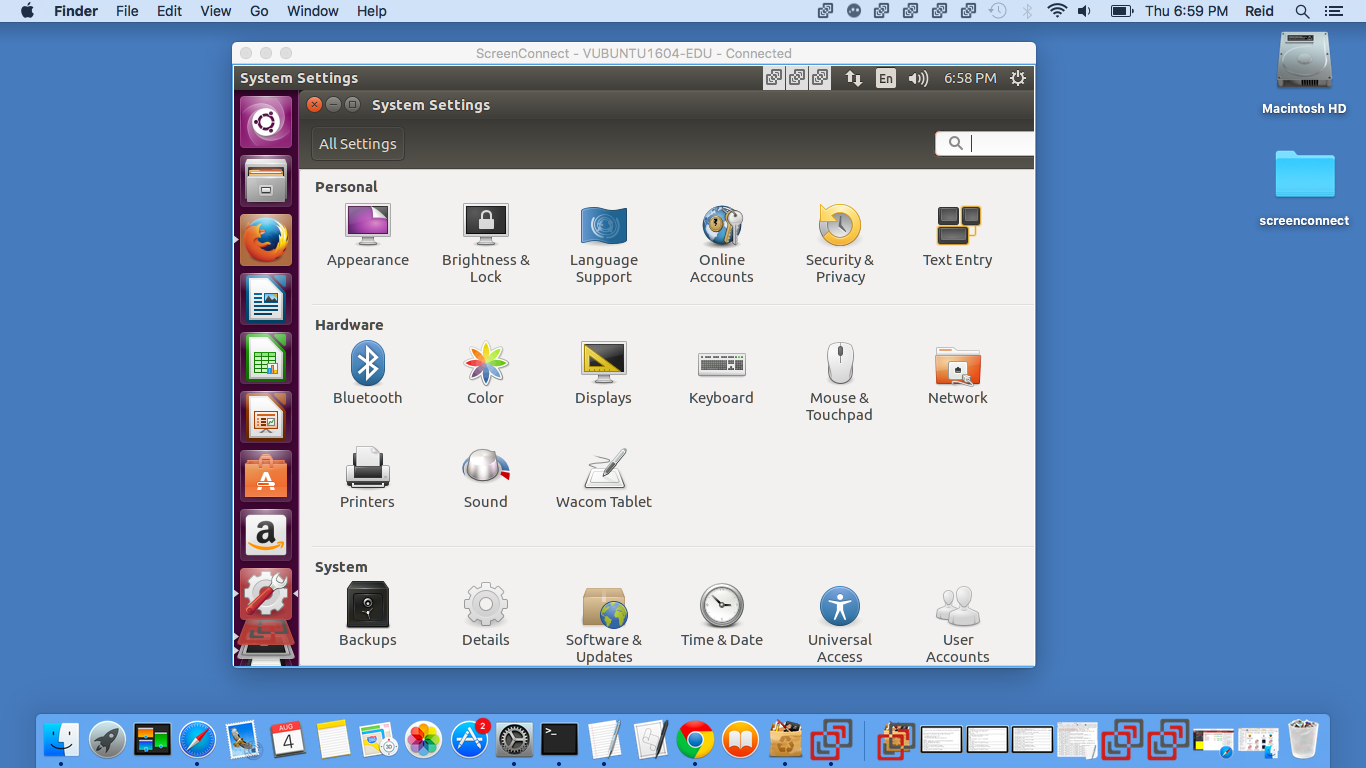 Want remote access to users’ PC screen? One of the best applications that would help you achieve that is ScreenConnect? Want remote access to users’ PC screen? One of the best applications that would help you achieve that is ScreenConnect?
What is ScreenConnect?
You could use this program to repair computers, provide updates, and manage machines. With just a single click you would be able to: Remote control any computer over the internet; Access unattended computers; Share your own screen with other people; Support Windows, Mac, and Linux users; and Support with Android and iOS phones and tablets. It is it is self hosted which allows users to support their own sessions instead of using a 3rd party, and there is a one time fee that is much cheaper than most of the other solutions.
Some of the main features of this program are: Lightning-quick remote screen, keyboard, and mouse control performs great on any connection, Blank the remote monitor for privacy from your guest, Share a screen with your support clients or meeting participants or vice-versa, Clipboard transfer allows seamless cut and paste to and from remote desktop, Remotely reboot and automatically reconnect to normal mode or safe mode, Multiple monitor support provides ability to view one or all monitors of the guest desktop, Save screen as file or copy screen to clipboard allows easy documentation of support sessions, Run shortcuts and utilities quickly on the remote desktop with the custom toolbox and so much more.
To know more, please visit ScreenConnect.
Posted in Main | No Comments »
Tuesday, June 18th, 2013
 Need a comprehensive English thesaurus and dictionary, then get WordWeb. Need a comprehensive English thesaurus and dictionary, then get WordWeb.
What is the big deal about this program?
This is a handy program that that gives you the definition, synonyms, and antonyms of any given word without requiring you to go online, though it can connect to the Internet for expanded functionality should you want it.
The interface is similar to any major word processing app’s dictionary function, so you would find it very familiar. It gives you the definition of the word, along with tabs that link to various wiki functions. At the bottom of the pane, you will find items such as synonyms, antonyms, and related words. A big plus for this application is its hot key support; you simply use a hot key combination when the cursor is pointed over any word, and WordWeb will pop up onscreen with all the relevant information.
You could change the database to one of several English variations, altering the text size, and disabling WordWeb from recognizing offensive words. Some of the main features of Wordweb are: definitions and synonyms, proper nouns, related words, pronunciations, 140,000 root words, 115,000 synonym sets, and look up words in almost any program. It does not contain any adware or spyware. What’s more this program is completely free.
If you want to find out more about wordWeb, please visit WordWeb.info.
Posted in Main | No Comments »
Tuesday, June 18th, 2013
 Feeling frustrated because you don’t seem to be able to view and use important information you’ve saved in your database while you’re working in Outlook or Exchange? You can now quit worrying as there is now a solution – GeniusConnect. Feeling frustrated because you don’t seem to be able to view and use important information you’ve saved in your database while you’re working in Outlook or Exchange? You can now quit worrying as there is now a solution – GeniusConnect.
What is the big deal about this program?
GeniusConnect, true to its name, will help you turn Outlook into a more powerful information management tool through database connectivity. It works well with any of the popular database systems. It will synchronize Outlook® data with any relational database that supports ODBC (MS Access, MySQL, SQL Server, Oracle etc.) You can link Calendar, your Contact, Mail, Task, Journal and Note to a database table or view. You could use GeniusConnect on multiple Outlook or Exchange folders and multiple databases. It supports a two way sync and attachments.
Some of the main features of this program are: Select your database table or view and link the columns to outlook fields, Load database data for selected outlook item(s) into the outlook folder and update the outlook item(s) data, Store selected outlook item(s) data in the database, This option enables last modification time compare. Based on the timestamp, GeniusConnect can decide direction of the update, Ignore all outlook items that are marked as private and Import or export information about link (mapping) between an Outlook field and database table field from/to a file among several other features.
To familiarize yourself with this application, please visit GeniusConnect.
Posted in Main | No Comments »
|
|
|
 Do you want an application that can help you process individual or entire folders all at once? Then you should check out Multiple Image Resizer .NET.
Do you want an application that can help you process individual or entire folders all at once? Then you should check out Multiple Image Resizer .NET.
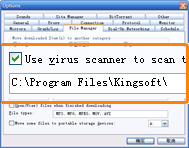 FlashGet is for you if you are constantly being cut off from different download sites when download is going on. You also enjoy a lot of other amazing benefits once you install and understand how this application works.
FlashGet is for you if you are constantly being cut off from different download sites when download is going on. You also enjoy a lot of other amazing benefits once you install and understand how this application works.
 Are you searching for a freeware program that you can use for your web coding assignments? PHP does a lot of things for you in ways that will bring smiles to your face; and the best part of it is that it is a freeware.
Are you searching for a freeware program that you can use for your web coding assignments? PHP does a lot of things for you in ways that will bring smiles to your face; and the best part of it is that it is a freeware.


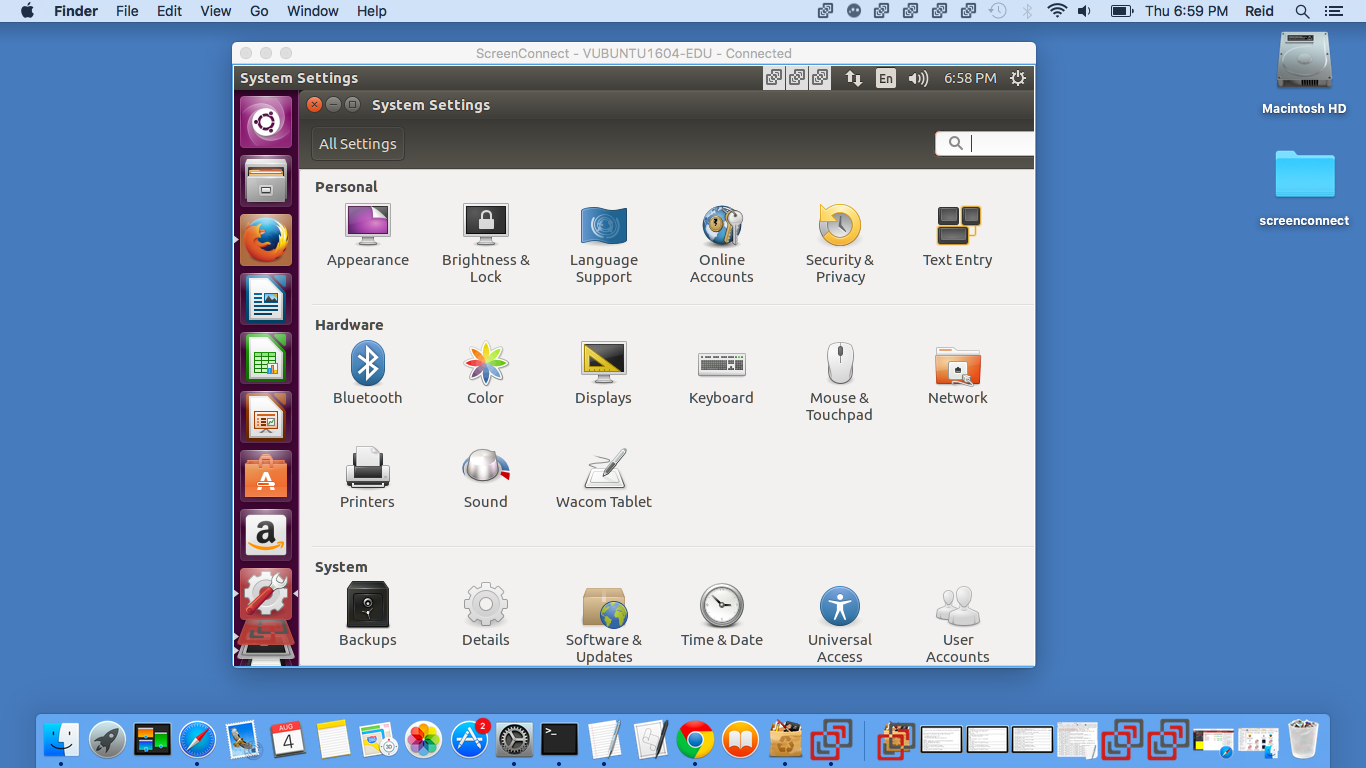

 Feeling frustrated because you don’t seem to be able to view and use important information you’ve saved in your database while you’re working in Outlook or Exchange? You can now quit worrying as there is now a solution – GeniusConnect.
Feeling frustrated because you don’t seem to be able to view and use important information you’ve saved in your database while you’re working in Outlook or Exchange? You can now quit worrying as there is now a solution – GeniusConnect.