Archive for July, 2013
Tuesday, July 16th, 2013
 Need to create an application report that does not depend on the .net? fastReport.Net helps you achieve that. Need to create an application report that does not depend on the .net? fastReport.Net helps you achieve that.
What is the real deal about this program?
It is a robust reporting application that is designed for people who use Microsoft Visual Studio 2005 and 2008 and other applications that run on the .net Framework 2.0 and higher. It can work as a standalone reporting utility. It allows you to connect to any database, use any table from it or create a query, can add dialogue form(s) to your report to ask some parameters before running a report, using built-in script, you can manage interaction between dialogue form’s controls, perform complex data handling, and you can view the result, print it and export to many common document formats.
Some of the main features of this program are: FastReport.Net is written in C# and contains only managed code. It is compatible with .NET Framework 2.0 and higher. .NET Framework 1.x is not supported, Full source code is available. You can customize your copy of FastReport.Net to match your needs, and Extendable FastReport.Net architecture allows you to create your own objects, export filters, wizards, DB engines. If existing abilities are not enough for you – extend it!
Some of the new added features to this version are: added dialogs in WebReport , added Map object, added map editor in designer, added save in cloud Dropbox from preview, added save in cloud SkyDrive from preview, added AJAX in WebReport, added new customizable toolbar in WebReport and several others.
To learn more about this program, please go to Fast-Report.
Posted in Main | No Comments »
Tuesday, July 16th, 2013
 Writing programs can be quite complicated and challenging even for experts who make a living from it. SynWrite is a program that is designed to make it easier to write programs. Writing programs can be quite complicated and challenging even for experts who make a living from it. SynWrite is a program that is designed to make it easier to write programs.
What is SynWrite all about?
It is a powerful, feature rich source code editor and a very good lightweight and full-featured alternative for windows text editing and Notepad. It has a clean interface that should be easy to handle even by those who are only just starting to work with this type of software.
Some of the main features of this program are: Syntax highlighting for lots of languages, Fully customizable highlighting, Code folding, Support for almost all encodings, Tree structure view for source code, string extraction and clipboard history. The program comes with an extensive search tool that enables users to find certain regions of the text with great ease. The queries can be case sensitive, include special characters or regular expressions.
SynWrite, the author of this program, added the following changes to this version: added two tutorials “Creating new lexer”, “Creating lexer rules”, added two tutorials “Creating new lexer”, “Creating lexer rules, “Editor overrides” include also “Optimal fill among a few others.
Downsides?
Great text editor with loads of pro features.
To know more lease go to Uvviewsoft.com.
Posted in Main | No Comments »
Tuesday, July 16th, 2013
 Worried that someone may have access to your browser’s history on a shared PC? Do you need an application that effectively erases your internet history? Then get PrivaZer. Worried that someone may have access to your browser’s history on a shared PC? Do you need an application that effectively erases your internet history? Then get PrivaZer.
What is PrivaZer?
This program cleans your PC in-depth and removes unwanted traces of your online activities. PrivaZer is a smart cleaning tool that helps you master your security and freedom, free up disk space and keep your PC fit and secure. It thoroughly cleans your PC giving you freedom and peace of mind.
It irretrievably erases unwanted traces of your past activity on your computer and on your storage devices (USB keys, external drive, and so on) which prevents others from retrieving what you have done, watched, streamed, visited on internet, freeing up valuable hard disk space, and keeping your PC running secure.
It is very portable so you can carry it around in a portable drive. It saves your settings and can effectively wipe any trace of what you’ve done with your computer. It searches all the places where your online activities may be hidden – from the obvious browser history or cookies to the secret places like Microsoft game history and older versions of Windows. It is fast, offers you a guide on what and how to delete stuff.
The publisher, Goversoft LLC, has made a few changes to this version. They are: New cleanup button, improved Shellbag scan, and Bug fix : “Windows history” scan hangs.
Downsides?
It takes a long time to start up. But apart from this, it is a nice PC cleaner.
To know more about this program, please kindly check Privazer
Posted in Main | No Comments »
Tuesday, July 16th, 2013
 If you want an IP scanner that is fast and feature-rich, then go for Advanced IP Scanner. If you want an IP scanner that is fast and feature-rich, then go for Advanced IP Scanner.
What is Advanced IP Scanner?
It is a fast network scanning tool that allows you to scan hundreds of IP addresses simultaneously at high speed. It provides you with various types of information about local network computers in a few seconds. IP Scanner lets you scan your network, find all computers running Radmin Server, and connect to any one of them with one click.
Its powerful multi-scan technology allows it to scan hundreds of computers per second. You can use it to shut down any machine or groups of machine running on windows remotely and you can also wake up any machine or group of machines using this application. It has a user-friendly interface. This utility is capable enough to use as a standalone network scanner and robust enough for net admins and other advanced users.
Some of the main features of this program are: Scans network in a matter of seconds, Detects any network devices, including Wi-Fi routers and wireless devices, Scans ports and finds HTTP, HTTPS, FTP, RDP and shared folders, lets you connect to PCs running Radmin Server with one click, allows you to shut down computers remotely. Export to HTML or CSV.
Advanced IP Scanner, the author of this program, has added these new features to this version: Scans RDP resources and to access them directly from the program, Runs ping, tracert and SSH commands on a selected computer. The program can be launched directly from the installer with no manual installation required, New languages (Chinese, Japanese) have been added, and Other minor bugs have been fixed.
To familiarize yourself with this program, please visit Advanced-IP-Scanner.
Posted in Main | No Comments »
Monday, July 15th, 2013
 There are several programs out there that help you to map, monitor and manage your network. But one you should really try out is DEKSI Network Administrator. There are several programs out there that help you to map, monitor and manage your network. But one you should really try out is DEKSI Network Administrator.
What is the deal about this program?
DEKSI Network Administrator helps you to generate network maps and speeds up access to remote hosts’ properties and resources. With this program, you can scan your network, find hosts, place them on a network diagram, and monitor their state as well as export a network diagram to a graphic image, Microsoft Visio, as well as an XML scheme.
DEKSI Network Administrator contains the following modules: Network diagram builder: Create network diagram automatically and export it to Visio, Network monitor: Monitor hosts, servers, and services, Alerter: Be notified on network or service failures, Connection monitor: Audit connections to your shared resources and Access actual network diagram in real-time using web technology.
Some of the main features of this program include: Network mapping: modeling a local area network in a visual mode and then saving the result as a map, image, XML scheme, or you can print the network map, Network diagram: Draw network diagram and export it to Visio, Monitor servers and other hosts and several others. Although it is feature rich, it is very easy to understand and simple to use.
DEKSI Software International, the author of this program, added the following new changes to this version: Added sorting by fields in the web UI, Added displaying the list of monitoring checks in the web UI in the case of using an external web server. Added ability to hide the upper and the side panels in the web UI. Added substitution keys for inserting attributes from host comments to the command line parameters in the user context menu among several other changes.
Downsides?
It is quite expensive. Single user license will cost you $299.00.
To know more about this program, please visit DekSoftware.
Posted in Main | No Comments »
Monday, July 15th, 2013
 Are you a music freak or an unsigned artist looking for how to share your music files and promote your work? Then Soulseek is what you need. Are you a music freak or an unsigned artist looking for how to share your music files and promote your work? Then Soulseek is what you need.
What is Soulseek?
This is a plain free file sharing network for Windows, Mac and Linux. It allows you to search for and share all kinds of files, including MP3s. It also includes chat rooms, and it features a buddy list for your favorite users. It has a simple and easy to use interface, stable connections as well as fast downloads.
This program is designed to help music artists share their music files easily. Its easy-to-use interface helps you to can switch through chat rooms, file search, transfers and wishlists with a single click.
Nir Arbel, the publisher of this program, has included the following changes to this version:
For ScarletFire’s build, SoulseekQt was ported from Qt4 to Qt5. The result is a cleaner user-interface, and better Windows 8 support, Massively improved memory utilization thanks primarily to Google’s sparse hash-map, a hyper-efficient data container that uses about half as much memory as its predecessor. More efficient indexing of your shared files should further contribute to the amo. The ability to share folders privately and visibly. Private visible shared files will appear at the bottom of the search results list and when browsing a user’s share with a lock icon next to them. You may also turn off the display of private visible, SoulseekQt now connects to the Soulseek server on port 80, which is less likely to be blocked by ISPs. The initial re-scanning of shares at startup should no longer cause the client to freeze and Retrieval of your shared files list by another user should now be a lot faster.
Downsides?
None. A great tool for searching for and sharing music files.
To find out more about this program, please do visit SoulSeekQt.
Posted in Main | No Comments »
Monday, July 15th, 2013
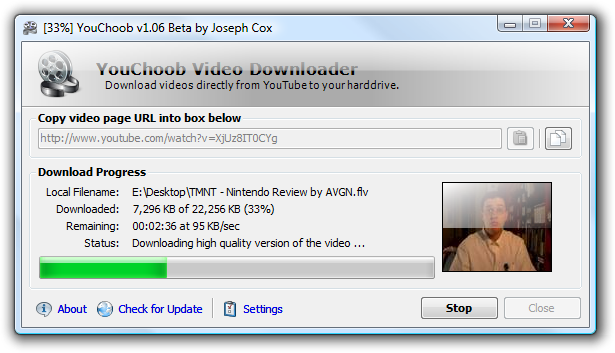 Need an application that allows you to download your favorite videos straight from youtube.com and save them on your PC? Then get YouChoob. Need an application that allows you to download your favorite videos straight from youtube.com and save them on your PC? Then get YouChoob.
What is YouChoob?
YouChoob provides you a very easy and simple way to download videos from YouTube. all it takes to download movies is the URL address to the page that contains the video. The video you download using this application is of high quality.
In addition, this application will support downloading from all the language versions of the YouTube website. If there is a YouTube link in the clipboard when YouChoob starts, it’ll automatically being downloading the video after prompting you for its filename; if you would like to stop it doing this at startup, simply hold down the Shift key when it launches.
Joseph Cox, the author of this program, added the following changes to this version: Added: Documentation and YouChoob 2 links to the About menu, Uses a new file format for storing settings; previous settings are lost, Changed parts of the interface and now works correctly after a major (backend) YouTube site change.
To know more about this program, please go to BootBlock.co.uk.
Posted in Main | No Comments »
Sunday, July 14th, 2013
 What kind of antivirus program do you always look out for? Paid or free or one that simply combines all the features needed to keep your system safe and secure? While most people would easily choose a paid program over a free one; there are lots of users out there who would rather choose an antivirus that does not affect the speed of their computers while also keeping their personal files safe. That is what Baidu Antivirus offers to its users. What kind of antivirus program do you always look out for? Paid or free or one that simply combines all the features needed to keep your system safe and secure? While most people would easily choose a paid program over a free one; there are lots of users out there who would rather choose an antivirus that does not affect the speed of their computers while also keeping their personal files safe. That is what Baidu Antivirus offers to its users.
What’s Baidu Antivirus?
Baidu Antivirus is an ultra light weight, easy to use, and fast anti-virus program that protects your system from malware, viruses, spyware, adware and other malicious programs. It combines the Baidu Antivirus Engine and Baidu Cloud Security Engine with the Avira Antivirus engine to provide you with complete protection against all online threats.
Baidu Antivirus also offers an easy to use interface with several advanced configuration options as well as quarantine of infected files. The application also has an extremely small memory footprint, so you can actually do other things while it is running on your computer. Other features include automatic updates, Host Intrusion Prevention System (HIPS), scan reports and more.
Any downside?
While this application is rated highly by a lots of people for being lightweight; a few users have complained about some false positives.
Want to check it out? Visit Baidu.
Posted in Main | No Comments »
Sunday, July 14th, 2013
 There are times you may need to update and synchronize the contents of two folders simultaneously. Allway Sync can handle that for you. There are times you may need to update and synchronize the contents of two folders simultaneously. Allway Sync can handle that for you.
What is Allway Sync?
Allway Sync is a freeware that allows you to analyze and sync the contents of two folders and update both folders. It uses an algorithm that analyzes the folders for changes and updates both. It has an easy to use, colorful interface with a wide range of options that allows you to manually and automatically sync your folders.
It can access files and folders from removable drives, online sources, and other locations in addition to your main PC. It can conveniently handle multiple synchronization jobs. Allway Sync also offers skins, interface language options, and an extensive Help menu with both local and online resources, support contacts, usage statistics, and more.
Some of the features of this program are: File modifications and deletions are tracked in a local database, Allway Sync helps prevents data loss as it does not rely on on the accuracy of the system clock or network connectivity quality, Supports virtually any file system (FAT, NTFS, SAMBA, Netware, X-Drive, CDFS, UDF and more). Allway Sync can be installed on a desktop, laptop, USB stick, external HDD or a U3-enabled device. It also supports files of any size.
Usov Lab, the publisher of this program, made the following changes to this version: Improved Google Drive support, Fixed some minor bugs, Updated language files and Other Versions.
Downsides?
Nice user interface. Some times it fails to back up files and folders.
To find out more about this program, please visit AllwaySync.
Posted in Main | No Comments »
Friday, July 12th, 2013
Looking to restore corrupt exchange database, then you must take help of Lepide Exchange Recovery Manager Tool.
What is the big deal about this program?
 Lepide is a total exchange recovery and backup restore solution. It can to search, export and recover entire mailboxes or selected email items from corrupt information stores, live exchange servers, exchange backups and OST files.This program is a very useful tool for repairing data from all versions of Exchange including Exchange 2013 and Outlook 2013. With this program, you can repair and perform granular restoration from full backups created by NTBackup, Symantec VERITAS and HP. Lepide is a total exchange recovery and backup restore solution. It can to search, export and recover entire mailboxes or selected email items from corrupt information stores, live exchange servers, exchange backups and OST files.This program is a very useful tool for repairing data from all versions of Exchange including Exchange 2013 and Outlook 2013. With this program, you can repair and perform granular restoration from full backups created by NTBackup, Symantec VERITAS and HP.
It also supports offline Exchange EDB files having Unicode/non-Unicode characters. Exchange manager allows adding various types of sources such as Live Exchange server, Public Folder databases, offline EDBs, OSTs, Live Exchange single and multiple mailbox, offline EDB and PSTs.
Some of the key features of this program are: Repair corrupt Exchange EDB Files, Granular Restoration from EDB (priv and pub folders), Search messages based on multiple criteria such as Subject, Message Body, From, To etc. across multiple sources such as offline EDB, PST, OST and Live Exchange server, Mitigate mailboxes from offline EDB, Live Exchange public folder or a Live Exchange Server to another Live Exchange Server or public folder and Convert EDB to PST.
Lepide Software Private Limited, the author of this program, added the following changes to this version. They are: Option to add archive mailbox for Live Exchange both in Source and Destination, Supports Exchange server 2013 multiple mailboxes, Can add multiple Office 365 mailboxes in destination. Supports Exchange 2013 public folders, Supports differential and incremental HP backup.
Additional filters based on message class and filters added for columns in list view. Messages can be exported to RTF, HTML and Text file formats. Improved preview of Contact, Calendar, Task and Journal items. Improved “To” field recovery. Enhanced speed of exporting messages.
Downsides?
You can not open to view emails or contacts in the unregistered version and you can not extract the backup in the unregistered version. Aside from these, it is a great recovery tool.
To know more about Lepide, please visit Lepide.com.
Posted in Main | No Comments »
|
|
|
 Need to create an application report that does not depend on the .net? fastReport.Net helps you achieve that.
Need to create an application report that does not depend on the .net? fastReport.Net helps you achieve that.

 Worried that someone may have access to your browser’s history on a shared PC? Do you need an application that effectively erases your internet history? Then get PrivaZer.
Worried that someone may have access to your browser’s history on a shared PC? Do you need an application that effectively erases your internet history? Then get PrivaZer. If you want an IP scanner that is fast and feature-rich, then go for Advanced IP Scanner.
If you want an IP scanner that is fast and feature-rich, then go for Advanced IP Scanner. There are several programs out there that help you to map, monitor and manage your network. But one you should really try out is DEKSI Network Administrator.
There are several programs out there that help you to map, monitor and manage your network. But one you should really try out is DEKSI Network Administrator. Are you a music freak or an unsigned artist looking for how to share your music files and promote your work? Then Soulseek is what you need.
Are you a music freak or an unsigned artist looking for how to share your music files and promote your work? Then Soulseek is what you need.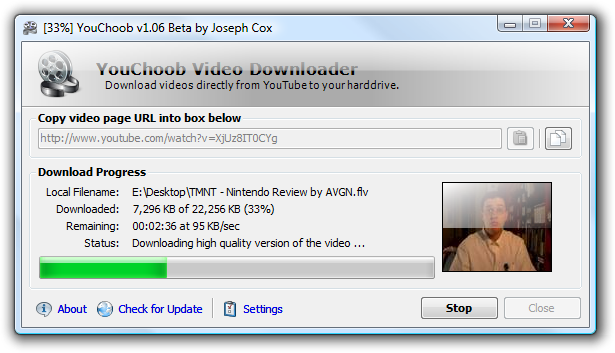 Need an application that allows you to download your favorite videos straight from
Need an application that allows you to download your favorite videos straight from  What kind of antivirus program do you always look out for? Paid or free or one that simply combines all the features needed to keep your system safe and secure? While most people would easily choose a paid program over a free one; there are lots of users out there who would rather choose an antivirus that does not affect the speed of their computers while also keeping their personal files safe. That is what Baidu Antivirus offers to its users.
What kind of antivirus program do you always look out for? Paid or free or one that simply combines all the features needed to keep your system safe and secure? While most people would easily choose a paid program over a free one; there are lots of users out there who would rather choose an antivirus that does not affect the speed of their computers while also keeping their personal files safe. That is what Baidu Antivirus offers to its users.

