FreeFileSync 5.19
O. James Samson - August 7, 2013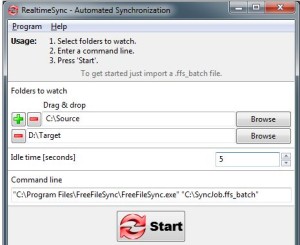 Do you want a simple program that allows you to synchronize or compare two folders. Then you should check out FreeFileSync. It can be mainly handled by users with some experience in this area.
Do you want a simple program that allows you to synchronize or compare two folders. Then you should check out FreeFileSync. It can be mainly handled by users with some experience in this area.
What’s FreeFileSync?
FreeFileSync is a folder comparison and synchronization tool providing highly optimized performance and usability without needless user interface complexity. The application can also be installed as a portable product. In this case, you can store FreeFileSync on a USB flash drive or any other removable device, save it to any computer and directly run its executable file.
That means you will always be able to carry FreeFileSync with you when you are on the more. What’s more important is that the Windows Registry is not updated with new entries, and no leftover files can be found on the hard drive after program removal.
FreeFileSync has an easy to use interface that enable you to add as many folders to the list as you want, by using either the file browser or ‘drag and drop’ method. FreeFileSync also allows you to pick one of two modes for the comparison procedure, by file time and size, or by file content.
Any downside?
FreeFileSync is ad-supported, and users must be a bit cautious when installing it.
Want to check it out? Visit FreeFileSync at SsourceForge.
This entry was posted on Wednesday, August 7th, 2013 at 10:51 pm and is filed under Main. You can follow any responses to this entry through the RSS 2.0 feed. You can skip to the end and leave a response. Pinging is currently not allowed.

