Archive for November, 2013
Wednesday, November 27th, 2013
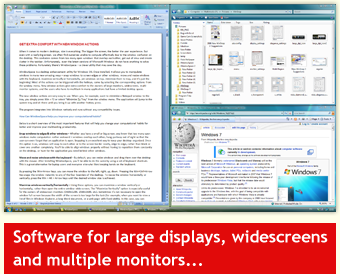 Did you know you can manipulate your windows in so many different amazing ways? You can even do a lot of things including; snap, windows to each other or to the screen neatly, edge to edge, move and resize windows with keyboard shortcuts, etc. That is what WindowSpace application has in stock for you. Did you know you can manipulate your windows in so many different amazing ways? You can even do a lot of things including; snap, windows to each other or to the screen neatly, edge to edge, move and resize windows with keyboard shortcuts, etc. That is what WindowSpace application has in stock for you.
What’s the big deal about WindowSpace?
WindowSpace allows you to manipulate windows in many new amazing ways. Now, you can snap windows to each other or to the screen neatly, edge to edge, move and resize windows with keyboard shortcuts, maximize vertically or horizontally, pin a window on top of the others, minimize it to tray or hide from view to reduce the clutter in the taskbar. WindowSpace makes it a pleasure to manage multiple windows on large screens and multi-monitor systems.
Current version of WindowSpace includes a couple of changes such as the following: added full support for Windows 8; no more support for Windows 2000, XP is minimum now; and a couple of minor improvements and bug fixes. As soon as you have finished installing this program on your system, it allows you to manipulate windows in many new amazing ways including snapping windows to the screen edges and other windows, moving and resizing them with keyboard shortcuts, maximizing vertically or horizontally, etc.
Any downside?
WindowSpace is no doubt a nice program, but it is a bit overpriced ($24.95).
Want to check it out? Visit: Ntwind.com.
Posted in Main | No Comments »
Wednesday, November 27th, 2013
 Are you searching for a professional folder manager tool that enables you to rename or delete specific files and folders? Then what you need is Mass Folder Manager Suite because it helps you detect and correct any unwanted changes and errors without compromising existing structures. Are you searching for a professional folder manager tool that enables you to rename or delete specific files and folders? Then what you need is Mass Folder Manager Suite because it helps you detect and correct any unwanted changes and errors without compromising existing structures.
What’s Mass Folder Manager Suite?
Mass Folder Manager Suite is a complete folder manager that allows you to copy, delete, rename existing, and create new multiple folders and folder structures automatically and reliably. Everything is visible and controllable in the system, so no unwanted results or errors remain hidden.
Some of the key features in the program include the following: automatically collect sub-folders from a given selected sub-folder level to an input folder list; easy communication between the program components, the program and other applications; automatically add multiple folder lists to the Include window, or use the import option; easily modify folder list(s) before or after the folder processing at any time; view the subfolder structure of the selected folder from the Include list; delete only the Files – retain empty Folder Structures; detailed statistics (total folders, subfolders and file sizes before and after the process) also indicate whether errors have occurred; and many more.
Any downside?
You can only add a folder structure with maximum 15 subfolders and/or 5 files. Full version would cost you quite a sum – $149.95.
Want to check it out? Visit Prognext.com.
Posted in Main | No Comments »
Tuesday, November 26th, 2013
 All Audio Converter is a good program which you can make use of to record and convert audio tracks in a variety of formats ( MP3,WMA,OGG and WAV format for example), it can record streaming audio, pc game audio, and not forgetting ripping an audio CD and burning tracks to disc. All Audio Converter is a good program which you can make use of to record and convert audio tracks in a variety of formats ( MP3,WMA,OGG and WAV format for example), it can record streaming audio, pc game audio, and not forgetting ripping an audio CD and burning tracks to disc.
The user interface of the application could be described as standard and user-friendly. Media files can be imported simply by utilizing the file browser only, simply because the “drag and drop” approach is not supported. Batch processing is also available.
Within the audio converter you can easily examine the source path and information, along with output format and status of each and every file. So, as soon as you specify the output destination and format, you’ll be able to proceed with the encoding procedure. Precisely the same basic principle is applicable to the audio ripper too.
Furthermore, you’ll be able to customize audio preferences for every output format with regards to the channel, sample frequency rate, bits per sample, encode method, minimum and maximum bit rate, and the like.
On top of that, you can define the default output and temporary directory, set up track grabbing settings (e.g. burst or synch mode, skip errors), query the CDDB and configure proxy settings, plus more.
This basic application needs a low-to-moderate amount of system resources, contains a well-written help file with which is good help for newbies, quickly completes a conversion task and manages to retain a good sound quality. This software is light on resources and is worth trying out for anyone who wants to quickly convert audio files between different formats.
Check it out at the homepage here Audio2x.com.
Posted in Main | No Comments »
Tuesday, November 26th, 2013
 Sometimes we delete some files accidentally, and feel like we may never get them back just as they should be. However, did you know that you can now recover those files that have you have deleted accidentally? Have you heard of Kickass Undelete? Well, you can read more about it in this review. Sometimes we delete some files accidentally, and feel like we may never get them back just as they should be. However, did you know that you can now recover those files that have you have deleted accidentally? Have you heard of Kickass Undelete? Well, you can read more about it in this review.
What’s Kickass Undelete all about?
Kickass Undelete is a free, fully featured, file recovery tool for Windows. Accidentally deleted a file? Never fear; the data is probably still on your drive and may be recoverable. Kickass Undelete finds all of the deleted files on your hard drive, flash drive or SD card and allows you to recover them.
Kickass Undelete now has a couple of new additions and updates including the following: better estimation of recovery chances for both FAT and NTFS; fixed a bug that was causing some FAT files to be recovered incorrectly; show the drive letter in file paths; replace paths that are clearly incorrect with a “?”; performance improvements in long lists of files; and this version now requires only the .NET 4.0 Client Profile.
Any downside?
Kickass Undelete works perfectly, and does not pose any problem even to a newbie.
Want to check it out? Visit KickassUndelete at SourceForge.
Posted in Main | No Comments »
Tuesday, November 26th, 2013
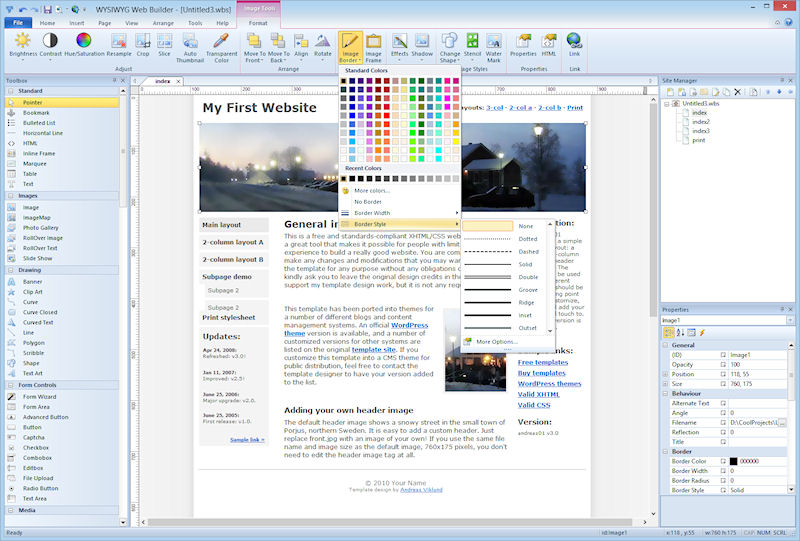 Designing a web site is truly a task that takes considerable time in order to build something really nice looking, but there are a lot of software programs to choose from to help you in this regard. Designing a web site is truly a task that takes considerable time in order to build something really nice looking, but there are a lot of software programs to choose from to help you in this regard.
This program is very suitable for newcomers to website design, as there’s no need to be expert in HTML to use it. Everything in this program can be controlled via the mouse, so it is not necessary to be great at coding.
The application supports most things you usually see on the Internet such as forms, banners, Flash video players, CAPTCHAs, images, buttons, YouTube content, photo galleries and so much more.
Of course, it all comes down to the users and their requirements, but WYSIWYG Web Builder is very capable of rising up to your expectations and helping in almost every aspect regarding web designing.
It also comes with Paypal integration, to enable you to place a Buy Now button on your webpage, as well as View Cart, Subscription, Donation and Add to Cart
Just as hoped for, since this is shaping up to be a rather effective program, there are a lot of other handy tools in there, such as the page weight viewer to see the size of the web page elements, sitemaps, link checker, search index and extension manager.
This is certainly a program worth checking out if you are looking for a good WYSIWYG site builder The strong feature pack and the ease of use make this software suited for all users and the output meets modern standards.
Check it out at PabloSoftwareSolutions.
Posted in Web Authoring | No Comments »
Tuesday, November 26th, 2013
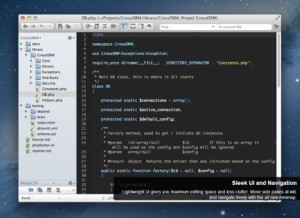 Are you looking for a fast, smart, free and open-source code editor? The truth is that switching your trusty code editor is difficult; but you can overcome that problem by trying out a program like Komodo Edit. You can read and find out more about what this program has to offer you. Are you looking for a fast, smart, free and open-source code editor? The truth is that switching your trusty code editor is difficult; but you can overcome that problem by trying out a program like Komodo Edit. You can read and find out more about what this program has to offer you.
What’s Komodo Edit?
Komodo Edit is a program that provides editing for dynamic languages including Perl, PHP, Python, Ruby and Tcl; plus support for browser-side code including JavaScript, CSS, HTML and XML. Background syntax checking and syntax coloring catch errors immediately, while autocomplete and calltips guide you as you write.
Komodo Edit has a lot of wonderful features that include the following: sort open files by various attributes. Undock side panes. Access previous files with breadcrumbs; code folding, split View Editing, Column/Block Editing and more; navigate long documents with a high-level view; additional features and language support are available through our Firefox-style system; smart language detection recognizes multiple languages within a file, i.e. JavaScript in PHP; included API Catalogues enable autocomplete and call tips for libraries like PyWin32 and jQuery; and lots of others.
Any downside?
A bit heavy as an editor; but nothing is to be taken away from Komodo Edit because it has a lot of wonderful features.
Want to check it out? Visit Activestate.com.
Posted in Main | No Comments »
Tuesday, November 26th, 2013
 Ashampoo Burning Studio is not exactly new to most people, and that is why it remains one of the most talked about burning programs available today. You can read more about what this program is all about as well as some Ashampoo Burning Studio is not exactly new to most people, and that is why it remains one of the most talked about burning programs available today. You can read more about what this program is all about as well as some
of the recent updates and changes made to this new version.
What’s Ashampoo Burning Studio?
Ashampoo Burning Studio is a rock-stable, powerful burning and multimedia software to burn, backup and process documents, photos, videos and music. The burning software features support for disc encryption, cover artwork retrieval during ripping, fast file backups from mobile devices and various powerful user interface enhancements for increased productivity. As a burning application, it is ideal for beginners and advanced users alike.
Ashampoo Burning Studio enables you to do the following: burn your files, music, photos and videos to CD, DVD and Blu-ray disc; backup and protect sensitive data with file encryption; make perfect copies of your CDs, DVDs and Blu-ray discs; author and create movie and slideshow discs in HD quality; etc.
This version of Ashampoo Burning Studio comes with a couple of new features including the following: highly intuitive and easy to use interface, especially for novice users; burn your files, music, photos and videos to CD, DVD and Blu-ray disc; backup and protect sensitive data with file encryption (AES-256); create file backups from mobile devices at the click of a button (iPod, iPhone, iPad, Android devices and other); etc.
You can try out Ashampoo Burning Studio for 40 day trial period. After that you have to decide whether you’re going to spend $49.99 for the full version or continue your search for the perfect CD/DVD burning tool.
Still you might want to check all the promo materials at Ashampoo.com.
Posted in Main | No Comments »
Sunday, November 24th, 2013
 Sometimes the difference between prolonging the lifespan of your computer and spending a lot of money to fix or buy another one could just be knowing what is going on inside of it. With CPU-Z, you can know or find out a lot of things on your CPU including processor name and vendor, core stepping and process, processor package, etc. Sometimes the difference between prolonging the lifespan of your computer and spending a lot of money to fix or buy another one could just be knowing what is going on inside of it. With CPU-Z, you can know or find out a lot of things on your CPU including processor name and vendor, core stepping and process, processor package, etc.
What’s CPU-Z?
CPU-Z is a diagnostic tool that provides information on your CPU, including: processor name and vendor, core stepping and process, processor package, internal and external clocks, clock multiplier, partial overclock detection, processor features, supported instructions sets, L1 and L2 cache information, location, size, speed, and technology. This version already includes a couple of updates including improved support of Intel Silvermont (Bay Trail), and new validation.
Every time you launch CPU-Z, it automatically scans your computer for changes and displays all the information within a single, tab-based window. This way, users can easily read data regarding the CPU, mainboard, memory or graphics in a matter of seconds and few mouse clicks. Another advantage of this automatic scanning is the fact that one can replace various components, and analyze the way their PC works, thereby coming up with the best configuration.
Any downside?
Users might need to beware of the toolbar installation.
Want to check it out? Visit Cpuid.com.
Posted in Main | No Comments »
Thursday, November 21st, 2013
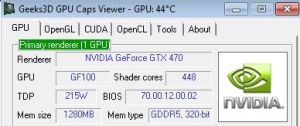 Are you looking for a tool that enables you to monitor the activity of your graphics card? Are you a hardcore gamer or a web developer who uses resource demanding applications when it comes to graphics? Then this software can be of some great help to you. Are you looking for a tool that enables you to monitor the activity of your graphics card? Are you a hardcore gamer or a web developer who uses resource demanding applications when it comes to graphics? Then this software can be of some great help to you.
What’s GPU Caps Viewer?
GPU Caps Viewer is a graphics card utility that allows to quickly see the capabilities of your graphics card / GPU, displays the GPU temperature, offers a convenient OpenGL extensions database and OpenGL API support, provides a GPU-burner facility as well as an online validation.
GPU Caps Viewer’s user interface is very plain. It enables you to view information about your GPU, including shader cores, BIOS, device ID, subdevice ID, GPU temperature, current and maximum clock, GPU load, driver, OpenGL, OpenCL, CUDA, PhysX and multi-GPU. You can also start an OpenGL or OpenCL demo, view the OpenGL version and its extensions list, the number of CUDA devices, core data (name, compute capability, shader clock, multi processors, warp and grid size etc) and memory data (e.g. total memory, shared memory, total constant).
Some of its key features include the following: quick view of the graphics configuration (graphics card / GPU type, amount of video memory, drivers version); display of the main OpenGL capabilities (OpenGL version, texture size, number of texture units, etc.); full report in text and XML format; etc.
Any downside?
A couple of complaints have been made about this application; but that should no longer be problems with a couple of updates have been added already.
Want to check it out? Visit Ozone3D.net.
Posted in Main | No Comments »
Wednesday, November 20th, 2013
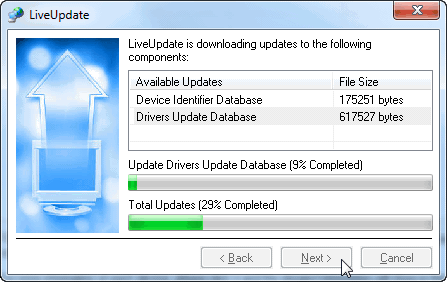 One of the problems or challenges being faced by people whenever they reload or format their systems is reinstalling their old drivers. That is why most people prefer to install applications or programs that will enable them backup their drivers so they can easily reinstall them later. That is one of the major reasons a program like Driver Magician is worth checking out. One of the problems or challenges being faced by people whenever they reload or format their systems is reinstalling their old drivers. That is why most people prefer to install applications or programs that will enable them backup their drivers so they can easily reinstall them later. That is one of the major reasons a program like Driver Magician is worth checking out.
What’s this software all about?
Driver Magician Lite identifies all the hardware in the system, extracts their associated drivers from the hard disk and backs them up to a location of your choice. Then when you format and reinstall/upgrade your operating system, you can restore all the “saved” drivers just as if you had the original driver diskettes in your hands.
This freeware contains some only very limited features unlike the main or paid version. The lite version of Driver Magician only includes; support for Support Windows 98/SE/ME/2000/XP/2003/Vista/7/8/8.1, and Device drivers backup. Maybe the publishers should have added more features; but I am sure you still find this very useful.
Any downside?
Driver Magician lite does not have a lot of features unlike the other version that has a lot of nice features. However, having this program on your computer is not a bad idea.
Want to check it out? Visit DriverMagician.com.
Posted in Main | No Comments »
|
|
|
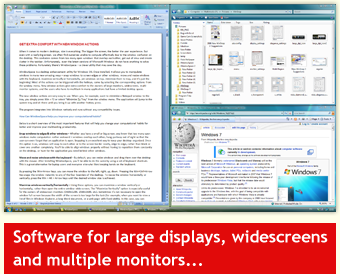 Did you know you can manipulate your windows in so many different amazing ways? You can even do a lot of things including; snap, windows to each other or to the screen neatly, edge to edge, move and resize windows with keyboard shortcuts, etc. That is what WindowSpace application has in stock for you.
Did you know you can manipulate your windows in so many different amazing ways? You can even do a lot of things including; snap, windows to each other or to the screen neatly, edge to edge, move and resize windows with keyboard shortcuts, etc. That is what WindowSpace application has in stock for you.
 Are you searching for a professional folder manager tool that enables you to rename or delete specific files and folders? Then what you need is Mass Folder Manager Suite because it helps you detect and correct any unwanted changes and errors without compromising existing structures.
Are you searching for a professional folder manager tool that enables you to rename or delete specific files and folders? Then what you need is Mass Folder Manager Suite because it helps you detect and correct any unwanted changes and errors without compromising existing structures. All Audio Converter is a good program which you can make use of to record and convert audio tracks in a variety of formats ( MP3,WMA,OGG and WAV format for example), it can record streaming audio, pc game audio, and not forgetting ripping an audio CD and burning tracks to disc.
All Audio Converter is a good program which you can make use of to record and convert audio tracks in a variety of formats ( MP3,WMA,OGG and WAV format for example), it can record streaming audio, pc game audio, and not forgetting ripping an audio CD and burning tracks to disc. Sometimes we delete some files accidentally, and feel like we may never get them back just as they should be. However, did you know that you can now recover those files that have you have deleted accidentally? Have you heard of Kickass Undelete? Well, you can read more about it in this review.
Sometimes we delete some files accidentally, and feel like we may never get them back just as they should be. However, did you know that you can now recover those files that have you have deleted accidentally? Have you heard of Kickass Undelete? Well, you can read more about it in this review.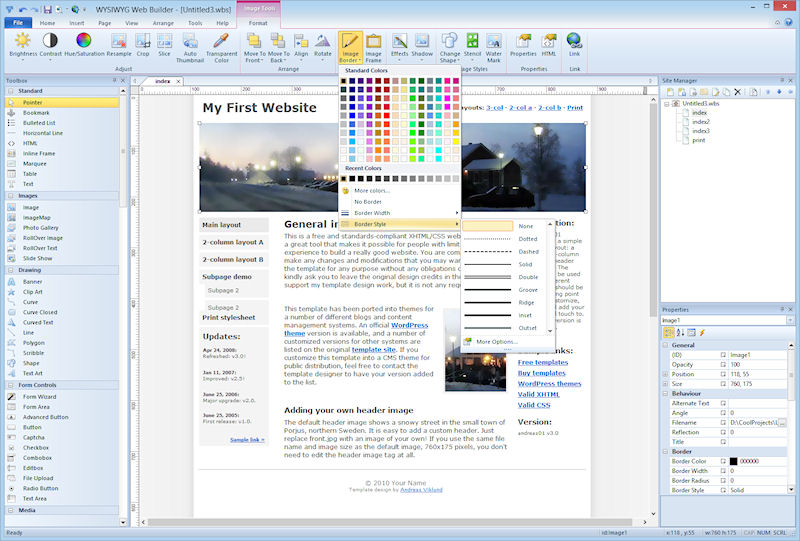 Designing a web site is truly a task that takes considerable time in order to build something really nice looking, but there are a lot of software programs to choose from to help you in this regard.
Designing a web site is truly a task that takes considerable time in order to build something really nice looking, but there are a lot of software programs to choose from to help you in this regard.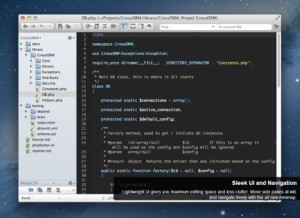
 Ashampoo Burning Studio is not exactly new to most people, and that is why it remains one of the most talked about burning programs available today. You can read more about what this program is all about as well as some
Ashampoo Burning Studio is not exactly new to most people, and that is why it remains one of the most talked about burning programs available today. You can read more about what this program is all about as well as some Sometimes the difference between prolonging the lifespan of your computer and spending a lot of money to fix or buy another one could just be knowing what is going on inside of it. With CPU-Z, you can know or find out a lot of things on your CPU including processor name and vendor, core stepping and process, processor package, etc.
Sometimes the difference between prolonging the lifespan of your computer and spending a lot of money to fix or buy another one could just be knowing what is going on inside of it. With CPU-Z, you can know or find out a lot of things on your CPU including processor name and vendor, core stepping and process, processor package, etc.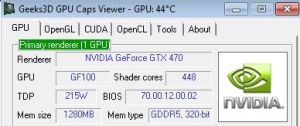 Are you looking for a tool that enables you to monitor the activity of your graphics card? Are you a hardcore gamer or a web developer who uses resource demanding applications when it comes to graphics? Then this software can be of some great help to you.
Are you looking for a tool that enables you to monitor the activity of your graphics card? Are you a hardcore gamer or a web developer who uses resource demanding applications when it comes to graphics? Then this software can be of some great help to you.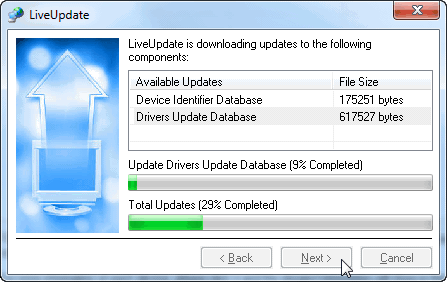 One of the problems or challenges being faced by people whenever they reload or format their systems is reinstalling their old drivers. That is why most people prefer to install applications or programs that will enable them backup their drivers so they can easily reinstall them later. That is one of the major reasons a program like Driver Magician is worth checking out.
One of the problems or challenges being faced by people whenever they reload or format their systems is reinstalling their old drivers. That is why most people prefer to install applications or programs that will enable them backup their drivers so they can easily reinstall them later. That is one of the major reasons a program like Driver Magician is worth checking out.