Archive for November, 2013
Wednesday, November 20th, 2013
 Do you want an application that enables you easily play your favourite FLV files in the hard disk or from the internet? Do you also want an application that does not require Flash authoring tool? Then what you need is FlvPlayer4Free. Do you want an application that enables you easily play your favourite FLV files in the hard disk or from the internet? Do you also want an application that does not require Flash authoring tool? Then what you need is FlvPlayer4Free.
What’s FlvPlayer4Free?
FlvPlayer4Free allows even the most demanding users to easily play their favourite FLV files in the hard disk or from Internet. It does not require the Flash authoring tool and it offers attractive and useful functions. FlvPlayer4Free uses a low amount of system resources and allows you to select your preferred language, as well as change the interface appearance.
You can use basic commands, such as “Play”, “Stop”, “Previous Track”, and “Rewind” and volume adjustment. You can also create playlists, toggle repeat mode, switch to full screen mode and open an FLV web address. You can also capture an image (in the JPG, BMP or PNG format), preserve the aspect ratio, enable smoothing, allow multiple instances and configure video options (e.g. auto play on start-up, remember player position or audio, start from latest played video file, auto save changes).
Any downside?
FlvPlayer4Free offers to download or install software or components (Toolbars/adware), which the program does not require to fully function.
Want to check it out? Flvplayer4free.com.
Posted in Main | No Comments »
Wednesday, November 20th, 2013
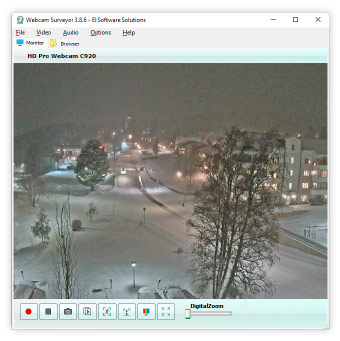 Using a webcam can sometimes expose your system to all kinds of malicious programs that may harm our files. That is why you need to do everything necessary to keep your system safe; and that is what Webcam Surveyor is all about. Using a webcam can sometimes expose your system to all kinds of malicious programs that may harm our files. That is why you need to do everything necessary to keep your system safe; and that is what Webcam Surveyor is all about.
What’s the big deal about this program?
Webcam Surveyor is an all-in one web cam program solution that includes: video surveillance, capture, video broadcasting and monitoring tools. With it you can record video from your webcam, take snapshots or record a sequence of snapshots into a video file, broadcast live video and audio streams over Internet and local network.
Webcam Surveyor will also help to track safety and will inform you if something happen. With stealth mode you can hide Webcam Surveyor on your computer. It’s allows to record video at the presence of undesirable people or to find out what happens with your PC in your absence. The built-in browser allows to easily organizing captured images and video clips.
A couple of minor improvements have been made to this version including the following: improved video capture; added support for 3ivx codecs; added support for Windows blocked and sleep mode (now the application can resume all activities after exiting from the sleep mode), and some minor bugs fixes.
Any downside?
Webcam Surveyor doesn’t have any downside, and with the new version seems to be more stable.
Want to check it out? WebCamSurveyor.
Posted in Main | No Comments »
Tuesday, November 19th, 2013
 Do you want a program that enables or help you enjoy free download for the best DVD decrypter and Blu-ray decrypter? Well you can stop searching for one because DVDFab Virtual Drive emulates maximum 18 drives and works with DVD/Blu-ray images created by DVDFab and other programs. Do you want a program that enables or help you enjoy free download for the best DVD decrypter and Blu-ray decrypter? Well you can stop searching for one because DVDFab Virtual Drive emulates maximum 18 drives and works with DVD/Blu-ray images created by DVDFab and other programs.
What’s the big deal about DVDFab Virtual Drive?
DVDFab Virtual Drive is a virtual DVD/Blu-ray emulator. It emulates maximum 18 drives and works with DVD/Blu-ray images created by DVDFab and other programs. For example, to play a Blu-ray backup on PC with Power DVD 8 and above, you need use DVDFab to backup the Blu-ray to an ISO image file, and use DVDFab Virtual Drive to mount it, and then Power DVD will play it. DVDFab Virtual Drive is freeware, no cost at all.
Users can select one language for DVDFab Virtual Drive from nearly 20 available languages. Users can also choose whether or not to run DVDFab Virtual Drive automatically when windows start up. Users can also let DVDFab Virtual Drive mount the last image automatically, and unmount all drives when exists. Users can freely set the number of drives from 0 to 18.
Changes in current version include the following: fix freeze when click browser button when Make .miniso Image; a couple of minor changes and improvements, add “Other DVDFab Products” menu item, and add Default language when select UI language.
Any downside?
This program is not a bad one, especially as the publisher has been able to make a couple of changes i the new version.
Want to check it out? Visit: DVDFab.
Posted in Main | No Comments »
Tuesday, November 19th, 2013
 Avast! Premier 2014 is the company’s premium security suite, that contains an antivirus engine, firewall, browsing protection, browser cleanup tool, a software updater tool, data shredder and much more. Avast! Premier 2014 is the company’s premium security suite, that contains an antivirus engine, firewall, browsing protection, browser cleanup tool, a software updater tool, data shredder and much more.
Installation is fast, perhaps due to a great reduction in product size. Scans can apparently be much faster, for some file types at least; in terms of in-memory scan times, EXE files are now examined around twice as fast, text contents (web pages, scripts) are as much as 10 times faster. (The program still needs to load this content in the first place, though, so final scan times won’t change a lot.)
You’ll find several significant improvements to avast’s protection features. You get enhanced streaming updates for real-time detections; a new DeepScreen technology helps the program make more intelligent choices about unknown files; extended cloud scanning again assists in detection; and if something does show up, then improved cleaning will eliminate it more reliably.
New web technologies include an extended do-not-track feature, which avast! claims “uses a proprietary technology that cannot be overridden by the servers”. An easier-to-use SafeZone automatically opens banking sites to protect your transactions, and the web browser plugins have been rewritten to keep you safer online.
And all this is provided in a vastly simplified and more configurable interface (there are actually now only three shields to direct your attention to, for example).
Premier edition includes a software update tool, that’s going to scan your computer, compare against a remote database and notify you when a new update is available. It also has a data shredder, which will enable you to completely wipe important files, documents and other private data.
Check out the homepage for more info. Visit Avast.com.
Posted in Security | No Comments »
Monday, November 18th, 2013
 Are you looking for a an email program that has a lot of very useful features including support for POP3 accounts, and Hotmail accounts? Then you should read this review about Foxmail. Are you looking for a an email program that has a lot of very useful features including support for POP3 accounts, and Hotmail accounts? Then you should read this review about Foxmail.
What’s Foxmail?
Foxmail is a compact, yet very powerful email program with many useful features and a pleasant interface. It supports POP3 accounts as well as Hotmail accounts and offers support for HTML email, multiple accounts, mailbox encryption and more. It also comes with a WYSIWIG tool to compose nice looking HTML emails from templates or scratch.
Foxmail also offers filter options, allowing you to act upon incoming mail that meets certain criteria – you can delete messages, forward them, auto-respond to them and more based on keywords appearing in the subject, address text etc.
The Express Send feature enables you to send mail directly to the recipient, using the built in SMTP server, thereby bypassing your ISP. It includes many other features, including a remote mail viewer to manage mail on the server, as well as a small scroll ticker that displays message subjects as they arrive in your inbox.
Any downside?
FoxMail won’t even start unless you have created an account, and there is no offline installer or a way to setup an account offline.
Want to check it out? Visit http://foxmail.com.cn/
Posted in Main | No Comments »
Friday, November 15th, 2013
 Whenever you come across and important PDF file that can aid in accomplishing your work, you might find them password protected which restricts you to copy the contents. But there are lots of tools that can help in enabling to break these restrictions free. For example the software PDF Restriction Security Remover 1.0.1.4, that brilliantly removes any restrictions of PDF files. Upon using this particular software application it became really easy and simple for eradicating all kinds of restriction from PDF documents and using the files for all kinds of purposes needed by me. Whenever you come across and important PDF file that can aid in accomplishing your work, you might find them password protected which restricts you to copy the contents. But there are lots of tools that can help in enabling to break these restrictions free. For example the software PDF Restriction Security Remover 1.0.1.4, that brilliantly removes any restrictions of PDF files. Upon using this particular software application it became really easy and simple for eradicating all kinds of restriction from PDF documents and using the files for all kinds of purposes needed by me.
PDF Restriction Security Remover 1.0.1.4 with its strong decryption algorithm easily eliminates both owner’s password as well as user’s password. Upon eradicating the both the passwords you will be in a position to view the files appropriately and also use the contents of the PDF files in your projects as it will be easy for you to copy the contents, edit them as well as enable you to print the files in all possible ways. Competitiveness of PDF Restriction Security Remover 1.0.1.4 can be well understood from the fact that it is capable of breaking both AES 128bit as well as 256bit and RC4 encryption easily. The application is very safe to use and can properly remove the password without doing any harm to the file of the software. Last but not the least UI of PDF Restriction Security Remover 1.0.1.4 is immensely easy to use and needs no technical advices.
For all professionals including students PDF Restriction Security Remover 1.0.1.4 can be a handy tool to complete their task as well as project on time.
{More Info and Download}
Posted in Main | No Comments »
Tuesday, November 12th, 2013
 When we click our pics with our digicams, we snap up series of memories and love with those images. And the next thing that comes to our mind is that the moment we reach our home after clicking the pics we should be enjoying the pics on our computer screen. Now just moving the pics one by one on the computer screen is very simple and uninteresting way to enjoy the pics and it might take away the glare from the pics. So add up an unimaginative lovely piece of work that can add such a beauty to your images will look just like your favorite thing to enjoy as well as show to your friends. How to spice up your images? Well ThunderSoft Slideshow Factory 3.4.4 will do it for you. When we click our pics with our digicams, we snap up series of memories and love with those images. And the next thing that comes to our mind is that the moment we reach our home after clicking the pics we should be enjoying the pics on our computer screen. Now just moving the pics one by one on the computer screen is very simple and uninteresting way to enjoy the pics and it might take away the glare from the pics. So add up an unimaginative lovely piece of work that can add such a beauty to your images will look just like your favorite thing to enjoy as well as show to your friends. How to spice up your images? Well ThunderSoft Slideshow Factory 3.4.4 will do it for you.
ThunderSoft Slideshow Factory 3.4.4 is indeed a factory for creating a lovely slide show with your pictures that can enhance one’s mind and heart in positive direction. This application has got as many as seventy different animated templates which will make it really amazing the for one to look at. You will also be able to set varied transition effect, apply caption and use clip arts to it. Further you can add music into the slide show and even add flash videos into it. After you make the slide show you can set the output file as your screensaver or you can set the file one your website as HTML5 video. After you create the files, you can also share them on YouTube and other social networking website and share them with your friends.
So if you have fantastic collection of pictures and photos that you want to imbibe new life in it, then ThunderSoft Slideshow Factory 3.4.4 will be the best thing to help you out.
{More Info and Download}
Posted in Main | No Comments »
Thursday, November 7th, 2013
 There are several applications that provide us useful information about things that happen in your environment as well as on earth generally. One application that has a reputation for consistently doing that over the years is Google Earth. You can read more about what Google Earth is all about by reading the review below. There are several applications that provide us useful information about things that happen in your environment as well as on earth generally. One application that has a reputation for consistently doing that over the years is Google Earth. You can read more about what Google Earth is all about by reading the review below.
What’s the big deal about Google Earth?
Google Earth combines satellite imagery, maps and the power of Google Search to put the world’s geographic information at your fingertips. Fly from space to your neighborhood. Type in an address and zoom right in. Search for schools, parks, restaurants, and hotels. Get driving directions. Tilt and rotate the view to see 3D terrain and buildings. Save and share your searches and favorites. Even add your own annotations.
Google Earth can be explored in three unique ways including; Desktop, mobile, and web. The Desktop version includes the Google Earth, Google Earth Pro and Google Earth Enterprise. The Mobile version enables you to explore the world from the palm of your hand, at home or on the go. While the Web version has a plug-in that enables you to enjoy 3D views of the globe on sites across the web or try Earth view in Google Maps.
Want to check it out? Visit Google.com/earth.
Posted in Main | No Comments »
Thursday, November 7th, 2013
 Some applications provide you with a lot more ways to have fun even if they are a bit weird. Well, you should stop reading this review because I just used the word weird; I suggest you go ahead if you truly want to have fun because that is what you get when you install TempleOS on your system. Some applications provide you with a lot more ways to have fun even if they are a bit weird. Well, you should stop reading this review because I just used the word weird; I suggest you go ahead if you truly want to have fun because that is what you get when you install TempleOS on your system.
What’s TempleOS?
TempleOS is an x86_64, multi-tasking, multi-cored, public domain, open source, ring-0-only, single-address-map (identity-mapped), non-networked, PC operating system for recreational programming. It sticks to common, 64-bit hardware instead of distinct drivers because you must shoot-the-moon. Also, redundancy and varied capabilities are unpleasant compared to everybody-has-the-same-thing.
It is a highly interesting way to have some fun on your computer; and there is never a dull moment since it requires quite a level of intelligence on your part or the part of the user.
TempleOS is one of the most talented piece of work I have seen especially as an open source. However, as a user, it is important to have some experience when it comes to using this program. Newbie may require some time to get used to it; but not a bad program all the same.
Any downside?
TempleOS is very interesting, but also too steep a learning curve.
Want to check it out? Visit Templeos.org.
Posted in Main | No Comments »
Wednesday, November 6th, 2013
 We have several uninstallers coming on these days with lots of unique and interesting features. As a matter of fact, the more uninstaller there are, the more options available to all users when it comes to removing unwanted applications from their systems. We have several uninstallers coming on these days with lots of unique and interesting features. As a matter of fact, the more uninstaller there are, the more options available to all users when it comes to removing unwanted applications from their systems.
Some applications are so stubborn that one may require an advanced uninstaller to remove them; and that is why you need to find out if the one you are installing has all the necessary features to help you achieve that. It does look like GeekUninstaller has a couple of features that might be of great help to a lot of users.
What’s GeekUninstaller?
GeekUninstaller is an uninstaller that performs deep and fast scanning afterwards and removes all leftovers. Keep your PC clean! Use Force Removal for stubborn and broken programs. In this version in review, the publisher has worked on the crash reporting, and there is now a significant improvement.
GeekUninstaller is very easy to use, and even a newbie won’t have a problem using it the first time. Some of its features include the following: it performs deep and fast scanning afterwards and removes all leftovers; instant start-up, minimalistic, simple but efficient user interfaces; no installation is required; etc.
All in all it is a nice program; and it does what the publisher says it does.
Want to check it out? Visit GeekUninstaller.com.
Posted in Main | No Comments »
|
|
|
 Do you want an application that enables you easily play your favourite FLV files in the hard disk or from the internet? Do you also want an application that does not require Flash authoring tool? Then what you need is FlvPlayer4Free.
Do you want an application that enables you easily play your favourite FLV files in the hard disk or from the internet? Do you also want an application that does not require Flash authoring tool? Then what you need is FlvPlayer4Free.
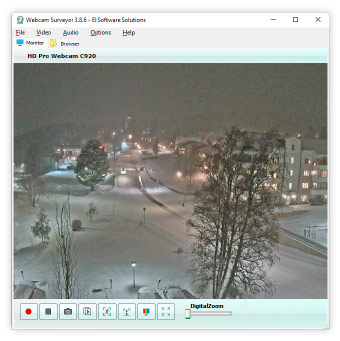 Using a webcam can sometimes expose your system to all kinds of malicious programs that may harm our files. That is why you need to do everything necessary to keep your system safe; and that is what Webcam Surveyor is all about.
Using a webcam can sometimes expose your system to all kinds of malicious programs that may harm our files. That is why you need to do everything necessary to keep your system safe; and that is what Webcam Surveyor is all about. Do you want a program that enables or help you enjoy free download for the best DVD decrypter and Blu-ray decrypter? Well you can stop searching for one because DVDFab Virtual Drive emulates maximum 18 drives and works with DVD/Blu-ray images created by DVDFab and other programs.
Do you want a program that enables or help you enjoy free download for the best DVD decrypter and Blu-ray decrypter? Well you can stop searching for one because DVDFab Virtual Drive emulates maximum 18 drives and works with DVD/Blu-ray images created by DVDFab and other programs.


 When we click our pics with our digicams, we snap up series of memories and love with those images. And the next thing that comes to our mind is that the moment we reach our home after clicking the pics we should be enjoying the pics on our computer screen. Now just moving the pics one by one on the computer screen is very simple and uninteresting way to enjoy the pics and it might take away the glare from the pics. So add up an unimaginative lovely piece of work that can add such a beauty to your images will look just like your favorite thing to enjoy as well as show to your friends. How to spice up your images? Well ThunderSoft Slideshow Factory 3.4.4 will do it for you.
When we click our pics with our digicams, we snap up series of memories and love with those images. And the next thing that comes to our mind is that the moment we reach our home after clicking the pics we should be enjoying the pics on our computer screen. Now just moving the pics one by one on the computer screen is very simple and uninteresting way to enjoy the pics and it might take away the glare from the pics. So add up an unimaginative lovely piece of work that can add such a beauty to your images will look just like your favorite thing to enjoy as well as show to your friends. How to spice up your images? Well ThunderSoft Slideshow Factory 3.4.4 will do it for you.
 We have several uninstallers coming on these days with lots of unique and interesting features. As a matter of fact, the more uninstaller there are, the more options available to all users when it comes to removing unwanted applications from their systems.
We have several uninstallers coming on these days with lots of unique and interesting features. As a matter of fact, the more uninstaller there are, the more options available to all users when it comes to removing unwanted applications from their systems.