Archive for January, 2014
Wednesday, January 29th, 2014
 Typing or writing error-free letters or articles can sometimes be very difficult if you don’t or cannot find the right word to express your thoughts. When you write or type, you want to send error-free messages to people in very simple, and readable manner; and that is why you need a program like TheSage. Typing or writing error-free letters or articles can sometimes be very difficult if you don’t or cannot find the right word to express your thoughts. When you write or type, you want to send error-free messages to people in very simple, and readable manner; and that is why you need a program like TheSage.
What is TheSage?
TheSage is a comprehensive English dictionary and thesaurus that provides a number of useful and in some cases unusual search tools. It runs locally, and does not use your Internet connection. The essential functionality includes the following: tabbed interface allowing multiple definitions and searches to be readily available, quick cross-referencing; standard and advanced wildcard search functionality; anagram search; history and session record keeping; options that allow customization of the appearance of TheSage; copy to clipboard of all or part of the information displayed.
TheSage can be installed as a portable product, which also means that its English Dictionary and Thesaurus can be on a USB flash drive or any other storage device where you can save it to any computer and directly run its executable file. That means you can carry it on a flash to anywhere you want to go to.
Want to check it out? Visit SequencePublishing.com.
Posted in Main | No Comments »
Wednesday, January 29th, 2014
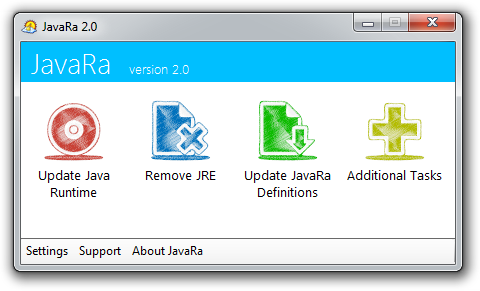 Are you looking for a program that will enable you to easily update and remove older versions of Java Runtime Environment (JRE) with just a single click? Well, you are lucky because JavaRa offers you a great opportunity to do just that without any complication. You can read and find out more about the program in this review. Are you looking for a program that will enable you to easily update and remove older versions of Java Runtime Environment (JRE) with just a single click? Well, you are lucky because JavaRa offers you a great opportunity to do just that without any complication. You can read and find out more about the program in this review.
What’s the big deal about JavaRa?
JavaRa will check if your computer has the latest version of Java Runtime Environment (JRE). If the version you have installed has been superseded by a newer version the program will download and install this newer version for you, by running Java’s update program. It then allows you to remove all possible older versions of this program. This will ensure that the security of your computer is enhanced and extra space on your hard disk is created.
JavaRa provides you with two different options when it comes to updating JRE; and these are he built-in jucheck.exe system or to do it using Sun Java’s website. You can also remove unwanted JRE files that take up space on your system, remove the start up entry that may slow down your system, remove the Sun download manager, open JavaRa log file to check for errors, remove Java Console Extention and delete Java IE BHO.
A couple of known issues have been fixed in the latest release which makes it more stable.
Want to check it out? Visit SingularLabs.com.
Posted in Main | No Comments »
Tuesday, January 28th, 2014
 Do you want to know more about some or all the utilities installed on your system? Do you also want extended information on each of the USB device that has been previously used on your system? Then keep reading this review for more on USBDeview. Do you want to know more about some or all the utilities installed on your system? Do you also want extended information on each of the USB device that has been previously used on your system? Then keep reading this review for more on USBDeview.
What is USBDeview?
USBDeview is a small utility that lists all USB devices that currently connected to your computer, as well as all USB devices that you previously used. For each USB device, extended information is displayed: Device name/description, device type, serial number (for mass storage devices), the date/time that device was added, VendorID, ProductID, and more. USBDeview also allows you to uninstall USB devices that you previously used, and disconnect USB devices that are currently connected to your computer. You can also use USBDeview on a remote computer, as long as you login to that computer with admin user.
The publisher has been able to fix to display the correct Power value of USB 3.0 devices. What this means is that the program is now more stable and easier to use than previous versions.
Want to check it out? Visit NirSoft.net.
Posted in Main | No Comments »
Tuesday, January 28th, 2014
 Looking for a client server that can help you to secure network access, system, administration, and file transfer? Do you also want an application that can provide secure access to Windows servers based on the Secure Shell client/server protocol? Then you should consider a program like VShell server. Looking for a client server that can help you to secure network access, system, administration, and file transfer? Do you also want an application that can provide secure access to Windows servers based on the Secure Shell client/server protocol? Then you should consider a program like VShell server.
What is VShell server?
VShell server for SSH2 provides secure access to Windows servers based on the Secure Shell client/server protocol. It can be used for secure network access, system administration, and file transfer. It provides access through an encrypted tunnel to e-mail, databases and other TCP/IP applications. Files can be transferred securely using SSH2 client SFTP and SCP commands.
VShell server has a lot of key features that include the following: Secure Shell protocol delivers proven, open-standard authentication, encryption, and data integrity that let you provide a wide range of services to your organization with confidence; it gives you extensive controls to manage privileges for shell, file transfer and other services; it installs and runs right “out of the box”. Windows setup and configuration is made easy by the graphical control panel; VShell triggers help you track and respond to events like failed logon attempts and uploaded files; and VShell Administrator, Workgroup and Enterprise editions allow cost-effective licensing from one user to thousands.
Want to check it out? Visit Vandyke.com.
Posted in Main | No Comments »
Monday, January 27th, 2014
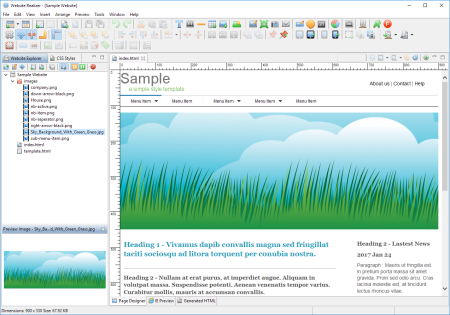 Are you looking for software that provides CSS Style Editor that also allows you to style your website to make it look exactly the way you want? Then you should look no further because that is what Website Realizer is all about; and you can read more about it in this review. Are you looking for software that provides CSS Style Editor that also allows you to style your website to make it look exactly the way you want? Then you should look no further because that is what Website Realizer is all about; and you can read more about it in this review.
What’s Website Realizer?
Website Realizer, a website builder, lets you build websites just by dragging and dropping images, media, and effects, then adding your own text, all in the comfort of an intuitive WYSIWYG editor. There’s no programming knowledge needed, since Website Realizer automatically creates all of the HTML code for you.
Website Realizer has a lot of new updates and fixes that include the following: starting from this version, generated websites will no longer support Internet Explorer 6 (IE6); support touch events on navigation bar so that drop down menus can be opened by tap action on mobile devices; addition of two new website templates; addition of Honeypot Captcha to “PHP – Send Form Data to Email” which is a simple captcha to stop spambots; improve the way to get the dimensions of video files when they are inserted on a page; and a couple of others.
Any downside?
Website Realizer has a 15 day trial limitation. Full version is a pricey one – $59.95.
Want to check it out? Visit WebsiteRealizer.com.
Posted in Main | No Comments »
Monday, January 27th, 2014
 Are you looking for a great media player with some of the easiest features you can think of? Have you tried Zoom Player? In case you haven’t; here is an opportunity to find out more about what the program is all about, and what it has to offer you. Are you looking for a great media player with some of the easiest features you can think of? Have you tried Zoom Player? In case you haven’t; here is an opportunity to find out more about what the program is all about, and what it has to offer you.
What is the deal with Zoom Player?
Zoom Player is a robust media and DVD front-end player. It was designed to be simple at first glance while being remarkably dynamic and flexible when used to its full potential. It works in two modes: a Media mode which can play any file supported by DirectShow (any file which plays in MediaPlayer) and a DVD mode which uses pre-installed DirectShow DVD filters to play DVD content.
Zoom Player supersedes media player in all its functions and provides several important functions that media player lacks. It provides special zooming functions to improve TV-output quality by eliminating overscan.
Some of its latest changes include the following: enhancements to the full screen navigation interface; enhancements to the API; remember previously selected subtitle and audio tracks for each media file; support for H.265 (HEVC) and VP9 playback; and several bug fixes.
Any downside?
Zoom Player might just be a bit complicated for a couple of people; but that doesn’t take anything away from it.
Want to check it out? Visit Inmatrix.com.
Posted in Main | No Comments »
Monday, January 27th, 2014
 Do you want a program that will give you control over Windows’ drive letter assignment for USB drives? Then find out more about what a program like USBDLM has to offer. Do you want a program that will give you control over Windows’ drive letter assignment for USB drives? Then find out more about what a program like USBDLM has to offer.
What is USB Drive Letter Manager?
USBDLM is a Windows service that gives control over Windows’ drive letter assignment for USB drives. Running as service makes it independent of the logged on user’s privileges, so there is no need to give the users the privilege to change drive letters. It automatically solves conflicts between USB drives and network or subst drives of the currently logged on user. Furthermore you can define new default letters for USB drives and much more.
USBDLM enables you to check if the letter is used by a network share of the currently logged on user and assign the next letter that is really available. Other amazing things you can do with the program include the following: reserve letters, so they are not used for local drives; assign letters for a specific USB drive by putting an INI file on the drive; remove the drive letters of card readers until a card is inserted; and a couple of others.
A couple of changes have also been made to this version to include the following: Bug fix: since V4.8.0 USBDLM crashed on arrival of a drive which does not respond within 2 seconds; crash UsbDriveInfo if started without a USBDLM.INI have been fixed; and command interface returned errors on success has also been taken care of.
Any downside?
The program has a 30 day trial limitation. Full version would cost you $15.
Want to check it out? Visit Uwe-Sieber.de.
Posted in Main | No Comments »
Monday, January 27th, 2014
 How many of those applications out there have actually been able to provide you all you ever needed in terms of features just like they promised to? The good news is that there are a couple of good ones; and one of them is Glary Utilities. How many of those applications out there have actually been able to provide you all you ever needed in terms of features just like they promised to? The good news is that there are a couple of good ones; and one of them is Glary Utilities.
What’s the big deal about Glary Utilities?
Glary Utilities offers numerous powerful and easy-to-use system tools and utilities to fix, speed up, maintain and protect your PC. It allows you to clean common system junk files, as well as invalid registry entries and Internet traces. You can manage and delete browser add-ons, analyze disk space usage and find duplicate files.
With Glary Utilities, you can also view and manage installed shell extensions, encrypt your files from unauthorized access and use, split large files into smaller manageable files and then rejoin them. Furthermore, it includes the options to optimize memory, find, fix, or remove broken Windows shortcuts, manage the programs that start at Windows start up and uninstall software. Other features include secure file deletion, an Empty Folder finder and more.
Glary Utilities is actually more reliable and faster than several other ones out there; and it is even very easy to use.
Want to check it out? Visit GlarySoft.
Posted in Main | No Comments »
Sunday, January 26th, 2014
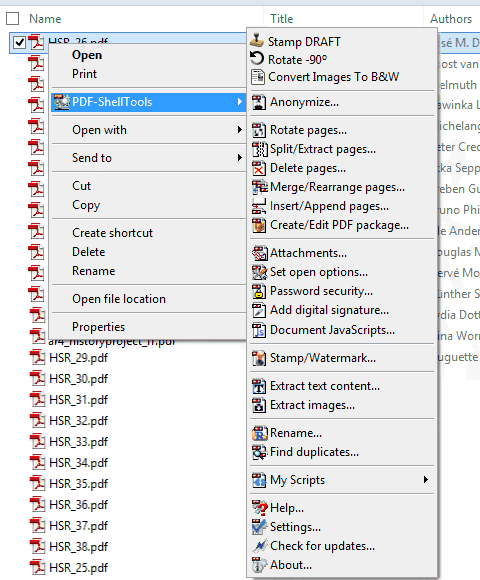 If there is one program that provides its users an extended possibility of working with PDF documents by simply helping them to access Windows Shell tools; then it’s none other than PDF-ShellTools. Let’s find out more about the program by reading the following review. If there is one program that provides its users an extended possibility of working with PDF documents by simply helping them to access Windows Shell tools; then it’s none other than PDF-ShellTools. Let’s find out more about the program by reading the following review.
What is the big deal about PDF-ShellTools?
PDF-ShellTools are Windows shell extensions to interact with PDF files directly from the Windows shell. We can make interesting things to PDF documents without the need to open them in Acrobat or another desktop PDF application. Show PDF info meta-tags in ToolTip windows, edit meta-tags in the file properties sheet, Anonymize, Split and Merge, set/reset Password Security, Stamp, are some of the current features.
PDF-ShellTools is also able to provide you with an extended possibility of working with PDF documents by helping you to access Windows Shell tools. PDF-ShellTools are Windows shell extensions to interact with PDF files directly from the Windows shell. In this way, you can easily do some interesting things to your PDF documents without opening them in Acrobat or another desktop PDF application.
Any downside?
The program has a 30 day trial limitation; which means you will have to pay $54 if you want the full version.
Want to check it out? Visit RTTSoftware.com.
Posted in Main | No Comments »
Friday, January 24th, 2014
 One of the best cures for loneliness is having conversations with those we truly love no matter the distance. With Skype, you can do just that and even much more these days. Read more about what Skype for Windows is all about, and what new features it has to offer. One of the best cures for loneliness is having conversations with those we truly love no matter the distance. With Skype, you can do just that and even much more these days. Read more about what Skype for Windows is all about, and what new features it has to offer.
Skype is software that enables the world’s conversations. Millions of individuals and businesses use Skype to make free video and voice calls, send instant messages and share files with other people. You can use Skype on whatever works best for you – on your mobile, computer or a TV with Skype on it. If you pay a little, you can do more – like call phones, access WiFi, send SMS and make group video calls. You can pay as you go or buy a subscription, whatever works for you. And in the world of business, this means you can bring your entire ecosystem of workers, partners and customers together to get things done.
Skype keeps improving, and there is no doubt that this version for Windows comes with a couple of new updates as well.
Skype saves you a lot of money on calls, and keeps you in touch with people you love.
Want to check it out? Visit Skype.com.
Posted in Main | No Comments »
|
|
|
 Typing or writing error-free letters or articles can sometimes be very difficult if you don’t or cannot find the right word to express your thoughts. When you write or type, you want to send error-free messages to people in very simple, and readable manner; and that is why you need a program like TheSage.
Typing or writing error-free letters or articles can sometimes be very difficult if you don’t or cannot find the right word to express your thoughts. When you write or type, you want to send error-free messages to people in very simple, and readable manner; and that is why you need a program like TheSage.
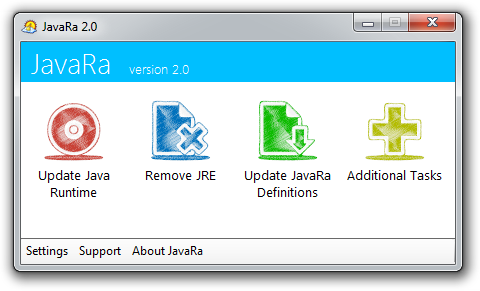 Are you looking for a program that will enable you to easily update and remove older versions of Java Runtime Environment (JRE) with just a single click? Well, you are lucky because JavaRa offers you a great opportunity to do just that without any complication. You can read and find out more about the program in this review.
Are you looking for a program that will enable you to easily update and remove older versions of Java Runtime Environment (JRE) with just a single click? Well, you are lucky because JavaRa offers you a great opportunity to do just that without any complication. You can read and find out more about the program in this review. Do you want to know more about some or all the utilities installed on your system? Do you also want extended information on each of the USB device that has been previously used on your system? Then keep reading this review for more on USBDeview.
Do you want to know more about some or all the utilities installed on your system? Do you also want extended information on each of the USB device that has been previously used on your system? Then keep reading this review for more on USBDeview. Looking for a client server that can help you to secure network access, system, administration, and file transfer? Do you also want an application that can provide secure access to Windows servers based on the Secure Shell client/server protocol? Then you should consider a program like VShell server.
Looking for a client server that can help you to secure network access, system, administration, and file transfer? Do you also want an application that can provide secure access to Windows servers based on the Secure Shell client/server protocol? Then you should consider a program like VShell server.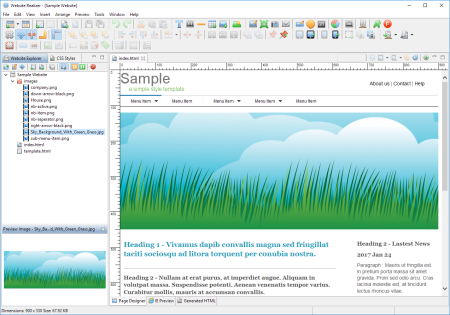 Are you looking for software that provides CSS Style Editor that also allows you to style your website to make it look exactly the way you want? Then you should look no further because that is what Website Realizer is all about; and you can read more about it in this review.
Are you looking for software that provides CSS Style Editor that also allows you to style your website to make it look exactly the way you want? Then you should look no further because that is what Website Realizer is all about; and you can read more about it in this review. Are you looking for a great media player with some of the easiest features you can think of? Have you tried Zoom Player? In case you haven’t; here is an opportunity to find out more about what the program is all about, and what it has to offer you.
Are you looking for a great media player with some of the easiest features you can think of? Have you tried Zoom Player? In case you haven’t; here is an opportunity to find out more about what the program is all about, and what it has to offer you. Do you want a program that will give you control over Windows’ drive letter assignment for USB drives? Then find out more about what a program like USBDLM has to offer.
Do you want a program that will give you control over Windows’ drive letter assignment for USB drives? Then find out more about what a program like USBDLM has to offer.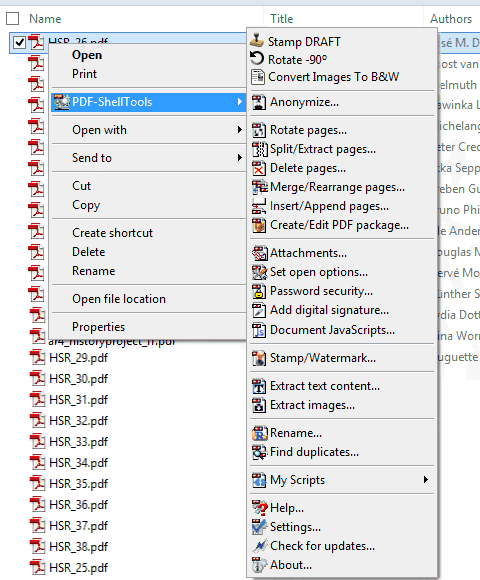 If there is one program that provides its users an extended possibility of working with PDF documents by simply helping them to access Windows Shell tools; then it’s none other than PDF-ShellTools. Let’s find out more about the program by reading the following review.
If there is one program that provides its users an extended possibility of working with PDF documents by simply helping them to access Windows Shell tools; then it’s none other than PDF-ShellTools. Let’s find out more about the program by reading the following review.
