Archive for February, 2014
Friday, February 21st, 2014
 Do you know how to use ribbon interface? Do you want a program that gives you all the latest features you ever needed when it comes to backing up your valuable personal data. Then in the next few minutes you will be reading a review about one of the most advanced paid programs when it comes to backing up important data. Do you know how to use ribbon interface? Do you want a program that gives you all the latest features you ever needed when it comes to backing up your valuable personal data. Then in the next few minutes you will be reading a review about one of the most advanced paid programs when it comes to backing up important data.
What is Backup4all Professional all about?
Backup4all is a program that protects your valuable personal data from partial or total loss by automating backup tasks, password protecting and compressing it to save storage space. It gives you the opportunity to be able to easily backup to any local or network drive, backup FTP (with support for SSL encryption, proxy server, passive mode), backup to CD/DVD or other removable media (such as USB drives).
The program is great for both laptops and computers, and is one of the best programs most businesses can rely upon for their very important data backup. Backup4all enables you to easily backup all your data online to Amazon S3 or Microsoft Azure, to any local or network drive, backup to FTP or SFTP, backup to DVD or CD, backup to Blu-ray or other removable media.
Any downside?
The program has a 30 day trial limitation, and is a bit advanced for users who don’t know how to use ribbon interface. Full version of this software costs $49.99 for the Pro version and, $39.99 – for Standard and $19.99 for Lite version.
Want to check it out? Visit Backup4All.com.
Posted in Main | No Comments »
Thursday, February 20th, 2014
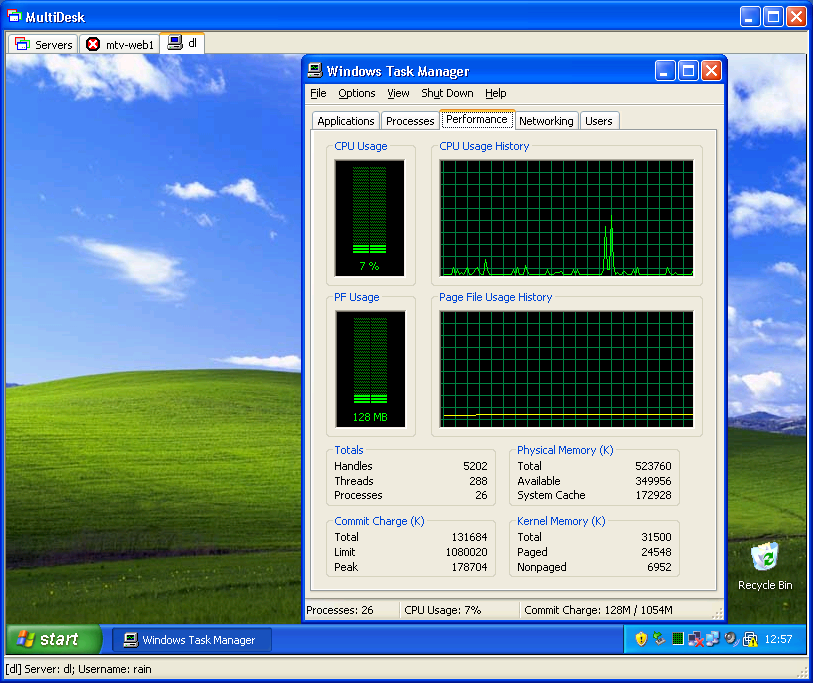 Want a program that enables you to manage remote desktop connections in groups? Do you also want one that allows you to drag and drop support for moving servers and groups? Then what you need is MultiDesk! Want a program that enables you to manage remote desktop connections in groups? Do you also want one that allows you to drag and drop support for moving servers and groups? Then what you need is MultiDesk!
What is the big deal about MultiDesk?
MultiDesk is a tabbed remote desktop client (terminal services client). It is Portable and SSD/flash drive friendly. It enables you to manage remote desktop connections in groups and allows you to drag and drop support for moving servers and groups.
A couple of fixes and changes have been made to this version in review, and they include the following: double click server will switch to an existing connection; switch to “Servers” tab from system menu; connect with MSTSC; and fixed a crash bug on Windows 8 x64.
Some of its key features include the following: portable and SSD/flash drive friendly; status bar and fit window with margin; manage remote desktop connections in groups; inherit username and password from group properties; drag and drop support for moving servers and groups; tabbed connections; change connection port; import cached MSTSC; connections; redirect specified drives (Need RDP 6); quick connect; convenient full screen resolution screen; and a few others.
Any downside?
MultiDesk is a very useful application that can also be very easy to use even for a newbie.
Want to check it out? Visit Hoowi.com.
Posted in Main | No Comments »
Thursday, February 20th, 2014
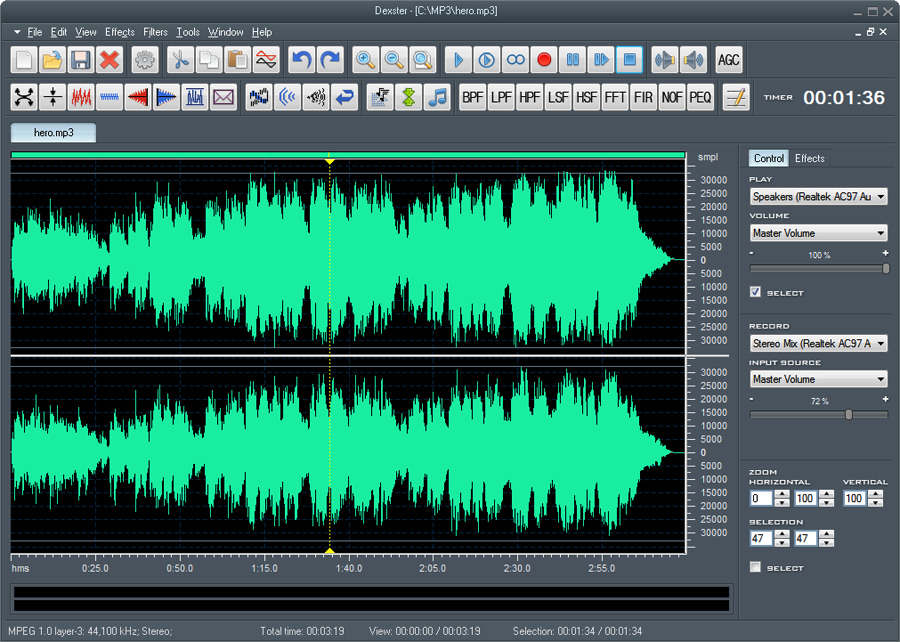 Are you looking for an audio editor tool for your music production that supports several popular audio formats and features audio CD burning? Then this review is just what you need because it has information about a program called Dexter. Are you looking for an audio editor tool for your music production that supports several popular audio formats and features audio CD burning? Then this review is just what you need because it has information about a program called Dexter.
What is Dexter all about?
Dexter is an audio editor tool for your music production that supports several popular audio formats and features audio CD burning. It provides cool and easy-to-use interface that allow you to edit an audio file visually (Cut, Copy, Select, Delete Silence, Paste, Paste from File, Mix, Mix from file); apply different effects (Amplify, Compressor, Delay, Envelope Equaliser, Expander, Fade, Flanger, Invert, Normalise, Phaser, Reverb, Reverse, Silence, Stretch, Trim, Vibrator, Chorus, Pitch Shift); etc.
Latest changes made to Dexter include the following: new text to speech feature; amplify feature improvement (users may now increase or decrease sound volume in dB scaling; fade in/out feature improvement with the options to set initial and final amplification; new Waveform settings (frequency, channel) will be saved and remembered; improved preset editor for amplify, fade in, and fade out; and several other improvements and fixes.
Any downside?
Dexter has a 9 day trial limitation; though, the trial period should have been more than just 9 days. Full version costs $45.
Want to check it out? Visit AudioEditor.
Posted in Main | No Comments »
Tuesday, February 18th, 2014
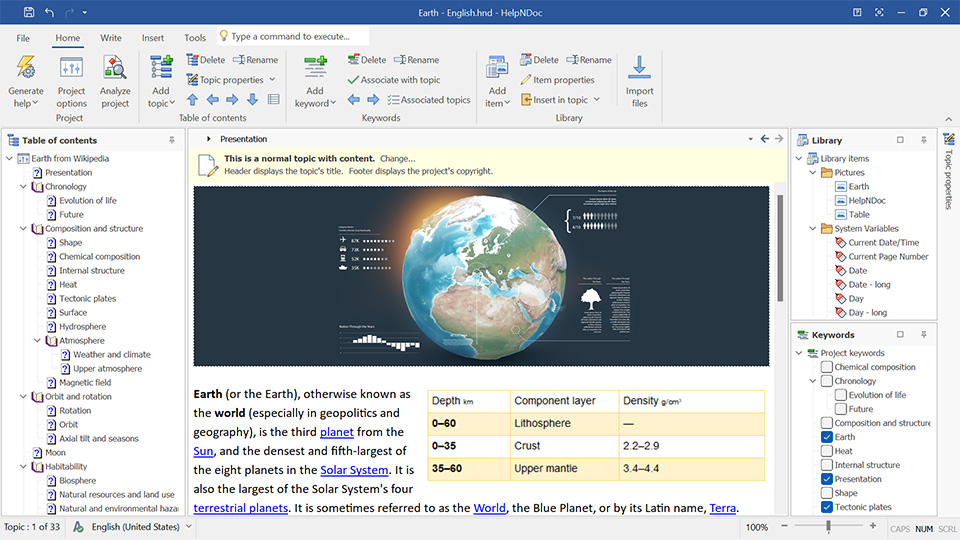 Do you want an application that can help you to easily build HTML help files without worrying about the inner working of help file generation? With HelpNDoc you can enter your text in the built-in word processor and hit “Compile” to obtain a fully functional help file which looks exactly as you designed it. You can read and find out more about what the program is all about by reading the review below. Do you want an application that can help you to easily build HTML help files without worrying about the inner working of help file generation? With HelpNDoc you can enter your text in the built-in word processor and hit “Compile” to obtain a fully functional help file which looks exactly as you designed it. You can read and find out more about what the program is all about by reading the review below.
What’s HelpNDoc?
HelpNDoc is an easy-to-use and intuitive tool to create HTML help files. It provides a clear and efficient interface to build HTML help files without worrying about the inner working of help file generation. You just enter your text in the built-in word processor and hit “Compile” to obtain a fully functional help file which looks exactly as you designed it.
HelpNDoc is a program that provides all tools necessary to write complete help files, manuals, documentations and eBooks in a user friendly and very easy to use environment. The program is able to generate standard Windows CHM help files, WEB based documentation, iPhone specific websites, printable PDF and Word documents as well as ePub and Kindle eBooks. The best part is that HelpNDoc free for personal use only.
Want to check it out? Visit HelpNdoc.com.
Posted in Main | No Comments »
Tuesday, February 18th, 2014
 Do you want a launcher that contains a lot of features that enable you to do a lot of things? Do you want one that is easily customizable to help you achieve a lot of things without much stress? Then this is one review you should never miss because it has a lot to say about a program called Executor. Do you want a launcher that contains a lot of features that enable you to do a lot of things? Do you want one that is easily customizable to help you achieve a lot of things without much stress? Then this is one review you should never miss because it has a lot to say about a program called Executor.
What’s the Executor?
Executor is a multi-purpose launcher and a more advanced and customizable version of windows run. The program comes with a lot of features such as: customizable keywords; history; auto-completion (keywords, history, file system); drop-down or vista like list; each keyword can be assigned a hotkey.
Besides keywords, Executor can automatically match start-menu items, control panel items, user defined paths and other handy items, start-menu importer, a “Find [text]” keyword that uses Windows Instant Search (Vista) or Windows Desktop Search (XP etc). skinable, very customizable, url and email detection, one keyword can launch multiple keywords/files/urls/programs etc, optional icon and program title display, customizable hotkey, a number of special commands and parameters, filesystem autocompletion, list and select clipboard text history, list running applications and manipulate them, list all recent documents, optional sounds, integrated calculator and more.
Though, it needs a couple of fixes, it is still a great program.
Want to check it out? Visit Executor.dk.
Posted in Main | No Comments »
Monday, February 17th, 2014
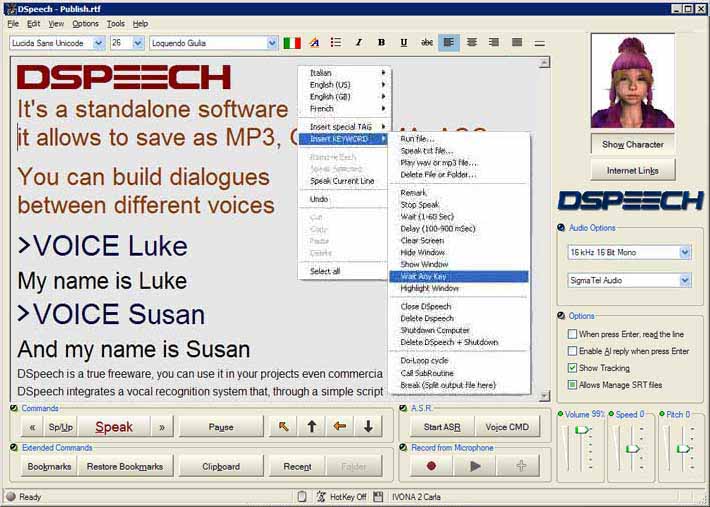 Do you want a text to speech application with lots of useful functionalities and features? Do you also want such program to include features that can also read and write text aloud and also choose the sentences to be pronounced based on the vocal answers of users? Then you might want to check out DSpeech because it has a lot of features. Do you want a text to speech application with lots of useful functionalities and features? Do you also want such program to include features that can also read and write text aloud and also choose the sentences to be pronounced based on the vocal answers of users? Then you might want to check out DSpeech because it has a lot of features.
DSpeech is a TTS (Text To Speech) program with functionality of ASR (Automatic Speech Recognition) integrated. It is able to read written text aloud and choose the sentences to be pronounced based upon the vocal answers of the user. It is specifically designed to provide functions that are necessary to this kind of program.
What does DSpeech allow you to do once you have it on your system? It allows you to do the following without any stress: allows you to save the output as a .WAV, .MP3, AAC, WMA or OGG file; DSpeech integrates a vocal recognition system that, through a simple script language, allows you to create interactive dialogues with the user; it allows you to quickly select different voices, even combine them, or juxtapose them in order to create dialogues between different voices; it allows you to configure the voices in an independent way; and many more.
Any downside?
The program is easy to use, and does not have any issue.
Want to check it out? Visit Dimio.altervista.org.
Posted in Main | No Comments »
Monday, February 17th, 2014
 It is not every time you come across a program that a lot of users are saying great things about. The problem with some applications or programs these days is that users endure a lot of unwanted features or features that are a bit too advance and difficult to use. With Macro Express, you won’t have such a problem as it contains everything you need to create macros for specific applications. It is not every time you come across a program that a lot of users are saying great things about. The problem with some applications or programs these days is that users endure a lot of unwanted features or features that are a bit too advance and difficult to use. With Macro Express, you won’t have such a problem as it contains everything you need to create macros for specific applications.
What’s the big deal about Macro Express?
Macro Express lets you create macros for specific applications and global macros that will work with any Windows program. Dozens of wizards are available to help you create macros. Not only will you find this program very useful, you won’t have a tough time getting used to it. The publisher has made it so easy that users can find a tutorial on the software’s home page.
With Macro Express, you can record, edit and play back mouse and keyboard macros. Its powerful tools and robust features will make you more productive. Some of its key features include: automate boring, repetitive computer tasks; gets the job done quicker, more reliably and with less stress; and reduce wear and tear on wrists and hands.
Any downside?
Macro Express is a great program that does not have a downside. However, it has a 30 day trial limitation. One user license will cost you $39.95, while Macro Express Pro goes for $59.95.
Want to check it out? Visit Macros.com.
Posted in Main | No Comments »
Saturday, February 15th, 2014
 Do you want advanced, but easy to use SEO software that comes with some of the most amazing features you can think of? Do you want an application that can help you solve all your link exchange needs with minimal effort? Then you might want to find out more about LinkAssistant. Do you want advanced, but easy to use SEO software that comes with some of the most amazing features you can think of? Do you want an application that can help you solve all your link exchange needs with minimal effort? Then you might want to find out more about LinkAssistant.
What’s the big deal about LinkAssistant?
LinkAssistant is packed with a plethora of revolutionary features. It’s the only SEO software on the market that is an all-in-one solution to your link exchange needs plus much more. As a webmaster, one of the things you may need is to get hundreds and thousands of links to make websites rank very high on Google. Of course, it is not an easy job, yet it is manageable. With LinkAssistant, you get a chance to catch up with guys who already enjoy enormous traffic flows.
The program has both the free and paid version. The free version does a lot of things for you; but does not contain as many key and useful features as the paid one. LinkAssistant has the ability to burst with piles of outstanding high-PageRank link partners that are eager to put a link to you; and each link will be of exceptional quality.
Any downside?
Users are required to pay a monthly maintenance program known as SEO SpyGlass Live which costs $6.95. Pro version of LinkAssistant would cost you $124.75.
Want to check it out? Visit Link-Assistant.com.
Posted in Main | No Comments »
Saturday, February 15th, 2014
 These days, it is not enough to just install an antivirus on your system to ward off unwanted malware and viruses; you also need to ensure you get private as well. This is important especially when you are surfing the internet as it protects you from being monitored. It also ensures the safety of your valuable data, and protects you from invasion. Total Privacy is one program designed for that purpose; and you can find out more below. These days, it is not enough to just install an antivirus on your system to ward off unwanted malware and viruses; you also need to ensure you get private as well. This is important especially when you are surfing the internet as it protects you from being monitored. It also ensures the safety of your valuable data, and protects you from invasion. Total Privacy is one program designed for that purpose; and you can find out more below.
What is Total Privacy?
Total Privacy protects your privacy by cleaning up all the tracks of your Internet and system activities. It can clean your browser’s cache, cookies, web forms data, entries in your recent documents history, recent applications history, find files history, your temporary files, recycle bin, clean recent documents lists for popular applications, can recover Hard Disk space, and many more.
Total Privacy gives you total confidence and peace of mind for secure computer use by completely and permanently removing all traces and history of your recent activity. It also helps to improve and optimize your computer’s performance by deleting temporary files install/uninstall records and by cleaning your internet browser cache, and keeps your computer working as smoothly as possible.
Any downside?
The program has a 15 day trial limitation. Full version costs $29.95.
Want to check it out? Visit TotalPrivacy
Posted in Main | No Comments »
Saturday, February 15th, 2014
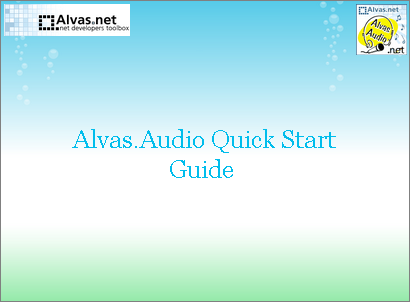 As a VB.Net developer, one of the challenges you would have to overcome is getting enough compliant controls written in C# in order to be able to develop or create applications that can record and also play sound. When you are able to overcome such problem, the rest of your tasks become highly easy, and things can start going smoothly as planned. Luckily, you have an opportunity to use a program that is called or known as Alvas.Audio. what is the program all about? Find out in this review below. As a VB.Net developer, one of the challenges you would have to overcome is getting enough compliant controls written in C# in order to be able to develop or create applications that can record and also play sound. When you are able to overcome such problem, the rest of your tasks become highly easy, and things can start going smoothly as planned. Luckily, you have an opportunity to use a program that is called or known as Alvas.Audio. what is the program all about? Find out in this review below.
Alvas.Audio is a collection of 100% native CLR compliant controls written in C#. The collection allows C# and VB.Net developers to create applications that play and record sound. This version in review has a couple of updates that include the following: added Sox class that allow converts the audio data from the specified audio file type to the new audio file type; and now supports aifc, aiff, au, snd, hcom, voc, wav, gsm, lpc10, ogg, vorbis, wv.
The program’s key features include the following: record compressed audio data: IMA ADPCM, Microsoft ADPCM, CCITT A-Law, CCITT u-Law, GSM 6.10, MPEG Layer-3 (mp3) and others; play mixed audio data; change the speed of audio data; convert the audio data from one audio format to another; and many more.
Any downside?
Alvas.Audio is a nice program; but is designed for advanced users and is pretty expensive to have: single license without source code goes for $499, with source code – $1747.
Want to check it out? Visit Alvas.net.
Posted in Main | No Comments »
|
|
|
 Do you know how to use ribbon interface? Do you want a program that gives you all the latest features you ever needed when it comes to backing up your valuable personal data. Then in the next few minutes you will be reading a review about one of the most advanced paid programs when it comes to backing up important data.
Do you know how to use ribbon interface? Do you want a program that gives you all the latest features you ever needed when it comes to backing up your valuable personal data. Then in the next few minutes you will be reading a review about one of the most advanced paid programs when it comes to backing up important data.
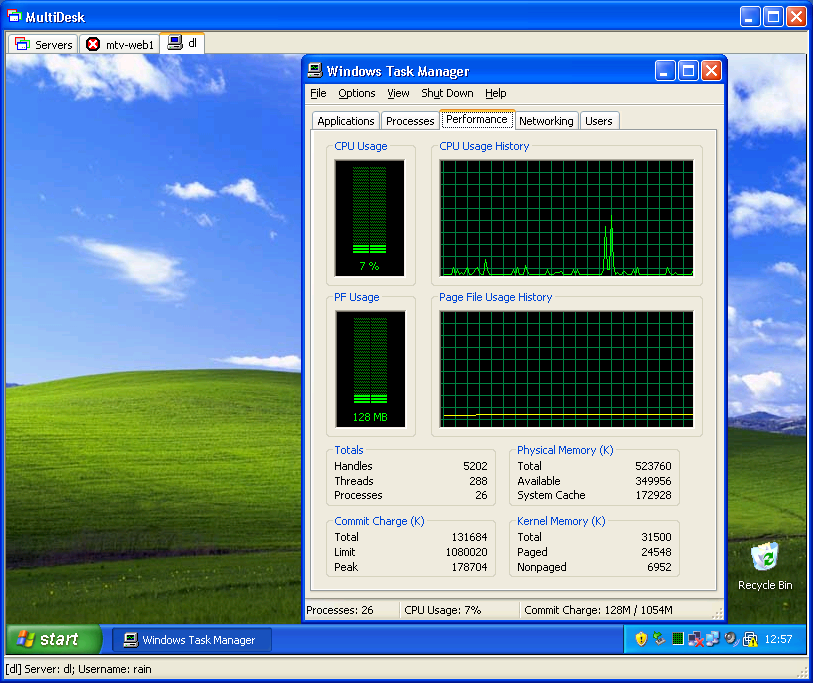 Want a program that enables you to manage remote desktop connections in groups? Do you also want one that allows you to drag and drop support for moving servers and groups? Then what you need is MultiDesk!
Want a program that enables you to manage remote desktop connections in groups? Do you also want one that allows you to drag and drop support for moving servers and groups? Then what you need is MultiDesk!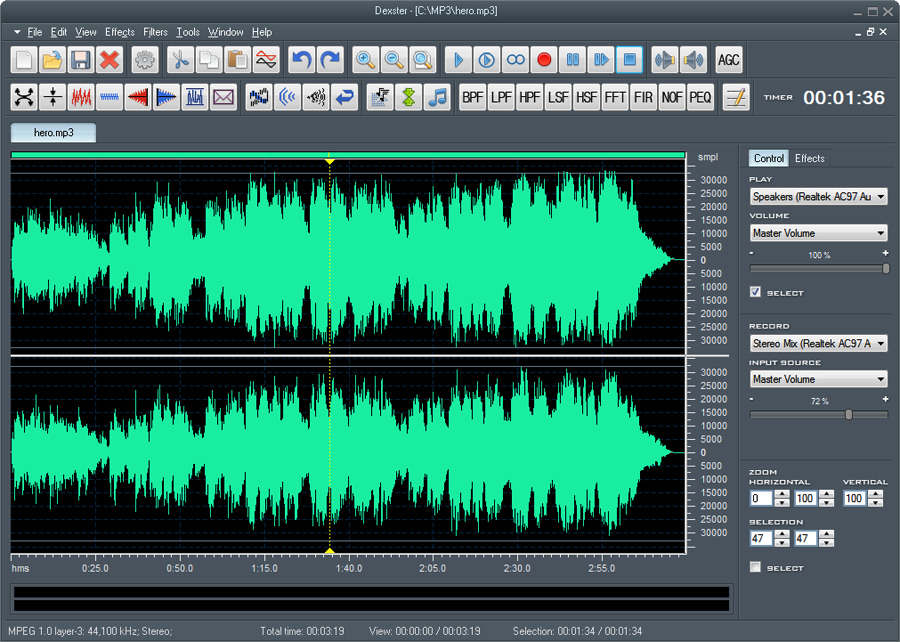 Are you looking for an audio editor tool for your music production that supports several popular audio formats and features audio CD burning? Then this review is just what you need because it has information about a program called Dexter.
Are you looking for an audio editor tool for your music production that supports several popular audio formats and features audio CD burning? Then this review is just what you need because it has information about a program called Dexter.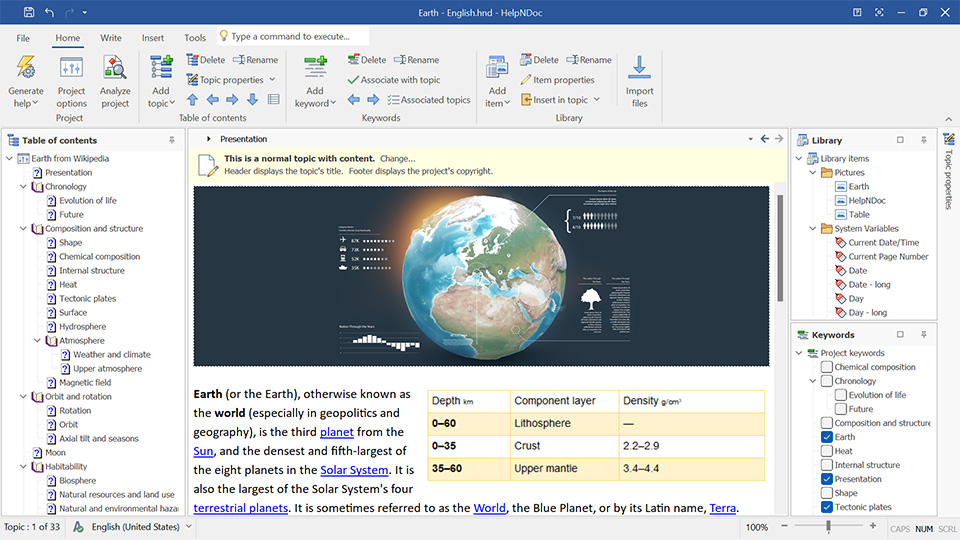 Do you want an application that can help you to easily build HTML help files without worrying about the inner working of help file generation? With HelpNDoc you can enter your text in the built-in word processor and hit “Compile” to obtain a fully functional help file which looks exactly as you designed it. You can read and find out more about what the program is all about by reading the review below.
Do you want an application that can help you to easily build HTML help files without worrying about the inner working of help file generation? With HelpNDoc you can enter your text in the built-in word processor and hit “Compile” to obtain a fully functional help file which looks exactly as you designed it. You can read and find out more about what the program is all about by reading the review below. Do you want a launcher that contains a lot of features that enable you to do a lot of things? Do you want one that is easily customizable to help you achieve a lot of things without much stress? Then this is one review you should never miss because it has a lot to say about a program called Executor.
Do you want a launcher that contains a lot of features that enable you to do a lot of things? Do you want one that is easily customizable to help you achieve a lot of things without much stress? Then this is one review you should never miss because it has a lot to say about a program called Executor.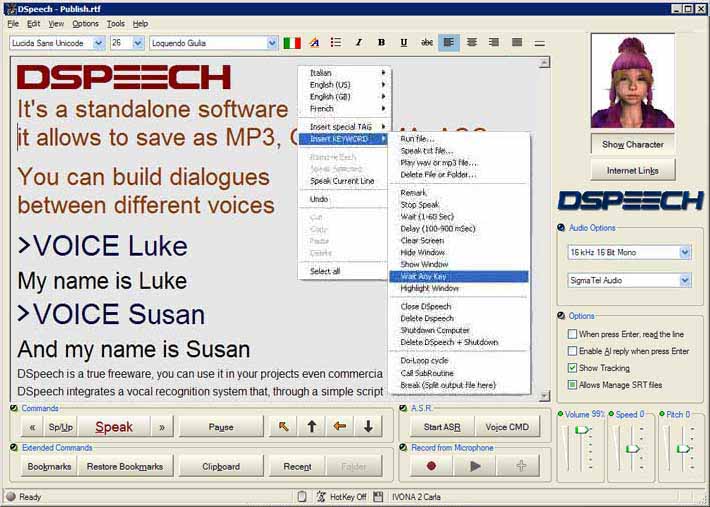 Do you want a text to speech application with lots of useful functionalities and features? Do you also want such program to include features that can also read and write text aloud and also choose the sentences to be pronounced based on the vocal answers of users? Then you might want to check out DSpeech because it has a lot of features.
Do you want a text to speech application with lots of useful functionalities and features? Do you also want such program to include features that can also read and write text aloud and also choose the sentences to be pronounced based on the vocal answers of users? Then you might want to check out DSpeech because it has a lot of features. It is not every time you come across a program that a lot of users are saying great things about. The problem with some applications or programs these days is that users endure a lot of unwanted features or features that are a bit too advance and difficult to use. With Macro Express, you won’t have such a problem as it contains everything you need to create macros for specific applications.
It is not every time you come across a program that a lot of users are saying great things about. The problem with some applications or programs these days is that users endure a lot of unwanted features or features that are a bit too advance and difficult to use. With Macro Express, you won’t have such a problem as it contains everything you need to create macros for specific applications. Do you want advanced, but easy to use SEO software that comes with some of the most amazing features you can think of? Do you want an application that can help you solve all your link exchange needs with minimal effort? Then you might want to find out more about LinkAssistant.
Do you want advanced, but easy to use SEO software that comes with some of the most amazing features you can think of? Do you want an application that can help you solve all your link exchange needs with minimal effort? Then you might want to find out more about LinkAssistant. These days, it is not enough to just install an antivirus on your system to ward off unwanted malware and viruses; you also need to ensure you get private as well. This is important especially when you are surfing the internet as it protects you from being monitored. It also ensures the safety of your valuable data, and protects you from invasion. Total Privacy is one program designed for that purpose; and you can find out more below.
These days, it is not enough to just install an antivirus on your system to ward off unwanted malware and viruses; you also need to ensure you get private as well. This is important especially when you are surfing the internet as it protects you from being monitored. It also ensures the safety of your valuable data, and protects you from invasion. Total Privacy is one program designed for that purpose; and you can find out more below.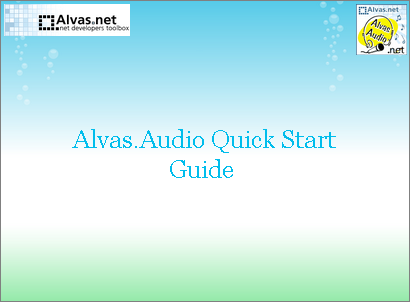 As a VB.Net developer, one of the challenges you would have to overcome is getting enough compliant controls written in C# in order to be able to develop or create applications that can record and also play sound. When you are able to overcome such problem, the rest of your tasks become highly easy, and things can start going smoothly as planned. Luckily, you have an opportunity to use a program that is called or known as Alvas.Audio. what is the program all about? Find out in this review below.
As a VB.Net developer, one of the challenges you would have to overcome is getting enough compliant controls written in C# in order to be able to develop or create applications that can record and also play sound. When you are able to overcome such problem, the rest of your tasks become highly easy, and things can start going smoothly as planned. Luckily, you have an opportunity to use a program that is called or known as Alvas.Audio. what is the program all about? Find out in this review below.