EF System Monitor 6.70
O. James Samson - March 31, 2014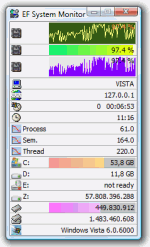 One of the basic things you need to keep your computer running and working as it should is information. It is important to have adequate information not just on your computer, but also on other systems on your network. That is why you need a tool like EF System Monitor, which has a lot of handy tools to provide you with basic information about your network.
One of the basic things you need to keep your computer running and working as it should is information. It is important to have adequate information not just on your computer, but also on other systems on your network. That is why you need a tool like EF System Monitor, which has a lot of handy tools to provide you with basic information about your network.
What is EF System Monitor?
System Monitor is a comprehensive tool which provides you with information about all computers running on your network: memory space, hard disk usage, date, time, user name, etc. When you run it under Windows NT/2000/XP you can use the advanced sensors provided by Windows NT platforms: process and thread surveillance, advances IO ports monitoring, CPU times, etc. All items are displayed using suggestive graphical histograms and icons. It can collect and display the data from remote computers from a TCP/IP network.
This highly affordable and very useful tool supports Windows 8 as well as earlier versions of Windows. You won’t even have any problem with it when it comes to understanding how it works. It is easy to understand; but it is also important to observe it a little just to get a hold of it.
Want to check it out? Visit EFSoftware.com.
This entry was posted on Monday, March 31st, 2014 at 10:31 am and is filed under Main. You can follow any responses to this entry through the RSS 2.0 feed. You can skip to the end and leave a response. Pinging is currently not allowed.

