Archive for March, 2014
Tuesday, March 11th, 2014
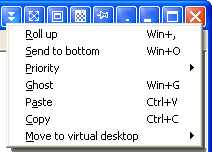 Do you want to add extra buttons to your window tile bar? Well you can actually get to do that with a program called “Actual Title Buttons.” The program is a shareware that comes with a couple of nice features that you can easily get used to without stress. Do you want to add extra buttons to your window tile bar? Well you can actually get to do that with a program called “Actual Title Buttons.” The program is a shareware that comes with a couple of nice features that you can easily get used to without stress.
What is the deal with Actual Title Buttons?
Actual Title Buttons lets you easily and quickly add new buttons such as Stay On Top and Minimize To Tray on any window title bar. New buttons are located near Minimize/Maximize/Close and will be used as simply as the standard buttons. You can pick out different set of additional buttons for each window. Just using mouse you choose a window and select desired buttons which will be added on title bar of that window.
The program is useful for those who favour the mouse over the keyboard and also want to improve their work’s efficiency. The special design of the program makes it quick and convenient to operate desktop windows in a mouse click (nevertheless, there is also an opportunity to use the hotkeys).
Want to check it out? Visit ActualTools.com.
Posted in Main | No Comments »
Tuesday, March 11th, 2014
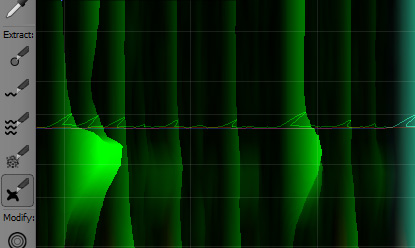 Sony SpectraLayers Pro 2 is an audio editor unlike any you’ve probably seen before. Instead of providing the familiar waveform view, it represents the data of audio by graphing its various frequency components over time, using color intensity to show volume. This presents you with new options of processing sound. Sony SpectraLayers Pro 2 is an audio editor unlike any you’ve probably seen before. Instead of providing the familiar waveform view, it represents the data of audio by graphing its various frequency components over time, using color intensity to show volume. This presents you with new options of processing sound.
For uncomplicated sounds, you can use the Extract Frequency tool, which works similar to a magnetic lasso for audio, using volume and frequency data to track phrases inside your mix.
As soon as you’ve obtained your preferred audio data on a fresh layer, you are able to modify and scale the time and frequency elements, apply 32-bit VST effects, or even send it to a more standard audio editor for direct editing. (more…)
Posted in Audio Editor, Multimedia | 1 Comment »
Tuesday, March 4th, 2014
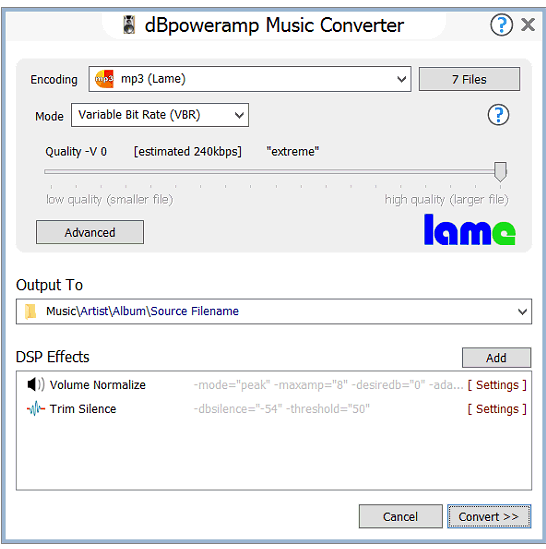 Are you looking for a music converter is a tool that can encode several audio formats (including CDA, FLAC, MP4, MPEG, MP3, WAV) to others (e.g. AIFF, M4A, FLAC, MP3, WAV)? Then you should read this review because it has information on a program known as dBpowerAMP Music Converter. Are you looking for a music converter is a tool that can encode several audio formats (including CDA, FLAC, MP4, MPEG, MP3, WAV) to others (e.g. AIFF, M4A, FLAC, MP3, WAV)? Then you should read this review because it has information on a program known as dBpowerAMP Music Converter.
What is dBpowerAMP Music Converter?
dBpowerAMP Music Converter is a program for converting audio files from one format to another. Part of its formidable arsenal is its ability to rip music straight from Audio CDs or LPs. It can convert to and from Wave, Mp3, and CD Audio (CDA) files.
With this converter, you will be able to convert files very quickly. The software uses a low amount of system resources and comes with an online help file. On the other hand, dBpowerAMP Music Converter can become difficult to navigate between 3 separate applications when 1 that incorporates all 3 functions would have significantly simplified things.
To convert to the AAC, OGG or WMA format, users may have to separately install codecs (once again, dBpowerAMP Music Converter shows you how to do this). In conclusion, this software is a great tool for converting audio tracks and we recommend it to all users.
Any downside?
The program has a 30 day trial limitation. Single license (for a single PC) goes for $39.
Want to check it out? Visit Dbpoweramp.com.
Posted in Main | No Comments »
Monday, March 3rd, 2014
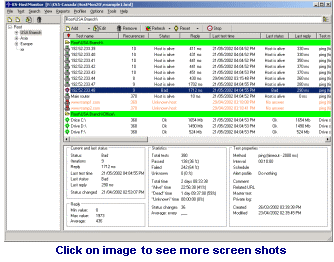 Want an advanced network monitor program? Do you also want an application that can create a list of jobs and tests in advance on a ‘set and forget’ basis? Perhaps, you should check out a program called Advanced HostMonitor. Want an advanced network monitor program? Do you also want an application that can create a list of jobs and tests in advance on a ‘set and forget’ basis? Perhaps, you should check out a program called Advanced HostMonitor.
What’s Advanced HostMonitor?
Advanced HostMonitor is a network monitor program. You can create a list of jobs and tests in advance on a ‘set and forget’ basis. Among the many checks it can do, it can monitor any TCP service, ping a host, retrieve an URL, check the available disk space, and more. It checks network servers at regular intervals and takes predefined actions if a device does not respond. It can provide a visual and sound warning, send an E-mail message to a mailbox, pager or mobile phone, execute another program, etc. All this allowing you to respond to a problem before your users start to complain.
Advanced HostMonitor ensures you never have to lose any data again because that is one of the features included by the publisher. As network administration software, it provides different ways to respond on failed services.
Any downside?
Advanced HostMonitor has a 30 day trial limitation for new users. The 6-month Lite license goes for $99.
Want to check it out? Visit Ks-Soft.net.
Posted in Main | No Comments »
Monday, March 3rd, 2014
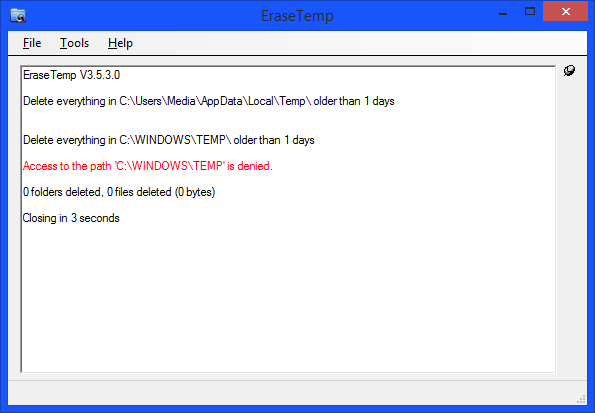 As a person who cares about how he uses his system, one of the things you want to do is get rid of old and unnecessary files from their system. What this means is that you will be able to clear up some space on the computer and ultimately improve its performance level. In that case what you need is a program called EraseTemp. As a person who cares about how he uses his system, one of the things you want to do is get rid of old and unnecessary files from their system. What this means is that you will be able to clear up some space on the computer and ultimately improve its performance level. In that case what you need is a program called EraseTemp.
What is EraseTemp?
EraseTemp is a lightweight and straightforward piece of software that can delete old temporary files with just the click of a button. It can be easily handled, even by inexperienced users. This portable application is so easy to use, so installation is not even necessary. It means that you can store the app on a USB flash drive, save it to any computer and directly run its executable file.
The program’s interface is based on a standard window which has an intuitive layout. EraseTemp automatically scans your computer and deletes old files in the temporary folder upon initialization. The application also lets you view the source path and date of modification for each item, along with the total number of deleted files and folders, as well as skipped files and errors when attempting to remove items.
Want to check it out? Visit NodeSoft.com.
Posted in Main | No Comments »
Monday, March 3rd, 2014
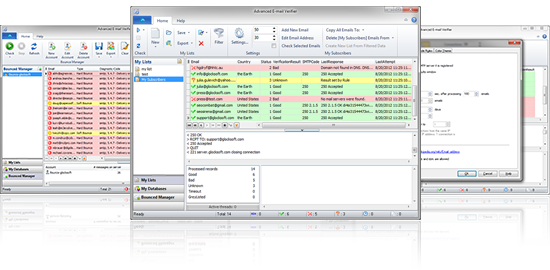 Have you been having issues with email delivery recently? Then it’s about time you discovered a program known as Advanced E-mail Verifier. It is designed with some advanced features to help you find solutions to message delivery error. Have you been having issues with email delivery recently? Then it’s about time you discovered a program known as Advanced E-mail Verifier. It is designed with some advanced features to help you find solutions to message delivery error.
What is the big deal about Advanced E-mail Verifier?
Advanced E-mail Verifier is your powerful solution for the “message delivery error”. It is designed for system administrators, webmasters, and programmers as well as for those Internet marketers who have their own mailing lists and need to keep them up-to-date.
If you have email addresses stored in a database on your computer or on a remote server, you can connect to that database directly from Advanced E-mail Verifier and verify the email addresses. Advanced E-mail Verifier works with any ODBC compliant database. During the verification Advanced E-mail Verifier will write the results directly to the database so you don’t need to export anything.
Some advanced features in Advanced E-mail Verifier include the following: you can use it to clear your email list or database from bounced and undeliverable email addresses, which thereby allows you update and keep your contact lists “clean” on a proactive basis; verify the email addresses directly from the database without import-export; quickly save the results generated by the email verification software to a text file; and many more.
Any downside?
This is not a bad program actually, but with a limitation. Full version costs $99.
Want to check it out? Visit GlockSoft.com.
Posted in Main | No Comments »
Monday, March 3rd, 2014
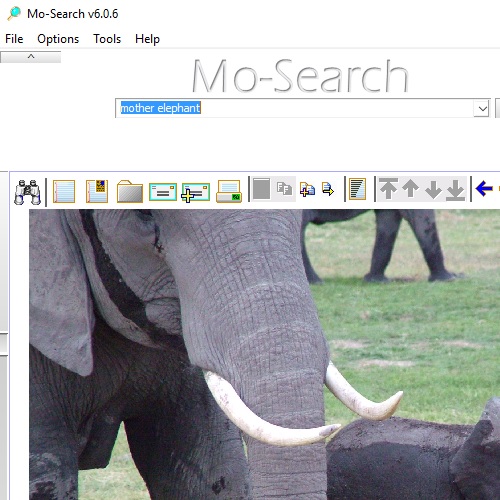 Do you want to gain control over the data on your computer? Then you can try using Mo-Search because it has all the features you need. Do you want to gain control over the data on your computer? Then you can try using Mo-Search because it has all the features you need.
What is Mo-Search all about?
Mo-Search is a secure, powerful and easy to use Desktop Search designed to get control of your computer’s data. By quickly and easily locating files and lost data, your time once again becomes your own.
Mo-Search makes searching easy: Just enter a word (or phrase) and press search. Optionally specify any combination of Path and Filename/extension (or Search Domain). Wildcards can also be used in any of these fields. The Results list automatically Sorts by relevance, but can also Sort by name, location (path), size, modified date, and further Filter by file type.
The FileViewer provides quick navigation of matching files, as well as other tools: Email (file attachment or excerpt), Print, Word Counts, File Properties, File Index, and more. The AutoIndexer continually updates your index using industry standard iFilter, plus a host of indexers. A suite of other tools are also included: Duplicate files detection and cleanup, File type analysis, Whois internet lookup, and File index analysis.
Any downside?
Mo-Search has a 40 day trial limitation for all new users.
Want to check it out? Visit Meauxsoft.com.
Posted in Main | No Comments »
Saturday, March 1st, 2014
Are you looking for a program that has the features that will enable you process large numbers of files? Then what you need is an application known as VirtualDub. Find out more about this program by reading the review below.
What is VirtualDub?
VirtualDub is a video capture / processing utility for 32-bit Windows platforms, licensed under the GNU General Public License (GPL). It lacks the editing power of a general-purpose editor such as Adobe Premiere, but is streamlined for fast linear operations over video. It has batch-processing capabilities for processing large numbers of files and can be extended with third-party video filters. It is mainly geared toward processing AVI files, although it can read MPEG-1 and also handle sets of BMP images.
Over the years, VirtualDub has developed into a program that offers its users more than quick capture-and-encoding; and is now packed with lots of amazing features. What this means is that publisher has done a lot of work on it, and has been able to transform it into one of the best programs available even as an open source.
Want to check it out? Visit VirtualDub.org.
Posted in Main | No Comments »
|
|
|
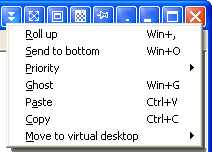 Do you want to add extra buttons to your window tile bar? Well you can actually get to do that with a program called “Actual Title Buttons.” The program is a shareware that comes with a couple of nice features that you can easily get used to without stress.
Do you want to add extra buttons to your window tile bar? Well you can actually get to do that with a program called “Actual Title Buttons.” The program is a shareware that comes with a couple of nice features that you can easily get used to without stress.
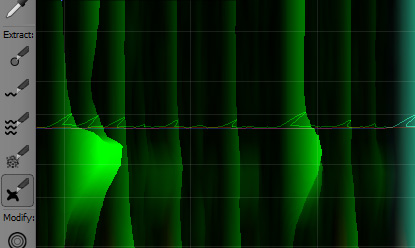 Sony SpectraLayers Pro 2 is an audio editor unlike any you’ve probably seen before. Instead of providing the familiar waveform view, it represents the data of audio by graphing its various frequency components over time, using color intensity to show volume. This presents you with new options of processing sound.
Sony SpectraLayers Pro 2 is an audio editor unlike any you’ve probably seen before. Instead of providing the familiar waveform view, it represents the data of audio by graphing its various frequency components over time, using color intensity to show volume. This presents you with new options of processing sound.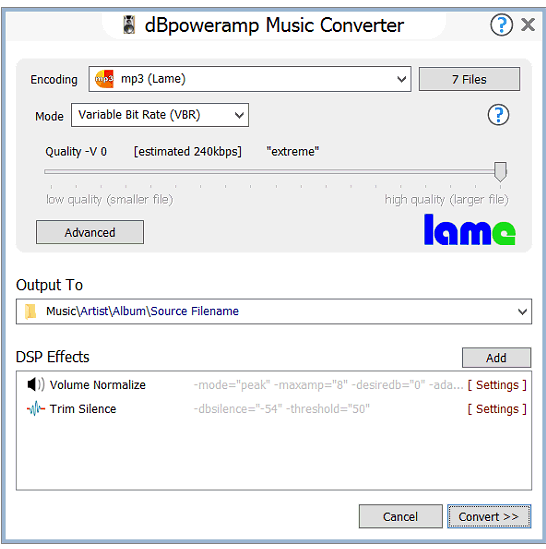 Are you looking for a music converter is a tool that can encode several audio formats (including CDA, FLAC, MP4, MPEG, MP3, WAV) to others (e.g. AIFF, M4A, FLAC, MP3, WAV)? Then you should read this review because it has information on a program known as dBpowerAMP Music Converter.
Are you looking for a music converter is a tool that can encode several audio formats (including CDA, FLAC, MP4, MPEG, MP3, WAV) to others (e.g. AIFF, M4A, FLAC, MP3, WAV)? Then you should read this review because it has information on a program known as dBpowerAMP Music Converter.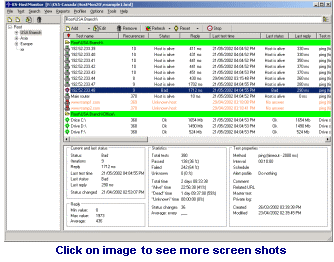 Want an advanced network monitor program? Do you also want an application that can create a list of jobs and tests in advance on a ‘set and forget’ basis? Perhaps, you should check out a program called Advanced HostMonitor.
Want an advanced network monitor program? Do you also want an application that can create a list of jobs and tests in advance on a ‘set and forget’ basis? Perhaps, you should check out a program called Advanced HostMonitor.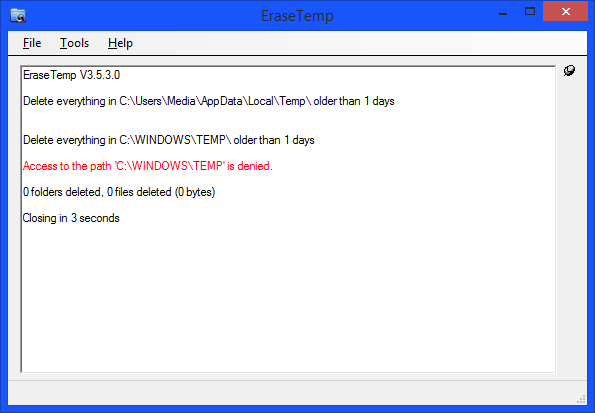 As a person who cares about how he uses his system, one of the things you want to do is get rid of old and unnecessary files from their system. What this means is that you will be able to clear up some space on the computer and ultimately improve its performance level. In that case what you need is a program called EraseTemp.
As a person who cares about how he uses his system, one of the things you want to do is get rid of old and unnecessary files from their system. What this means is that you will be able to clear up some space on the computer and ultimately improve its performance level. In that case what you need is a program called EraseTemp.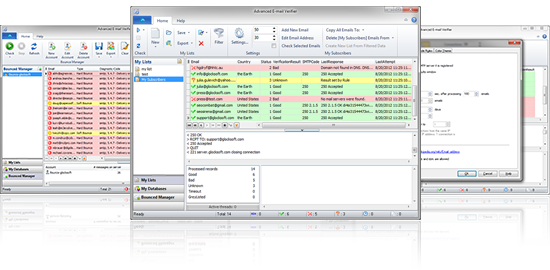 Have you been having issues with email delivery recently? Then it’s about time you discovered a program known as Advanced E-mail Verifier. It is designed with some advanced features to help you find solutions to message delivery error.
Have you been having issues with email delivery recently? Then it’s about time you discovered a program known as Advanced E-mail Verifier. It is designed with some advanced features to help you find solutions to message delivery error.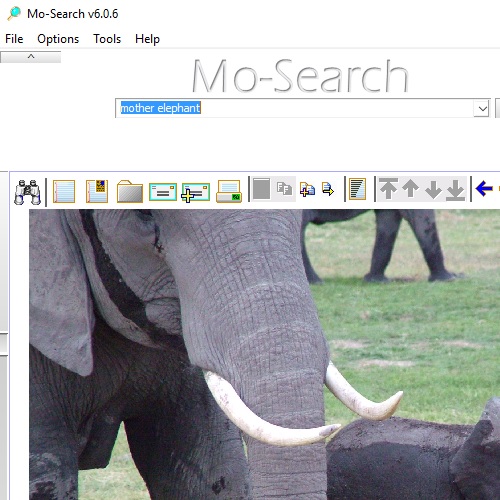 Do you want to gain control over the data on your computer? Then you can try using Mo-Search because it has all the features you need.
Do you want to gain control over the data on your computer? Then you can try using Mo-Search because it has all the features you need.