Fast Printer Chooser 4.8
O. James Samson - June 26, 2014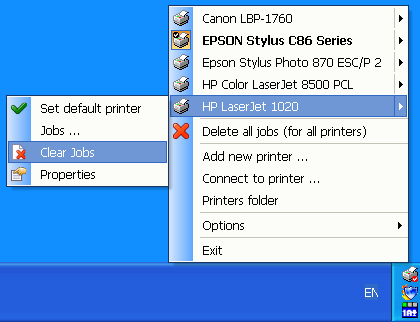 Did you know you don’t need to spend a lot of time trying to access the location of your printer on the system? For those with multiple printer on the system, one way to avoid wasting time when it comes to choosing or switching from one printer to another is by using Fast Printer Chooser.
Did you know you don’t need to spend a lot of time trying to access the location of your printer on the system? For those with multiple printer on the system, one way to avoid wasting time when it comes to choosing or switching from one printer to another is by using Fast Printer Chooser.
What is the Fast Printer Chooser?
Fast Printer Chooser can be used to quickly and conveniently switch the active printer using a tray popup menu. The program can work with all printers installed in the system including local and network printers. You can not only change the active printer in a single mouse click, but also quickly cancel printing tasks for any printer.
There is a multitude of configuration options, which allows you to configure the program to your needs. Fast Printer Chooser will also be useful to inexperienced users, who will be able to switch between their printers more easily. If you often have to print your documents on different printers in the office, this program is for you! The tiny size of the program will not affect the performance of your system at all.
Does it have any downside?
Fast Printer Chooser has a 30 day trial limitation. If you decide to buy a license it would cost you $35 (for a single PC).
Want to check it out? Visit Al-soft.com.
This entry was posted on Thursday, June 26th, 2014 at 9:14 am and is filed under Main. You can follow any responses to this entry through the RSS 2.0 feed. You can skip to the end and leave a response. Pinging is currently not allowed.


