Archive for October, 2014
Friday, October 10th, 2014
 Do you want to speed up development cycles and simplify your complex projects? Are you a professional developer looking for that exceptional program that features all the necessary development components needed for complete PHP application lifecycle? Maybe you should check out Zend Studio. Do you want to speed up development cycles and simplify your complex projects? Are you a professional developer looking for that exceptional program that features all the necessary development components needed for complete PHP application lifecycle? Maybe you should check out Zend Studio.
What is Zend Studio all about?
Zend Studio is an Integrated Development Environment (IDE) designed for professional developers that encompasses all the development components necessary for the full PHP application lifecycle. Through a comprehensive set of editing, debugging, analysis, optimization, database tools and testing it speeds development cycles and simplifies complex projects.
The program is designed for professional developers who want to achieve a lot with minimal efforts. It has a lot of outstanding features that include the following: intuitive code assist, code completion, refactorings, real-time code validation and analysis; advanced debugging capabilities supporting ZendDebugger and XDebug; Source Control Integration with built-in support for Git & GitHub; built-in tools: Composer, PHPUnit, PHPDocumentor 2; Visual, drag-and-drop UI editor for Web Mobile App development; Cloud deployment on AWS, Red Hat OpenShift, Microsoft Azure, IBM SoftLayer; and a couple of others.
Want to check it out? Visit Zend.com.
Posted in Main | No Comments »
Friday, October 10th, 2014
 A lot of people want to download a lot of files on the internet these days, but this can be made swifter when you have a download manager to simplify things. With a fully-featured download manager, you can download as much as you want within a short time. Free Download Manager is freeware software that combines some nice features to help you out. A lot of people want to download a lot of files on the internet these days, but this can be made swifter when you have a download manager to simplify things. With a fully-featured download manager, you can download as much as you want within a short time. Free Download Manager is freeware software that combines some nice features to help you out.
Free Download Manager (FDM) is a full-featured freeware downloading program. It allows you to download files and whole web sites from any remote server via HTTP, HTTPS and FTP. It may not contain all the features of an IDM for instance, but it does have enough to help you enjoy your downloads. The publisher has made a couple of changes to this version including the following: brand new Google Chrome extension; Bittorrent: UPnP, NAT-PMP, Local Peer Discovery; Firefox 30 support; and general bug fixes.
Some old features have also been retained including; downloads by splitting files into sections, download from any remote server, adjust traffic usage, download videos from video sites, and many more.
All in all it doesn’t have any downside, and is easily configurable.
Want to check it out? Visit FreeDownloadManager.org.
Posted in Main | No Comments »
Friday, October 3rd, 2014
 Did you know that you can get your image editing done faster with a program that has a lot of features? Did you know that not being a professional image editor should not be a problem when it comes to using an image editor? Those are some of the features that define FastStone Image Viewer. Did you know that you can get your image editing done faster with a program that has a lot of features? Did you know that not being a professional image editor should not be a problem when it comes to using an image editor? Those are some of the features that define FastStone Image Viewer.
What is FastStone Image Viewer?
FastStone Image Viewer is an image browser, viewer, converter and editor with an easy to use interface and a nice array of features that include resizing, renaming, cropping, colour adjustments, watermarks and more. It also includes an intuitive full-screen mode that provides quick access to EXIF information and thumbnail browser via hidden toolbars that emerge when you touch the edge of your screen with the mouse.
Among other features included in the program include; a high quality magnifier and built-in slideshow with 60+ transitional effects, as well as lossless JPEG transitions, drop shadow effects, image frames, scanner support, histogram and much more. FastStone Image Viewer also supports all major graphic formats including BMP, JPEG, JPEG 2000, GIF, PNG, PCX, TIFF, WMF, ICO and TGA.
Want to check it out? Visit Faststone.org.
Posted in Main | No Comments »
Friday, October 3rd, 2014
 Have you ever stopped to consider the reason why the speed of your computer gradually slows down? Do you ever perform system maintenance on your personal computer in order to improve its performance? Perhaps, you have never been told that the speed of your computer slows down as it advances in age. However, that can be taken care of when you have a system maintenance utility installed on your computer. Ace Utilities is one of such programs that can be of great help. Have you ever stopped to consider the reason why the speed of your computer gradually slows down? Do you ever perform system maintenance on your personal computer in order to improve its performance? Perhaps, you have never been told that the speed of your computer slows down as it advances in age. However, that can be taken care of when you have a system maintenance utility installed on your computer. Ace Utilities is one of such programs that can be of great help.
What is the big deal about Ace Utilities?
Ace Utilities is a collection of system maintenance utilities to keep your system in good shape. Your computer will boot faster, and run applications smoothly. It helps you delete internet cache, cookies, temp files, visited page history, and all other recent document info.
Current version of Ace Utilities has a couple of additions and fixes that include the following: added status update for scanning by ‘Fix Invalid Shortcuts’ tool; added more checks in ‘Fix Invalid Shortcuts’; added option to find ‘duplicate folders’ in ‘Find Duplicate Files’ tool; added several new plug-ins and updated some existing ones; added option to clean indexed databases in Chrome and Firefox browsers; and added option to clean favicons database in Chrome browser.
Does it have any downside?
It has a 30 day trial limitation. Full version will cost you $29.95
Want to check it out? Visit Acelogix.
Posted in Main | No Comments »
Thursday, October 2nd, 2014
 Searching for useful information about particular locations can be fun depending on the kind of software you have installed. If you have a program like Marble, then you can have enough fun when it comes to panning around and measuring distances. Searching for useful information about particular locations can be fun depending on the kind of software you have installed. If you have a program like Marble, then you can have enough fun when it comes to panning around and measuring distances.
What is Marble all about?
Marble is a virtual globe and world atlas – your swiss army knife for maps. Marble is very versatile, yet easy to use program that won’t take you long to find your way around it even if you are a first time user. Use Marble similar to a desktop globe; pan around and measure distances.
At closer scale this program becomes a world atlas, while OpenStreetMap takes you to street level. It also enables you to search for places of interest, view Wikipedia articles, create routes by drag and drop and so many more. The program also supports worldwide offline search and offline routing with in-app download of data, activate turn-by-turn navigation with voice guidance.
Does it have any downside?
The program does not have any significant downside, and is also very easy to use even for someone using it for the first time. Moreover, it is a freeware, which can be used without limitation.
Want to check it out? Visit Marble.kde.org.
Posted in Main | No Comments »
Wednesday, October 1st, 2014
 Did you know you can monitor your Wi-Fi / WLAN signal strength to make your internet experience more interesting? With a program that has features to help you have an overview of available access points including their signal strength can be a great idea. Homedale has a lot of nice features that will be of great benefits to you. Did you know you can monitor your Wi-Fi / WLAN signal strength to make your internet experience more interesting? With a program that has features to help you have an overview of available access points including their signal strength can be a great idea. Homedale has a lot of nice features that will be of great benefits to you.
What is Homedale?
Homedale lets you search for Wi-Fi / WLAN Access Points and monitor their signal strength. See an overview of all available access points with their signal strength, encryption [WEP/WPA/WPA2], speed and channel. You can also monitor the signal strength of selected access points in a graph over the time. With a right mouse click, you can start logging to a text file and create a screenshot. Make a right mouse click to connect and disconnect from a WLAN access point.
Homedale also allows you to monitor the signal strength of selected access points in a graph over the time. With just a right mouse click, you can easily start logging to a text file and also create a screenshot.
Does it have a downside?
It is one of the best programs in its category, and considering the fact that it is free.
Want to check it out? Visit Thesz.diecru.eu.
Posted in Main | No Comments »
Wednesday, October 1st, 2014
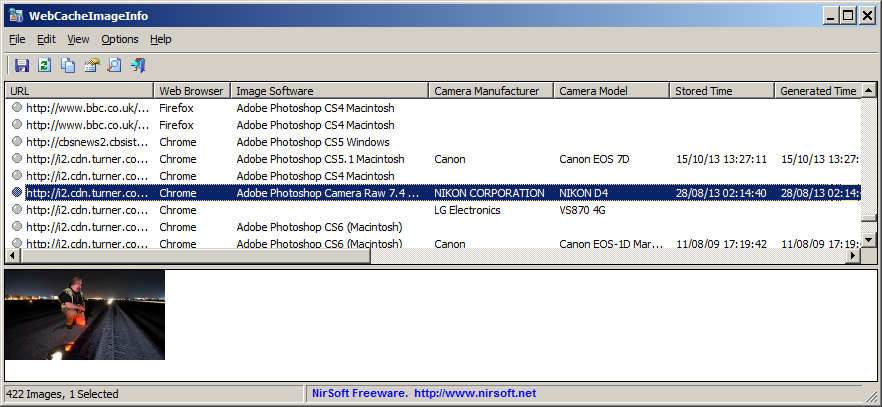 Did you know you can search for JPEG images with EXIF information stored inside the cache of your Web browser? Did you also know that searched lists of found images found in the cache can be displayed with the information stored in them? That is what WebCacheImageInfo allows you to do when you have it on your system. Did you know you can search for JPEG images with EXIF information stored inside the cache of your Web browser? Did you also know that searched lists of found images found in the cache can be displayed with the information stored in them? That is what WebCacheImageInfo allows you to do when you have it on your system.
What is WebCacheImageInfo?
WebCacheImageInfo is a simple tool that searches for JPEG images with EXIF information stored inside the cache of your Web browser (Internet Explorer, Firefox, or Chrome), and then it displays the list of all images found in the cache with the interesting information stored in them, like the software that was used to create the image, the camera model that was used to photograph the image, and the date/time that the image was created.
The program now supports major browsers like IE, Chrome, and Firefox. WebCacheImageInfo also works on various Operating Systems including Windows 8, and supports both 32-bit and 64-bit systems. The software won’t work on your browser if you it is configured to have caches cleared up after closing it.
Want to check it out? Visit Nirsoft.net.
Posted in Main | No Comments »
Wednesday, October 1st, 2014
 One of the features people look out for in any software before installation is the ease of use. If a program offers a lot of easy to use features, then you can be guaranteed that it won’t take time to find your way around it. One of the features people look out for in any software before installation is the ease of use. If a program offers a lot of easy to use features, then you can be guaranteed that it won’t take time to find your way around it.
What is BS1?
It is an accounting software that has a lot of features that make all your accounting task easy. Though, basically designed for people with basic accounting knowledge, BS1 can be your everyday software when it comes to purchase and sales orders.
Some of its features include the following; General Ledger, Accounts Payable, Accounts Receivable, Inventory, Purchase Orders, Sales Orders and Quotes, Sales Analysis, and Bank Reconciliation among several others.
BS1 is simple, but powerful that can help you achieve so much when it comes to your accounting tasks. It allows you to do the following; Prints quotes, picking slips, bills of lading, invoices, purchase orders, checks, financial statements, sales reports, and many other reports. Customization and Delphi source code available for several databases.
Note that the program has a free version (but to unlock all the features you’ll have to pay at least $169).
Want to check it out? Visit Dbsonline.com.
Posted in Main | No Comments »
|
|
|
 Do you want to speed up development cycles and simplify your complex projects? Are you a professional developer looking for that exceptional program that features all the necessary development components needed for complete PHP application lifecycle? Maybe you should check out Zend Studio.
Do you want to speed up development cycles and simplify your complex projects? Are you a professional developer looking for that exceptional program that features all the necessary development components needed for complete PHP application lifecycle? Maybe you should check out Zend Studio.

 Did you know that you can get your image editing done faster with a program that has a lot of features? Did you know that not being a professional image editor should not be a problem when it comes to using an image editor? Those are some of the features that define FastStone Image Viewer.
Did you know that you can get your image editing done faster with a program that has a lot of features? Did you know that not being a professional image editor should not be a problem when it comes to using an image editor? Those are some of the features that define FastStone Image Viewer. Have you ever stopped to consider the reason why the speed of your computer gradually slows down? Do you ever perform system maintenance on your personal computer in order to improve its performance? Perhaps, you have never been told that the speed of your computer slows down as it advances in age. However, that can be taken care of when you have a system maintenance utility installed on your computer. Ace Utilities is one of such programs that can be of great help.
Have you ever stopped to consider the reason why the speed of your computer gradually slows down? Do you ever perform system maintenance on your personal computer in order to improve its performance? Perhaps, you have never been told that the speed of your computer slows down as it advances in age. However, that can be taken care of when you have a system maintenance utility installed on your computer. Ace Utilities is one of such programs that can be of great help. Searching for useful information about particular locations can be fun depending on the kind of software you have installed. If you have a program like Marble, then you can have enough fun when it comes to panning around and measuring distances.
Searching for useful information about particular locations can be fun depending on the kind of software you have installed. If you have a program like Marble, then you can have enough fun when it comes to panning around and measuring distances. Did you know you can monitor your Wi-Fi / WLAN signal strength to make your internet experience more interesting? With a program that has features to help you have an overview of available access points including their signal strength can be a great idea. Homedale has a lot of nice features that will be of great benefits to you.
Did you know you can monitor your Wi-Fi / WLAN signal strength to make your internet experience more interesting? With a program that has features to help you have an overview of available access points including their signal strength can be a great idea. Homedale has a lot of nice features that will be of great benefits to you.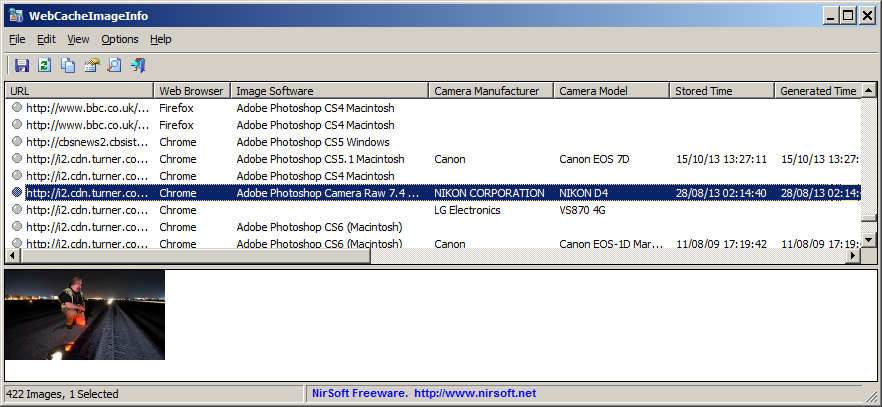 Did you know you can search for JPEG images with EXIF information stored inside the cache of your Web browser? Did you also know that searched lists of found images found in the cache can be displayed with the information stored in them? That is what WebCacheImageInfo allows you to do when you have it on your system.
Did you know you can search for JPEG images with EXIF information stored inside the cache of your Web browser? Did you also know that searched lists of found images found in the cache can be displayed with the information stored in them? That is what WebCacheImageInfo allows you to do when you have it on your system. One of the features people look out for in any software before installation is the ease of use. If a program offers a lot of easy to use features, then you can be guaranteed that it won’t take time to find your way around it.
One of the features people look out for in any software before installation is the ease of use. If a program offers a lot of easy to use features, then you can be guaranteed that it won’t take time to find your way around it.