PrivaZer 2.26.1
Sunday, February 8th, 2015 Sometimes our computers are left with some unwanted footprints of websites we have been too while surfing the Internet. Some of these traces could leave the system vulnerable to attacks by malware, thereby exposing our privacy. To keep your system safe and free from attacks, you can safely erase traces of your activities with a privacy program like PrivaZer.
Sometimes our computers are left with some unwanted footprints of websites we have been too while surfing the Internet. Some of these traces could leave the system vulnerable to attacks by malware, thereby exposing our privacy. To keep your system safe and free from attacks, you can safely erase traces of your activities with a privacy program like PrivaZer.
What is PrivaZer?
PrivaZer cleans your PC in-depth and removes unwanted traces of your activities at home or at work. You can see what can be recovered of your past activities and securely clean traces to get PC and your external devices free from unwanted vulnerability issues. PrivaZer is a smart cleaning tool that helps you master your security and freedom, free up disk space and keep your PC fit and secure.
PrivaZer is a freeware with a lot of nice features including: allows for in-depth clean-up of your PC and storage devices as it automatically recognizes your storage device type and adapts its overwriting algorithms to the storage medium (magnetic disk, SSD, etc); prevents recovery of your activities; irreversible clean-ups by overwriting techniques; and a couple of other features.
Does it have a downside?
PrivaZer is a good program, but instructions should be followed before deleting anything on the system (and consider making a full backup of the system).
Want to check it out? Visit Privazer.com.

 Did you know you can transform your USB drive into a security key for your PC and lock it down by removing the USB device from the port? USB Raptor is an easy to use program that can be configured easily.
Did you know you can transform your USB drive into a security key for your PC and lock it down by removing the USB device from the port? USB Raptor is an easy to use program that can be configured easily.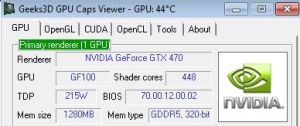 Want to have a quick view of your graphics card? GPU Caps Viewer gives you such opportunity and also allows you to do much more. The software displays the GPU temperature, and offers convenient OpenGL extensions database and OpenGL API support.
Want to have a quick view of your graphics card? GPU Caps Viewer gives you such opportunity and also allows you to do much more. The software displays the GPU temperature, and offers convenient OpenGL extensions database and OpenGL API support.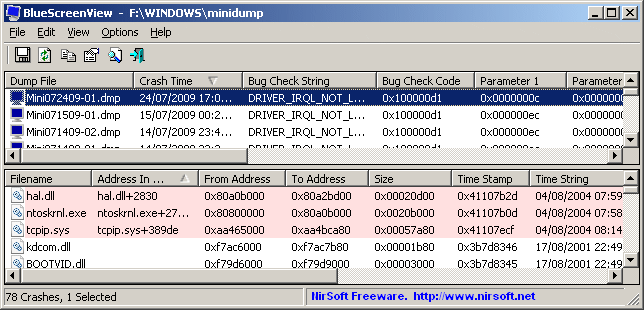 Want a program that can scan your minidump files created during blue screen of death crashes? BlueScreenView has some nice features that will not only scan, but display information about all crashed in a single table.
Want a program that can scan your minidump files created during blue screen of death crashes? BlueScreenView has some nice features that will not only scan, but display information about all crashed in a single table.