Advanced Uninstaller PRO 11.67
O. James Samson - June 16, 2015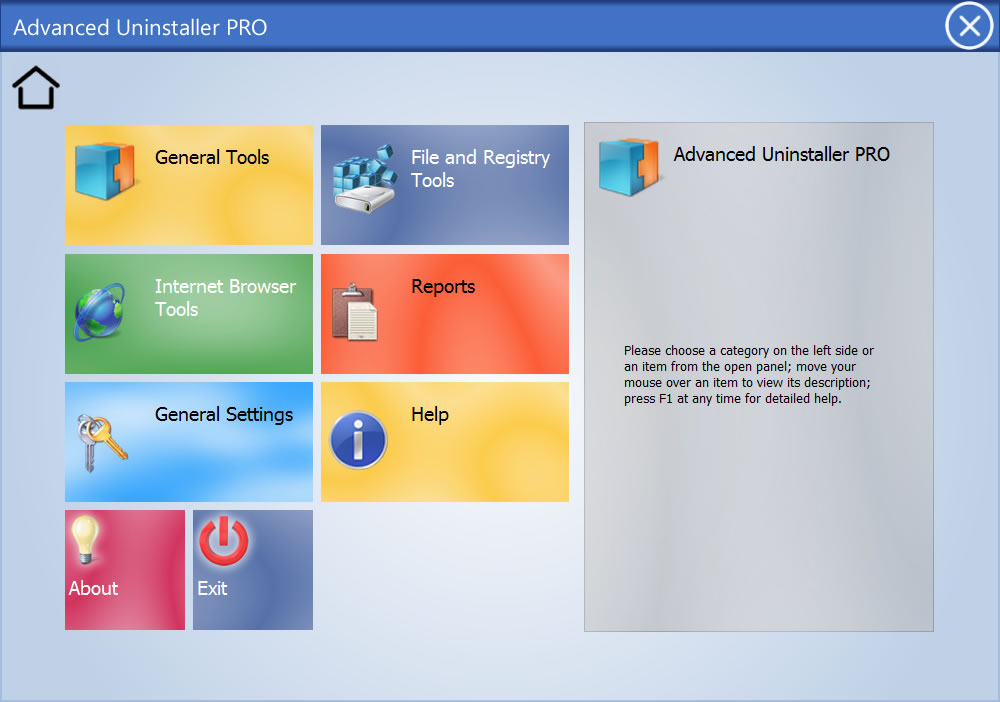 One of the features that separates a top quality uninstaller from the rest is its ease of use. An uninstaller doesn’t have to be difficult to use, even for a newbie. Advanced Uninstaller is an easy-to-use program that has a lot of nice features.
One of the features that separates a top quality uninstaller from the rest is its ease of use. An uninstaller doesn’t have to be difficult to use, even for a newbie. Advanced Uninstaller is an easy-to-use program that has a lot of nice features.
Advanced Uninstaller PRO combines an easy-to-use interface with 14 very useful and safe features. The uninstaller enables you to easily and safely uninstall applications and programs. You can easily disable the programs that run when your computer starts, including the programs which appear as system tray icons in the lower-right corner of the screen.
With Advanced Uninstaller, you can hide and show your Start Menu shortcuts at will; Automatically find and delete the shortcuts that don’t work anymore; Uninstall Internet Explorer toolbars and plugins; Recover disk space and make your computer run faster by finding and deleting the temporary and error files left behind by Windows, Internet Explorer and many other programs; Maintain your privacy by deleting the Internet history; Disable, enable and uninstall Control Panel icons and fonts; and more. As a matter of fact, all the features of this program are especially designed to be very safe and easy-to-use.
The program is easy to use, and doesn’t have any significant downsides.
Want to check it out? Visit AdvancedUninstaller.
This entry was posted on Tuesday, June 16th, 2015 at 12:54 am and is filed under Main. You can follow any responses to this entry through the RSS 2.0 feed. You can skip to the end and leave a response. Pinging is currently not allowed.


