f.lux
Friday, August 7th, 2015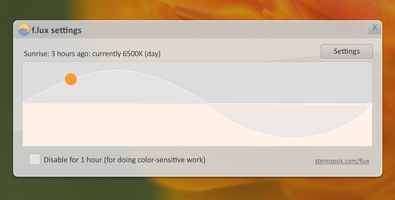 Ever noticed how being in front of your computer screen when it’s getting late and dark seems to feel a lot more draining than using it for the same amount of time during the day time? You’ve probably also experienced turning your computer on in a darkened room and being hit by the bright glare of your screen.
Ever noticed how being in front of your computer screen when it’s getting late and dark seems to feel a lot more draining than using it for the same amount of time during the day time? You’ve probably also experienced turning your computer on in a darkened room and being hit by the bright glare of your screen.
f.lux is a program that automatically changes your screen’s color temperature so that the display is much gentler on you eyes at night or in low light. To sum up what this software does, it switches the display to “cool” colors when its day time, and that’s the usual setting for displays anyway) and “warm” ones during the evening or night. This adjustment will have positive health effects for your eyes and mind and also make it easier to sleep afterwards.
It knows when to adjust the settings by requiring that you set the longitude and latitude for your particular area of the world. From this, it can tell when it is sunrise or sunset. The temperatures for day and night can also be adjusted in the settings.
It is most more suitable if you just work with text, as opposed to color sensitive things, such as Photoshop, etc, as in that case, it might change things a little too much when working with such color-sensitive details. Since it doesn’t actually change the brightness, just the color temperature, your screen will still be very clear and not dull, so if you find yourself working too late in the evening on writing or reading a lot of text, it may be worth testing this out as your eyes just might feel a lot more comfortable!
Check out f.lux at JustGetFlux.com.

 Converting PDF files have become very popular and easier these days with different types of software being added to the large collections we have already. With doPDF software, you can easily convert to PDF format or from PDF format to another format.
Converting PDF files have become very popular and easier these days with different types of software being added to the large collections we have already. With doPDF software, you can easily convert to PDF format or from PDF format to another format. Sharing images on different media platforms like Facebook, Snapchat, and the likes is becoming more popular among people. The more tools at our disposal, the easier and more interesting it is to share images. With StudioLine Basic, you can manage and edit your images and also share them when you are done.
Sharing images on different media platforms like Facebook, Snapchat, and the likes is becoming more popular among people. The more tools at our disposal, the easier and more interesting it is to share images. With StudioLine Basic, you can manage and edit your images and also share them when you are done.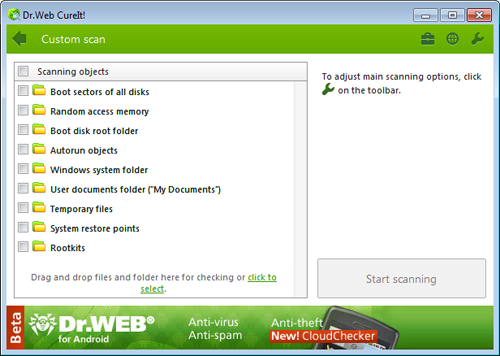 DrWeb CureIt is a portable and free version of the commercial antivirus product from DrWeb antivirus.
DrWeb CureIt is a portable and free version of the commercial antivirus product from DrWeb antivirus. With more than fifty different components for Internet development, Clever Internet Suite is one of the most suitable tools for accessing the internet from your applications.
With more than fifty different components for Internet development, Clever Internet Suite is one of the most suitable tools for accessing the internet from your applications.