Archive for the 'Beta version' Category
Tuesday, November 20th, 2007
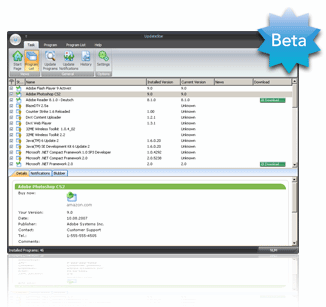 The thing with software these days is that it has to be updated every now and then, keeping up to date with recent improvement and versions can be tiresome, but that should be a thing of the past with UpdateStar. The thing with software these days is that it has to be updated every now and then, keeping up to date with recent improvement and versions can be tiresome, but that should be a thing of the past with UpdateStar.
UpdateStar lets you stay up-to-date with all of your personal software you are using on your computer. This way you make sure to always use the most up-to-date software, maximizing your every-day user experience. The good thing about this software is that it covers all of your freeware, shareware, demos, commercial software, and includes special offers.
Latest changes in the newly released version include:
- Keeps software bang up-to-date
- Provides information on an entire software setup
- Improved and simplified software management
- Protects against outdated software
- Updates can be individually controlled
- User-maintained software database
Want to give it a shot? Go to http://www.updatestar.com/
Posted in Beta version, Developer, Information Management, Main, Reminder, Shareware, Utilities | No Comments »
Friday, October 26th, 2007
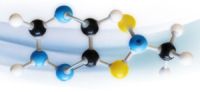 There are a number of different programs on the internet today responsible for doing a number of different things, but what makes Hamachi such a standout program is that it happens to be a program that a lot of people use to facilitate their day-to-day lives. What I mean by that is that a lot of people want to connect with each other in a way that things like firewalls and internet inconsistencies sometimes prevent, but you can use Hamachi to help remedy those problems and make true peer to peer connection a possibility. There are a number of different programs on the internet today responsible for doing a number of different things, but what makes Hamachi such a standout program is that it happens to be a program that a lot of people use to facilitate their day-to-day lives. What I mean by that is that a lot of people want to connect with each other in a way that things like firewalls and internet inconsistencies sometimes prevent, but you can use Hamachi to help remedy those problems and make true peer to peer connection a possibility.
The thing that makes a lot of people like Hamachi straight out of the box is the fact that Hamachi is a program that is easy to use and easy to set up. There is in fact no configuration required whatsoever; you just put the name of the network in and the password for the network and then you are good to go. The Hamachi program can then be used in order to initiate a direct connection between two computers that are both connected to the internet. The important part, however, is that this connection can be done regardless of any of the other circumstances of either of the two computers. This is important because it is relatively innovative in that sense.
More information can be found at https://secure.logmein.com/products/hamachi/vpn.asp?lang=en
Posted in Beta version, Browsers, Design, Developer, Information Management, Internet, Main, P2P, Programming, Security, Shareware, Utilities, Windows | 1 Comment »
Tuesday, October 23rd, 2007
 There are so many different software programs and categories of programs out there today that it is sometimes difficult to ensure that a program gets raised to the surface through anything but sheer luck. While there is certainly going to be luck involved if this program gets to the top of the freeware spectrum, at the same time there is also going to be a lot to talk about in regards to all of the different features that this great program really does seem to have! There are so many different software programs and categories of programs out there today that it is sometimes difficult to ensure that a program gets raised to the surface through anything but sheer luck. While there is certainly going to be luck involved if this program gets to the top of the freeware spectrum, at the same time there is also going to be a lot to talk about in regards to all of the different features that this great program really does seem to have!
Joost for Windows is a work in progress; that is to say that it is a software piece that is constantly evolving as new updates are added and old bugs are fixed. At the current moment, it functions as a minimum-feature program that you can use to watch TV on the internet. When it is finished, it promises to be a very good program and gives you not only the high quality that internet TV sometimes lacks (especially in full screen mode, as YouTube viewers can attest to), but also gives you many typical TV functions such as easy channel surfing and the ability to select from dozens if not hundreds of television shows to watch.
More information can be found at http://www.joost.com/
Posted in Beta version, Developer, Information Management, Internet, Main, Video, Web services, Windows | No Comments »
Thursday, September 27th, 2007
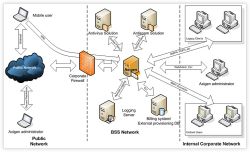 Almost every large business, public school system, and individual has an email address, but using a free email from a random source may not be the best way to stay organized with your company or school. That is why companies and schools purchase mail servers to do the job for them. This way, only people that are in direct connection with the company or school may join, and there is much less opportunity for spam and viruses to infect the system. Almost every large business, public school system, and individual has an email address, but using a free email from a random source may not be the best way to stay organized with your company or school. That is why companies and schools purchase mail servers to do the job for them. This way, only people that are in direct connection with the company or school may join, and there is much less opportunity for spam and viruses to infect the system.
Axigen is one of these personal mail servers which has just hit the market. It has been tested to accept emails from outside mail clients, as well as working with all of the major internet browsers. These tests have eliminated almost all of the major issues that may have made the program obsolete in the real world.
Now that Axigen has become better developed and ready to hit the streets, there are several different versions available. One of these versions is specifically for working with a Linux operating system. The other version is for use with any of the other large operating systems. Probably one of the greatest features of this program is the ability to work on any computer rather than being limited to one operating system or another.
Modeled after many of the older mail servers, this new Axigen version has started off on the right foot, and is expected to grow in popularity very quickly. As a mail server, Axigen has done a great job thus far of covering all of their bases. Of course, since this is a brand new program, there will surely be fixes that need to be taken care of. However, at this point in time, the program download is available to those who are interested in creating their own server. To some, the cost of downloading such a new program is a little bit high, but others believe that if the program continues to develop as well as it already has, the price is definitely worthwhile. Axigen is very similar to some of the other large mail servers and gives you almost all of the same capabilities, still at a competitive cost to the other available servers. Axigen is really making strides toward becoming a very popular mail server in the near future.
If you are interested in setting up your own mail server and trying out a fairly new program, check out Axigen.com and download the full version program today.
Posted in Beta version, Business, Developer, E-mail, Information Management, Internet, Main, Security, Shareware, Social Software | 2 Comments »
Sunday, September 16th, 2007
One of the biggest pet peeves that a lot of people have concerns the idea of lots files. Chances are if you’ve been using a computer for any amount of time you know exactly what this means. How many times have you had all of your stuff saved quite nicely on your hard drive only to find out one day that something bad has happened to your hard drive and in the wake of that something bad happening you have lost all of your files? Damaged media can really hamper a person’s ability to do anything nowadays and regardless of whether it is a hard drive or some sort of removable media, you need to find a way to recover some of those files.
And this is exactly where Encopy 4.32 Beta can come to your rescue. Because of the way in which the software was designed, Encopy can help to rescue data from damaged media even when standard system tasks fail at the task. It has become the best friend of a number of people because of this ability and many people have been able to recover extremely important work specifically because of the use of the Encopy software. Best of all, the software is absolutely free to use!
More information can be found here.
Posted in Beta version, Developer, Main, Security, Shareware, Utilities, Windows | No Comments »
Tuesday, September 11th, 2007
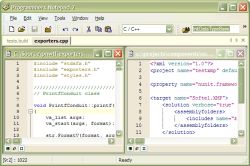 One of the things that have become very popular in today’s culture is programming. Almost everywhere you look there are people that have knowledge of at the very least coding and at the very most multiple programming languages both of the object oriented nature and otherwise. It is only natural considering the relative importance that computers have gained in our world that programming would become more important and indeed the release and subsequent popularity of the Programmers Notepad 2.0.7.667 Beta is proof that programming is something that many internet-savvy people have started to learn. One of the things that have become very popular in today’s culture is programming. Almost everywhere you look there are people that have knowledge of at the very least coding and at the very most multiple programming languages both of the object oriented nature and otherwise. It is only natural considering the relative importance that computers have gained in our world that programming would become more important and indeed the release and subsequent popularity of the Programmers Notepad 2.0.7.667 Beta is proof that programming is something that many internet-savvy people have started to learn.
Whether you are new to programming or a seasoned veteran with multiple software pieces under your belt, what you are going to find is that ultimately the Programmers Notepad is going to help you along greatly. Not only does it separate different aspects of a programming language from each other through colour coding (with a number of different languages already built in as recognizable by the system), but it also allows you to customize that colours to match any colour scheme you might already have in your mind. Furthermore, the most recent update of this Notepad now includes HTML, PHP and PHP Script so you can quite literally do everything with it.
More information available at http://www.pnotepad.org/
Posted in Beta version, Developer, Main, Programming, Shareware, Text, Utilities, Windows | No Comments »
Monday, September 10th, 2007
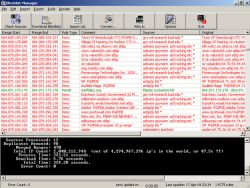 If you’re someone that is into the peer-2-peer experience, then chances are you already know what a blacklist is. A blacklist is something used by a company or private individual to keep track of which sources over p2p networks are sources known to contain harmful information along the lines of viruses, malware or spyware. These sources are then blocked by the blacklist so that their harmful stuff can’t ever reach the downloading corporation or citizen. It is an innovative idea that has allowed many people to enjoy their p2p experience in peace. If you’re someone that is into the peer-2-peer experience, then chances are you already know what a blacklist is. A blacklist is something used by a company or private individual to keep track of which sources over p2p networks are sources known to contain harmful information along the lines of viruses, malware or spyware. These sources are then blocked by the blacklist so that their harmful stuff can’t ever reach the downloading corporation or citizen. It is an innovative idea that has allowed many people to enjoy their p2p experience in peace.
The Blocklist Manager 2.6.5 Beta takes this concept to the next level by allowing you not only to create your own blacklist, but also to take advantage of the large number of blacklists that have already been created by different people and companies around the world. The Blocklist Manager 2.6.5 connects to all of those different sources and downloads their blacklists. Then, it checks for duplicates and reduces the list down to its smallest size. Once it has that super blacklist, it imports it to all your firewall applications and p2p software packages so that you can be protected from all of the known bad sources.
It’s a handy little program and you can get more info about it from http://www.bluetack.co.uk/modules.php?name=Content&pa=showpage&pid=14
Posted in Beta version, Developer, Information Management, Internet, Main, Security, Utilities, Windows | No Comments »
|
|
|
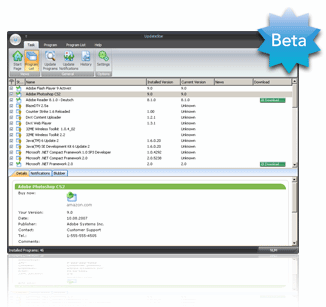 The thing with software these days is that it has to be updated every now and then, keeping up to date with recent improvement and versions can be tiresome, but that should be a thing of the past with UpdateStar.
The thing with software these days is that it has to be updated every now and then, keeping up to date with recent improvement and versions can be tiresome, but that should be a thing of the past with UpdateStar.
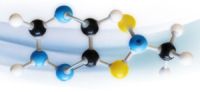 There are a number of different programs on the internet today responsible for doing a number of different things, but what makes Hamachi such a standout program is that it happens to be a program that a lot of people use to facilitate their day-to-day lives. What I mean by that is that a lot of people want to connect with each other in a way that things like firewalls and internet inconsistencies sometimes prevent, but you can use Hamachi to help remedy those problems and make true peer to peer connection a possibility.
There are a number of different programs on the internet today responsible for doing a number of different things, but what makes Hamachi such a standout program is that it happens to be a program that a lot of people use to facilitate their day-to-day lives. What I mean by that is that a lot of people want to connect with each other in a way that things like firewalls and internet inconsistencies sometimes prevent, but you can use Hamachi to help remedy those problems and make true peer to peer connection a possibility. There are so many different software programs and categories of programs out there today that it is sometimes difficult to ensure that a program gets raised to the surface through anything but sheer luck. While there is certainly going to be luck involved if this program gets to the top of the freeware spectrum, at the same time there is also going to be a lot to talk about in regards to all of the different features that this great program really does seem to have!
There are so many different software programs and categories of programs out there today that it is sometimes difficult to ensure that a program gets raised to the surface through anything but sheer luck. While there is certainly going to be luck involved if this program gets to the top of the freeware spectrum, at the same time there is also going to be a lot to talk about in regards to all of the different features that this great program really does seem to have!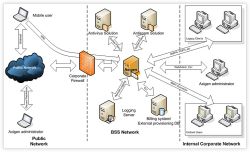 Almost every large business, public school system, and individual has an email address, but using a free email from a random source may not be the best way to stay organized with your company or school. That is why companies and schools purchase mail servers to do the job for them. This way, only people that are in direct connection with the company or school may join, and there is much less opportunity for spam and viruses to infect the system.
Almost every large business, public school system, and individual has an email address, but using a free email from a random source may not be the best way to stay organized with your company or school. That is why companies and schools purchase mail servers to do the job for them. This way, only people that are in direct connection with the company or school may join, and there is much less opportunity for spam and viruses to infect the system.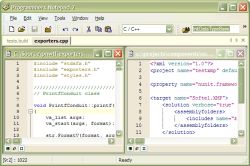 One of the things that have become very popular in today’s culture is programming. Almost everywhere you look there are people that have knowledge of at the very least coding and at the very most multiple programming languages both of the object oriented nature and otherwise. It is only natural considering the relative importance that computers have gained in our world that programming would become more important and indeed the release and subsequent popularity of the Programmers Notepad 2.0.7.667 Beta is proof that programming is something that many internet-savvy people have started to learn.
One of the things that have become very popular in today’s culture is programming. Almost everywhere you look there are people that have knowledge of at the very least coding and at the very most multiple programming languages both of the object oriented nature and otherwise. It is only natural considering the relative importance that computers have gained in our world that programming would become more important and indeed the release and subsequent popularity of the Programmers Notepad 2.0.7.667 Beta is proof that programming is something that many internet-savvy people have started to learn.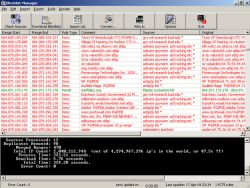 If you’re someone that is into the peer-2-peer experience, then chances are you already know what a blacklist is. A blacklist is something used by a company or private individual to keep track of which sources over p2p networks are sources known to contain harmful information along the lines of viruses, malware or spyware. These sources are then blocked by the blacklist so that their harmful stuff can’t ever reach the downloading corporation or citizen. It is an innovative idea that has allowed many people to enjoy their p2p experience in peace.
If you’re someone that is into the peer-2-peer experience, then chances are you already know what a blacklist is. A blacklist is something used by a company or private individual to keep track of which sources over p2p networks are sources known to contain harmful information along the lines of viruses, malware or spyware. These sources are then blocked by the blacklist so that their harmful stuff can’t ever reach the downloading corporation or citizen. It is an innovative idea that has allowed many people to enjoy their p2p experience in peace.